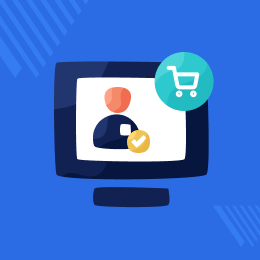
CS-Cart Single Seller Checkout
CS-Cart Single Seller Checkout add-on enables customers to purchase products from a single seller while granting vendors control over payment methods, ensuring convenient order creation from a specific seller.
- Well integrated with CS-Cart Multi-Vendor.
- Functionality to add only one vendor’s product to the cart.
- Enabling preferred payment methods for checkout at the vendor end.
- Notify customers when they add items from different vendors.
- The vendor end has a dedicated tab for managing payment methods.
- Easy to configure and manage at the admin end.
- Description
- Reviews
- FAQ
- Customers ()
- Specifications
- Cloud Hosting
- Changelog
CS-Cart Single Seller Checkout add-on allows store customers to check out from a single seller only. Customers can add only one seller’s product to the cart. Via CS-Cart Single Seller Checkout, the admin can allow the vendors to manage payment methods at their end.
A warning Message is displayed to customers as well if they add products from multiple sellers into their cart as well. This add-on is handy when the admin wants to create orders from only a single seller and not multiple sellers.
Apart from this, if you are required to attach order invoices and also allow the vendors to do the same, then you can look at CS-Cart Seller Invoice.

Highlighted Features of CS-Cart Single Seller Checkout
Alert Notification
Customers add products from several sellers, an alert message is displayed.
Changing Status
Allows the admin to prevent the vendor from changing the status of specific payment methods.
Managed Payment Methods
A separate tab provides at the vendor end to manage payment methods.
Adding Single Vendor
Only one vendor's product should add to the cart.
Why do we need CS-Cart Single Seller Checkout?
CS-Cart Single Seller Checkout add-on enables customers to complete their purchases exclusively from a single seller. A warning message is presented to customers if they attempt to add items from more than one seller to their cart.
Customers are permitted to include products from only one seller in their shopping cart. Through the add-on, the admin can provide vendors the ability to oversee their payment methods.
This add-on is particularly useful for admins who wish to facilitate orders from a single seller rather than from multiple sellers. Additionally, you can check CS-Cart Vendor KYC which helps the store admin to build a verification process for vendor authentication.
Basic Options to Setup Single Seller Checkout
Under the "Configuration" tab, the admin will set "Vendor manage payment and restricted payment method," and the result reflects on the front-end.
- To enable the module, the admin will select "Vendor handle payment and restricted payment method".
- After enabling the module, this module will work on the payment method.

Single Seller Checkout Message for Customers
When a customer adds products from different sellers and this add-on is activated in the backend, the customer will receive an alert on the shopping cart page, the message at the top that the customer can add any single seller's product at a time.
A specific seller's product will be added to the cart, and only those products will be checked out. If previously in the shopping cart, some other products are added from different sellers, then also single seller's product will be accepted and validated.
- Only a single vendor will be checked out at a time.
- The customer gets an alert message when the customer adds products from various sellers.

CS-Cart Single Seller Checkout Support -
For any query or issue please create a support ticket here http://webkul.uvdesk.com
You may also check our other top-quality CS-Cart Extensions.
Specifications
Recent Reviews
Write a reviewGreat little add-on!!!!
Great little add-on, is just what I needed. Very much recommended - Thanks webkul for another great one.
Frequently Asked Questions
Move to Cloud Today
AWS Free tier hosting for one year by amazon web services, for more details please visit AWS Free Tier.
GCP Free tier hosting for one year with 300 credit points by google cloud platform, for more details please visit GCP Free Tier.
Azure free tier hosting for one year with 25+ always free services, for more details please visit Azure Free Tier.
In our default configuration we will provide tremendous configuration for your eCommerce Website which is fast to load and response.
Default Configuration Details of Server
- 1 GB RAM
- 1 Core Processor
- 30 GB Hard Disk
- DB with 1 GB RAM and 1 Core Processor
* Server Configuration may vary as per application requirements.
Want to know more how exactly we are going to power up your eCommerce Website with Cloud to fasten up your store. Please visit the Cloudkul Services.
Get Started with Cloud- - Feature Add (+)
- - Feature remove (-)
- - Bug Fixed (!)
- - Modification (*)
- ! Fixed - Guest user added a product and login with a register user and if there is a product of different vendor in the cart.
- * Compatible with version 4.18.x.
- ! Updated language.
- ! Fixed add-to-cart issue in 4.18.2 - Single vendor product issue.
- + Functionality to add only one vendor’s product to the cart.
- + Functionality to enable desired payment method for checkout at vendor end.
- + A separate tab has been provided at vendor end to manage payment methods.
- + Allows admin to restrict the vendor from changing the status of desired payment methods.
- + Functionality to display an alert message when customers add products from various vendors.







