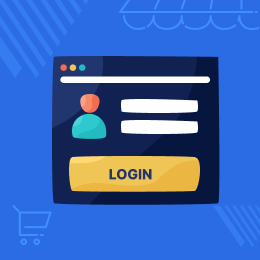
Top Selling Extension Winner
2 times in a row
Magento 2 Admin Login as Vendor
Magento 2 Admin Login as Vendor allows the admin to log in as a vendor or as a customer.
- Allows the admin to do a quick login as a vendor.
- The admin does not need any credentials or passwords to log in.
- The admin can log in to the storefront from any seller's or customer's account.
- Allows the admin to do quick login as a customer.
- The admin can view the total number of login attempts.
Top Selling Extension Winner
2 times in a row
- Description
- Reviews
- FAQ
- Customers ()
- Specifications
- Cloud Hosting
- Changelog
With the help of this Adobe Commerce extension, the admin will be able to log in as a vendor or as a customer. From the backend admin panel, the store owner can instantly login to the storefront as a vendor or as a customer without needing the password. In one click, the admin can do login from any seller's or customer's account easily.
Please Note:
- In order to Login as Vendor, you must be using Webkul's Magento 2 Multi-Vendor Marketplace extension.
- Magento 2 Admin Login As Vendor is compatible with Magento 2.2.x
- In case you are not using the Multi-Vendor Marketplace extension, the admin can still Login as Customer.

What Is The Use Of This Module and Why Should I Use It?
At certain times the admin of the store needs to make some corrections/additions to the account related sections for the vendors of the marketplace or the customers. As by default, there is no option to do so, this extension comes handy and allows the admin to have total control over the marketplace.
The admin will be able to login to the respective account panel of the vendor/customer without the need for a username or password by just clicking on the link. After this, the admin will be logged in as a vendor or a customer and can perform the required operations as required.
Admin Login as Vendor
Under the Manage Seller menu option, the admin will find all the vendors of the marketplace.
- To login into any of the seller's account panel, the admin will have to just click on “Login As Vendor”.
- The link is provided next to the seller under the Login as vendor column.
- The admin can easily log in to the Vendor's account panel.
- There is no need to enter the credentials.

Admin Login as Customer
Under the All Customers menu option, the admin will find all the customers of the marketplace. To login into any of the customer's account panel, the admin will have to just click on “Login As Customer”.
- The link is provided next to the customer under the Login as customer column.
- There is no need for the admin to input the credentials.
- The admin can quickly access the customer’s account panel.

Manage Login Attempts
The following functionality gives the admin ability to view the total number of login attempts from his admin panel.
- The list of all login attempts will be visible to the admin.
- It displays the complete time and date of the login along with the seller or customer information.
- It helps in maintaining the safety and security of the website.

CoolMarket - Jamaica’s #1 Online Marketplace
CoolMarket - One of Jamaica's largest eCommerce store with thousands of products and services from sellers all across the country.
The company was founded in December 2013 with just one seller but quickly grew to represent several of Jamaica's most recognizable retail outlets across the island.
With Webkul's Magento 2 Marketplace and Add-Ons, CoolMarket now offers the best-in-class seller-buyer online shopping experience.
Shopping on CoolMarket is made easy through its multiple payment options including credit/debit cards, cash on delivery, direct bank transfer, and easy financing.

EduMalls- Classera's Stationery Supply Marketplace for Schools
Edumalls: An eCommerce marketplace enabling customers to filter products by category. Offers courses, software, games, stationery, and more for personalized selection. Edumalls accomplished business goals via Webkul's support, incorporating a Multi-vendor marketplace, Split order, and admin login as a vendor in their marketplace.
- EduMalls managing their eCommerce store on Adobe Commerce.
- EduMalls support multilingual compatibility with Arabic RTL Edumalls has opted for a Multi-vendor Marketplace, enabling numerous school supplies vendors to showcase their products and sell.
- By implementing Magento 2 Admin Login as Vendor, now the admin can log in as a vendor or as a customer.
- Read the complete EduMalls case study to know more.

Support
For any query or issue please create a support ticket here http://webkul.uvdesk.com/.
You may also check our quality Adobe Commerce Extensions.
Specifications
Recent Reviews
Write a reviewProfessional Developer Team
Professional Developer Team with promptly progress update. We have used their customization services to modify E-commerce platform into our unique features. Look forward to seeing the final complete customization task with positive feedback.

Frequently Asked Questions
Move to Cloud Today
AWS Free tier hosting for one year by amazon web services, for more details please visit AWS Free Tier.
GCP Free tier hosting for one year with 300 credit points by google cloud platform, for more details please visit GCP Free Tier.
Azure free tier hosting for one year with 25+ always free services, for more details please visit Azure Free Tier.
In our default configuration we will provide tremendous configuration for your eCommerce Website which is fast to load and response.
Default Configuration Details of Server
- 1 GB RAM
- 1 Core Processor
- 30 GB Hard Disk
- DB with 1 GB RAM and 1 Core Processor
* Server Configuration may vary as per application requirements.
Want to know more how exactly we are going to power up your eCommerce Website with Cloud to fasten up your store. Please visit the Cloudkul Services.
Get Started with Cloud- + Features
- - Bugs
- + Compatible with Magento ^2.4.8 and PHP 8.4
- + Compatible with Magento ^2.4.7 and PHP 8.3
- + Compatible with Magento ^2.4.6-p2
- + Compatible with Magento ^2.4.6-p1 and Marketplace ^5.0.7-p2
- + Allow admin to see numbers of login attempts from his admin panel.
- + Compatible with Magento ^2.4.6 and Marketplace ^5.0.5-p1
- + Added support and refund policy in module support links.
- - Fixed translations.
- - Fixed ACL permissions.
- + Compatible with Magento ^2.4.5-p1 and Marketplace ^5.0.1
- + Allow admin to see numbers of login attempts from his admin panel.
- + Compatible with Magento ^2.4.4 and Marketplace ^5.0.0
- + Compatible with Magento ^2.4.8 and PHP 8.4
- + Compatible with Magento ^2.4.7 and PHP 8.3
- + Compatible with Magento ^2.4.6-p2
- + Compatible with Magento 2.4.x. and Marketplace 4.x.x.
- + Allow admin to see number of login attempts from his admin panel.
- + Compatible with Magento ^2.4.6 and Marketplace ^4.0.6-p4.
- + Added support and refund policy in module support links.
- - Fixed translations.
- - Fixed ACL permissions.
- + Compatible with Magento Enterprise 2.4.x. and Marketplace 4.x.x.
- + Allow admin to see the number of login attempts from his admin panel.
- + Compatible with Magento ^2.4.4 and Marketplace ^4.0.0
- + Compatible with Magento ^2.3.0 and Marketplace ^3.0.9
- - Fixed vendor/customer login with Magento ^2.2.2
- - Removed backend plugin as not needed in the current version.
- + Supported with Magento ^2.2.1
- + Allow admin to login vendor account from his admin panel.
- + Allow admin to login customer account from his admin panel.







