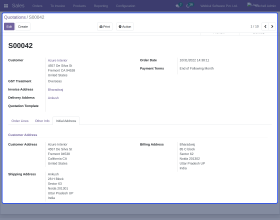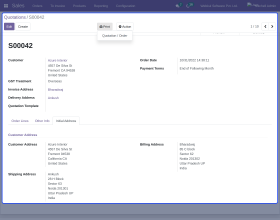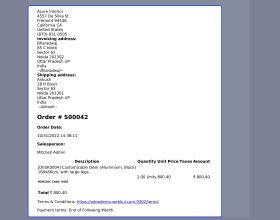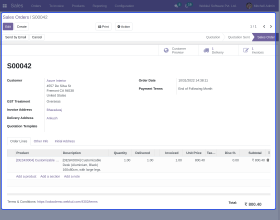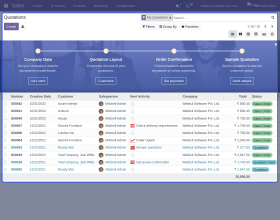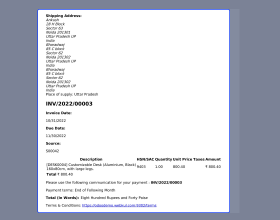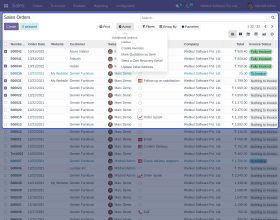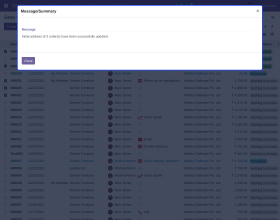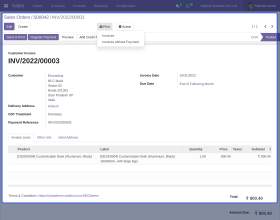Odoo Keep Initial Address For Orders
Secure initial address with Odoo Keep Initial Address For Orders
- Manage customer’s initial address inside sales order in Odoo.
- Manage and bulk update customers’ initial addresses in sales orders.
- Bulk update initial addresses and order invoices that don’t have initial addresses.
- Show Customers’ initial addresses inside sales orders and invoices/ receipts.
- Description
- Reviews
- FAQ
- Customers ()
- Specifications
- Cloud Hosting
- Changelog
Keep initial address secure with Odoo Keep Initial Address For Orders!
Address-related frauds are getting quite common. Nowadays, people often enter the wrong address either to fool or scam the seller and in some cases, by mistake. However, there are several ways by which you can avoid these frauds; one of them is listed below.
Odoo Keep Initial Address For Orders allows you to keep initial or original inside sale order/ order invoices generated for this customer earlier in Odoo. Hence, whenever a customer asks for a receipt/invoice of his previous order, you can effortlessly generate the receipt/invoice with the address that was originally used during the sale order.
Admin can bulk update all the addresses in the Odoo, even those orders which initially didn’t have any address. And show the customer's initial addresses inside sales orders and invoices/receipts.
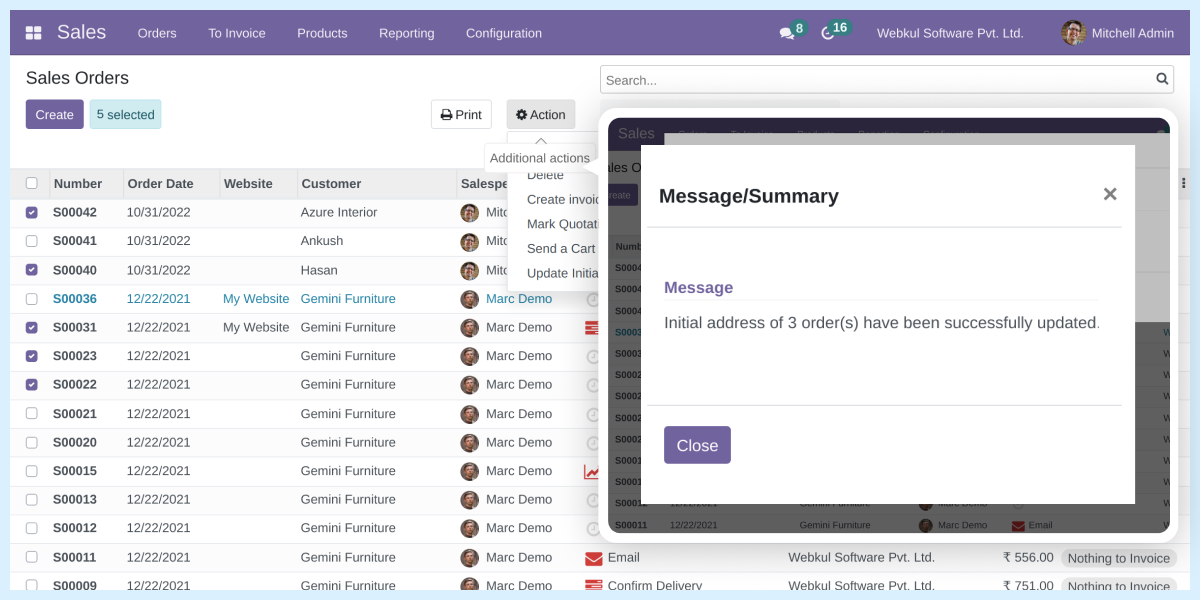
Odoo Keep Initial Address For Orders Features
Secure the Customer’s Delivery Address in the Order
- Order Initial Address allows you to manage customers’ initial addresses inside sale orders that are used during sale orders.
- The module updates the initial addresses of orders in bulk that don’t have addresses.
Handle Invoice order Customer’s Used in Order
- The admin can manage the customers’ initial addresses in the order invoice, which were used during the sale order.
- Also, the admin can bulk update the initial addresses inside the order invoices that didn’t have any addresses.
Automatically Updates the Address when Customer Changes Them
- Enables to generate picking slips with the original sale order address used while creating the sales order.
- It eliminates the requirement to manually add the sale order address of the customer in case they update it.
Display the Initial Address on the Sale Order and Invoice Receipt
- Odoo Keep Initial Address For Orders displays the initial address inside the sale order receipt.
- Additionally, it displays customers’ initial addresses inside order invoices/receipts.
Add the Customer’s Address in Sales Order
- The Order Initial Adress module allows you to add the customer’s address to existing sales orders in the Odoo backend.
- You can add customers’ addresses individually in sales orders from the Odoo backend.
- You can view an additional tab in the sales order by the name ‘Initial Order.’
- The admin can see the customer’s, billing, and shipping address separately.
- The address can be automatically updated in the backend if the customer changes it.
- Or you can manually update the address in the backend.
- Allows you to manage all addresses conveniently and effortlessly in Odoo.

Update the Customers’ Addresses in Bulk in Odoo

- Odoo Keep Initial Address For Orders allows you to update customers' addresses in bulk.
- On updating the address in bulk, you will see a success message on your screen with an updated address account count.
- If all the addresses are already updated, it will show the count as zero.
- The admin can view all the addresses (Customer, Billing, and Shipping) in the sales order and the generated invoices.
- The updated address will appear on the sales order and the generated receipt or invoices.
- The admin can individually update each customer’s address manually from the backend.
Other Odoo Apps-
Odoo Keep Initial Address For Orders-
Webkul's dedicated support provides you with the customizations and troubleshooting solutions for Odoo Keep Initial Address For Orders.
For any query or issue please CREATE A TICKET HERE
You may also check our other top-quality Odoo Plugins.
Specifications
Move to Cloud Today
AWS Free tier hosting for one year by amazon web services, for more details please visit AWS Free Tier.
GCP Free tier hosting for one year with 300 credit points by google cloud platform, for more details please visit GCP Free Tier.
Azure free tier hosting for one year with 25+ always free services, for more details please visit Azure Free Tier.
In our default configuration we will provide tremendous configuration for your eCommerce Website which is fast to load and response.
Default Configuration Details of Server
- 1 GB RAM
- 1 Core Processor
- 30 GB Hard Disk
- DB with 1 GB RAM and 1 Core Processor
* Server Configuration may vary as per application requirements.
Want to know more how exactly we are going to power up your eCommerce Website with Cloud to fasten up your store. Please visit the Cloudkul Services.
Get Started with Cloud