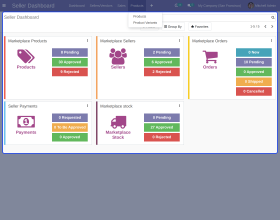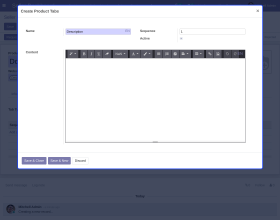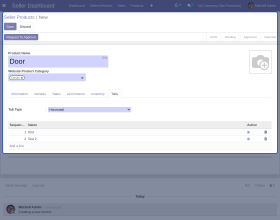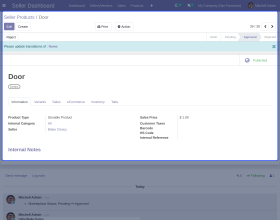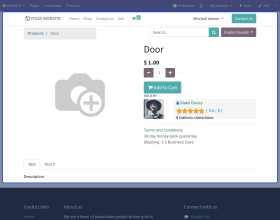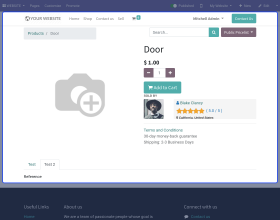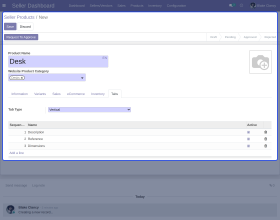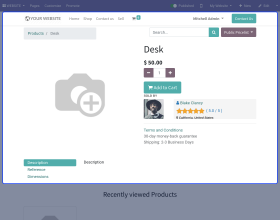Odoo Marketplace Custom Product Tabs
Declutter the product with Odoo Marketplace Custom Product Tabs!
- Arrange, Categorize, and Display product information in customized tabs.
- It helps you sort information so customers can easily read them.
- Display long product content in a small space.
- Prevent unnecessary scrolling to locate relevant information.
- Organized information aids in easier sales.
- Also, it reduces cart abandonment.
- Description
- Reviews
- FAQ
- Customers ()
- Specifications
- Cloud Hosting
- Changelog
Sort information and increase sales with Odoo Marketplace Custom Product Tabs!
While shopping online, 87% of customers found product information very useful while purchasing products, according to the data quoted by OneSpace.
Product Tabs are an essential addition to show detailed information about the products in neat tabs.
Product Tabs are necessary for any product page as;
- Clear information in tabs instead of a single long scroll for customers.
- Make the Product page neat, tidy, and more presentable.
- Make the information more legible.
- Customers can make choices quickly.
- The product tab facilitates customer convenience.
- Fewer queries from customers regarding product details.
Odoo Marketplace Custom Product Tabs allow you to sort product information in different tabs. Create individual product tabs for each page separately, as per needs, and keep the product data organized. Moreover, the module allows you to choose horizontal or vertical product tabs to display information.
With more elaborated and arranged product information, customers can compare the products smoothly and immediately and choose from, thereby reducing cart abandonment.

Prerequisites For Using Odoo Marketplace Custom Product Tabs Module
Odoo Marketplace Custom Product Tabs works in conjunction with the following module:
You would require to install these modules first for Odoo Marketplace Custom Product Tabs to work correctly.
Odoo Marketplace Custom Product Tabs Features
Provides Product Info Tabs Feature For Odoo Marketplace
- The seller and admin can create product tabs for product pages.
- Each product page can have its own set of product information tabs.
- Use tabs to categorize and neatly display information on product pages.
Create Product Information Tabs At The Product Level
- The product tabs are created at the product level.
- The module adds a product tabs menu in each marketplace product in Odoo.
- Thus, each product can have its independent product information tabs.
- The information can be displayed in the text, images, tables, or video form.
Categorize Different Types Of Information Using Product Tabs
- Give a clean and arranged view to the Odoo Marketplace product page.
- Create separate tabs for shipping information, warranty, return policy, etc.
- Each tab is visible and clickable to the customer.
Arrange The Marketplace Product Tabs In Horizontally Or Vertically
- You can set the orientation of the product information tabs from the backend.
- On the product page, choose to stack the tabs horizontally or vertically.
- You can also set the sequence of the tabs as per needs.
Edit The Title And Information For Each Tab With An HTML Editor
- Each tab supports an HTML editor to edit the content of that tab.
- Provides Increased flexibility in restructuring the content and formatting.
Mobile Responsive
- The product information tabs are automatically mobile responsive.
- It means that they can be easily viewed on mobile devices.
Sort And Categorize Products Information On The Odoo Website
- Sort product information in various tabs so customers can click and view the desired information tab.
- Choose the tab alignment (horizontal or vertical) while configuring it from the backend.
- Set the sequence of the tab in the Odoo backend to efficiently manage them.
- Add the information while configuring the tab data.
- Customers can view the detail of each tab with just a click.
- Tabs with product information help customers make decisions regarding purchases.
- Enable or disable product tabs in Odoo easily with just a few clicks.

Other Odoo Marketplace Apps-
Odoo Marketplace Custom Product Tabs-
Webkul's dedicated support provides you with the customizations and troubleshooting solutions for Odoo Marketplace Custom Product Tabs.
For any query or issue please CREATE A TICKET HERE
You may also check our other top-quality Odoo Modules.
Specifications
Move to Cloud Today
AWS Free tier hosting for one year by amazon web services, for more details please visit AWS Free Tier.
GCP Free tier hosting for one year with 300 credit points by google cloud platform, for more details please visit GCP Free Tier.
Azure free tier hosting for one year with 25+ always free services, for more details please visit Azure Free Tier.
In our default configuration we will provide tremendous configuration for your eCommerce Website which is fast to load and response.
Default Configuration Details of Server
- 1 GB RAM
- 1 Core Processor
- 30 GB Hard Disk
- DB with 1 GB RAM and 1 Core Processor
* Server Configuration may vary as per application requirements.
Want to know more how exactly we are going to power up your eCommerce Website with Cloud to fasten up your store. Please visit the Cloudkul Services.
Get Started with Cloud