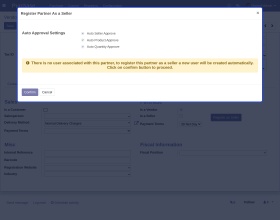Odoo Marketplace Supplier As a Seller
Sales boost by converting suppliers into sellers with Odoo Marketplace Supplier As A Seller!
- Converts supplier/vendor into a seller.
- Allows converted suppliers to sell on the marketplace.
- Module help gain suppliers' trust.
- Attracts new suppliers to the business.
- Choose actions that will be auto-approved for the seller.
- Auto-approve product, seller, and quantity from the backend.
- Description
- Reviews
- FAQ
- Customers ()
- Specifications
- Cloud Hosting
- Changelog
Gain supplier trust by converting them to sellers with Odoo Marketplace Supplier As A Seller!
As per FinancesOnline Data, 57% believe that the supply chain gives them the competitive edge to develop their business. Hence, having some loyal and trustworthy suppliers can benefit your business in many ways. But, how to retain these reliable and dependable suppliers?
We have the answer Odoo Marketplace Supplier As a Seller enables you to convert a supplier into a seller that will help you retain them. Further, the module facilitates the admin to make dealers a partner that will help the business grow and increase profit.
Remaking supplier a seller reduces costs and promotes opportunities to innovate to enhance the offer exponentially. Additionally, making the supplier a seller builds a long-lasting relationship, streamline supplier agreement, and much more.
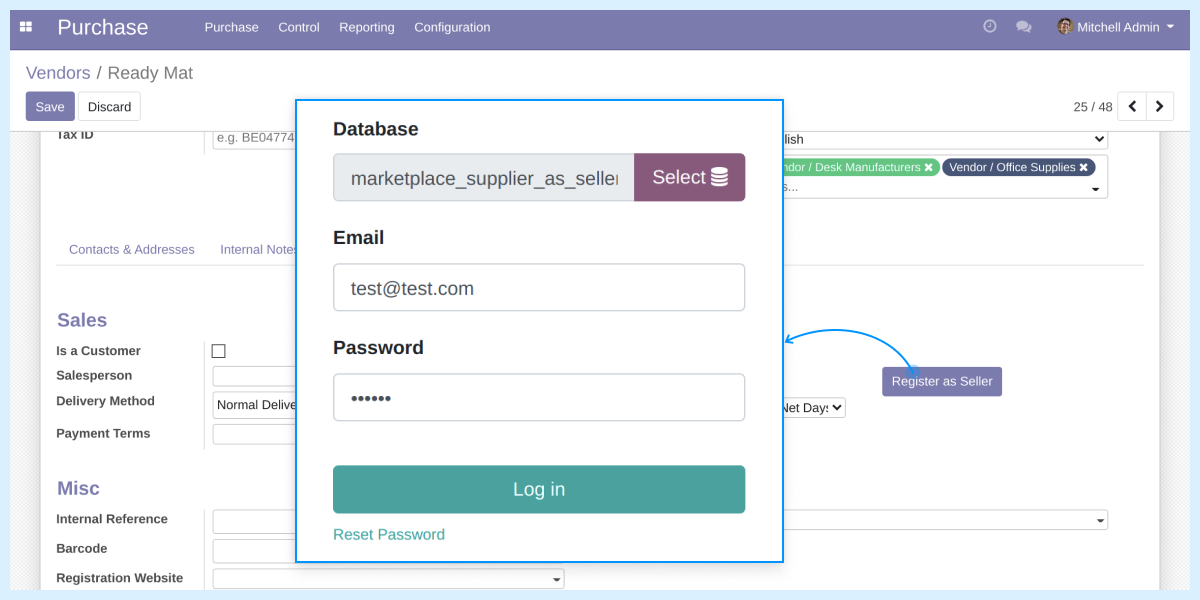
Benefits Of Converting Suppliers Into Sellers
- When suppliers become sellers, they commit to business as their own and help it enhance and flourish.
- Moreover, when suppliers are sellers, they aid in understanding and determining a cumulative cost for all the operations.
- Making a supplier a seller improves communication and assists in getting more ideas for the business.
- Also, it increases efficiency as suppliers understand business accurately and know what action they need to take for better results.
Prerequisites For Using Odoo Marketplace Supplier As A Seller Module
Odoo Marketplace Supplier as a Seller works in conjunction with the following module:
You would require to install this module first for Odoo Marketplace Supplier as a Seller to work correctly.
Odoo Marketplace Supplier As A Seller Features
Enables Business Growth By Converting Suppliers
- The module enables you to turn a supplier into a seller.
- As a seller, they can sell products on the marketplace.
- Also, they can sell and supply products easily from the Odoo marketplace.
Seller/Supplier Configuration Via Admin
- Admin can make any supplier a seller on the marketplace.
- They can decide which seller action will be approved manually or automatically.
- These include product approval, seller approval, and quantity approval.
Access Rights Of Suppliers After Becoming Seller
- Sellers will get access to create products and add quantity to the product.
- They can view and edit the details of their profile.
- Sellers can reset their password and other information relating to their account, like the information visible to customers.
Transform Vendors To Add Extra ROI
- It helps you get customers and increase your sales.
- Boost the ROI (Return On Investment) for the marketplace owner and seller.
- Aid in improving communication and getting better ideas to enhance business.
Register Supplier As A Seller
- Convert any supplier into a seller from the Odoo backend.
- A button click will transform any supplier into a seller.
- The converted supplier can sell products in the marketplace.
- Also, the admin can change other supplier details while making them the seller.
- They can perform the role of both seller and supplier.
- Converting sellers improve the supply network and speed.
- Also, set other options for easing the work of suppliers.

Provide Different Rights To Supplier As A Seller

- Tick the various boxes to provide those access rights to a supplier.
- Allow the supplier to auto-approve seller access on the marketplace.
- Enables to approve products created by them automatically or manually.
- Also, you can allow auto quantity approval to the seller.
- After confirming these, the supplier will become a seller.
- The seller will be able to log in to their accounts and change their passwords.
- Further, you can define the payment terms for the supplier or seller.
Other Odoo Marketplace Apps-
Odoo Marketplace Supplier As a Seller-
Webkul's dedicated support provides you with the customizations and troubleshooting solutions for Odoo Marketplace Supplier As a Seller.
For any query or issue please CREATE A TICKET HERE
You may also check our other top-quality Odoo Modules.
Specifications
Move to Cloud Today
AWS Free tier hosting for one year by amazon web services, for more details please visit AWS Free Tier.
GCP Free tier hosting for one year with 300 credit points by google cloud platform, for more details please visit GCP Free Tier.
Azure free tier hosting for one year with 25+ always free services, for more details please visit Azure Free Tier.
In our default configuration we will provide tremendous configuration for your eCommerce Website which is fast to load and response.
Default Configuration Details of Server
- 1 GB RAM
- 1 Core Processor
- 30 GB Hard Disk
- DB with 1 GB RAM and 1 Core Processor
* Server Configuration may vary as per application requirements.
Want to know more how exactly we are going to power up your eCommerce Website with Cloud to fasten up your store. Please visit the Cloudkul Services.
Get Started with Cloud