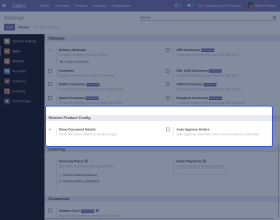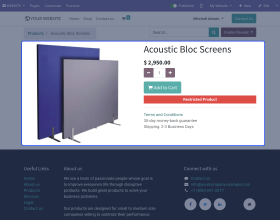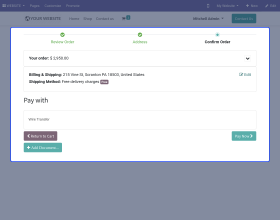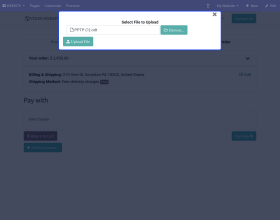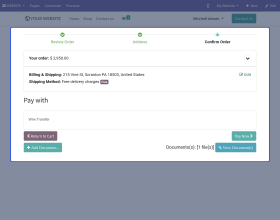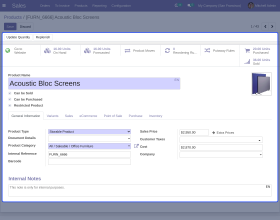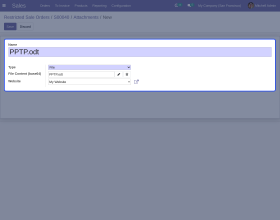Odoo Prescription Attachment for Products
Now ask your customers for prescriptions in Odoo for particular products! Odoo Prescription Attachment for Products allows you to publish some restricted products on your Odoo Website for which your customers need to upload prescription attachment before buying them.
- Run Online Pharmacy Store in Odoo without any hassle
- Create and Publish Restricted products on Your Odoo Website.
- Auto Approve or Manually Approve the orders consisting such products.
- Customers need to attach prescription before making purchase.
- Customers can Track Approved and Pending Orders.
- Description
- Reviews
- FAQ
- Customers ()
- Specifications
- Cloud Hosting
- Changelog
Odoo Prescription Attachment for Products:
Ask your customers to attach prescriptions for orders of particular products!
Now, sell medicines as well as other medical products online on your Odoo website without any hassle. However, when you run a medical store online then there are some important things that you need to keep in mind. The most important thing is demanding a prescription for some specific medicines from customers before they make a purchase.
Run Online Pharmacy Store in Odoo without any hassle!
The module Odoo Prescription Attachment for Products allows you to demand a prescription for the required products from the customers before they can make the purchase. Moreover, you can also auto-approve the order once a prescription is uploaded, else you can manually approve orders of such products.
Highlights
- Publish Restricted products on Your Odoo Website.
- Customer Needs to Upload Prescription for such products.
- Auto Approve or Manually Approve the orders consisting such products.
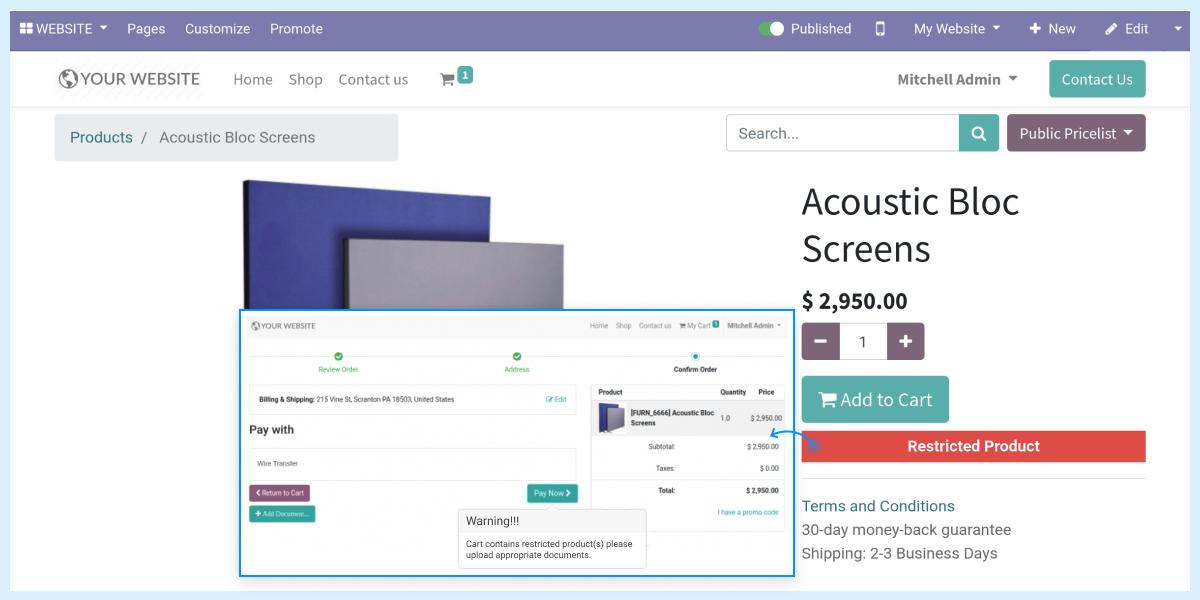
Odoo Prescription Attachment for Products Features
Create Restricted Products in Odoo
- You can create Restricted Products in Odoo
- While purchasing such products customer needs to upload prescription
Manage the Approval of Restricted Products
- You have authority to auto approve orders of restricted products when a prescription is uploaded.
- You can also manually approve such orders after reviewing the prescriptions.
Add the Details of documents in Odoo Backend
- You can add the Details of the documents in Odoo Backend
- If you want then document details can be shown in Odoo Website with products
Customers to Track Approved and Pending Orders
- Customers can see their approved and pending orders from one place.
- Customer needs to pay after quotation approval to complete the order.
Manage the Approved and Pending orders from backend
- You can segregate the approved and pending orders from the Odoo backend.
Manage the warnings when Prescription is not uploaded
- Warning is shown on the cart page when prescription is not uploaded by customer.
Also, check other Odoo Modules to Run Your Entire Business-
Odoo Fleet Traccar Tracking
Odoo Dealership Management
Odoo Parking Management
Dedicated Support For Your Odoo Prescription Attachment for Products Module
Webkul's dedicated support provides you with the customizations and troubleshooting solutions for your Odoo Prescription Attachment for Products Module.
For any query or issue please CREATE A TICKET HERE
You may also check our other top-quality Odoo Apps.
Specifications
Recent Reviews
Write a reviewgood module
Just one of the best odoo related programmers. They made a lot of good modules me and some clients use.
A+++
Great product and great Odoo Developer. Would buy from again as they fully support and stand behind their products. Even when I was slow to reply, the support team at Webkul took the time to remind me and stay on top of issues. A+++ Support. Thank you!
Move to Cloud Today
AWS Free tier hosting for one year by amazon web services, for more details please visit AWS Free Tier.
GCP Free tier hosting for one year with 300 credit points by google cloud platform, for more details please visit GCP Free Tier.
Azure free tier hosting for one year with 25+ always free services, for more details please visit Azure Free Tier.
In our default configuration we will provide tremendous configuration for your eCommerce Website which is fast to load and response.
Default Configuration Details of Server
- 1 GB RAM
- 1 Core Processor
- 30 GB Hard Disk
- DB with 1 GB RAM and 1 Core Processor
* Server Configuration may vary as per application requirements.
Want to know more how exactly we are going to power up your eCommerce Website with Cloud to fasten up your store. Please visit the Cloudkul Services.
Get Started with Cloud