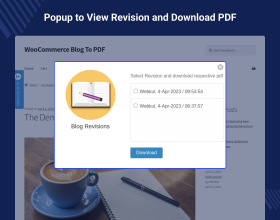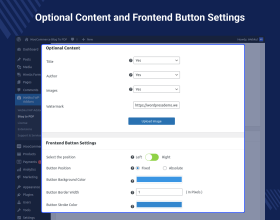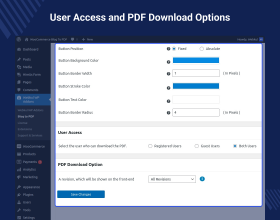Blog to PDF for WordPress
Blog to PDF for WordPress plugin helps to download the post revisions of the blog in PDF format. Customers can download these PDFs and read them in offline mode. It can hold multiple revision posts.
- The admin can change the PDF's color and fonts.
- The store owner can set permissions for Authors/Guests/both.
- The admin can change the background color and the heading background color.
- Also, add a watermark to the generated PDF.
- Admin can also set the front-end button position as fixed or absolute.
- Description
- Reviews
- FAQ
- Customers ()
- Specifications
- Cloud Hosting
- Changelog
Blog to PDF for WordPress generator has two standout characteristics that help you reach the desired post revision. It keeps track of all past changes and creates a PDF version of the article that can be viewed offline.
It allows numerous changes, from the PDF generate button to the finished document. The PDF button can be placed either to the right or to the left side. Before PDF generation, color, size, and contents can change. It is flexible enough for instant use and has several features that make it even better.
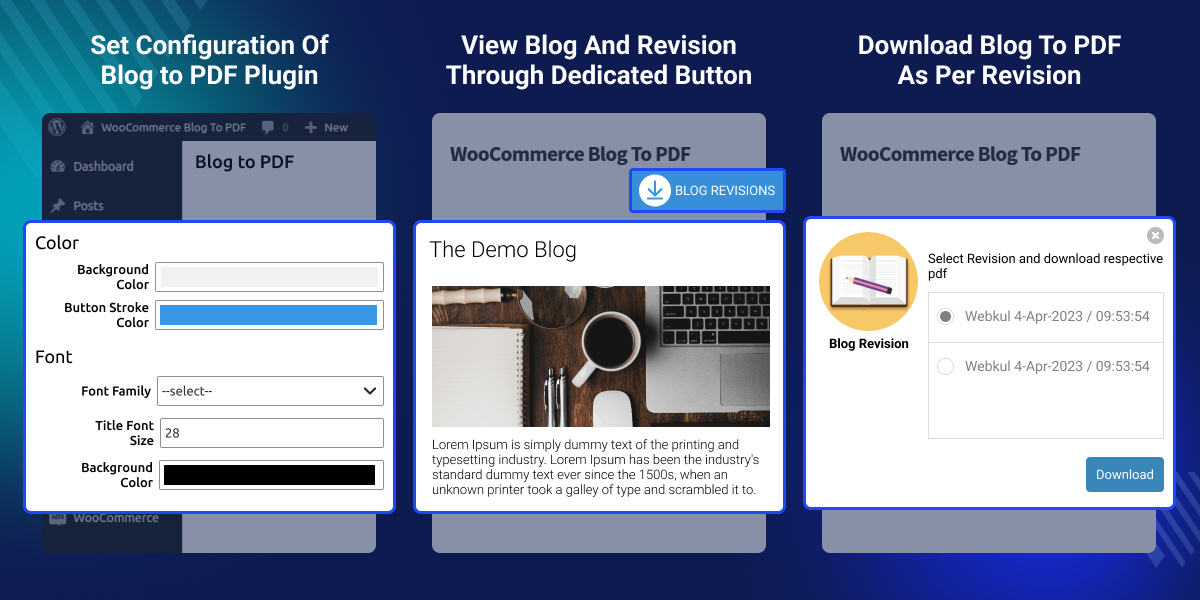
Highlighted Features of Blog to PDF for WordPress
User Access
The admin can provide the user access to the authors/guest/both.
Button Modification
The admin can add different colors, sizes, and fonts to the PDF button on the front end.
Store Previous Revision
The plugin stores the previous revisions of the blog.
Optional Content
The admin can remove or keep the title, author of the post, or thumbnail image in generated PDF according to their need.
Why do we need Blog to PDF for WordPress?
Blog to PDF for WordPress plugin helps store owners to provide offline PDF options for blog revisions. The users can download multiple blog revision PDFs from the store.
If the admin integrates this plugin with their WooCommerce store, then it will provide the option to download the blog revision PDFs. It will help the users to create their WooCommerce learning management data.
Apart from this, if you're looking to offer booking services on your WooCommerce store, then you can check Booking and Reservation Plugin for WooCommerce.
PDF Customization
The admin can customize the PDFs before downloading. All customization is based on admin preferences.
- The store owner can change the PDF color, such as the background and heading color.
- Also, the store owner can change the font style by selecting font family, size, and color.
- The admin can choose different font sizes, colors, and families for heading, para, and links.
- Admins can also add a watermark to the PDF.
- The store owner can also add the author's name and title to the blog PDF to enhance the reader's interest.
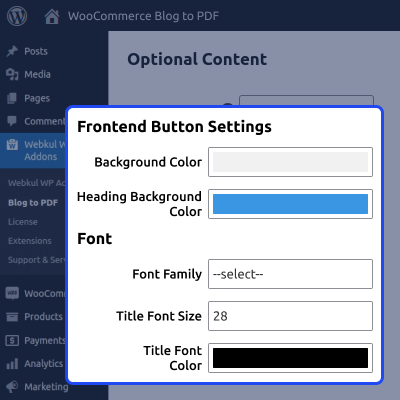
Front-end Button Enhancement
The store owner can add multiple options to the front-end button, like PDF customization.
- Store owners can enhance button visibility on the customer end.
- Attractive button colors and styles will attract users.
- The store owner can set the button position, border width, text color, and radius.
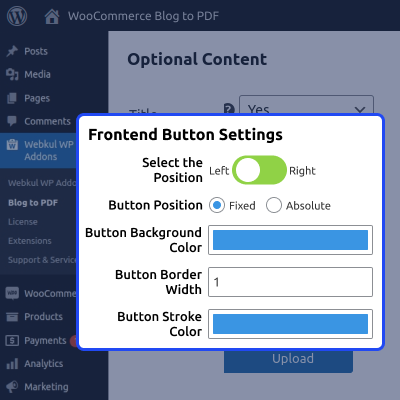
Download Options
In the blog to PDF plugin, the admin can set the download options for the users.
- Admins can allow download preferences for their customers.
- The admin can set the PDF download option that will show on the front end.
- Admin can choose either all revisions or the latest revision.
- All revisions will contain monthly or yearly revisions as per the settings.
- The customer will see the download options as per the admin settings.
- In the Blog to PDF plugin, customer verification on WooCommerce is not required to download the PDFs.
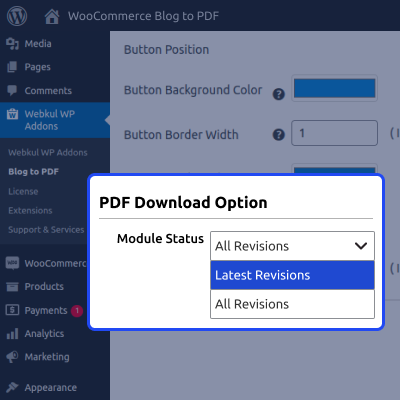
Read Offline Content
If a store provides offline content to read, it will become an added benefit to the store.
- Users can download the blog PDF and read it offline.
- Users can download multiple PDFs separately.
- Customers can install all blog revision PDFs or any latest ones.
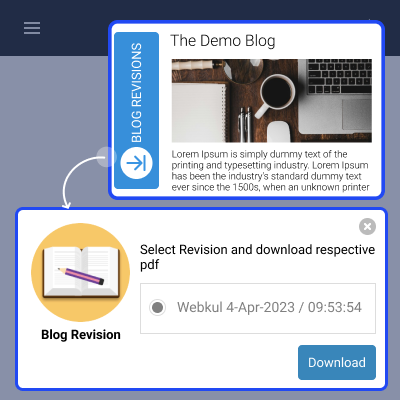
Blog to PDF for WordPress: Support
For any query or issue, please create a support ticket here http://webkul.uvdesk.com/. You may also check our quality WooCommerce Plugins.
Specifications
Recent Reviews
Write a reviewGreat Job!
Really impressed with plugin & its work.
Move to Cloud Today
AWS Free tier hosting for one year by amazon web services, for more details please visit AWS Free Tier.
GCP Free tier hosting for one year with 300 credit points by google cloud platform, for more details please visit GCP Free Tier.
Azure free tier hosting for one year with 25+ always free services, for more details please visit Azure Free Tier.
In our default configuration we will provide tremendous configuration for your eCommerce Website which is fast to load and response.
Default Configuration Details of Server
- 1 GB RAM
- 1 Core Processor
- 30 GB Hard Disk
- DB with 1 GB RAM and 1 Core Processor
* Server Configuration may vary as per application requirements.
Want to know more how exactly we are going to power up your eCommerce Website with Cloud to fasten up your store. Please visit the Cloudkul Services.
Get Started with Cloud- + Features
- - Bugs
- Enhancement: Update - New file structure according to WordPress and PHP Coding standards.
- Added: Global Webkul WP Addons menu and registered plugin menu under this as a submenu.
- Added: Added functionality to download vendor files directly from Git.
- Enhancement: Update - New file structure according to WP and phpcs
- Added: composer file added
- Fixed: bugs fixed
- Fixed: Bugs Fixed.
- Enhancement: New Fonts Added.
- Fixed: Bugs Fixed.
- Enhancement: Customize PDF with its Font, text color, heading color and background color.
- Fixed: Minor issues.
- Fixed: phpcs and new code standard issues
- Fixed: bugs and updated as per latest standards
- Added: the features of blog to pdf
- Fixed: issues.
- Fixed: phpcs and new code standard issues
- Initial Release