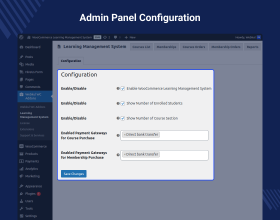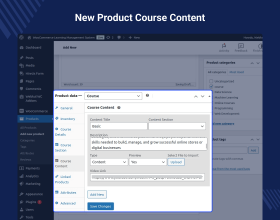WooCommerce Learning Management System
WooCommerce Learning Management System allows the administrator to establish numerous popular online courses.
- The admin can create new courses under the Course Product type.
- The admin can upload videos for the course.
- The admin can add pdf, zip files, and videos for the course product type under assignments.
- The admin can create memberships for the course products.
- The customers can view the course details and can purchase them.
- The admin can set the payment type applicable for the purchase of online courses and membership.
- Description
- Reviews
- FAQ
- Customers ()
- Specifications
- Cloud Hosting
- Changelog
WooCommerce Learning Management System: The admin will discover a new product type, Course Product, with the help of the Learning Management System module.
It allows the administrator to establish numerous popular online courses. Under Content and Assignment, the admin can establish various content sections and add new content, such as videos or pdf files, for these courses.
The major goal is to provide customers with a single location where they can search for and benefit from popular online courses.

Highlighted Features
New Product Type
The admin has the leverage to create courses under a new product type, namely course product.
Uploading Videos/Doc Files
This plugin allows administrators to upload videos and documents for each course under the content and assignment tabs, respectively.
Membership For Online Courses
This module allows the admin to create memberships for the course products.
Adding Reviews
Customers can also write reviews for online courses that are relevant to them.
Learning Management System - What is it?
A system that facilitates the eLearning process (websites like udemy, coursera.org), but most importantly, it connects learners and trainers all over the world. Aside from saving time and money, an e-learning platform provides a diverse set of courses that users may access at any time and from any location with a single mouse click.
Users can also keep track of their progress in their courses (s). WooCommerce Learning Management System is one such extension that allows store owners to sell courses directly from their websites.
These courses are generated using the Course Product type, and the store owner can categorize them under a new category, such as "Online Courses." Because LMS allows for easy access to internet information, it gives business owners an advantage in terms of boosting sales conversions.
Why do we need the WooCommerce Learning Management System?
Things change with time, and as digitization has taken effect in this modern era, it has had an impact on every aspect of society. Having said that, digitization has altered the way education is delivered in today's world, and yes, we're talking about online courses.
Because learners and educators may meet in a shared arena, remote learning courses have made it compact and simple for them. Most importantly, without having to go anyplace, one can impart and obtain knowledge through and across their systems.
This feature, in the form of the Learning Management System, may be integrated with our online stores, and the business owner can offer their customers a specific category to exhibit online courses. Customers can purchase the courses they want and even recommend them to other students or hopefuls.

Basic Options to Setup LMS
Store owners must combine the LMS function with their online stores in order to achieve high levels of user engagement. Under Learning Management System > Configuration, the administrator can set the permissions.
- The WooCommerce Learning Management System can be enabled and disabled by the administrator.
- The number of enrolled students can be enabled or disabled by the administrator.
- The number of course sections can be enabled or disabled by the administrator.
- The admin can enable Payment Gateways for Course Purchase and can enable Payment Gateways for Membership Purchase.

Procreating LMS Courses
LMS for Woocommerce introduces a new product category called Course Product, which the administrator can use to add courses.
- These online courses can be created by the administrator using a special product type called course product.
- The course product is developed in the same way that a regular or simple product is.
- The course content and product review tabs become visible after you save the product details.
- The admin can add or configure sections for the course under the course content tab.
- Under the add new content tab, the created sections can be initialized under content or assignment.
- They can be added as videos and doc files under content and assignment, respectively.

Common Arena for Trainers and Learners
LMS, or Learning Management System, is without a doubt the need of the hour, especially for eager learners and trainers all over the world.
- Customers can access their accounts and purchase the online course they want.
- A specific category is displayed on the homepage to display online courses.
- Under My Account > My Course, the customer's purchased courses are listed.
- Customers should be able to leave reviews if they find the course to be satisfactory and useful.

Course Product Type Membership Plan
A course is usually completed in a set amount of time (e.g., 8 weeks or 6 modules), whereas a membership site is ongoing. When you cease paying for a membership site, you usually lose access to the content but, when you pay for a course, you usually get long-term access to the content following your payment.
- The memberships can be viewed and added by the administrator.
- The admin can see the admin ID, name, type, price, time period, and status.
- Membership can be added by the administrator.

Support
For any query or issue, please create a support ticket here http://webkul.uvdesk.com/
You may also check our quality WooCommerce Plugins.
Specifications
Recent Reviews
Write a reviewVery useful
He was so useful, he solved all my doubts and for the most complex ones he helped me open a ticket to be able to give me a more personalized solution. very fast and efficient.
Good
Good plugin and an extraordinary support. They responded very clearly and with detailed information to all the queries with patience without any hesitation. Really happy with the support as well.
very good product
very good product and very good team
Great plugin and an extraordinary support
Great plugin. There was some queries regarding the plugin and I received an extraordinary support from Suraj Kumar. He responded very clearly and with detailed information to all the queries with patience without any hesitation. Really happy with the support.
Excellent plugin
Great Plugin and Excellent support service.
Frequently Asked Questions
Move to Cloud Today
AWS Free tier hosting for one year by amazon web services, for more details please visit AWS Free Tier.
GCP Free tier hosting for one year with 300 credit points by google cloud platform, for more details please visit GCP Free Tier.
Azure free tier hosting for one year with 25+ always free services, for more details please visit Azure Free Tier.
In our default configuration we will provide tremendous configuration for your eCommerce Website which is fast to load and response.
Default Configuration Details of Server
- 1 GB RAM
- 1 Core Processor
- 30 GB Hard Disk
- DB with 1 GB RAM and 1 Core Processor
* Server Configuration may vary as per application requirements.
Want to know more how exactly we are going to power up your eCommerce Website with Cloud to fasten up your store. Please visit the Cloudkul Services.
Get Started with Cloud- - Feature +
- - Bug -
- + Coding structure and optimized for performance improvements.
- + Option to add Video link.
- + Global Webkul WP Addons menu and registered plugin menu under this as submenu.
- + WooCommerce Cart and Checkout blocks compatibility.
- + WooCommerce High-Performance Order Storage (HPOS) feature compatibility.
- - Fixed minor issues.
- Initial Launch