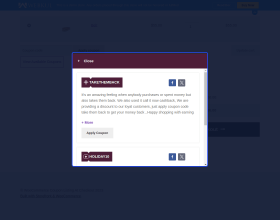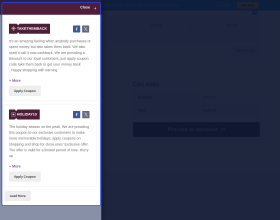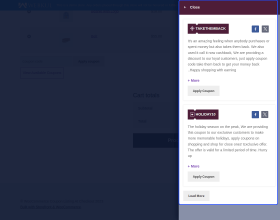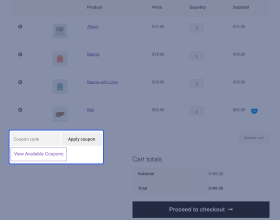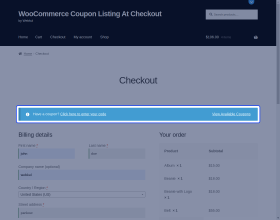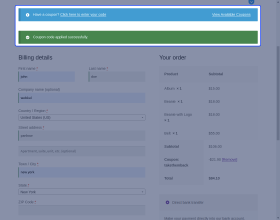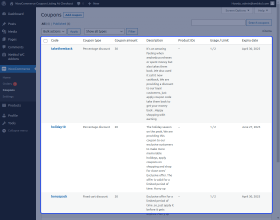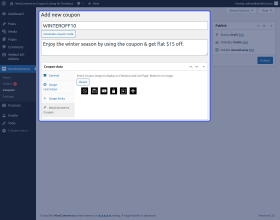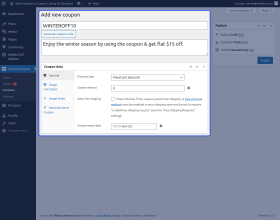WooCommerce Coupon Listing
WooCommerce Coupon Listing Plugin helps customers use discounts on your online store by showing all coupons in a list on the cart or checkout page.
- Admin can restrict the coupon(s) to show or hide on the list.
- Admin can customize coupons with images and adjust coupon and button colors.
- Customers can directly apply coupons from the coupon list.
- The Customer can copy the coupon code by clicking the coupon label on the list.
- The Admin can control how many coupons are displayed at once.
- Automatically filters expired coupon(s) and user-restricted coupon(s).
- The admin can toggle the coupon list on and off for both the checkout and cart pages.
- Description
- Reviews
- FAQ
- Customers ()
- Specifications
- Cloud Hosting
- Changelog
The WooCommerce Coupon Listing Plugin simplifies coupon redemption, permitting coupons for the entire cart, specific products, or categories based on admin-set conditions. Customers can seamlessly browse and select coupons on cart and checkout pages. They have access to detailed descriptions and conditions, aiding in their choice of the best discount before finalizing their purchases. Admin can add WooCommerce Order History Communication for customers to ask order-related queries from the order section.

Highlighted Features
Hassle-Free Discount
Easiest way to apply the available coupon on the sub cart total from a single place.
Coupons Showcase
The coupons are present on the cart as well as on the checkout page.
Coupon List View
The coupon list view can slide from right, slide from left or can appear as pop up on the cart & checkout page.
Restrict Coupons
Show/hide coupons to be visible under the all coupon list.
Copy Coupon
The customer can copy the coupon code & can use it anytime while placing the order.
Custom Coupon Images
Add images to the coupons for making them more relatable as per the discount offer.
Why Use the WooCommerce Coupon Listing Plugin?
Increase customer loyalty to the store by enabling registered customers as well as guest visitors to use numerous discount coupons for an order.
With the help of this plugin, the customer without any hassle can view the list of available coupons at a single place (Cart or checkout page) before placing the order.
Also, check Pre Order for WordPress WooCommerce and allow your customer to pre-order the products which are not available or out of stock.
Plugin Configuration
The plugin offers the least complexity in order to configure. The admin can easily
- Add coupons from the checkout coupon section.
- Enable or disable the coupon lists at checkout & on the cart page.
- Set the coupon list view so they can appear as pop up or slide from right or slide from left.
- Show/hide coupons to be visible under the available coupons list.
- Change/set the background & text color for the coupon & for its button.

Add Coupon
In order to view the coupon under the available coupon listing, the admin needs to create some. The admin can directly from the checkout coupon page add a coupon.
- The admin will complete the coupon data like the usage restrictions, usage limits, will set a coupon image & save it.
- The admin can create multiple coupons with respective terms & conditions that will be displayed on the cart & checkout page.
- The admin can also add custom images to the created coupons, to make coupons more attractive.

Apply Coupon at Cart Page
The customer after adding the products to the cart can apply the coupon to the sub cart total or in order to get the most benefits from the store.
- The customer can view the list of available coupons.
- The customer can click on load more button in the available coupon list to view more coupons on the list.
- The customer before applying the coupon can view the T&C and description of the coupon.
- The customer can copy the coupon & paste it in the enter coupon field to apply it.
- The customer can easily apply the coupon from the list & see the applied discount directly over the cart page.

Apply Coupon at Checkout
This plugin offers the feature to view the list of available coupons list on the checkout page too.
- Help the customers to apply the best coupon just before placing the order.
- If the customer forgot to apply the coupon on the cart page, still can apply it on the checkout page.
- The customer can view the list of available coupons.
- The customer can copy the code & at the checkout page can apply it in the respective enter coupon field.

Complete Features List
- The admin can enable and disable the coupon list at the checkout page.
- Admin can restrict the coupon(s) to show on the list.
- Admin can restrict the coupon(s) to hide from the list.
- The admin can add coupon image.
- Admin can change the coupon and button color settings.
- The Admin can set the maximum no of coupons he/she wants to show at once.
- Customer can directly apply coupons from the coupon list.
- The Customer can copy the coupon code on clicking the coupon label on the list.
- Automatically filters expire coupon(s) and user restricted coupon(s).
- Admin can show coupon lists at the cart page too.
Support
For any query or issue, please create a support ticket here http://webkul.uvdesk.com/
You may also check our quality WooCommerce Plugins.
Specifications
Frequently Asked Questions
Move to Cloud Today
AWS Free tier hosting for one year by amazon web services, for more details please visit AWS Free Tier.
GCP Free tier hosting for one year with 300 credit points by google cloud platform, for more details please visit GCP Free Tier.
Azure free tier hosting for one year with 25+ always free services, for more details please visit Azure Free Tier.
In our default configuration we will provide tremendous configuration for your eCommerce Website which is fast to load and response.
Default Configuration Details of Server
- 1 GB RAM
- 1 Core Processor
- 30 GB Hard Disk
- DB with 1 GB RAM and 1 Core Processor
* Server Configuration may vary as per application requirements.
Want to know more how exactly we are going to power up your eCommerce Website with Cloud to fasten up your store. Please visit the Cloudkul Services.
Get Started with Cloud- + Features
- - Bugs
- Added: Latest Compatibility WP and WC.
- Fixed: Fixed some phpcs issues.
- * Modify Coupon icon display.
- * Remove time interval.
- * Resolve CSS issues in social icons.
- * Fixed some issues.
- * Modify get coupons sql query.
- * Resolved CSS Issue.
- * Updated lanuguage .pot file
- Resolved apply coupon issue on the cart page
- Initial release