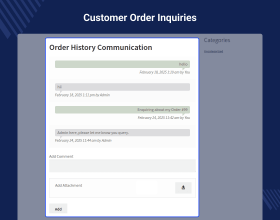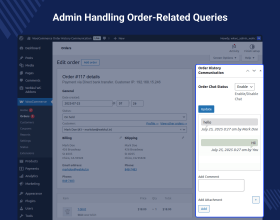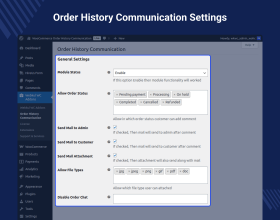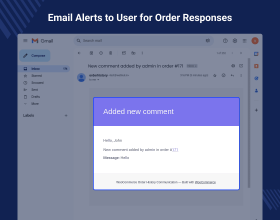WooCommerce Order History Communication
The WooCommerce Order History Communication plugin facilitates the customers to ask order-related queries to the admin.
- The customers can ask questions related to their specific orders.
- The customer can send the message along with the file attachments.
- Also, the admin is allowed to send messages with attachments.
- The admin can define the order status for which the customer can add the comment.
- The admin and customer will receive the mail after the comments on the order.
- The admin and the customer both can view the conversation history.
- The admin can set the mail attachment type and size.
- Description
- Reviews
- FAQ
- Customers ()
- Specifications
- Cloud Hosting
- Changelog
WooCommerce Order History Communication: This plugin facilitates the customers to ask order-related queries to the admin. The customers can contact the store owner for a particular order from the Orders section. This plugin helps the customer to send and receive messages along with the file attachments and keep the conversation history records. Furthermore, it makes information access easier to immediately resolve the customer’s concerns.
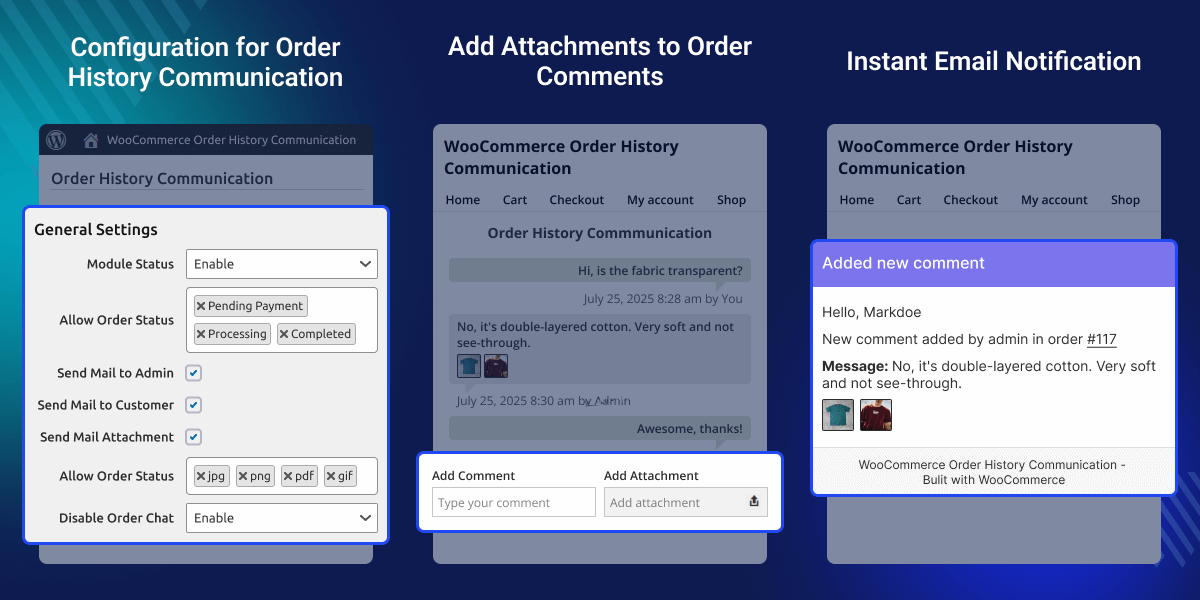
Highlighted Features
Integrate Order Comment System
This extension allows the store owner to easily add the order comment tool with the online store for customer convenience.
Comment Supports Attachment
This extension facilitates the user and the admin to make comments for any concern related to the respective order.
Enhance Buying Experience for Customer
The extension helps the admin to improve the customer's shopping experience with the immediate expert response related to their orders.
All-Time Access Of Order Communication History
The admin and the customer can access the order comment history anytime.
Why Use this module?
Customer satisfaction is the only key to thrive in such a throat-cut competitive era. Improve your customer's buying experience with the order comment tool. This tool appears only after placing the order that's a great function to easier admin's task, now admin needs to deal with genuine inquires of their customers.
Let your shoppers ask post-order concerns and receive an instant response. This extension helps the admin to know customers’ online shopping behavior and needs. Moreover, it helps to boost sales with beneficial offers and customer engagement programs.
Integrate Order Comment Tool
This module helps the store admin to integrate an advanced order comment tool with their online shopping store to fourfold the business profit.
- As per the business need, the admin can enable or disable order communication for their store.
- The admin can define the order status for the customer for which the customer can add the comment.
- The store owner can do the email settings for themselves and their customers.
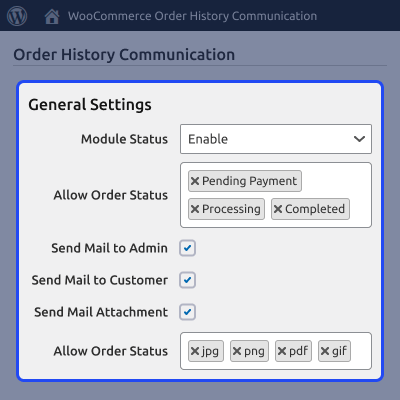
Supports the Attachment in Order Comment
This extension facilitates the customers to insert their comments, instructions, or special requests for the particular order in the attachments too.
- The customer can raise order-related concerns on any particular order.
- This extension allows the customer to send order attachments too.
- Customers can send jpeg, png, gif, pdf files for better understanding.
- This module facilitates the customer to receive the instant admin response on their queries.
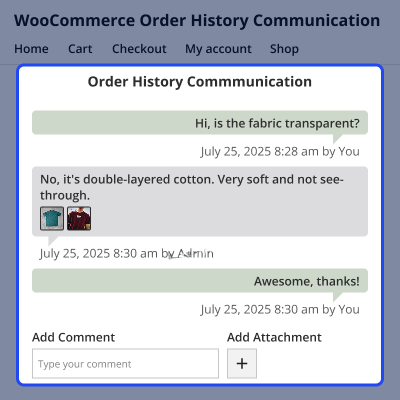
Easy to View Communication History
This plugin helps to keep all the communication records saved as it is in the respective order view page to refer to and check further. The customer can check older comments on the order for their reference.
- The customers can check the communication history from the order view page.
- The customers will be able to view the comments on the order in one go.
- The admin can also check the history from the order view page.
- It helps to keep the complete conversation record for the store owner and the customer.
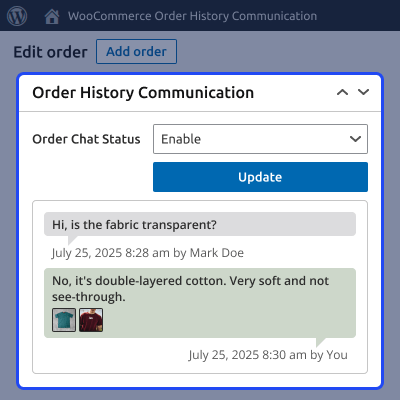
Instant Email Notification
Notifications are the key to keep the users updated. With the help of this module, the store owner and the customer will receive the email notification once any comment is added to the order.
- With the help of this module, the store owner will receive an email notification whenever the customer adds any query to their order.
- Similarly, the customer gets updated if the admin will add any comment on their order.
- This configuration is set by the store owner from the back-end.
- As per the business need, the admin can add allow or disallow the customer to receive the email notification.
- Also, the admin can enable or disable the email notification of the customers as well.
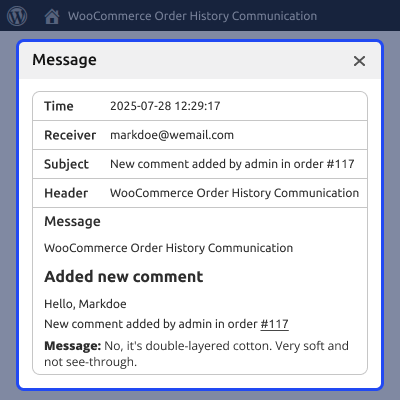
Features
- Admin can enable or disable the order messaging extension for their store as per the business need.
- The customers can ask questions related to their specific orders.
- The customer can send the message along with the file attachments.
- Also, the admin is allowed to send message with attachments.
- The admin can define the order status for which the customer can add the comment.
- The admin will receive the mail after the comment is made on the order by the customer.
- Customers will also receive the mail once the admin has made the comment on their order.
- The admin and the customer both can view the conversation history.
- The admin can set the mail attachment type and size.
Support
For any query or issue, please create a support ticket here http://webkul.uvdesk.com/
You may also check our quality WooCommerce Plugins.
Specifications
Recent Reviews
Write a reviewExcellent
Excellent customer service and their modules. In addition to responding very fast, I found the team to be very patient and will work with you until all your . concerns are resolved. I would definitely recommend them!

Frequently Asked Questions
Move to Cloud Today
AWS Free tier hosting for one year by amazon web services, for more details please visit AWS Free Tier.
GCP Free tier hosting for one year with 300 credit points by google cloud platform, for more details please visit GCP Free Tier.
Azure free tier hosting for one year with 25+ always free services, for more details please visit Azure Free Tier.
In our default configuration we will provide tremendous configuration for your eCommerce Website which is fast to load and response.
Default Configuration Details of Server
- 1 GB RAM
- 1 Core Processor
- 30 GB Hard Disk
- DB with 1 GB RAM and 1 Core Processor
* Server Configuration may vary as per application requirements.
Want to know more how exactly we are going to power up your eCommerce Website with Cloud to fasten up your store. Please visit the Cloudkul Services.
Get Started with Cloud- + Features
- - Bugs
- Fixed: Allow new line in chat history.
- Added: Feature to enable/disable the orders chat communication from admin side.
- Added: New column in WooCommerce > Order list - 'Chat status' for each order.
- Added: Setting field before Chat box in admin order edit page to enable/disable Chat manually.
- Updated: Compatible with WooCommerce 10.0 and WordPress 6.8.
- Added: Enhanced Security of the module.
- Added: WooCommerce Block Compatibility for cart and checkout .
- Added: Optimized resources and assets.
- Added: Scripts to show plugin's update and one click update using the Envato key.
- Added: Admin can allow attachments files along with the mail.
- Added: View the attachment over the browser and then download.
- Added: Admin can allow which type of file can be attached.
- Added: The Admin can decide how much file size should be uploaded.
- Added: Attachment file size default set to 500KB.
- Fixed: WC 8.0 compatibility and issue
- Updated: Readme and .pot files and coding standard.
- Added: Send uploaded attachment over mail admin/customer mail
- Added: View the attachment over the browser and then download
- Added: Admin can allow which type of file can be attached
- Added: Admin can decide how much file size should be uploaded
- Updated: Readme .pot file and coding standard.
- Initial release