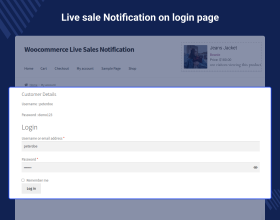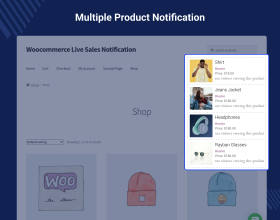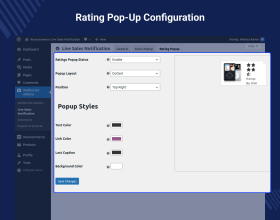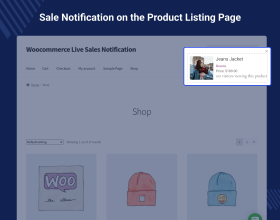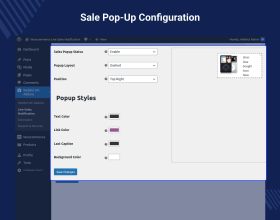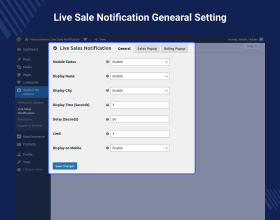WooCommerce Live Sales Notifications
WooCommerce Live Sales Notifications plugin allows the site owners to display notifications for recent product sales and ratings as well.
- These notifications are displayed for the customers on the shop page while they make a purchase, in the form of popups.
- The site owner may choose to display the customer’s name and city along with the product’s and price as well.
- The site owner can even set the position of the notification and place it anywhere on the site’s page.
- WooCommerce Live Sales Notifications is now compatible with WooCommerce's latest feature Cart and Checkout blocks.
- This module is compatible with WooCommerce’s new High-Performance Order Storage (HPOS) feature.
- Description
- Reviews
- FAQ
- Customers ()
- Specifications
- Cloud Hosting
- Changelog
WooCommerce Live Sales Notifications: Developing customers' trust in products is the main motive of any e-commerce website and if a customer will see other customers buying a product, there are chances that it might lure them to buy that product as well. This is the essence of Live Sales Notifications.
Live Sales Notification for WooCommerce is one such plugin that allows the site owners to display notifications for recently sold products and even for the ratings which the customers provide for a product. The site owners can even notify customers about the best selling products of a site using this plugin. This plugin ensures and good sales, which in turn will generate pretty good revenue for a site.
Most importantly, it helps create a product’s goodwill amongst the customers. Also, it instigates the customers to come to your website for their purchase-related requirements.

Highlighted Features
Spread the Word: Enhance Customers’ Trust on a Brand/ Service
Live Sales Notifications acts as a “word of mouth” and assures to create a products’ goodwill amongst the customers.
Pick the Most Feasible Layout for Notification Popups
The site owner can choose an apt layout from multiple layout options for both, product sales and rating notifications.
Position the Notifications as per the Site’s Requirement
The site owner can choose to display notification popups on any part of the Shop page, i.e. Top-left, Top-center, Top-Right, Bottom, etc.
View Notifications as you Make a Purchase
The customers can see the product sales/rating notifications as they make a purchase. On finding any notification’s product interesting, they can even navigate to it, directly.
Why do we need the WooCommerce Live Sales Notification plugin?
The method of advertising products/ services over email has faded away as customers pay less heed to read emails nowadays. Therefore, online business entrepreneurs have to integrate newbie ways for product promotion. One best way is to promote products through live sales notifications.
Such notifications help instigate your customers to make more purchases through the sites. The reason being, its a human nature that if a customer will find out that John Doe has bought Hoodie with Zipper, then it might develop a product’s goodwill and trust amongst that customers and he might end buying that product.
Live Sales Notification for WooCommerce plugin is one such plugin offering real-time live sales notifications feature which in turn enhances the customer traffic for a site, resulting in real sales generation.
General Configurations: for Popup Notifications
The admin navigates to the General Settings tab so as to define the basic configurations of the live sales notifications.
- Firstly, the admin will have to enable the plugin under general settings.
- The admin can choose to display the name of the customer on the sales notifications.
- The customer’s city as well can be allowed to display on the sales notifications.
- The time duration for which the notification shall display is defined by the admin.
- The admin also sets the time span after which the next Live Sales Notification shall display.
- A limit is defined which is the number of notifications that must display in the frontend.
- The admin may allow notifications on a mobile phone as well.

Configuring the Product Sales Popup Notifications
As per the site’s requirements, the admin can configure the settings of the Product Sales Popup Notification.
- The status of the product sales popup is to be set as enabled.
- A layout for product sales popup is chosen by the admin from the given list of options.
- The admin may choose from various position options to display the sales popup notifications.
- The admin can also customize the styles of sales popup notifications under Popup Styles.
- The color of the text on the notification is selected by the admin.
- The color of any link on the notification is chosen by the admin.
- The color of the last caption is chosen by the admin.
- The background color of the notification is set by the admin.

Settings for Product Ratings Popup
After defining the necessary settings of the Sales Popup, the admin has to configure the Product Rating Popup.
- The admin will have to enable the status of the Rating Popup.
- A layout for the same may be set by the admin.
- A position of the notification such as top right, top-bottom, etc. is set by the admin.
- The admin may choose popup styles for the rating notification.
- The admin selects color variations for notification text, link, last caption, and its background.

An Insight of Product Sales Notifications
The essence of this plugin is that it displays or notifies other customers about the live purchases of the store.
- The customers must log in to the site in order to view the notifications.
- Notifications for product sales/ ratings will display.
- The notifications will display on the frontend as per the position set by the admin.
- The customers will find the customer’s name, city and product details on the notification.
- The product price and its image can be seen in the notification as well.
- On clicking the product name, the customer can directly visit its product page.

Product Rating Notifications
Not only for product sales, but the customers will also find notifications for product ratings as well. This helps instigate the customers to purchase more and more products from your site.
- The customers will find the rating popup notification as they make a purchase.
- The notification message will display the star ratings of a product.
- It also displays the name of the customer who has provided the star ratings.
- The product’s image and its name as well will display on the notification.
- The customer can tap on the product's name to visit its product page.

Features
- This plugin allows the site owner to display recent sales notifications and increase a brand's credibility amongst customers.
- The admin can choose to display the customer's name and city on the notifications.
- A display/ delay time duration (in seconds) is set by the admin for the notification popup.
- The admin can select layouts for the sales and review popup notifications.
- Also, the position of the notification can be set as Top-left, Top-center, Top-right, etc.
- The admin can also choose color variations for notification text, link, background.
- The customers can view the product sales notifications as they make a purchase.
- Notifications for ratings given by the customers will display for other buyers.
- The customer can navigate to the product that displays in the notification.
Support
For any query or issue, please create a support ticket here http://webkul.uvdesk.com/
You may also check our quality WooCommerce Plugins.
Specifications
Frequently Asked Questions
Move to Cloud Today
AWS Free tier hosting for one year by amazon web services, for more details please visit AWS Free Tier.
GCP Free tier hosting for one year with 300 credit points by google cloud platform, for more details please visit GCP Free Tier.
Azure free tier hosting for one year with 25+ always free services, for more details please visit Azure Free Tier.
In our default configuration we will provide tremendous configuration for your eCommerce Website which is fast to load and response.
Default Configuration Details of Server
- 1 GB RAM
- 1 Core Processor
- 30 GB Hard Disk
- DB with 1 GB RAM and 1 Core Processor
* Server Configuration may vary as per application requirements.
Want to know more how exactly we are going to power up your eCommerce Website with Cloud to fasten up your store. Please visit the Cloudkul Services.
Get Started with Cloud- - Feature Add (+)
- - Feature remove (-)
- - Bug Fixed (!)
- - Modification (*)
- Added - Sales popup rating popup position, layout, and style change on select functionality.
- Added - DOCS and Support metadata.
- Added - This module menu 'Live Sales Notification' under the global 'Webkul Addons' menu as a submenu.
- Fixed - WC 8.0 compatibility.
- Updated - Code according to WordPress and WooCommerce coding standards.
- Initial Launch