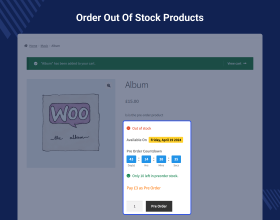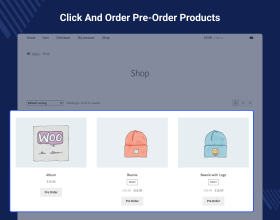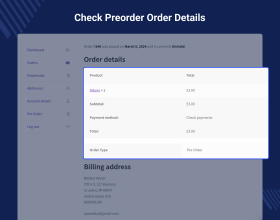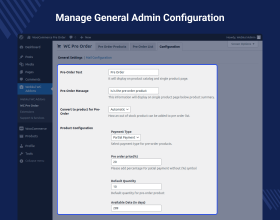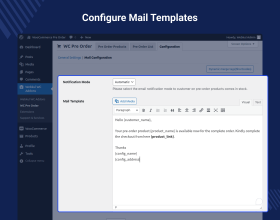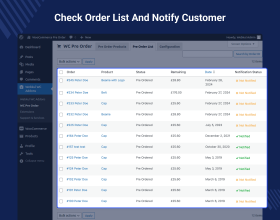Pre Order for WordPress WooCommerce
Pre-Order for WooCommerce allows customers to purchase products that are currently out of stock or have not been released at the store. The admin can provide partial or full payment options to the customers.
- WooCommerce Pre Order Extension works with Simple, Downloadable, Virtual, and Variable product types.
- The customer can order out-of-stock products.
- The admin can set the preorder status and availability date.
- The admin can set a custom amount to be paid for the pre-ordered product.
- By using this plugin customers can either pay the entire amount at once or can pay a partial amount.
- The admin can set the email notification for pre-order products, products back in stock, and orders placed.
- Notification can be set as automatic, manual, or both.
- Admin can enable/disable the pre-order reminder email to all the customers.
- This module is now compatible with WooCommerce’s new High-Performance Order Storage (HPOS) feature.
- Description
- Reviews
- FAQ
- Customers ()
- Specifications
- Cloud Hosting
- Changelog
WooCommerce Pre Order Extension: With the help of WooCommerce Pre Order Plugin , the customer can order products that are currently “Out Of Stock” or the items that have not to be released on the store. The idea got its grip due to the reason the people found it hard to get popular items in stores due to their popularity and stock availability for a limited time frame.
Buyers can now backorder the items with partial payments of the products. The product can be added to the store as pre-launches to create a buzz. This will benefits the store owner to collect the revenue before the order is shipped.
This WooCommerce Pre Order Extension provides an additional benefit to the store owner as the admin does not have to worry about the unsold stock.
Important Note -
- If you have a Marketplace website, then you can check our Marketplace Pre Order for WooCommerce.
- The shipping will not be generated at the time of pre-order, else it will be generated once the product will come back in the stock and the buyer places the order again.

Highlighted Features for WooCommerce Pre Order Plugin
Pre-Order
The customer can purchase products in its pre-launch state.
Offer Advance Booking
WooCommerce Pre Order Extension allows the customer to pre-book a product and guarantees assured delivery.
Partial Payment
The module offers advance payment which can be either complete or partial.
Arrival Date
The admin can specify the product delivery date on the product page.
Email Notification
The customer will be notified through email when the product comes back in stock.
Easy Analyses
The admin can easily analyze customer demand and initial sales of the products
Notification Mode
The admin can set the mail notification type of mail as automatic, manual, or both. Accordingly, the customer will get the mail.
Add Product mode
The admin can set the product mode for pre-order product addition as automatic, manual, or both.
What is the use of WooCommerce Pre Order Plugin ?
WooCommerce Pre Order Extension plugin allows the store owner to test the market demand before investing in the product completely. It gives them a rough idea about how hit the product will be post-launch. In an eCommerce environment where there is tough competition between a variety of products.
WooCommerce Pre Order Plugin is a remarkable solution for it. It is the registered customer to places the order for the upcoming products. It can act as a boon to them to grab the product even before it is realized in the market.
Also, it will help the customers to not miss out on their favorite products on the website. Even if the product is out of stock they can book it and confirm it for delivery. So in this way, it is never a worry for the website customer's to miss out on their favorite products.
Integrate Pre Order Payment System
The best benefit of the WooCommerce Pre-Order module is for the products which not in stock on the website. So, the customers can pay in advance and book their items to guarantee assured delivery. The admin can configure the module for the proper workflow like -
- The payments can be configured in two different ways for the Pre Order Products – Full Payment or Partial Payment.
- If partial payment is selected, the admin can enter the total product price and the Pre Order price.
- The admin can add the stock in date.
- The Pre-order product can be enabled/disabled.
- The admin can set a fixed quantity above which the Pre-orders cannot be placed.

Show Product Availability Date
This module works for Simple, Downloadable, Virtual, and Variable types of products. The customers can see the pre-order product details on the product page. The information about the pre-order product includes:
- The customer can see the partial amount which is required to book the product in advance.
- Preorder product inventory will get display on the product page so that the customer should not miss out on the same.
- The preorder countdown timer will also display on the product page.
- Also, the date of pre-order product availability is shown on the product page.

Completing Partial Payment Pre Order
The website's registered customers have the privilege to pre-book the product on the website which out of stock. It provides them the advantage to do not miss on their favorite products.
- The customer needs to login to the website to preorder any product.
- The customer can place the pre-order either by making the full payment or partial payment as per the configuration.
- On the product page, the customers can view the pre-order payment information.
- When the product comes back in stock, the customer receives an email notification.

List Of Pre Orders
Once the order has been completed, the customer can see the entire details of a pre-order. The customer can view the following details.
- Customers can view the order number of the Pre-order product.
- The customer can view the status of the order.
- The remaining amount of order can also be checked.
- After the products come back in stock, the customer will be notified through the email.
- The customer can complete the order by navigating back to the respective order and paying up the remaining amount of that order.

Advanced Email Notification System
Using this WooCommerce Pre Order Extension the admin can set the email notification mode for the customer to enhance user interaction with the system.
- Each type of notification will be sent to the customers like product in stock, product out of stock, order placed, pre-order remaining amount, and pre-order completion.
- Admin can set these reminders as automatic, manual, or both.
- If it is set on manual then the admin can notify customers manually.
- Admin can notify single or multi-users at a time.
- Admin can also enable/disable the reminder permission.
- A custom dynamic template creation option is also available for the notification template.

L’Heure Luxe - Swiss Watchmaker
L’Heure Luxe - A Swiss-based watch company created after years of industry experience. It is the first and foremost new watch brand set out to produce watches that are of timeless styles, use high-quality materials, and deliver craftsmanship at a more affordable price.
On their online store, many watches are available which are ready to order and ship, but there are some watches that are available at a future date.
For that, L’Heure Luxe wanted to allow its customers to still be able to browse the complete range and even pay upfront for any desired watch.
Using Webkul's Pre Order plugin, the customers can now place an order for all the watches that are not yet available for immediate shipment.

Support
For any query or issue, please create a support ticket here http://webkul.uvdesk.com/
You may also check our quality WooCommerce Extensions.
Specifications
Recent Reviews
Write a reviewAmazing plugin
Amazing plugin. Highly recommended. And a great support team.

Customer Support
Really good plugin and absolutely awesome customer support! The team helped me solve my problems in the blink of an eye :) Big thank you!
Professional Developer Team
fast and good support. very happy with this purchaseSehr zufrieden!
Customer Support
Good plugin. Amazing support helpful staff fast response help me fix the issue within a week.
The only cons is cannot add multiple pre-order into cart, other than that really good, well worth of money.
Customer Support
Their customer support is really amazing.
I had many issues to make this plugin work, but they were because of other plugins working on my website.
Webkul team managed to fix them all,great effort guys!
Totally recommend!
Frequently Asked Questions
Move to Cloud Today
AWS Free tier hosting for one year by amazon web services, for more details please visit AWS Free Tier.
GCP Free tier hosting for one year with 300 credit points by google cloud platform, for more details please visit GCP Free Tier.
Azure free tier hosting for one year with 25+ always free services, for more details please visit Azure Free Tier.
In our default configuration we will provide tremendous configuration for your eCommerce Website which is fast to load and response.
Default Configuration Details of Server
- 1 GB RAM
- 1 Core Processor
- 30 GB Hard Disk
- DB with 1 GB RAM and 1 Core Processor
* Server Configuration may vary as per application requirements.
Want to know more how exactly we are going to power up your eCommerce Website with Cloud to fasten up your store. Please visit the Cloudkul Services.
Get Started with Cloud- + Features
- - Bugs
- Added: Added: WooCommerce High-Performance Order Storage (HPOS) feature compatibility.
- Added: PreOrder Menu under our global Webkul WC Addons Menu.
- Added: Compatibility up to PHP - 8.3 versions.
- Added: Notify again feature for already notified pre-orders on products in-stock.
- Added: Product name column in the pre-order listing.
- Added: View order link merge tag in in-stock mail notification.
- Changed: Place Order button to 'Place Pre Order' and 'Place Final Order' on checkout.
- Fixed: Issues with variable products adding to pre-order.
- Removed: Unused default pre-order status settings and related code.
- Removed: Support for grouped and external products as it's creating feasibility issues.
- Moved: Pre-orders from the customer list to final WooCommerce order after completing the order on availability.
- Added: Dynamic text for the pre-order button
- Added: Custom message for pre-order product page
- Added: Notification Mode *
- Automatic - Notify customer automatically when the product is in stock *
- Manual - The admin will notify to customer manually
- Both - Both will work. Added: Admin can decide how they can a product be added for pre-order *
- Manual ->
- Admin will add product for pre-order manually
- * Automatic -> Product will automatically add for pre-order
- Added: Admin can decide how a can product be added for pre-order.
- Added: Notification Status ( Admin can decide in which stock status the customer will notify automatically)
- Added: Admin can decide in which product stock status product will add for pre-orders
- Added: AddToCart button with the remaining amount on the customer order view page where the customer can add the same product into the cart instead of going to the product page and then add
- Added: Dynamic mail template. Added: Payment restriction feature for pre-orders.
- Fixed: fatal error and notice error.
- * Added - Compatibility with Woocommerce v6.3.1
- * Added - Pre-order list section in admin end.
- * Added - Orders search and filter in customer Pre Order section.
- * Added - Admin enable/disable preorder product in bulk.
- * Fixed - Coding structure according to WordPress coding standards.
- * Fixed - Compatible with woocommerce 5.9.0 and WordPress 5.9.x
- * Fixed - Time management in admin creates the preorder product.
- Fixed - Admin end Navigation Menu issue.
- Fixed - Mini Cart Pre Order Product Price Change.
- Fixed - Variable Product Pre-order Timmer issue.
- Fixed - Admin Shipping adding issue.
- Fixed - Order cancellation issue.
- Added WooCommerce Pre Order Email Template.
- Added support with WooCommerce Option "Hide out of stock items from the catalog" option enabled.
- Allow Preorder product to add in cart, while other product is already in cart.
- Fixed - checkout issue for WooCommerce 4.x.x version
- Fixed : Pre Order price float value issue fixed.
- Update : post_author check removed for adding pre-order product.
- Added : Added client side validations on add preorder product page.
- Added : Added Final Order button in order view page at customer end.
- Added : Added settings in the backend to enable/disable the emails on the performed action.
- Fixed : Fixed flow of final order after the preorder.
- Fixed : Fixed issue of displaying add to cart button on the grouped products page in guest login.
- Fixed : Fixed issue of displaying a preorder button after countdown expired on the product page.
- Fixed : Fixed compatibility issues with latest WooCommerce(3.6.0).
- Update : Updated pre-order product page view.
- Added : Added feature to add grouped products as a preorder.
- Update : Updated overridden cart as new woocommerce update.
- Update : Overrided woocommerce session.
- Added : Added validations.
- Fixed : Fixed mail issues.
- Fixed : Fixed security issues.
- Update : Added Translation Support.
- Update : Compatible with Woocommerce 3.3.x
- Update : Preorder product acts as standalone product now.
- Update : Compatible with WooCommerce 3.2.x
- Update : Preorder products order listing on customer end.
- Fixed : Datepicker Issue resolved.
- Fixed : Language Translation related issue fixed.
- Update : Compatibility with WooCommerce 3.2.x
- Update : Updated backend setting and cart file.
- Fixed : js issue fixed for variable product
- Fixed : Shipping calculation bug fixed
- Initial release