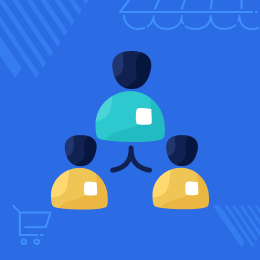
CS-Cart Multi-Vendor Sub-Accounts
CS-Cart Multivendor Sub-account helps the vendor to manage their own sub-accounts. By granting them access to certain web store functionalities, the vendor can define access rights for these sub-accounts.
- The admin and vendor can create different sub-accounts.
- They can set different limitations for their sub-account holder.
- The work can be much faster as it gets shared among the sub-user.
- The Admin and the Vendors can assign specific roles to the sub-account users.
- Description
- Reviews
- FAQ
- Customers ()
- Specifications
- Cloud Hosting
- Changelog
CS-Cart Multivendor Sub-account enables multi-sub-account features for the vendor store. The admin and vendor can both create the sub-account to manage the purchase order in CS-Cart.
With sub-accounts, the admin and vendor can assign specific responsibilities to other sub-account users. It allows for managing roles like product pages, shipping, and orders. Each sub-account can have its own set of permissions and restrictions. It allows vendors to control the activities that can be performed by each sub-user.

Why Need CS-Cart Multivendor Subaccount?
The CS-Cart Multivendor Sub-account is useful for B2B companies that have large businesses. Also, every individual vendor is not able to manage all the stores.
So using this module, the vendor can assign roles and responsibilities to individual sub-account users to manage their store. The CS-Cart Multivendor Sub-account module can be used for multiple employees or partners. That needs access to the eCommerce platform but requires limited access to the store.
Highlighted Features
Sub-account Management
It allows vendors to create and manage their sub-accounts.
Assign roles and responsibilities
Vendors can assign a specific role to a particular subaccount
Limited sub-account
The admin can set the number of sub-accounts that the vendor can create
Sub-account Profile
Subaccounts users can view the permissions assigned by the vendors to perform.
Sub-account Configuration
The store owner can set some configurations for the vendor sub-account from the admin panel:
- The admin can set the sub-account limit that vendors can create.
- Sub-accounts can be created by the store owner.
- The store owner can set the permissions to be followed by the sub-accounts.
- The admin can view the profiles of sub-accounts for each vendor.

Manage Multiple Sub-accounts
Vendors can manage the sub-accounts from the vendor store:
- The vendor can allow sub-account users to manage orders, products, profiles, and other web store functions.
- The vendor can create multiple sub-account users to manage the store.
- Sub-account users can perform various store activities based on the permissions granted to them.
- The vendor can enable/disable the sub-account users.

Permission Granted
A sub-account user can be granted multiple permissions by the store owner or vendor, as follows:
- Orders: The multi-sub-users have access to manage the orders.
- Shipping: The sub-account users have access to the CS-Cart shipping page.
- Pages: The users have access to the pages.
- Products: The users have the option to add product details.
- Currencies: The users have access to set the currencies.

Support
For any query or issue please create a support ticket here http://webkul.uvdesk.com. You may also check our other top-quality CS-Cart Add-ons.
Specifications
Recent Reviews
Write a reviewGood Support
what a great company this is
Frequently Asked Questions
Move to Cloud Today
AWS Free tier hosting for one year by amazon web services, for more details please visit AWS Free Tier.
GCP Free tier hosting for one year with 300 credit points by google cloud platform, for more details please visit GCP Free Tier.
Azure free tier hosting for one year with 25+ always free services, for more details please visit Azure Free Tier.
In our default configuration we will provide tremendous configuration for your eCommerce Website which is fast to load and response.
Default Configuration Details of Server
- 1 GB RAM
- 1 Core Processor
- 30 GB Hard Disk
- DB with 1 GB RAM and 1 Core Processor
* Server Configuration may vary as per application requirements.
Want to know more how exactly we are going to power up your eCommerce Website with Cloud to fasten up your store. Please visit the Cloudkul Services.
Get Started with Cloud- - Feature Add (+)
- - Feature remove (-)
- - Bug Fixed (!)
- - Modification (*)
- Added add-on files.










