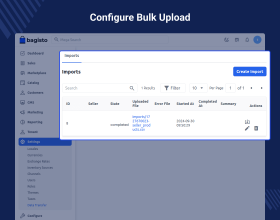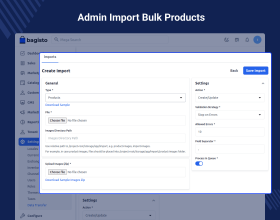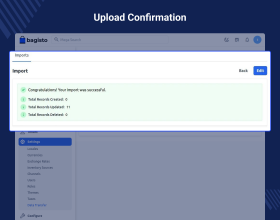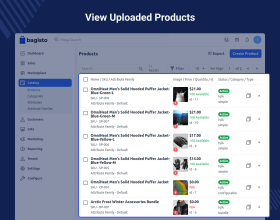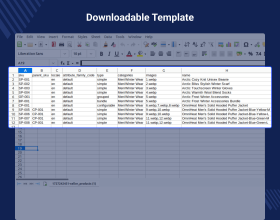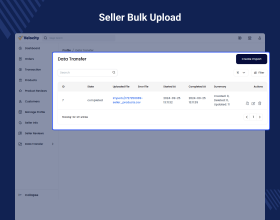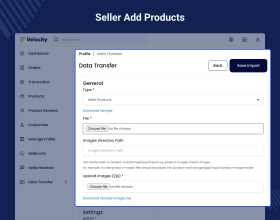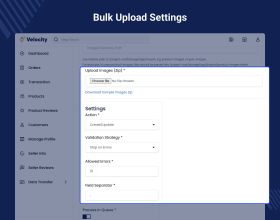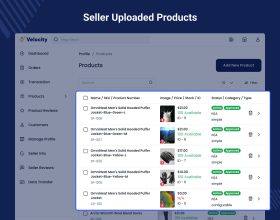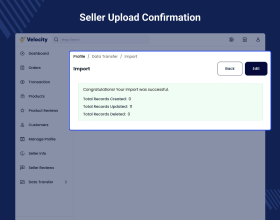Laravel eCommerce SaaS Multi Vendor Bulk Upload
Laravel eCommerce SaaS Multi Vendor Bulk Upload module allows the tenants and sellers to upload products in bulk.
- The seller/tenants can upload bulk products using CSV/XLS files.
- The tenant & seller can upload a zip file for the images.
- The admin can also upload the bulk products into the seller’s store.
- This module is useful for sellers/tenants who have a large number of products.
- Compatible with all product types i.e., Simple, Configurable, Virtual, Bundled & Grouped product except Downloadable products.
- Description
- Reviews
- FAQ
- Customers ()
- Specifications
- Cloud Hosting
- Changelog
Laravel eCommerce SaaS Multi Vendor Bulk Upload module plays a crucial role for the tenants as well as the sellers as they can upload the products in bulk. This add-on allows the sellers to add products to the store using the CSV/Xls file.
The bulk upload SaaS marketplace add-on supports simple and configurable types of products. Mention all the details such as name, category, price, stock, description, tax on the product, etc. in the file including the images. The admin can also upload the products for the seller from the backend.
Important Note - This module is an add-on of Webkul's Laravel Multi Company SaaS Module and Multi Vendor SaaS Module, So for using this module you need to install Webkul's Laravel e-Commerce Multi Company SaaS Module as well as Laravel e-Commerce SaaS Multi Vendor Module.
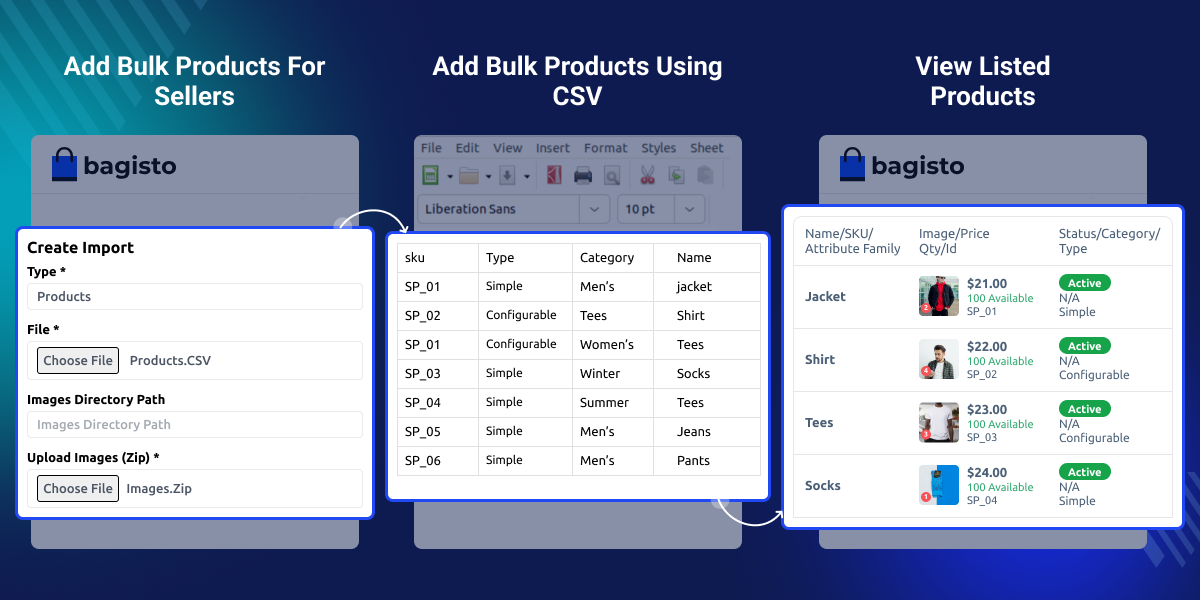
Highlighted Features of Laravel eCommerce SaaS Multi Vendor Bulk Upload
Bulk Upload and Update
The admin/tenant and the sellers can upload and update products in bulk, this can help to manage a huge quantity of products.
Supports CSV and XLS
The admin/tenant and the seller can upload the bulk product in CSV and XLS files.
Sample Files
Sample files of CSV and XLS are available to upload the products.
Upload Image
Bulk images can also be uploaded along with the products in zip format.
What is the need for Marketplace bulk upload?
With the help of marketplace bulk upload the admin and the sellers can upload products in bulk the sellers and the admin can upload the product in CSV/XLS format. The admin can also assign products uploaded in bulk to a particular seller also.
This can be very beneficial as there is no need to create the products, again and again, thus it will also save time.
Bulk Products Uploading by Admin
Tenant can easily mass upload products and assign them to respective vendors. To do so, the tenant will -
- Download the available CSV file for mass-uploading products.
- Enter the respective product data in the CSV file.
- Choose the images zip file for the products to upload.
- Select a seller to assign the products in mass.
- Seller Product Mass Upload.
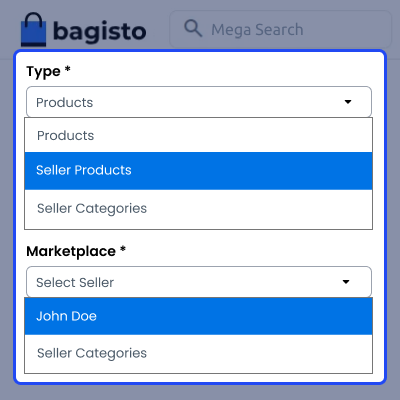
Seller Bulk Upload Products
The Seller Bulk Upload Products feature allows vendors to easily mass upload products to their store.
- Sellers can download the available CSV template designed for bulk uploads.
- They will fill in the necessary product information in the CSV, including product name, SKU, price, description, and stock quantity.
- Sellers should prepare a zip file containing all product images to accompany the upload.
- After submission, sellers can review the uploaded products for accuracy before finalizing.
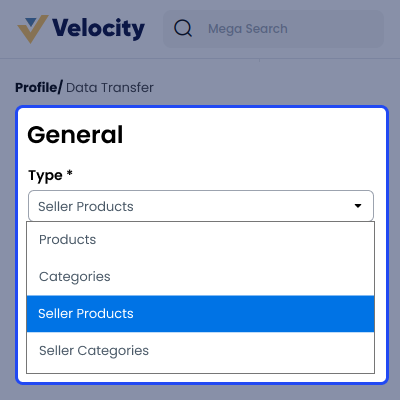
Creating CSV and XLS File
After downloading the sample of the CSV/XLS file the admin/seller can edit the files for uploading the products in bulk. Sample of CSV and XLS files for both simple and configurable products are downloadable for the further edition.
- All attributes are visible according to the selected attribute family in the CSV/XLS file.
- The admin/seller can create 'n' number of products.
- The name for the image can also be added to the CSV/XLS file.
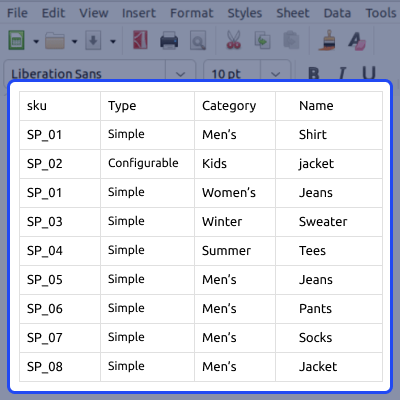
View Uploaded Products
Sellers can easily review and manage their recently uploaded products. To do so, the seller will -
- Access the list of all uploaded products, including product name, SKU, and status.
- Filter or search for specific products to quickly locate items in their inventory.
- Edit product information, update stock levels or remove products that are no longer needed.
- Ensure that all listings are accurate and up-to-date before they go live to customers.
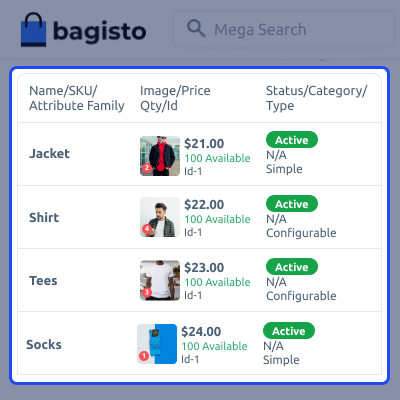
Support
For any issue related to this module, please create a support ticket here at - https://webkul.uvdesk.com/en/customer/create-ticket/ or send an email to [email protected]
You may also check our quality Bagisto Extensions.
Specifications
Frequently Asked Questions
Move to Cloud Today
AWS Free tier hosting for one year by amazon web services, for more details please visit AWS Free Tier.
GCP Free tier hosting for one year with 300 credit points by google cloud platform, for more details please visit GCP Free Tier.
Azure free tier hosting for one year with 25+ always free services, for more details please visit Azure Free Tier.
In our default configuration we will provide tremendous configuration for your eCommerce Website which is fast to load and response.
Default Configuration Details of Server
- 1 GB RAM
- 1 Core Processor
- 30 GB Hard Disk
- DB with 1 GB RAM and 1 Core Processor
* Server Configuration may vary as per application requirements.
Want to know more how exactly we are going to power up your eCommerce Website with Cloud to fasten up your store. Please visit the Cloudkul Services.
Get Started with Cloud- + Features
- - Bugs
- + Compatible with Bagisto v2.1.2, Bagisto Saas v2.1.2, Bagisto Marketplace v2.1.2, Bagisto SaaS Marketplace v2.1.2, Marketplace DataTransfer v2.1.2
- + Using the CSV or XLS files, the tenant can upload the products in bulk.
- + The tenant & seller can create profile for CSV/XLS file upload.
- + The tenant & seller can upload a zip file for the images.
- + Compatible with product types i.e., simple, configurable