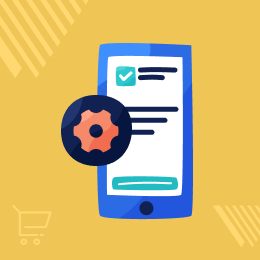
Top Selling Extension Winner
2 times in a row
Magento 2 Backoffice Mobile App
Magento 2 Admin App allows the admin to manage all the backend/admin end activities of the Magento e-commerce store using a mobile app
- Can view the list of all Orders, Invoices, and Shipments.
- Filter orders using Date, total amount, bill name, ship name, and status.
- Filter invoice/shipment using Date, total, Bill name, order number, and status.
- Add/view comments in order detail pages.
- Manage customer reviews.
- Description
- Reviews
- FAQ
- Customers ()
- Specifications
- Cloud Hosting
- Changelog
It is an Adobe Commerce Admin Mobile App that allows you to administer your Magento store from your mobile device. The Magento 2 Admin App has the advantage of providing you with a full view of your order list, product details, and other data.
There's also a customized dashboard with a visual and written description of the entire order. Use this app to manage your Magento 2 e-store from the backend of your mobile device.
This means that no matter where you are, you can keep track of order data, notifications, order fulfillment, and much more. It's Flutter Native software that lets you effortlessly manage your Magento 2 e-backend store 24/7. It's time to put an end to store admin worries with the help of our Flutter-based Magento 2 Admin Mobile App.

Highlighted Features for Magento 2 Admin App
View Comments
Add/view comments in order detail pages.
Manage Reviews
Manage all customer reviews / pending reviews
View Complete List
The admin can view all lists of orders, invoices, and shipments.
Order Filters
Date, total, bill name, ship name, and status are all filters for orders (Pending, Processing, On Hold, Canceled, Completed, All Status).
What is the use of the Magento 2 Admin App?
The Magento 2 Admin App is an ideal way to administer your Magento 2 e-store from your mobile device's backend. That means you can keep track of order data, notifications, invoice details, cart price rules, and much more by using this mobile app.
It is a Flutter Native app that allows you to easily manage the backend of your Magento 2 e-store 24/7. With the help of this innovative Magento 2 Admin Mobile App, it's time to put an end to store administration issues.
Dashboard Page
Admin may see information like last search terms, average orders, quantity, top search keywords, last orders, best sellers, most viewed products, and new customers on the Magento 2 Admin App dashboard.
- View these details according to the store you selected.
- The Magento 2 Backoffice Mobile App has the advantage of providing you with a complete view of your order list, invoice, shipment details, creating and managing cart price rules, and other information.
- A customized dashboard with a visual and verbal summary of the entire order is also available.

Order Listing Page
This page displays a list of orders. Orders from the previous 24 hours will be displayed by default.
- Admin can back to the dashboard page by clicking the home icon. When you click on the search icon, a search popup will appear.
- Orders can be found using the order ID, customer first name, last name, email address, and date range.

Order Detail Page
This page displays order information, including ordered products, customer account information, billing and shipping information, and totals for all orders.
- Each product has its quantity ordered/shipped/invoiced, price, tax, and row total displayed.
- When you click on the product name, a popup window will appear, displaying the product name, SKU, and product selections.
- This page allows the administrator to leave comments as well as modify the billing and delivery addresses.
- From there, the administrator can create an invoice or a shipment.
- You can also pick the quantity for all ordered products when creating an invoice/shipment.
- The order detail pdf can be emailed to a different email address by the admin.

Invoice Listing Page
By default, a list of the last 24 hours' invoices is presented. Each invoice has an invoice id, an invoice order id, a date when it was created, a customer name, an invoice status, and a total.
- By clicking the home symbol, the admin can return to the dashboard page.
- A search popup will appear when you click on the search icon.
- Invoices may be found using the invoice id, invoice order id, and a date range.

Invoice Details Page
This page displays invoice details, including invoiced products, customer order, and account information, as well as billing and shipping information, as well as all totals.
- Each product has its invoiced quantity, price, tax, and row total shown.
- This invoice detail page allows you to submit comments.
- You have the option of sending the invoice information pdf to a separate email address.

Shipment Listing Page
- By default, a list of the last 24 hours' shipments is displayed.
- The shipment ID, shipment order ID, shipment creation date, customer name, and shipped quantity were all listed for each shipment.
- By clicking the back symbol, the admin can return to the dashboard page.
- The admin can look for shipments by shipment id as well as by date range.

Shipment Detail Page
This page displays shipment information, including shipped products, customer order and account information, as well as billing and shipping information.
- Each product's shipping quantity has been displayed.
- In the shipment and handling section, the admin can add tracking numbers.
- This shipment information page allows the admin to leave comments.
- The admin can send the shipping detail pdf to a separate email address.

Account Information Basic Setup Options
By clicking on the settings the page will be displayed and the admin can do the app settings as per your requirements.
- All settings of this app are configured on this page.
- Admin can change your password from here.
- Admin can create or change your username from here.
- Admin can enter email id as well.

Support
For any query or issue please create a support ticket here http://webkul.uvdesk.com/.
You may also check our quality Adobe Commerce Extensions.
Specifications
Recent Reviews
Write a reviewExcellent Support
This is the best customer service ever! I have been working with them for over 4 hours just getting my questions answered. The app is amazing but I am new to it all and needed help to set up. I am so pleased with the app and the support. I am here to stay! Don't hesitate, just sign up. It is soo worth it.
Excellent Service & Support
The Webkul team is extremely responsive and always willing to help resolve any bugs we encounter. They are also very pro-active with providing additional resources to help us understand other features of the app. We're currently still in the testing stages before we go live, but as it stands now, our team is confident Webkul will continue to provide us with the service and user functionality we expect. Thanks Webkul!
Great support and service
Great support! great app! super recommended
Good app and service
I really adore this app and its service, it save time and money and support is in the high levels
A must have "Highly Recommended"
I have been using WEBKUL for over 3 years and have only had superb experiences with them. Vaibhav
is fantastic when it comes to support and the app works seamlessly. Highly Recommended.
Frequently Asked Questions
Move to Cloud Today
AWS Free tier hosting for one year by amazon web services, for more details please visit AWS Free Tier.
GCP Free tier hosting for one year with 300 credit points by google cloud platform, for more details please visit GCP Free Tier.
Azure free tier hosting for one year with 25+ always free services, for more details please visit Azure Free Tier.
In our default configuration we will provide tremendous configuration for your eCommerce Website which is fast to load and response.
Default Configuration Details of Server
- 1 GB RAM
- 1 Core Processor
- 30 GB Hard Disk
- DB with 1 GB RAM and 1 Core Processor
* Server Configuration may vary as per application requirements.
Want to know more how exactly we are going to power up your eCommerce Website with Cloud to fasten up your store. Please visit the Cloudkul Services.
Get Started with Cloud










