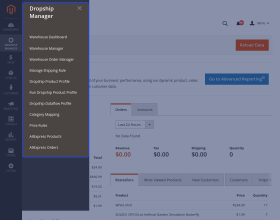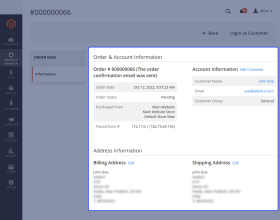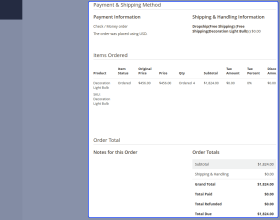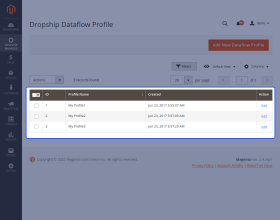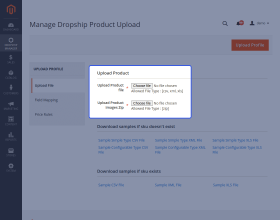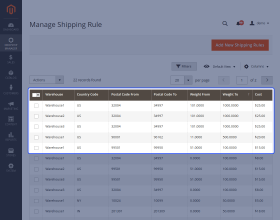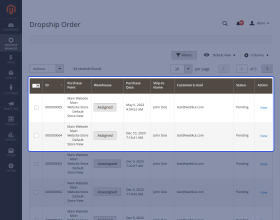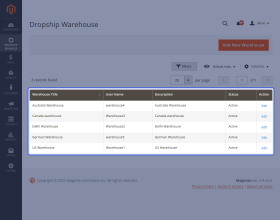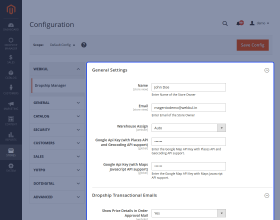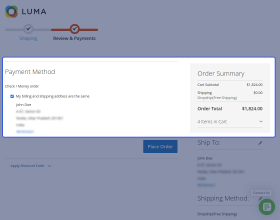Top Selling Extension Winner
2 times in a row
Magento 2 Dropship Extension
Magento 2 Dropship Extension helps merchants to add and assign multiple warehouses to their products, create data profiles, manage pricing & shipping rules, map categories with warehouses.
- Import AliExpress products(simple and configurable) from AliExpress into your selected store.
- Update AliExpress order status from AliExpress chrome extension.
- Import products from the AliExpress Product, Search and Category pages.
- Merchants can add and assign multiple warehouses to their products.
- Data profiles can be created by the vendors.
- Vendors can manage pricing and shipping rules.
- Sell AliExpress products on your Magento 2 store with a one-click process for AliExpress Orders.
Top Selling Extension Winner
2 times in a row
To use the Aliexpress product import feature, you must have Aliexpress API access, and it needs to be obtained from your end.
- Description
- Reviews
- FAQ
- Customers ()
- Specifications
- Cloud Hosting
- Changelog
Magento 2 Dropshipping Extension allows online store owners not to keep the products stocked in their physical store or outlet. Instead, all the products are stored in different warehouses across the regions. So when a customer places an order, the product is directly shipped from the nearest available warehouse instead of the store address.
Using Magento 2 Dropshipping Extension, the admin can add and Manage Multiple Warehouses and then assign them to a product with the quantity. Basically, the Magento 2 Dropship module provides an MSI (Multi-Source Inventory) concept that lets the multi-source retailers manage their warehouses' inventory conveniently.
Moreover, with AliExpress Dropship integration with Magento 2, the admin can import any products from the AliExpress website and can start selling those products within the Magento 2 store very easily.
To place the orders at AliExpress, the admin just needs to click a single button and then make the payment as we have automated the order process for the AliExpress Orders.
Apart from this, if you need an extension that allows customers to quickly add the products to the shopping cart using NFC tags, then checkout Product NFC Tags for Magento 2.

Highlighted Features for Dropshipping for Magento 2 Extension
Manage Unlimited Warehouses
Add/edit/delete warehouses as required with ease and add multiple sources for a product.
Warehouse Price Rules
Set up price rules for getting the right price hike for the warehouse products on the web-store.
Shipping According To Warehouse
Customers can select shipping methods according to the allowed methods for each of the respective warehouses.
Import Products Via AliExpress
Import and start to sell out the imported products from AliExpress to your web store.
Multi-Source Inventory Support
Create multiple sources & assign the sources in defined stock which works as MSI in the dropship.
Separate Warehouse Manager Login
The option of a separate warehouse manager login helps in managing the respective orders and shipments swiftly.
Dropshipper Manager
After the Dropshipping for the Magento 2 Extension installation, the admin will find nine tabs under the dropship manager tab in the admin panel. These tabs allow the admin to
- Check the statistics for all warehouse orders and amounts.
- Manage warehouses with their information.
- Approve/Cancel Warehouse orders and assign warehouse to those drop ship orders that have not been assigned to any warehouse.
- Manage shipping rates (with CSV) of different warehouses.
- Upload products for multiple warehouses (supplier) via. CSV, XML, or XLS.
- Product fields mapping for bulk product data import.
- Map the warehouse categories with Magento 2 store categories.
- Create price rules that apply to the warehouse products.
- Check the list of imported products from AliExpress.
- Check and place the orders at AliExpress (AliExpress products that get sold at your store).

Import Products From AliExpres to Adobe Commerce
The admin can easily import products from AliExpress into the Magento 2 web store and can start selling those products. The admin just has to install an extension for the Chrome browser that enables an import button on all the AliExpress products. The icon can be seen on all the category pages of AliExpress.
Note: You need to install Webkul AliExpress Chrome extension into your Google Chrome desktop web browser for importing the products to your Magento 2 store.
- Import any products from the AliExpress website.
- Import any number of products from AliExpress.
- Import products with their options, images, rich descriptions, and reviews.

Place Order at AliExpress
When the products that are imported from AliExpress to your store get purchased at your store, then all those orders will be visible under the AliExpress Orders section.
The admin just needs to click the "Place Order" button and the admin will be redirected to the AliExpress website. After that, the admin just has to enter the payment information as the rest of the steps have been automated.
- The admin will click the "Place Order" button on his store to place the order at AliExpress.
- All steps from adding the product to the cart and entering the shipping information have been automated.
- The admin just has to enter the payment information and click "Confirm & Pay" to place the order at AliExpress.

Separate Dashboard for Warehouse Dropshipper
The Warehouse manager will get a separate dashboard for performing day-to-day activities like keeping track of sales, order management, and shipping rules management.
- The warehouse manager can check the earned amount based on the last 24 hours, last seven days, current month, and year.
- The warehouse manager can view the entire order details consisting of purchase date, customer email ID, order ID, etc.
- The drop shipper can manage and add shipping rules by uploading a CSV file for the shipping rules.

Warehouse Manager
After the successful installation of the extension, the admin will find this menu option by navigating through Dropship Manager-> Warehouse Manager. Under this section, the admin will be able to -
- See all the previously added warehouses suppliers added
- Add new warehouses with detailed information - address, location, shipping methods, set credentials.
- Upload bulk product data SKU file and images file for quickly importing the products.
- Product fields mapping for proper product attribute information.
- Set price rules to add on charges.
- Run product profile to execute adding the products to the warehouse.
- View list of orders received for the warehouse.
- View dashboard information to view quick sales statistics.

Multi-Warehouse Inventory
In the default Magento there is a limitation to the inability to create multiple warehouses and assign products to suppliers. Now we have the most flexible inventory management solution in the market that allows online merchants the following.
- Create multiple warehouses.
- Assign products to multiple warehouses.
- Select the shipping method for every warehouse.
- Separate warehouse manager login for managing orders and shipments.

Manage Dropshipper Shipping Rule
This Dropshipping for the Magento 2 Extension allows the admin to manage and view the shipping rules of all the Warehouses in one go. The admin can set the zip code range and the shipping cost applied to the given range of zip codes.
- Add and manage shipping rates of different warehouses(suppliers).
- Delete a shipping rate.
- Add shipping rates using a CSV file.
- The admin can even view all the details including the weight range, zip code range, shipping price, country, and warehouse id.

Dropship Product Profile
This section allows the admin to upload the products in bulk for single or multiple suppliers at the same moment. Make use of the CSV, XML, and XLS file types for uploading the products in a jiffy.
After entering the values for the corresponding column values in the specified file type, the admin has to upload the image zip file along with it.
- Add products for single or multiple warehouses(suppliers) at the same time.
- Make use of different file types like – CSV, XML, and XLS for uploading the products.
- Enter the file column values for the product file and then upload this file along with the product images zip file.
- Skip products of the warehouse whose price is greater than the product price.
- Change the in-file column names as needed.
- Select the Price rules that will apply to the imported products.

Run Dropship Product Profile
After the admin has uploaded the product file and the images zip file you can run this uploaded profile at a later time as per your requirement.
Apart from this, the admin will be able to enable or disable the option to skip the warehouse products of the warehouse that have a greater price than the product itself.
- To run the profile the admin will have to select the already created profile and click on the run profile button after that to import the products.
- Run a profile for which the admin has already uploaded the product file and the images zip file.
- Skip products of the warehouse whose price is greater than the product price.

Dropship Dataflow Profile
Under this section the admin will:
- Find all the dataflow profiles if created for later use.
- Add a new dataflow profile.
- Do the field mapping between the actual database entries and the column names of the file that will be uploaded for the product import.
- Be able to use his own specific and understandable column names for the file being uploaded.

Warehouse Category Mapping
Under this section, the admin will be able to manage category mapping. The admin can map the warehouse category with his store category. Under this section, the admin will -
- Manage the category mapping.
- Enter the name for the mapped category.
- Select the attribute set for this category.
- Select the store categories with which you want to map.
- You can also select more than one store category to map at a time.
- Category mapping is essential for proper dropship order fulfillment.

Price Rules For Dropshipper
If the admin wants to change the product price set by the warehouse, the admin needs to select any of the price rules as per need.
The admin can see the selected price rules for this warehouse and can multi-select other price rules as well that are available. Under this section the admin can:
- Find all the created price rules.
- Create new price rules.
- Enter the minimum price, maximum price, and the price that will be added to the product in this price range.
- Select the added price to be fixed or percentage click save to save the price rule.

ePacket Identification & Update AliExpress Order Status
Now within the AliExpress Chrome extension, you can choose to display the product having the ePacket service available or you can hide the products without the ePacket identification.
Apart from this, you can also update the order status of the AliExpress orders directly from the AliExpress Chrome extension.
- Update AliExpress Order status from AliExpress extension.
- Use the filter in the AliExpress Chrome extension for identification.

Support
For any query or issue please create a support ticket here http://webkul.uvdesk.com/.
You may also check our quality Magento 2 Extensions.
Specifications
Recent Reviews
Write a reviewGreat Support Services
Akshay Kumar Singh (Magento-BD)
He is such an amazing guy and gives the answer to all those questions. Happy to contact you.
Thanks
My 5 Star Review
Got the module (easy to purchase and worth the $ as well) and installed it on a site I was working on. The instructions were clear.
5 Star after sales service and I've gotta admit that I'm pretty stoked about the whole purchase, help and also getting the mod up and running. Thanks a bunch.
I totally recommend this mods/plugs/comps! Way to go! Waiting for more cool plugins!!
A very good dropship plugin
1) Functionality - Exactly the plugin request
Very easy to install
2) Ease of use - very easy to set up and use
3) Support - support available at 10000%! Very professional and very very attentive and above all very responsive (big thanks to Rahul)
4) Documentation - Very detailed video documentation
5) Value for money - this plugin is really cheap for what it can do
Great company to work with!!
Such a professional customer support in resolving the issues and fast support is given.

Genial atención al cliente
Great customer service. At all times they have been in contact with us to resolve an incident (which was our configuration problem).
Frequently Asked Questions - Magento 2 DropShip
Move to Cloud Today
AWS Free tier hosting for one year by amazon web services, for more details please visit AWS Free Tier.
GCP Free tier hosting for one year with 300 credit points by google cloud platform, for more details please visit GCP Free Tier.
Azure free tier hosting for one year with 25+ always free services, for more details please visit Azure Free Tier.
In our default configuration we will provide tremendous configuration for your eCommerce Website which is fast to load and response.
Default Configuration Details of Server
- 1 GB RAM
- 1 Core Processor
- 30 GB Hard Disk
- DB with 1 GB RAM and 1 Core Processor
* Server Configuration may vary as per application requirements.
Want to know more how exactly we are going to power up your eCommerce Website with Cloud to fasten up your store. Please visit the Cloudkul Services.
Get Started with Cloud- + Features
- - Bugs
- + Compatible with Magento 2.4.8 and PHP 8.4
- + Added functionality to import the reviews of the Aliexpress products using Aliexpress API.
- + Added functionality to import the Aliexpress products and their images using Aliexpress API.
- - Fix for assign the tax class to the imported Aliexpress products.
- - Fix the issue of grid column sorting on the manage Aliexpress orders page.
- - Fix for display the price in the order approval email.
- - Fix the issue of placing orders for the virtual and downloadable products on the checkout page.
- + Compatible with Magento 2.4.7^
- - Fix the layout issue for the warehouse dashboard at the admin end.
- + Added functionality to assign the default category to the imported AliExpress products.
- - Fix for display the AliExpress imported products on the catalog product page on the admin end.
- + Compatible with Magento 2.4.6^
- - Fix the issue of order place for the AliExpress products on the checkout page.
- - Fix for import the associated products of configurable products.
- - Fix the issue of AliExpress product images.
- + Compatible with Magento 2.4.4^
- - Fix issue of order place with the dropship shipping method on the checkout page.
- - Fix for import products from AliExpress.
- - Fix for import the attribute option of AliExpress products.
- - Fix the CreatedAt grid column sorting issue on the AliExpress orders list page.
- - Removed the unnecessary spaces.
- + Compatible with Magento 2.4.x
- - Fix the issue of validation for field mapping when adding the new data profile.
- - Fix for display the Aliexpress orders at the admin end.
- + Compatible with Magento 2.4.7 and PHP 8.3
- - Minor issue fixed
- - Minor issue fixed
- - Compatible with Magento 2.4.x and PHP 8.2
- - Minor issue fixed
- - Bug fixed and enhancement completed.
- - Compatible with Magento 2.4.4 or above
- - Bugs Fixed
- + Compatible with Magento 2.4.x EE
- + Compatible with Magento 2.3.3
- - Bugs Fixed
- + Compatible with Magento 2.3.x
- + When creating a warehouse, a source for that will be created and assigned to stocks.
- + Managing the source will automatically manage the warehouse details.
- + Quantities are managed through a source on the product edit page.
- + Mass-assign, Mass-unassign, or Mass-transfer of inventory source will automatically manage the quantities in the warehouse.
- + Assign warehouse has been updated to the Assign source.
- + When the Warehouse Manager creates shipment the warehouse gets automatically selected.
- + Import swatch images from AliExpress.
- - Fix Shipping rates update issues.
- - Fix associated mapping issue.
- + Compatible with Magento 2.2.4
- + Compatible with Magento 2.2.0 to 2.2.3
- + Create a configurable product if the product has options otherwise create a simple product.
- + Update AliExpress Edit Popup Model. Manage thumbnail, attribute & Variations price.
- + Update AliExpress order status from AliExpress chrome extension.
- + Add Filter in AliExpress Chrome extension for e-packet.
- + Add e-packet identification in AliExpress chrome extension.
- + Compatible with Magento 2.2.x.
- + Add Product Price Synchronization from AliExpress using cron.
- - Product thumbnail issues fixed while importing products from AliExpress.
- - Compile-time error fixed.
- + Add Aliexpress Importer.
- + Admin can import products from Aliexpress with Multiple images, product description, Reviews & Metadata.
- + Updated database schema.
- - Fixed issue with warehouse product upload through large size uploaded file(csv, xml, xls).
- + Allowed admin to add warehouse(supplier) product price rules.
- + Allowed admin to map the Magento category with the warehouse category.
- + Allowed admin to add dataflow profile to map Magento product attributes with warehouse product attributes.
- + Allowed admin to import multiple warehouse(supplier) products using single CSV, XML, and Xls file.
- + Allowed admin to import individual warehouse(supplier) products using CSV, XML, and Xls file.
- + Automatically created supplier account if not exist during warehouse products import using CSV, XML, and Xls file.
- + Applying price rules on warehouse(supplier) products during import using CSV, XML, and Xls file.
- + Allowed admin to view the warehouse(supplier) dashboard to analyze sales.
- + Allowed admin to view warehouse(supplier) orders.
- + Allowed admin to view warehouse(supplier) products.
- + Allowed warehouses(suppliers) to view their dashboard to analyze sales.
- - The shipping amount on multiple currency issues fixed.
- - The estimated shipping issue fixed.
- + One product assign to multiple warehouses
- + Admin can add warehouses
- + Each product assign to one Warehouse
- + Shipping calculated from Warehouse location (default with only Magento base shipping methods)
- + Warehouse can manage his order after admin approval