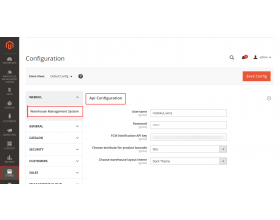Top Selling Extension Winner
2 times in a row
Warehouse Management System (WMS) Mobile App for Magento 2
The Magento 2 Warehouse Management System (WMS) Flutter Native Mobile App helps the admin to manage the warehouse very easily from Android and iOS apps.
- The admin can create multiple warehouses and assign sources and multiple agents to them.
- Products of the source are automatically assigned to the warehouse.
- The admin can also create a warehouse structure (number of rows, columns, Shelves Per Cluster, and racks per shelf).
- Multiple positions of a single product in the warehouse.
- The admin can create multiple staff for the warehouse.
- The agents can download the app from the Google Play store or Apple store.
- The admin can also assign the ordered products to the staff in the warehouse.
- The staff receives a push notification every time an order is assigned.
Click here to view Admin Panel Web Demo.
- Description
- Reviews
- FAQ
- Customers ()
- Specifications
- Cloud Hosting
- Changelog
With the help of this Flutter Native-based WMS Mobile App for Magento 2, the admin can create multiple warehouses and assign multiple agents to the warehouse. The admin can assign the ordered products to the agents for delivery.
The staff/agent will manage all the orders with this Flutter Native app (Android/iOS). Through the application, they can easily manage the orders which are assigned to them by the admin. The staff will verify the products in the tote by scanning the tote.
Note -- Both Android and iOS applications will be provided.
- Please connect with sales team with your order ID.
- This module is compatible with Magento version 2.3.x, 2.4.x
Highlighted Features
Easy to manage the order
The WMS app provides the ease of managing the orders that arrive at the store.
Provide more accuracy
This module provides more accuracy in order to deliver the right product to the right person.
Order Status
The status of the order assigned to the agents keeps updated as picked i.e. ready to collect, packet i.e. items in the tote are verified and ready for shipment.
Paperless Approach
This module provides a paperless approach for warehouse management as all the things are done by the app only.
Inventory Sync
A source is assigned to the warehouse, then all the inventory associated with the source gets synced with the warehouse.
Warehouse Structure
The structure of the warehouse can be defined by the admin that how many rows, columns, shelves, and rack per shelf is present in a particular warehouse.
Product Assignment
A single product can be assigned to the multiple locations of the warehouse by the admin.
Product location
The staff of the warehouse can see the various locations of the assigned ordered product in the warehouse in the WMS mobile app.
It helps them to easily navigate towards the product location.
Why use the Magento 2 Warehouse Management System (WMS) Flutter Native Mobile App?
By using the Warehouse Management System in eCommerce, you can increase sales very easily as customers nowadays love the ease associated with e-business. It increases the accuracy of pick, pack, and delivery and also decreases the delivery time and order accuracy errors which leads to the easy processing of all the placed orders on the website.
It also provides an app for managing the orders that arrive in the warehouse to the agents of the warehouse. The agents can manage the arrived order very easily and also can verify that before the dispatch.
Setup Warehouse Management System (WMS) Mobile App
The admin can configure this module from the back end by entering the username and password for the WMS APIs.
- If the admin wishes to send the notifications of the new order assignment to the agents, then they need to enter the server key Firebase account.
- The admin can choose the attribute for the barcode generation of the products.
- The admin can also choose the warehouse layout theme as Light or Dark.
- The selected theme will reflect on the product assignment part of the warehouse.

Warehouse Creation
Multiple warehouses can be created by the admin from the back-end. The admin can assign a source to the warehouse.
- The structure, title, and status of the warehouse can be defined by the admin.
- The admin can define the total number of rows, columns, shelves, rack per shelves in the warehouse.
- The tote count for the particular warehouse can also be decided by the admin.
- The admin can define the position of the products in the warehouse.
- The admin can also Mass Import and update products’ location in the warehouse through CSV file.

Staff Creation
The staff will manage the orders which are arrived at the warehouse by the WMS app. The admin defines the staff email and password to login to the WMS app.
- Multiple staff can be created by the admin for multiple warehouses.
- Every staff is assigned to a warehouse. Staff is assigned only in a single warehouse.
- The staff will receive the login credentials of the WMS app through the email.
- The admin has to enter the details of the staff like their name, contact number, date of birth, image, etc. to create the staff.

Order assignment
After the order is being placed at the Magento store, the admin needs to assign that order to the warehouse and its agents. The admin can assign a single order to the multi-staff as per the products in the order.
- The staff can see the assigned orders in the order list section of their WMS app.
- The staff can open the list of the order and assign a tote to that particular order.
- Multiple totes can be added to a single order.
- The staff can see the location of the assigned ordered products in the WMS app.

Tote Management
The admin can decide the tote quantity for the warehouse while the creation of the warehouse. The barcode of the tote can be printed by the admin.
The printed barcode will be attached to the tote.
- Multiple totes of a single warehouse.
- Multiple totes for a single order.
- The admin can change the tote quantity of the warehouse.

WMS Flutter Native Mobile App
The staff of the warehouse will be getting the Warehouse Management System App (WMS) to manage the orders which are arrived at the warehouse.
Also, the verification of the order can be done by the staff through the app.
- The staff can see the orders which are assigned to them.
- The staff can also see the location of the product. Eg- which row, column, and shelf.
- Agents can not proceed further before adding the products into the tote.
- They need to add the same quantity of that product to the tote.
- After the tote verification, the status of that order changed to picked from packed.
- Once the order is picked, then the order is ready to ship.
- The staff can also see the location of the product in the warehouse.

Compatible With MSI Feature
Ensure the fast delivery of the customer orders using the MSI feature in the Warehouse Management System.
- Every warehouse has a specific source from where it belongs.
- To extend the choices for the warehouses the admin can generate more sources.
- From the inventory section, multiple sources can be created.
- These sources will be visible in the dropdown, while the admin selects the sources for any warehouse.
- The admin can set the stock status as out of stock or in stock for the respective source as desired.

Features
- The agents can see the assigned orders by the admin under the order list on the mobile app.
- The barcode of the tote can be generated by the admin from the back-end.
- The admin can print barcodes of the products.
- The admin can choose the attribute for product barcode creation.
- The staff can scan the barcode of the product to add to the tote.
- Verification of the tote is also can be done by the staff.
Support
For any query or issue please create a support ticket here http://webkul.uvdesk.com/.
You may also check our quality Adobe Commerce Extensions.
Specifications
Recent Reviews
Write a reviewExcellent team and excellent work.
Excellent team and excellent work. Webkul Magento 2 modules has the best business logic ever. They provide us the best cooperation within the exact time.
Frequently Asked Questions
Move to Cloud Today
AWS Free tier hosting for one year by amazon web services, for more details please visit AWS Free Tier.
GCP Free tier hosting for one year with 300 credit points by google cloud platform, for more details please visit GCP Free Tier.
Azure free tier hosting for one year with 25+ always free services, for more details please visit Azure Free Tier.
In our default configuration we will provide tremendous configuration for your eCommerce Website which is fast to load and response.
Default Configuration Details of Server
- 1 GB RAM
- 1 Core Processor
- 30 GB Hard Disk
- DB with 1 GB RAM and 1 Core Processor
* Server Configuration may vary as per application requirements.
Want to know more how exactly we are going to power up your eCommerce Website with Cloud to fasten up your store. Please visit the Cloudkul Services.
Get Started with Cloud- Features
- Bugs
- + admin can create staff.
- + admin can assign orders to staff.
- + admin can assign a location to products.
- + admin can create warehouse and assign a source to the warehouse.