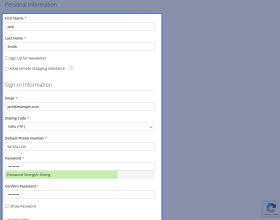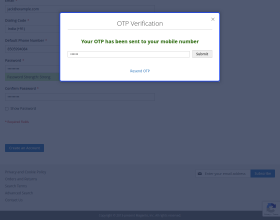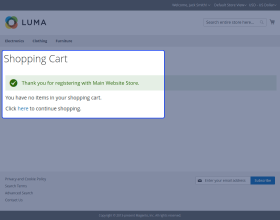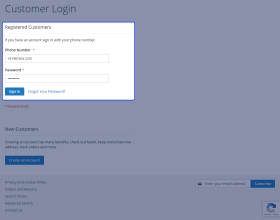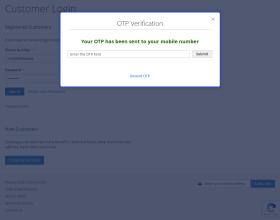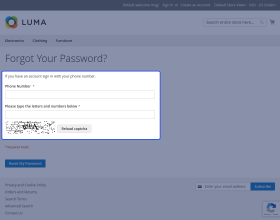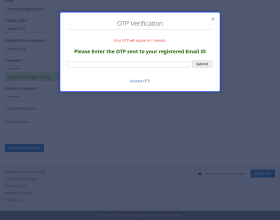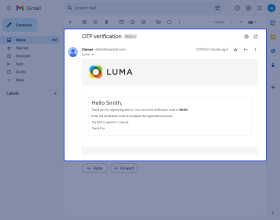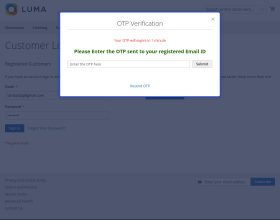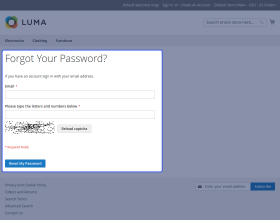Top Selling Extension Winner
2 times in a row
Magento 2 Firebase OTP Login
Magento 2 Firebase OTP login extension allows the customers to verify themselves while registering and signing in at the Magento 2 store via an SMS or email OTP.
- Enable mobile/email OTP verification at customer registration.
- Set up mobile/email OTP verification at customer login.
- Allow mobile/email OTP verification at the forgot password page.
- Option of mobile/email OTP verification when users have to log in during checkout.
- Select the email template used for OTP verification notifications.
- The extension is compatible with the Hyva Theme.
Top Selling Extension Winner
2 times in a row
- Description
- Reviews
- FAQ
- Customers ()
- Specifications
- Cloud Hosting
- Changelog
Magento 2 Firebase OTP login extension allows the verification of a user while registering at the Magento 2 store using the SMS or Email OTP. Magento 2 Mobile OTP authentication solution provides OTP-based authentication with Firebase integration.
The Magento 2 OTP login authentication authenticates the user. After entering the received OTP, the user gets registered at the store. Apart from that, the customers can sign in after the OTP authentication. Here, they have to enter their mobile number and their account password. If a registered user checks out without sign-in, then there is an option for OTP authentication at checkout.
If the customer forgets their password, the OTP authentication process is followed. It helps to receive the reset link on the registered email address. Also, allow customers to register and sign up using their registered WhatsApp numbers. To shorten the sign-up process, check the Magento 2 WhatsApp Login extension.

Highlighted Features of Magento 2 Firebase OTP Login
Sign-Up Authentication Via OTP
New customers can register by verifying themselves after entering the OTP on their mobile or email.
OTP Authentication On Sign-In
Customers can verify themselves before signing in by entering the OTP received on their mobile phone or email.
Authenticate Users
The admin can easily authenticate the users before they register, sign in, or try resetting their passwords.
Resend Authentication OTP
There is an option on the authentication pop-up to resend the OTP on the mobile number or the email as per the configuration for authentication.
OTP Expiry Time
The admin can easily set the OTP validity time from the admin backend.
SMS & Email OTP Verification
The admin can choose the authentication mode as mobile SMS OTP or email OTP.
Hyva Theme Compatible
The extension is fully compatible with the Hyva Theme.
Forgot Password OTP Validation
The admin can enable the OTP validation option for the customer forgot password section.
Why use Magento 2 Firebase OTP Login?
Now, the website users can sign up only after authentication that is after entering the SMS OTP or email OTP.Integrating Magento 2 Firebase OTP functionality in the Magento 2 store streamlines the authentication process for account creation, sign-in, and more.
New customers can register by providing their mobile phone number while creating the account. They then receive the OTP as per configuration.The authentication OTP is received on the mobile phone number or the email id entered while registering at the Magento 2 store.
You can also provide order notifications to customers on their WhatsApp numbers using the Magento 2 WhatsApp Order Notification extension.
Magento 2 OTP Login Configuration
The Magento 2 store admin will make the initial configuration settings after installing the Magento 2 OTP login extension.
So, the admin will be able to:
- Enable the module for use at the storefront.
- Enable the option for OTP validation on new customer registration.
- Set the option of OTP validation on customer login.
- Option to enable OTP validation on customer forgot password.
- Set the OTP expiry time in seconds as required.
- While creating an account, set the option to send OTP via – Mobile or Email.
- Other than account creation, send OTP via – Mobile, Email, or Mobile/Email.
- Configure the Firebase API credentials and select the OTP email template to send to the customer.

OTP SMS Authentication On Registration
After the admin has completed the initial configuration settings, the users at the storefront can navigate to the Create Account section.
Here, the user will be able to:
- Enter their basic details to create an account.
- Select the country code and enter their phone number (to receive OTP).
- Tapping the create account button brings up the pop-up to enter the OTP received on their mobile phone number.
- Entering the OTP authenticates the user, and the account gets created.

OTP SMS Authentication On Sign-In
After a user has registered and verified his authenticity using their mobile number, they can log in to their accounts only after OTP authentication.
For the same, the customer on the Sign-In page will:
- Enter their phone number with the country code.
- Enter their account password.
- Tap the Sign In button, and an OTP SMS notification gets sent to their phone number.
- Enter the OTP in the respective pop-up to authenticate the user, and the customer gets logged in to their account.

Customer Verification On Registration Via Email OTP
When creating an account on the Magento 2 store, an OTP is sent to the entered email address to authenticate the user.
- The user will enter the basic details and email address.
- An OTP is sent to the email address entered.
- Enter the OTP to verify and register on the store.

Customer Verification On Sign-In Via Email OTP
After a user has registered and verified his authenticity using their email, they can log in to their accounts after email OTP authentication.
For the same, the customer on the Sign-In page will:
- Enter their email address.
- Enter their account password.
- Tap the Sign In button, and an OTP SMS notification gets sent to their email address.
- Enter the OTP in the respective pop-up to authenticate the user, and the customer gets logged in to their account.

Reset Password OTP Authentication
If a customer forgets his password, he can get the password reset link by authenticating himself via OTP via SMS or email.
- The customer will go to the Forget password page.
- As displayed, enter the mobile number or email.
- Enter the captcha.
- Hit the Reset My Password Button.
- The user will be verified using the respective OTP on mobile or email.
- The reset link gets sent to the user's registered email address.

Support
For any query or issue please create a support ticket here http://webkul.uvdesk.com/. You may also check our top-quality Magento 2 Extensions
Specifications
Frequently Asked Questions
Move to Cloud Today
AWS Free tier hosting for one year by amazon web services, for more details please visit AWS Free Tier.
GCP Free tier hosting for one year with 300 credit points by google cloud platform, for more details please visit GCP Free Tier.
Azure free tier hosting for one year with 25+ always free services, for more details please visit Azure Free Tier.
In our default configuration we will provide tremendous configuration for your eCommerce Website which is fast to load and response.
Default Configuration Details of Server
- 1 GB RAM
- 1 Core Processor
- 30 GB Hard Disk
- DB with 1 GB RAM and 1 Core Processor
* Server Configuration may vary as per application requirements.
Want to know more how exactly we are going to power up your eCommerce Website with Cloud to fasten up your store. Please visit the Cloudkul Services.
Get Started with Cloud- + Features
- - Bugs
- + Compatible with Webkul_Marketplace and Webkul_B2BMarketplace modules.
- + Compatible with Magento 2.4.x
- + Admin can enable/disable OTP module from admin configuration.
- + Mobile/Email OTP verification at customer registration.
- + Mobile/Email OTP verification at customer login.
- + Mobile/Email OTP verification at forgot password page.
- + Mobile/Email OTP verification when user have to login during checkout.
- + Admin can select Email templates from the system to be used for OTP verification notifications.