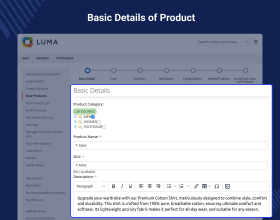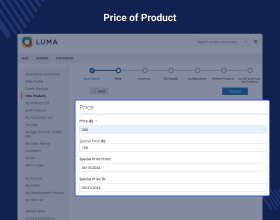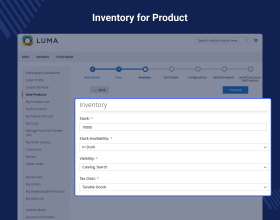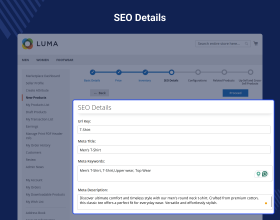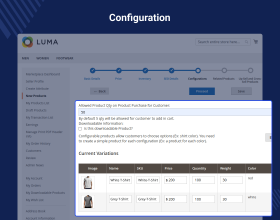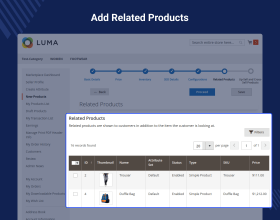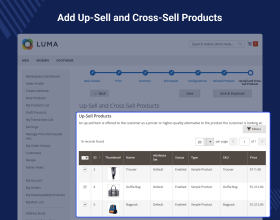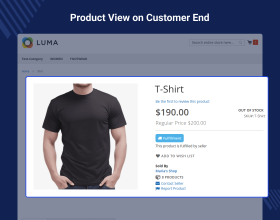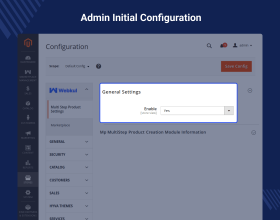Top Selling Extension Winner
2 times in a row
Magento 2 Multi Step Vendor Product Creation
Magento 2 Multi Step Vendor Product Creation extension allows the admin to enable multiple steps for the product creation by vendors.
- Add multiple steps for vendor product creation.
- Choose desired step to update any product.
- The seller can create/update products using the multi-step forms from his/her end.
- Saves time during product updates.
- Reduce chances of missing out on important information during product creation.
- The extension is compatible with the Hyva Theme.
Top Selling Extension Winner
2 times in a row
- Description
- Reviews
- FAQ
- Customers ()
- Specifications
- Cloud Hosting
- Changelog
Magento 2 Multi Step Vendor Product Creation: This marketplace add-on allows the admin to enable multi-steps for vendor product creation. Now while creating or updating any product vendors will get multiple steps for every product detail.
This is an add-on of Webkul's Magento 2 Multi-Vendor Marketplace, so you need to install Marketplace modules first.

Highlighted Features for Magento 2 Multi Step Vendor Product Creation
Update Product
To update any product, select the desired step.
Product creation
Reduce the possibility of missing critical information during product creation.
Hyva Theme Compatible
The extension is fully compatible with the Hyva Theme.
Easy Product Creation
The vendors can create the products by going through respective steps eliminating the long and cluttery format.
Why Need Magento 2 Multi Step Vendor Product Creation?
E-commerce and other businesses are always focused on the seller and customer pleasure. Obviously, store owners can take another step toward stronger seller interactions with this module.
The admin can deliver a pleasant Multi Step Product Creation procedure to their seller. It helps you save a lot of time. The admin can enable multi-steps for vendor product creation using this marketplace add-on. Vendors will now be presented with numerous stages for each product detail when generating a product.
Integrate Multi Step to Marketplace
The marketplace Multi Step option in the admin panel allows the store owner to select and activate additional phases for vendor product creation.
- This feature can be enabled or disabled by the administrator.
- This module allows you to configure product creation in multiple steps according to your preferences.
- Store owners can create a multi-step procedure.
- This module assists owners in saving time while updating their products.

Basic Details of Products
- The seller can add any type of product like simple, downloadable, virtual, and configurable.
- The seller can enter basic details of products like product name, description, SKU, weight and images.
- The seller can enter the price, special price as well.
- The seller can choose or enter the stock availability and visibility.

Related Products
In addition to the item they are looking at, customers are shown relevant products.
An up-sell item is presented to a buyer as a more expensive or higher-quality alternative to the item they are contemplating purchasing.
These "impulse-buy" products appear next to the shopping cart as cross-sells to the items already in the cart.
Reduce the possibility of missing important information during product creation.
As a more expensive or higher-quality alternative to the purchase they are considering, a customer is offered an up-sell item.

Product List
- The seller can view their product list.
- To update any product, select the desired step.
- During product updates, it saves time.
- Reduce the likelihood of missing critical information during product development.

Support
For any query or issue please create a support ticket here http://webkul.uvdesk.com/.
You may also check our quality Magento 2 Extensions.
Specifications
Recent Reviews
Write a reviewGreat service
Great service, Everyone I spoke with, from (CN), provides excellent customer service and took the time to answer all of our questions.
Thank you soo much.
Frequently Asked Questions
Move to Cloud Today
AWS Free tier hosting for one year by amazon web services, for more details please visit AWS Free Tier.
GCP Free tier hosting for one year with 300 credit points by google cloud platform, for more details please visit GCP Free Tier.
Azure free tier hosting for one year with 25+ always free services, for more details please visit Azure Free Tier.
In our default configuration we will provide tremendous configuration for your eCommerce Website which is fast to load and response.
Default Configuration Details of Server
- 1 GB RAM
- 1 Core Processor
- 30 GB Hard Disk
- DB with 1 GB RAM and 1 Core Processor
* Server Configuration may vary as per application requirements.
Want to know more how exactly we are going to power up your eCommerce Website with Cloud to fasten up your store. Please visit the Cloudkul Services.
Get Started with Cloud- + Features
- - Bugs
- + Compatible with Magento 2.4.*
- - Fixed few bugs.
- - Fixed few bugs.
- + Added Dynamic Support links in Configuration
- - Fixed few bugs on Magento 2.4.6
- - Fixed few bugs.
- + Module compatible with Magento 2.4.* CE.
- + Enable/disable multi step product creation from admin panel.
- + Seller can create/update products using multi step form from his/her end.
- + Compatible with Magento 2.4.*
- - Fixed few bugs.
- - Fixed few bugs.
- + Added Dynamic Support links in Configuration
- - Fixed few bugs on Magento 2.4.6
- - Fixed few bugs.
- + Enable/disable multi-step product creation from the admin panel.
- + Seller can create/update products using the multi-step form from his/her end.
- + Module is compatible with Magento 2.4 EE.
- + Compatible with Hyvä Theme