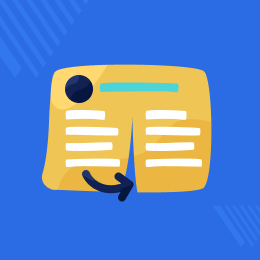
Top Selling Extension Winner
2 times in a row
Magento 2 Order Split & Merge
The Magento 2 Order split and Merge extension allows the admin to easily manage the orders and shipments by splitting and merging the orders.
- Extra expenditures on shipping can be reduced by the admin.
- It makes work easy for a Magento admin in managing the order and shipping.
- The admin has the option to Merge Orders.
- Order split feature available for admin.
- The admin has the option to set the merging of the order automatically.
- The admin can set shipping charge calculation when the order is merged automatically.
- Custom shipping charges can be applied while splitting the order.
- The admin can also split shipping charges while splitting orders.
- Option to merge shipping charges while merging the order.
- The admin can only use the parent order shipping charge while merging the order.
- A custom shipping charge can be applied for merging the order.
- The admin can select parent orders while merging two or more orders.
- This module is compatible with GraphQL API.
Top Selling Extension Winner
2 times in a row
- Description
- Reviews
- FAQ
- Customers ()
- Specifications
- Cloud Hosting
- Changelog
Order Split & Merge For Magento 2: This module allows admin to split and merge orders. With the help of this module, the admin can split one order with multiple products. Also, admin can merge multiple orders with the same destination and customer to one.
This extension also provides the feature to auto-merge the orders with the same customer and address. Admin can have the option to set the number of days in which order will get merged.
Now admin can use Magento 2 as an OMS (Order Management System) with the use of this module. Admin can import the orders from different channels like eBay, Amazon, Etsy, Walmart, Shopify, etc. After importing the orders admin can manage them in Magento 2 and ship them accordingly.
Additionally, if you need a module that helps the admin apply the split cart option to their store based on attributes such as color, manufacture, size, etc. So customers can checkout separately, then explore our Split Cart for Magento 2 .
Please Note:
- Order placed with offline payment methods can only get split and merged.
- If orders are invoiced then orders can not get merged or split.
- If the shipment is generated for orders then they cannot get merged or split.

Highlighted Features of Order Split & Merge For Magento 2
Merge Multiple Orders
Merger multiple orders with the same customer and address.
Split an Order
Split one order to two which has multiple products.
Automatic Order Merge
Merge orders placed in defined timeframe automatically.
Shipping Options for Order Merge and Split
Multiple shipping options for the admin while merging or splitting orders.
Merge Customers
The admin can merge different customer orders into single customer orders.
Merge offline/online Orders
The admin can now merge offline and online orders, but the order payment method should be similar.
What is the need of Order Split & Merge For Magento 2 Module ?
With the use of this module, order and shipping management will become easy for the store owner. The split order feature really becomes handy in multiple cases. Like if you only have a partial order ready for shipment.
The Order is huge and it will not occupy one shipment box. You need to cancel one or more products in an order, etc. For all these cases, you can easily split order using the module and manage the orders easily.
The merge order feature of the module surely helps in reducing the shipping expenditure of the admin. If a store owner is receiving multiple orders with the same address then admin can merge orders. This will help admin to minimize the shipping cost. Also, the admin will not require to manage all the orders separately.
Order Merge & Split Validation
Admin has different options to configure the module. Admin can set different validation to split and merge orders in Magento. Also, admin can enable the auto-merge option from the configuration section. Admin will have the following options in the configuration:
- Admin can enter minimum orders which can be merged.
- Admin can enter maximum orders which can be merged.
- Minimum merged order amount validation can be added.
- Maximum merged order amount validation can be added.
- The maximum collective of merged order can be added.
- Admin can set a minimum quantity product in an order to split.
- Admin can set a minimum order amount to split an order.
- Admin can enable the auto-merge.

Merge Orders
Merge order is one of the most important features of the Order Management System. It surely helps the store owner to cut the shipping expenditures. Also, the store owner gets free of the hassle for managing different order from the same customer separately.
- Saves Expenditure on shipping.
- Saves time to manage separate orders from the same customer.
- Admin can merge 2 or more orders from the same customer.
- Admin can merge all the orders to a single parent order.
- Admin can merge shipping cost of all the orders to the parent order.
- Admin can only keep the shipping cost of parent order.
- Admin can add custom shipping for the merged order.
- Admin can check available shipping for the order and select a new shipping method.
- Note added to all the merged orders to tell which is the parent order.

Split Order
A split order is a very handy feature which resolves many order management problems for admin.
- You can use the split order in case some of the products are ready for shipping and others are not.
- You can use the split order in case you need to refund one of the product in order and ship the other products.
- You can use the split order in case the order is huge and exceeds your standard shipment box size or weight.
- You can use the split order in case the items need to be shipped from different warehouses.
The following options are available for admin to split the order:
- Admin can enter the number of product which needs to split.
- Admin can split the shipping charges to the two orders.
- Admin can only use shipping on main order.
- Admin can us custom shipping for the new order.
- Admin can check the available shipping methods and select from it.
- Notes are added to the order which gets split.

Auto Merge Orders
Admin can enable the auto-merge order feature to merge the orders automatically with the same destination. Here, the admin does not need to manually merge the orders, it can be merged automatically.
When multiple orders are placed by the same customer at a defined time then the orders get merged automatically. The admin will have the following options for the auto-merge configuration:
- Enable/Disable the auto-merge feature.
- Enter the number of days in which if orders are placed with the same customer and destination then they will get merged.
- Admin can select if all orders shipping needs to be merged.
- Admin can only use the parent order shipping.
- Admin can add custom shipping.

Shipping Preference
This module allows the admin to split the order's shipping charges into two orders. It also facilitates admin with shipping selection feature to minimize shipping charges.
Choose Shipping Option - While Splitting
- Split Order Shipping Charges into Two Orders
- Use Only Main Shipping Charges
- Use Custom Shipping Charges
Shipping Selection - While Merging
- Merge all orders shipping charges.
- Use Only Parent Order Shipping.
- Use Custom Shipping Charges.

Merge Customers to Orders
Now the admin can also merge different customer orders.
- The store owner can combine different customer orders into single customer orders.
- They can choose the customers from the dropdown.
- Once the customer is selected and all merge conditions are fulfilled the orders will merged.
- The payment method offline or online should be the same for merging all applicable orders.

Features
- The admin has the option to Merge Orders.
- Order split feature available for admin.
- The admin has the option to set the merging of the order automatically.
- The admin can set shipping charge calculation when the order is merged automatically.
- Custom shipping charges can be applied while splitting the order.
- The admin can also split shipping charges while splitting orders.
- Option to merge shipping charges while merging the order.
- The admin can only use the parent order shipping charge while merging the order.
- A custom shipping charge can be applied for merging the order.
- The admin can select parent order while merging two or more orders.
Support
For any query or issue please create a support ticket here http://webkul.uvdesk.com/.
You may also check our quality Magento 2 Extensions.
Specifications
Frequently Asked Questions
Move to Cloud Today
AWS Free tier hosting for one year by amazon web services, for more details please visit AWS Free Tier.
GCP Free tier hosting for one year with 300 credit points by google cloud platform, for more details please visit GCP Free Tier.
Azure free tier hosting for one year with 25+ always free services, for more details please visit Azure Free Tier.
In our default configuration we will provide tremendous configuration for your eCommerce Website which is fast to load and response.
Default Configuration Details of Server
- 1 GB RAM
- 1 Core Processor
- 30 GB Hard Disk
- DB with 1 GB RAM and 1 Core Processor
* Server Configuration may vary as per application requirements.
Want to know more how exactly we are going to power up your eCommerce Website with Cloud to fasten up your store. Please visit the Cloudkul Services.
Get Started with Cloud- + Features
- - Bugs
- - Minor Bugs Fixed.
- + Compatible with Magento 2.4.x and PHP 8.2
- + Different customer orders can merge in single customer orders.
- + Merge functionality compatible with online payment method.
- - Fixed Bugs
- Version upgrade for Magento 2.4.6 and above.
- + Version upgrade for Magento 2.4.5
- + Added Slpit Order Button order page
- + Implemented GraphQl
- + Version upgrade for Magento 2.4.x
- - Fixed discount split issue.
- + Version upgrade for Magento 2.3.x
- + Module compatible with Magento CE and EE for 2.3.* version
- + Admin is able to split and merge already placed orders.
- + Admin can set some rules in admin configuration settings.
- + Auto Merge functionality is implemented.
- + Compatible with Magento 2.2.*












