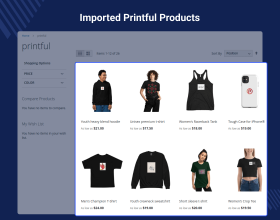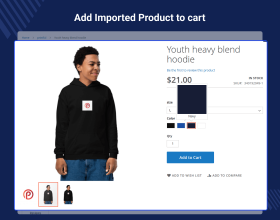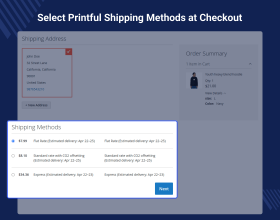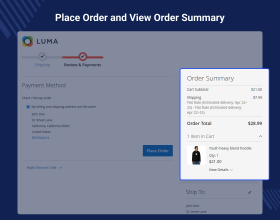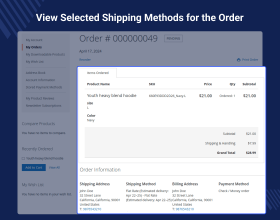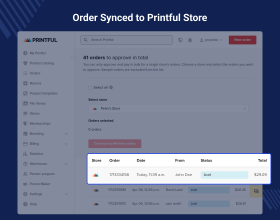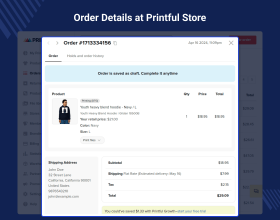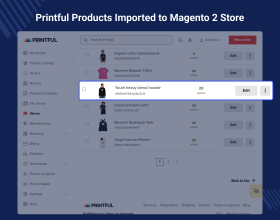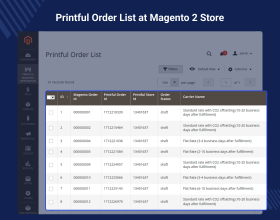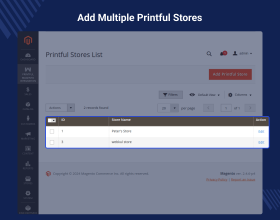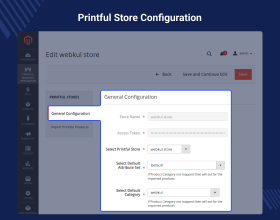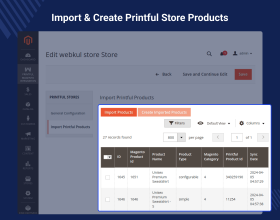Top Selling Extension Winner
2 times in a row
Magento 2 Printful Integration
Magento 2 Printful Integration allows the admin to import and sell Printful products. The admin can set up the print-on-demand products on Printful and then import them to the Magento 2 store.
- Enable/disable the module.
- Admin can map the stores of printful.
- Pull product Created from Printful.
- Admin can import the products from Printful.
- Admin can create the imported products in the Magento 2 store.
- If a Printful product is added to the cart then no other products get added.
- Printful shipping gets added on the checkout page.
- The Magento 2 store placed order is created at Printful.
Top Selling Extension Winner
2 times in a row
- Description
- Reviews
- FAQ
- Customers ()
- Specifications
- Cloud Hosting
- Changelog
Magento 2 Printful Integration allows the Magento 2 store admin to start selling the Printful products within the Magento 2 store. Products imported into the Magento 2 store have the shipping methods of the Printful store. So, the products imported are basically drop shipped using the Printful store.
The extension facilitates the seamless transfer of product catalogs from the Printful to the Magento 2 store. Easily import your print-on-demand product from your Printful store into your existing Magento 2 store. You can also map your Printful and Magento 2 stores as required. The admin can also select the category for the Printful store products.
Also, if you want to convert your existing Magento 2 store into a print-on-demand store then you can check the Magento 2 Web to Print extension.
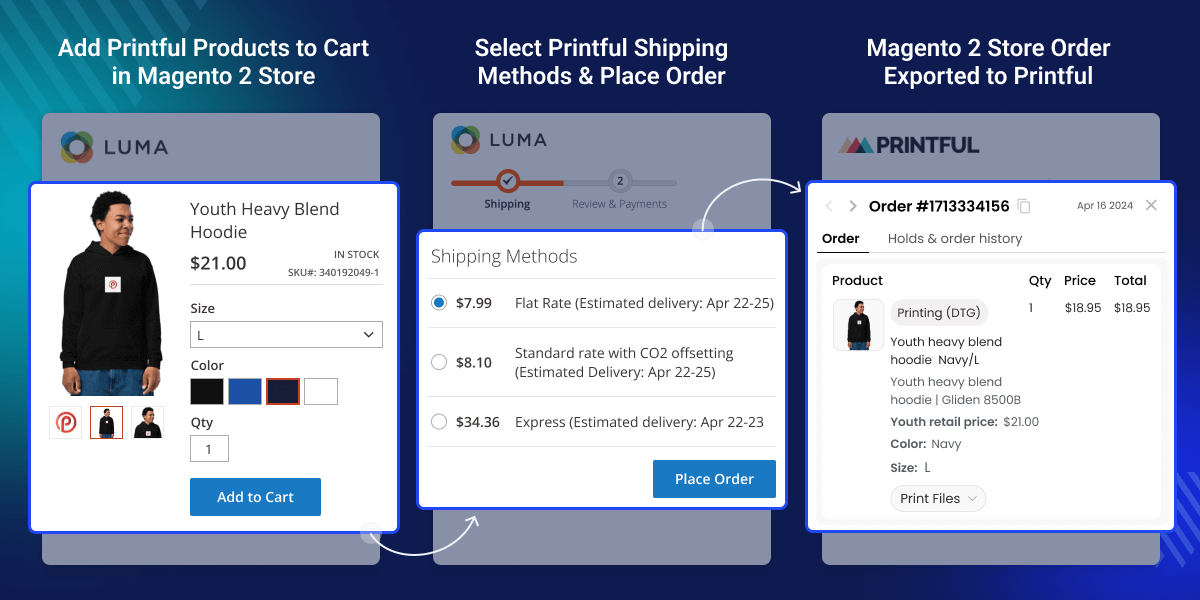
Highlighted Features of the Magento 2 Printful Integration
Manage Printful Stores
The store admin can add and manage their Printful stores within the Magento 2 store using the Magento 2 Printful integration extension.
Category for Printful Products
The store admin can easily assign a particular Magento 2 store category for the Printful store products as required.
Select Default Attribute Set
The default attribute set for the imported Printful store products can be selected by the store admin.
Import Printful Products
Magento 2 Printful Integration extension allows the admin to import the print-on-demand products from their Printful to Magento 2 store.
Why use the Magento 2 Printful Integration?
The Magento 2 Printful Integration extension allows you to easily import your print-on-demand products from the Printful store into the Magento 2 store. So, the admin can sell those imported products within their Magento 2 store. All the shipping methods displayed at checkout are of the Printful store.
So, if you want to sell and expand your product offerings, then the Magento 2 Printful integration extension is the best choice. Just create print-on-demand products on your Printful store and then import those products into your Magento 2 store and expand your product listings.
Also, if you have an existing Amazon store and want to integrate it with your Magento 2 store for multi-channel selling, check the Magento 2 Amazon Connector.
Add Multiple Printful Stores
The Magento 2 store admin can add multiple Printful stores to their Magento 2 store. Here, to add a Printful store, the Magento 2 store admin will -
- Enter the store name of the Printful store.
- Set the access token.
- Select the respective Printful Store to save.
- Select the default attribute set for Printful store products in the Magento 2 store.
- Choose the default category to assign to the imported Printful products.
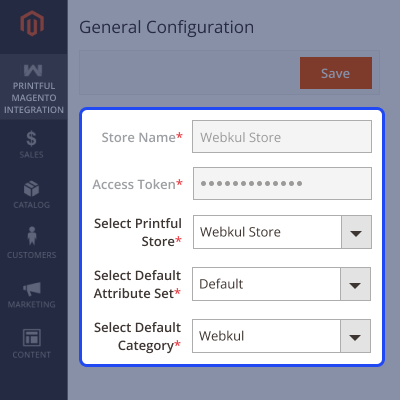
Import Printful Products to Magento 2
After the admin has configured the Printful store, the admin can import and create the Printful products in the Magento 2 store. Here, the admin has to -
- Import all of the Printful store products into the Magento 2 store.
- After import, the admin will create the products in the Magento 2 store.
- The products are created and assigned to respective categories.
- Products are available in the Magento 2 store and can be purchased as normal Magento store products.
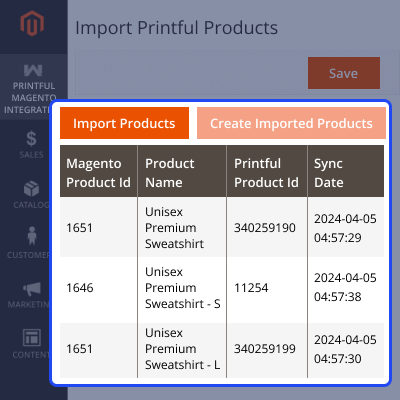
Order Exported to Printful Store
After the customers place the order for a Printful product in the Magento 2 store, the respective order is synced with the admin's Printful store.
- Magento 2 store’s placed orders for Printful products get exported to the respective Printful store.
- The admin can check the orders in their Printful store.
- Orders can be managed from the Printful store.
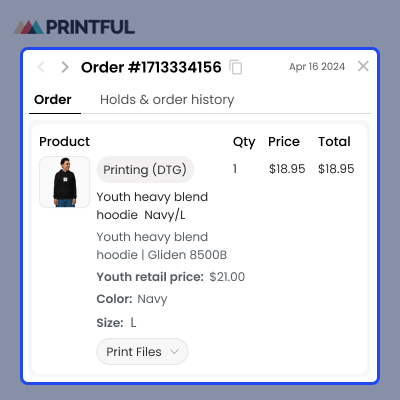
Support
For any query or issue please create a support ticket here http://webkul.uvdesk.com/.
You may also check our quality Adobe Commerce Extensions.
Specifications
Frequently Asked Questions
Move to Cloud Today
AWS Free tier hosting for one year by amazon web services, for more details please visit AWS Free Tier.
GCP Free tier hosting for one year with 300 credit points by google cloud platform, for more details please visit GCP Free Tier.
Azure free tier hosting for one year with 25+ always free services, for more details please visit Azure Free Tier.
In our default configuration we will provide tremendous configuration for your eCommerce Website which is fast to load and response.
Default Configuration Details of Server
- 1 GB RAM
- 1 Core Processor
- 30 GB Hard Disk
- DB with 1 GB RAM and 1 Core Processor
* Server Configuration may vary as per application requirements.
Want to know more how exactly we are going to power up your eCommerce Website with Cloud to fasten up your store. Please visit the Cloudkul Services.
Get Started with Cloud- + Features
- - Bugs
- + Admin can enable/disable the module.
- + Admin can map the stores of printful.
- + Pull product Created from Printful.
- + Admin can import the products from printful.
- + Admin can create the imported products in magento.
- + If printful product is added in cart then no other products will be added.
- + Printful shipping added on checkout page.
- + Magento Order Placed is created at printful.