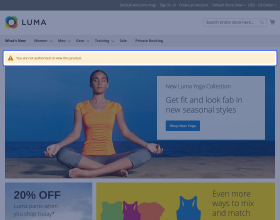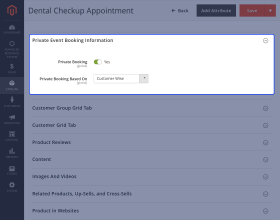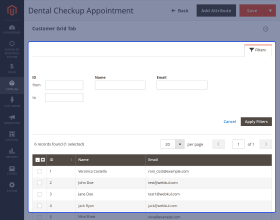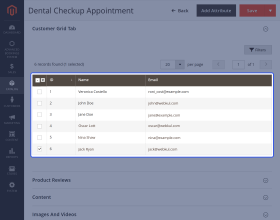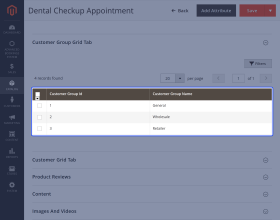Top Selling Extension Winner
2 times in a row
Private Booking Reservation for Magento 2
Magento 2 Private Booking Reservation, an add-on for Magento 2 Advanced Booking & Reservation, empowers admins to selectively offer private booking products to specific customers or customer groups, enhancing product exclusivity.
- The admin can display or hide booking products for a designated set of customers.
- Private booking products are only accessible to specific customers, while all others will encounter a "You are not authorised to view the products" error message.
- Compatible with all booking product types.
- Rapidly apply a filter to choose specific customers and customer groups from the list.
- The admin can allow a private booking option on the basis of customer, customer group and both.
- Description
- Reviews
- FAQ
- Customers ()
- Specifications
- Cloud Hosting
- Changelog
Private Booking Add-on for Magento 2: Using this module, the admin can make the booking products private for the selected customers. The admin can select a customer, customer group, or both to show and purchase the private booking products. The admin can also search for the customer, and the customer group by applying the filter on the basis of the customer id, customer name, customer email, and customer group id, customer group name. By making the product private, only the selected customer can see those private products, rest will get an error message.
Please Note - This module is an add-on of Magento 2 Advanced Booking & Reservation module. To use this module you must have installed the first Webkul Magento 2 Advanced Booking & Reservation.

Highlighted Features
Supported Products
This module support all booking type products- Appointment, Event, Rental, Hotel, Restaurant, and Default.
Private Booking
The admin can apply the restriction on the booking type products on the basis of the customers, customer group, or both.
Quick Search
The admin can search the customer and the customer group by applying the filter on the catalog edit page.
Display Message
The only selected customer will be able to see the private booking type products, rest will get an error message displaying “You are not authorized to view the product.”
Single Operation Button
The admin can make the product private just by clicking on the toggle button on the catalog edit page.
Update Existing Products
The admin can easily update the existing booking type products from the admin panel and make the product private.
Why Do We Need This Module?
Suppose, you have an ecommerce store in Magento 2 and that store has some booking type products such as- Appointment, Event, Rental, Hotel, and Restaurant, and Default. And you only want to display them to the selected customers, customer group, or both but don’t know how to tackle this situation? Well, you are in the right place. We have the solution for this. Using the Private Booking Reservation for Magento 2 you can manage the private booking for the booking products easily.
Support All Booking Type Products
This is one of the best modules to make the product privates, that support all types of booking products. This module supports these booking type of products
- Appointment Booking
- Event Booking
- Rental Booking
- Hotel Booking
- Table Booking
- Default

Easy To Manage
The admin can easily manage the module from the back-end. The admin can
- Easily make the booking product private from the booking catalog edit page.
- Use the toggle button on the catalog edit page, to make the product private.
- Make the booking product private for the selected customer.
- Make the booking product private for a selected group of customers.
- Also, make the product private for both, selected customers, and the customer group so that only selected customer and the customer groups can view the products.

Quick Filter
The admin can search for the customer and the customer group from the catalog edit page. The admin can
- Apply the filter to the customer groups grid tab.
- Apply the filter on the customer grid tab.
- Apply the filter on the customer group grid tab based on - customer group id, and customer group name.
- Filter the customer grid tab based on - customer id, name, and email.

Display Message
One of the best features of this module is that, it displays an unauthorized message to the customers who are not authorized to view the booking products.
- The admin selects the customer, customer group, or both to whom the admin wants to show the products.
- The customer will get the unauthorized message if the customer is not allowed to view the product.
- The customer, customer group, and both who are not allowed to view the booking product will get the error message displaying- “You are not authorized to view the product.”
- Only selected customers will be able to view the booking products and rest will get the error message.

Complete Features List
- Enable or disable private booking option
- Show/hide booking products to specific customers
- Show/hide booking products to specific customer groups
- Not authorized to view the products error message is shown to non-members
- Works with all booking types products
- Quick filter to select customers and customer groups from the list
- Select private booking based on - customer, customer group, or both
Support
For any query or issue please create a support ticket here http://webkul.uvdesk.com/.
You may also check our quality Magento 2 Extensions.
Specifications
Frequently Asked Questions
Move to Cloud Today
AWS Free tier hosting for one year by amazon web services, for more details please visit AWS Free Tier.
GCP Free tier hosting for one year with 300 credit points by google cloud platform, for more details please visit GCP Free Tier.
Azure free tier hosting for one year with 25+ always free services, for more details please visit Azure Free Tier.
In our default configuration we will provide tremendous configuration for your eCommerce Website which is fast to load and response.
Default Configuration Details of Server
- 1 GB RAM
- 1 Core Processor
- 30 GB Hard Disk
- DB with 1 GB RAM and 1 Core Processor
* Server Configuration may vary as per application requirements.
Want to know more how exactly we are going to power up your eCommerce Website with Cloud to fasten up your store. Please visit the Cloudkul Services.
Get Started with Cloud- + Features
- - Bugs
- - Issues Fixed
- + Compatible with Magento 2.4.x.
- + Compatible with Magento 2.3.x.
- + Compatible with Magento 2.3.x.
- + Allow displaying Booking Products to selected Customers & Customer Groups.
- + Private Booking Products are not visible on Category Page.
- + Private Booking Products are accessible by selected Customers & Customer Groups.