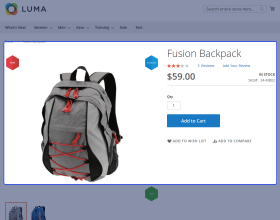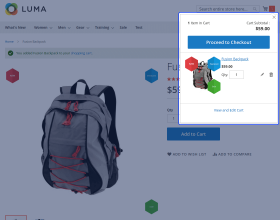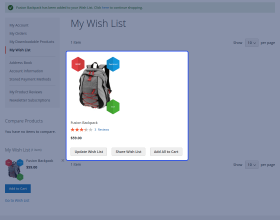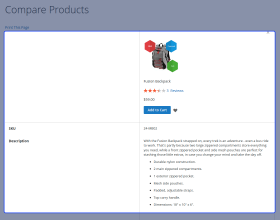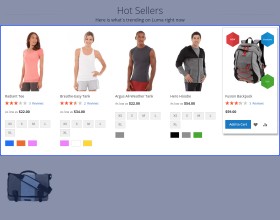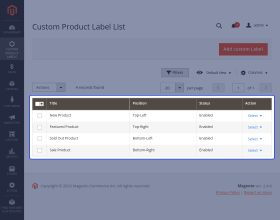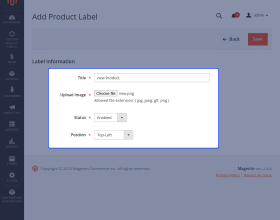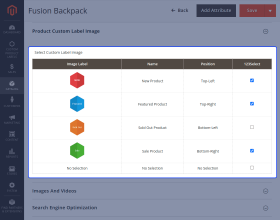Top Selling Extension Winner
2 times in a row
Custom Product Labels for Magento 2
Custom Product Labels For Magento 2 allows store owners to create customized labels/stickers for their product listings. Show badges for Featured Items, Popular, New, Out of Stock, Deals, and much more.
- Design and put promotional stickers on your products.
- Create and edit an unlimited number of product labels.
- Create unique product labels with different logos and names.
- Define the display location of the label on the product.
- Product labels can be used for all product types in Magento.
- Add labels to the Configurable product & displayed them on its associated products.
- Product labels are visible on the Related/Up-sell/Cross-sell products.
- Description
- Reviews
- FAQ
- Customers ()
- Specifications
- Cloud Hosting
- Changelog
Custom Product Labels For Magento 2: Magento 2 Custom Product Label module allows the admin to display labels on their products like a sale, new arrival, exclusive, sold out, out of stock, featured product, and many more as the admin wishes to make.
Custom product labels are useful to label the products because using these labels, the admin can attract customers towards the specific product.
The custom product labels will be visible on all pages of the store such as the product page, category page, search page, advanced search page, wishlist page, compare page, and other CMS pages.

Highlighted Features
Promotional Stickers
Add custom labels to attract the massive attention of visitors.
Design Labels
Configure custom label title, logo, status, and position.
Label Position
Define the display location of the label on the product.
Display Labels
Visible on all pages - product, category, search, advanced search, wishlist, compare, and other CMS pages.
Assign Labels
Assign labels to all the product types.
Create Unique Labels
Create & Manage custom labels for sale, out-of-stock, new arrival, exclusive products, etc
What is the use of this module and why should I use it?
One can add advanced and unique marketing promotion of their products by using Magento 2 Custom Product Labels. Using this the admin can add attractive custom labels like Sale, New, Featured, and Sold-Out to your products.
This way the admin can make the special products stand out by adding custom labels which will attract customers' attention to the featured products and special offers with ease. Magento 2 Product Label module help to invite visitors and also increase sales by showing labels on the product.
Best Marketing Tool
Add advanced and unique marketing promotion of products using the Magento 2 Custom Product Labels module-
- Visual Impact: Make your special products stand out by adding custom labels.
- Drive Attention: The products with custom labels drives more customer attention.
- Cross Sell leads: If cross-sell products are labeled with a sale or discount stickers then, the maximum changes that the customer adds to the cart in order to buy it.
- Easy Promotion: Elevate the product marketing strategy using custom labels.
- Save Time: Easy to promote your featured products without investing time and money.

Design & Customize Labels
The admin can create and manage the product custom labels in just no time -
- Title – Define the name of the label which will be visible at the front end.
- Image – Upload the image of the label which will be visible at the front end.
- Status – Set the status of the label as enabled or disabled.
- Position – Configure the display location of the label on the product – Top Left, Top-Right, Bottom-Left, Bottom-Right.
Note: The admin can create an unlimited number of product custom labels.

Assign Custom Labels
The admin creates unique custom labels and assigns them to the various products. For example -
- New Products – Add custom labels for your new products and let the customer know what’s new they have in the store like – new arrival, exclusive, featured, etc.
- Stock Products – Add custom labels for your running-out products and let the customer know that the product will not be available like – running out, few left, out of stock, not available, grab soon, etc.
- Discount – Add discount labels on your highlighted products like – applying the coupon, 10% off, earning reward points, etc.
- Festive Seasons – During festive seasons product labels grab the massive attention of the customers because they are quick and easy to view – sale, Diwali 5% off, mega offer, season sale, etc.
Note: The admin can assign labels to all the product types like – simple, configurable, virtual, downloadable, bundle, and grouped product types.

Display Product Labels
The product custom labels will be visible to the customer on several pages of the store like-
- Category and product pages.
- Search and advanced search pages.
- Wishlist page.
- Compare page.
- CMS pages.
Note: Product custom labels are visible on the Related/Up-sell/Cross-sell products also.

Complete Features List
- Design and put promotional stickers on your products – sale, new arrival, exclusive, sold out, out of stock, featured product, and many more.
- Draw customer attention and increase sales with interactive product Image labels.
- Create and edit an unlimited number of product labels.
- Easy to use and customizable product labels.
- Create unique product labels with different logos and names.
- Define the display location of the label on the product – Top Left, Top-Right, Bottom-Left, Bottom-Right.
- Can enable or disable the status of the product label. Labels are visible on the product page, category page, search page, advanced search page, wishlist page, compare page, and other CMS pages.
- Product labels can be used for all product types like – simple, configurable, virtual, downloadable, bundle, and grouped product types.
- Add labels to the Configurable product and the same will be displayed on its associated products also.
- Product labels are visible on the Related/Up-sell/Cross-sell products.
- Works in all custom Magento 2 templates.
Support
For any query or issue please create a support ticket here http://webkul.uvdesk.com/
You may also check our quality Magento 2 Extensions.
Specifications
Recent Reviews
Write a reviewGreat service and support
Excellent and fast support. Very professional work
Frequently Asked Questions
Move to Cloud Today
AWS Free tier hosting for one year by amazon web services, for more details please visit AWS Free Tier.
GCP Free tier hosting for one year with 300 credit points by google cloud platform, for more details please visit GCP Free Tier.
Azure free tier hosting for one year with 25+ always free services, for more details please visit Azure Free Tier.
In our default configuration we will provide tremendous configuration for your eCommerce Website which is fast to load and response.
Default Configuration Details of Server
- 1 GB RAM
- 1 Core Processor
- 30 GB Hard Disk
- DB with 1 GB RAM and 1 Core Processor
* Server Configuration may vary as per application requirements.
Want to know more how exactly we are going to power up your eCommerce Website with Cloud to fasten up your store. Please visit the Cloudkul Services.
Get Started with Cloud- + Features
- - Bugs
- + Compatible with Magento 2.4.6 and above.
- + Issue fixed.
- + Compatible with Magento 2.4.0
- + Compatible with magento 2.4.6 and above.
- + Issue fixed.
- + Compatible with Magento 2.4.x
- + Wishlist product label issue fixed.
- + Some issues are fixed
- + Compatible with Magento 2.3.x
- + Admin can create their own labels.
- + Compatible with Magento ver 2.2.x.
- + Admin can do mass product label upload from the product grid.
- + Compatible with Magento 2.1.* versions
- + Admin can set Labels like Sale, New, Featured, and Sold-out.
- + Admin can add Sold, New, Featured, Sale types labels in Category and Product view
- + Admin set label images manually.
- + Admin can delete previously set label images manually.