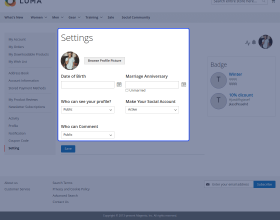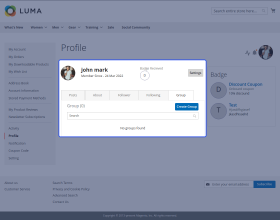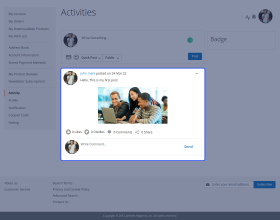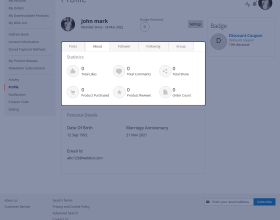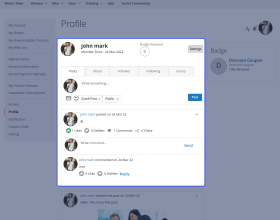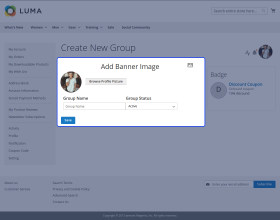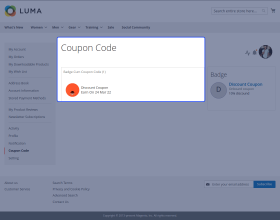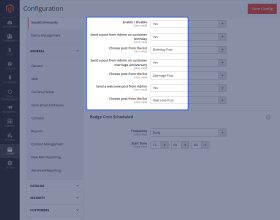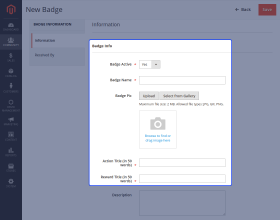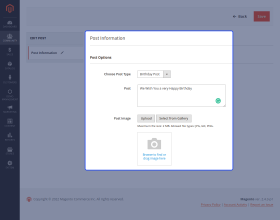Top Selling Extension Winner
2 times in a row
Magento 2 Social Community Extension
This module allows you to create a social profile, add posts, follow other profiles, create groups, and share the created post with other profiles.
- Customers can create a social profile and can make it Active and Deactivate.
- Customers can add and remove followers and can follow other profiles.
- Can create groups and members in it.
- Share posts with followers and in groups.
- Customers can Like, Dislike, and Comment on the posts.
- The badge system is integrated to provide discounts to customers.
- Create Rules to assign badges to worthy customers.
Top Selling Extension Winner
2 times in a row
- Description
- Reviews
- FAQ
- Customers ()
- Specifications
- Cloud Hosting
- Changelog
Magento 2 Social Community Extension: This module mainly focused on networking and marketing purposes. When a customer writes a review on any post then it gets circulated to many people. After posting, when any customer hit like or makes comments it gets counted consecutively.
After a certain count, the coupon or badge is assigned to the customer. The admin can remove any comment on the post if it is found unauthenticated. With this much e-commerce, users will get to know about the product and services.

Highlighted Features
Profile Settings
When the user creates the profile they provide the details like marriage date and birthday. On this basis, the admin will send posts to users.
Coupon Benefits
After a certain count of comments, likes, and share the coupon is awarded to the customer. As well, this will be displayed on the profile page of the customer.
Customers Create Group
Customers can create a group and add members to it at their own choice. As well as update it in the future if needed.
Additional Post
This feature is for adding any additional posts. This post will be sent by the admin to the customer on any occasion. Additional post is like pre-written message or template.
Why Social Community module for Magento 2 is required?
Every business needs to profit by selling products or services. This is possible when the number of customers gets increases. As well as, it requires good marketing and publicity.
The social community module works for the same purpose. Here customer makes their profile and does the posting. After that, these posts get shared, likes, and comments. When the post gets shared this creates awareness of the service and product.
Social Community Post Setting
- Here the admin will select a post list for which post is sent.
- The admin can enable or disable any post if he does not require to send it.
- The time and frequency for sending any post can be scheduled.
- Post is sent on a weekly and monthly basis.
- In addition, time is also be set on 24hrs basis which the post is sent.

Additional Post Settings
- The post is added by the admin.
- The admin will select the post type here on which the message is written.
- The image with the post can also be added.
- The maximum size of the image is 2MB.
- Above all, these posts are only operated by the admin, not by the customers.

Comments Like and Dislike in the Social community
- Comments are written by the customers on any post.
- The admin can check who wrote the comment on which post with the date and time.
- The admin can delete the comment from the action option if it is not relevant.
- The number of likes can be seen by the admin on the backend.
- Above all, dislikes and like can be seen by the admin if it is on the comment or on the post.

Social Community Profile Settings
- After creating an account customer update the profile.
- In this section, customers update the date of birth and marriage anniversary(if married).
- Users can manage the visibility of profiles. Visibility can be public, follower, or private.
- Similarly, comments options can only be selected as, public, followers only, or no one.
- However, customers can activate and deactivate the account.

Create Group by Social Community
- Group can be created by the customer by adding members to it.
- The posting on the behalf of the group can be done.
- The customer is able to add group banner images and profile images.
- Customers can deactivate and activate the group.
- If the group is not needed by the admin they can delete it.

Support
For any query or issue please create a support ticket here http://webkul.uvdesk.com/.
You may also check our quality Magento 2 Extensions.
Specifications
Recent Reviews
Write a reviewExcellent Module
Very good modules, a team available. A very nice discovery
Excellent support and service
Topservice! Webkul heeft twee modules op maat voor ons ontwikkeld waar we zeer tevreden mee zijn. Ze hebben alle aanpassingen gedaan waar we om vroegen.
Wanneer we in de toekomst weer maatwerk modules nodig hebben, zullen we ze zeker benaderen.
English Translate:
Top service! Webkul has developed two custom modules for us that we are very satisfied with. They made all the adjustments we asked for.
When we need custom modules again in the future, we will certainly approach them.
Excellent Work By Webkul
(Translated by Google) We bought two Magento 2 extensions from Webkul. Some things still had to be fine-tuned - the implementation only took days. Any support request will be processed immediately. Just as you imagine support today. TOP!!!
(Original)
Wir haben zwei Magento 2 Extensions gekauft bei Webkul. Einiges musste noch nagepasst werden - die Umsetzungen haben nur Tage gedauert. Jede Supportanfrage wird umgehend bearbeitet. So, wie man sich Support vorstellt zur heutigen Zeit. TOP!!!
Frequently Asked Questions
Move to Cloud Today
AWS Free tier hosting for one year by amazon web services, for more details please visit AWS Free Tier.
GCP Free tier hosting for one year with 300 credit points by google cloud platform, for more details please visit GCP Free Tier.
Azure free tier hosting for one year with 25+ always free services, for more details please visit Azure Free Tier.
In our default configuration we will provide tremendous configuration for your eCommerce Website which is fast to load and response.
Default Configuration Details of Server
- 1 GB RAM
- 1 Core Processor
- 30 GB Hard Disk
- DB with 1 GB RAM and 1 Core Processor
* Server Configuration may vary as per application requirements.
Want to know more how exactly we are going to power up your eCommerce Website with Cloud to fasten up your store. Please visit the Cloudkul Services.
Get Started with Cloud- + Features
- - Bugs
- + Compatible with Magento 2.4.x CE
- + Compatible with Magento 2.4.x EE
- + Compatible with Magento 2.3.x
- + Customer can make a social profile also make that profile Active and Deactivate.
- + Customer can add and remove followers and follow other profiles.
- +They can also make groups and members in it.
- + They can also share his post with their followers and also in groups.
- + They can also share his expression on posts through Like, Dislike, and Comment on the posts.
- + They also get a badge as per the conditions on the badge if the customers fulfill that.
- + The users can also set who can comment on their posts.
- + Admin can send his wishes post to the user a notification.