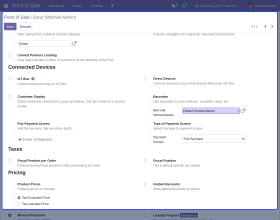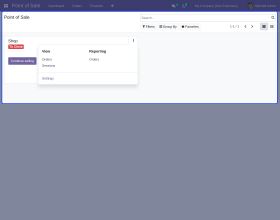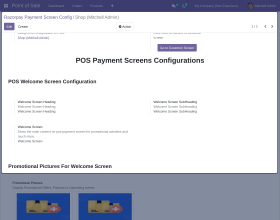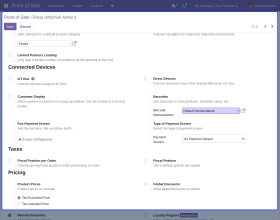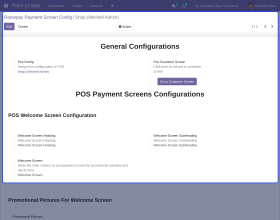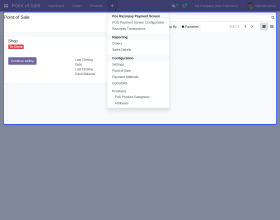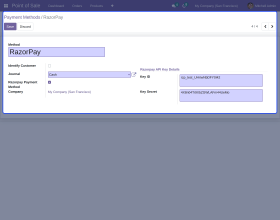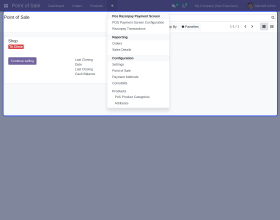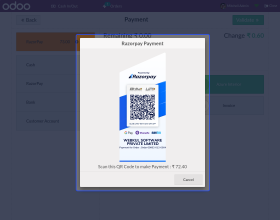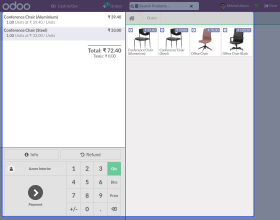Odoo POS Razorpay Integration
Make payment via QR using Odoo POS Razorpay Integration!
- It integrates the Razorpay payment option in the Odoo POS.
- Allows customers to make payments via QR code.
- The module enables payment on the POS screen via a QR code.
- POS Razorpay integration permits the QR code on the customer screen.
- It records every Razorpay transaction in the Odoo backend.
- Description
- Reviews
- FAQ
- Customers ()
- Specifications
- Cloud Hosting
- Changelog
Convenient payment in POS with Odoo POS Razorpay Integration!
QR code is an infamous payment method in the Far East and China. Also, 84% of mobile users have used a QR code once. The global QR code payments were valued at $8.7 billion in 2020. This value is projected to rise to $35.07 billion by 2030, according to the data shared by QRChimp.
Odoo POS Razorpay Integration allows you to add a Razorpay QR payment option in the Odoo POS. It enables customers to pay their POS bills by scanning the QR code. The POS user or the admin can check the history of every payment made using Razorpay. The POS user can opt to show the QR code on the POS screen or the secondary customer screen according to the backend configuration.

Odoo POS Razorpay Integration Features
Amalgamate Razorpay payment gateway with Odoo POS
- The module permits the integration of Odoo POS with Razorpay Payment Gateway.
- Razorpay integration enables hassle-free and quick payment in POS.
Configure the POS Payment Screen
- Configure the POS settings to show Razorpay payment QR on the ‘POS User Screen.’
- Or you can configure it to show the Razorpay QR code on the ‘POS Customer Screen.’
Making payment Via the Razorpay QR Code
- Customers need to scan the Razorpay QR code to complete the transaction in the Odoo POS.
Record Transaction History
- The Odoo backend record each transaction history which you can view later.
Configuring Razorpay Payment Method in the Odoo Backend
- Configure Razorpay in the Odoo POS backend by entering Razorpay API Key and Key Secret.
- Enable or disable the Razorpay payment method in the Odoo POS.
- Select the journal to register the Razorpay payment gateway.
- The Odoo backend record every transaction with payment details.
- The admin or POS user can also configure the payment screen in the backend.
- The admin can view Razorpay payments separately in the backend.
- You can also check the QR code payment screen view.

Receive Payments Via Razorpay QR code

- Customers have to scan the Razorpay QR code to make the payment.
- According to the configuration in the Odoo backend, customers can make payments via the POS user or POS customer screen.
- They can see any advertisement (set from the backend) on the POS customer screen.
- The scanned QR will automatically show the payment amount on the customer's device.
- It allows customers to make quick and hassle-free payments in Odoo POS.
- Different POS shops can have different POS configurations.
- You can set the welcome message and other details for the customers to view on the POS customer screen.
Check Other Odoo POS Apps
Odoo POS Razorpay Integration
Webkul's dedicated support provides you with the customizations and troubleshooting solutions for Odoo POS Razorpay Integration.
For any query or issue please CREATE A TICKET HERE
You may also check our other top-quality Odoo Apps.
Specifications
Move to Cloud Today
AWS Free tier hosting for one year by amazon web services, for more details please visit AWS Free Tier.
GCP Free tier hosting for one year with 300 credit points by google cloud platform, for more details please visit GCP Free Tier.
Azure free tier hosting for one year with 25+ always free services, for more details please visit Azure Free Tier.
In our default configuration we will provide tremendous configuration for your eCommerce Website which is fast to load and response.
Default Configuration Details of Server
- 1 GB RAM
- 1 Core Processor
- 30 GB Hard Disk
- DB with 1 GB RAM and 1 Core Processor
* Server Configuration may vary as per application requirements.
Want to know more how exactly we are going to power up your eCommerce Website with Cloud to fasten up your store. Please visit the Cloudkul Services.
Get Started with Cloud