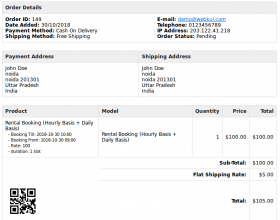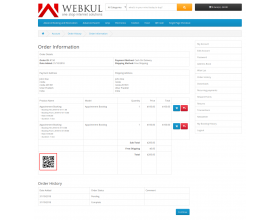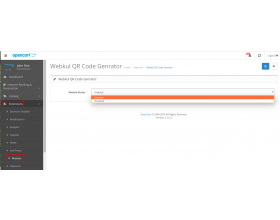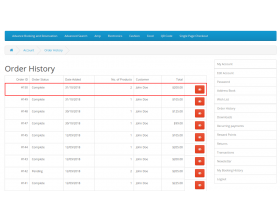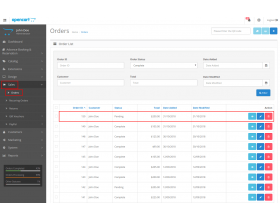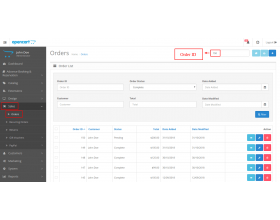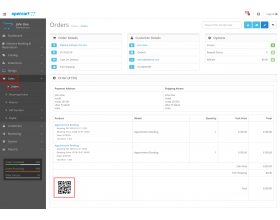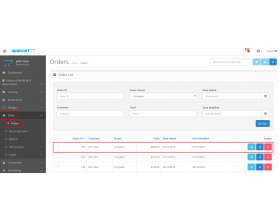Working for OpenCart since 2010 and contributed to latest stable release v3.0.3.7
Opencart Booking & Reservation via QR Code
Opencart Booking & Reservation via QR Code: Opencart Booking & Reservation via QR Code is an add-on of Opencart Advanced Booking & Reservation System that integrates QR Code functionality to the Opencart store. With QR code, the admin can easily generate QR codes for orders, find orders from the list, retrieve order details, and change order status. QR code is also visible to the customers on email and order history section.
Working for OpenCart since 2010 and contributed to latest stable release v3.0.3.7
- Description
- Reviews
- FAQ
- Customers ()
- Specifications
- Cloud Hosting
- Changelog
Opencart Booking & Reservation via QR Code: Through Opencart Booking & Reservation via QR Code, the admin can easily retrieve the details of any order or change the order status by simply entering the order id of a product.
The QR code is visible to a user in the Order page at the backend, in the Order Information page in the frontend and in the mail which the user receives. Incorporating Quick Response codes or the QR codes with marketing strategies will amplify a store’s brand image.
It a modern way of executing a business. The QR codes help users fetch the details of a order easily and this saves a user’s time. It is a very interesting feature which will affect the sales conversions drastically.
Please Note - Opencart Booking & Reservation via QR Code is the add-on for Opencart Advanced Booking and Reservation module.
Opencart Booking & Reservation Marketplace - For creating multi-seller booking & reservation in the Opencart platform, please check out this module.
Highlighted Features
Order details
With this extension, customers can easily retrieve the order details using QR codes.
Complete the order
Easily completion of orders simply by scanning the QR code using a scanner.
Products supported
This extension helps to generate the QR codes only for the booking products.
Change order status
The admin can change the order status of the product to complete by simply entering the order ID in the backend under Orders.
QR-Code Based Ticket Booking
Opencart Booking & Reservation via QR Code is an add-on of the Opencart Advanced Booking & Reservation System that integrates QR Code functionality to the Opencart store.
- The admin can complete the order by simply scanning the QR code using a scanner.
- Fast response to the completion of the order.
- Just scan the QR code and get order details.
- With the help of the QR code find the orders from the order list.
- QR code is also visible to the customers on the email and order history section.

Generate QR Code For Orders
After the installation of the module, the admin can easily configure the module as required. The admin can easily edit the status of the module. On scanning the product, the product status will change to complete, automatically.
- The admin can manage the configurations in the admin panel.
- The admin can set the status of the module as enabled.
- The status of the module can be disabled when required.
- The admin can simply scan the QR code of the product
- The product status will change to complete as the admin scan the product.

Scan QR Code To Find Order
Once the admin configures the Webkul QR Code Generator add-on, then under the orders the admin can find all the orders with their status.
- Now the admin can change the status of the orders to “complete” just by scanning the QR code of the products.
- The order status of the order in the order list will change from pending to complete.
Integrate your Opencart store with multiple accounting platforms for managing orders, invoices, sales records easily.

QR Code Sent On Email/Order
As the buyer will place an order for a product, then the QR code for the order is generated automatically.
- The order information page opens up which includes the complete details as well as the QR code of the order.
- The QR code will be visible in the invoice email which is sent to the customer.
- The QR code will be visible under the “edit order page” on the admin back-end & the user will scan the QR code thereof a product through a scanner and the order-id will display in the tab

Complete Features List
- It is an add-on for Advance Booking and Reservation.
- It generates QR codes for booking products only.
- Users can easily retrieve the order details using QR codes.
- The admin can change the order status of the product to complete by simply entering the order id in the backend under Orders.
- QR code is attached to the order mail which is sent to customers and store owners.
- The admin can complete the order by simply scanning the QR code using a scanner.
- This add-on works only with the booking products.
Support
For any query or issue please create a support ticket here http://webkul.uvdesk.com/
You may also check our quality Opencart Extensions.
Specifications
Frequently Asked Questions
Move to Cloud Today
AWS Free tier hosting for one year by amazon web services, for more details please visit AWS Free Tier.
GCP Free tier hosting for one year with 300 credit points by google cloud platform, for more details please visit GCP Free Tier.
Azure free tier hosting for one year with 25+ always free services, for more details please visit Azure Free Tier.
In our default configuration we will provide tremendous configuration for your eCommerce Website which is fast to load and response.
Default Configuration Details of Server
- 1 GB RAM
- 1 Core Processor
- 30 GB Hard Disk
- DB with 1 GB RAM and 1 Core Processor
* Server Configuration may vary as per application requirements.
Want to know more how exactly we are going to power up your eCommerce Website with Cloud to fasten up your store. Please visit the Cloudkul Services.
Get Started with Cloud- + Features
- * Bugs
- * fixed the module backend Bugs validating the input fields & permission.
- * Bugs fixed : Booking related mail is not coming at both customer and admin end : Qr code option is not showing at order page
- * Version 3.x.x.x git issues resolved.
- * Module updated in version 3.x.x.x
- * Git issues resolved in version 2.x.x.x
- * Version 2.x.x.x added
- * Correction in file documentation
- * Git issues resolved
- * Git issues resolved
- * Order status update to complete issue resolved