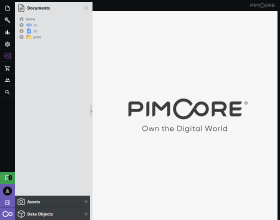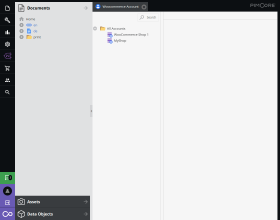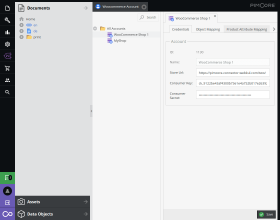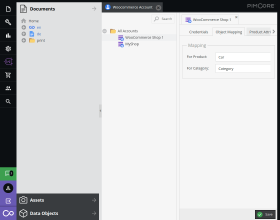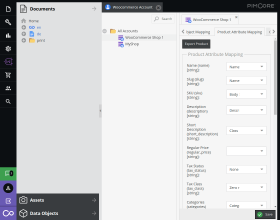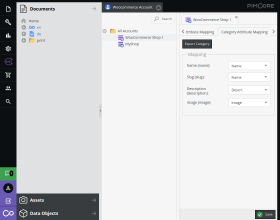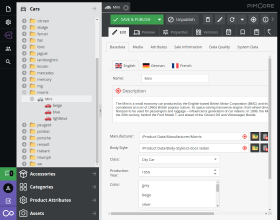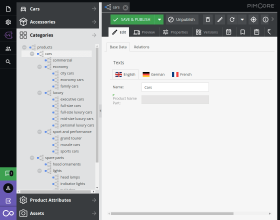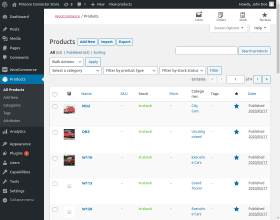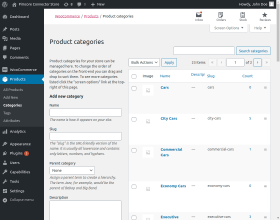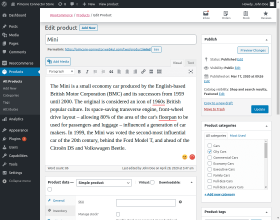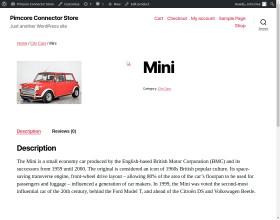Pimcore WooCommerce Connector
Pimcore WooCommerce Connector: With the Pimcore WooCommerce Connector module, the user can connect his WooCommerce store with Pimcore to export the product information. The user can create the product information in Pimcore and export the product information from Pimcore to WooCommerce. With this module, you can export product categories, attributes, product images, and products. Pimcore Connector also available for Magento 2 and Shopify.
Please note this module is offered on quotation-based pricing, contact sales team to know more.
- Description
- Reviews
- FAQ
- Customers ()
- Specifications
- Cloud Hosting
- Changelog
Pimcore WooCommerce Connector: With the Pimcore WooCommerce Connector module, the user can connect his WooCommerce store with Pimcore to export the product information. The user can create the product information in Pimcore and export the product information from Pimcore to WooCommerce. With this module, you can export product categories, attributes, product images, and products.
Highlighted Features
Map Product Attribute
The user can map the product attribute in Pimcore for the WooCommerce store.
Export Product and Product Variant
The user can export the product and product variants from Pimcore to WooCommerce.
Export Categories
The user can export the categories from Pimcore to WooCommerce.
Export Images
The user can successfully export the multiple images with products from the Pimcore if Pimcore and WooCommerce are on the same server.
Why do we need Pimcore WooCommerce Connector?
Pimcore is an award-winning open-source software for customer experience management, product information management (PIM/MDM), digital asset management (DAM), and eCommerce. With our Pimcore WooCommerce Connector, the user can export the product attributes, categories, products, and product variants from Pimcore to WooCommerce.
With the help of Pimcore WooCommerce Connector, the user can successfully integrate Pimcore DAM with WooCommerce Connector to export the images for the product and product variants. This connector uses WooCommerce Rest API to synchronize the product between Pimcore to WooCommerce.
The user can create the credential in WooCommerce and add them to Pimcore. The user can connect multiple WooCommerce Store in Pimcore. The user will get a separate panel for each store where they can map the attribute/object and categories.
Product Attribute Mapping
The product attributes define the characteristics of the products and helps to represent the complete product information at the eCommerce store(Magento, Shopify, WooCommerce, etc.). The product attribute makes each product distinct from another.
With the Pimcore WooCommerce Connector, the user can map the attributes from Pimcore to WooCommerce to export the correct product information.
- The user can map the attribute/object to sync the product's information.
- The user can set up the different attribute mapping for each store.
- If the users don't want to export any information then they can leave the mapping of the attributes.
- The user can export a simple select/multi-select attribute for variant product mapping.

Categories Mapping
A product category is created by the merchants to keep a similar type of products at the same place. This can be flat or a tree structure. In Pimcore, you can create multiple categories and sub-categories.
- In the Pimcore WooCommerce Connector, the user can map the information of the categories to export it to Pimcore.
- The user can export these categories of information Name, Description, and Images.
- The user can keep an unlimited number of products in a category.
- In Pimcore, the product can be assigned in multiple categories.

Product and Product Variants
In Pimcore, the user can create various types of products like simple, configurable, virtual, etc. The user can create products based on objects and families. The user can create different classes for different types of products in Pimcore.
In Pimcore, the user can manage different product information group(SEO, Manufacturer Details).
- The user can export the product and product variants from Pimcore to WooCommerce.
- The user can export all the products with a single click. In Pimcore, the user can save the necessary mapping under the attribute mapping tab.
- The user can create the multi-axis variant products based on the dropdown and swatches.

Export Multiple Images
Product images do matter most when you are selling the product online. The product images make more visibility of the product to the end-users. With the Pimcore WooCommerce Connector, the user can export multiple images with the products.
The connector is also compatible with Pimcore DAM. The user can add the product images with the help of DAM.
- The user can assign multiple images to a product.
- This module supports the various image types like JPG, JPEG, PNG.
- The modules support high-resolution images.
Note - The product images will work if your Pimcore and WooCommerce instance will be on the same server.

Connect Multiple Stores
The user can connect multiple WooCommerce stores with Pimcore WooCommerce Connector. The user can easily create a new account by entering these details(Name, Store URL, Consumer Key, and Consumer Secret).
- Easier to sync the Name, Description, Images, and SEO Information with the products.
- The user can easily map the object/categories to export the product information.
- The user can click on the Export button to export the product information from Pimcore.

Features
- Connect Multiple WooCommerce stores
- Create different setup of each store
- Export Product and Product variants
- Map Pimcore objects to WooCommerce attributes
- Export Categories from Pimcore
- Export attributes and attribute options to WooCommerce.
- Send locale wise data for multiple store views.
- Export complete attribute sets to WooCommerce.
- Export multiple product images with the product
- The source code is 100% open for customization.
Support
For any query or issue, please create a support ticket here http://webkul.uvdesk.com/
You may also check our quality WooCommerce Plugins.
Specifications
Frequently Asked Questions
Move to Cloud Today
AWS Free tier hosting for one year by amazon web services, for more details please visit AWS Free Tier.
GCP Free tier hosting for one year with 300 credit points by google cloud platform, for more details please visit GCP Free Tier.
Azure free tier hosting for one year with 25+ always free services, for more details please visit Azure Free Tier.
In our default configuration we will provide tremendous configuration for your eCommerce Website which is fast to load and response.
Default Configuration Details of Server
- 1 GB RAM
- 1 Core Processor
- 30 GB Hard Disk
- DB with 1 GB RAM and 1 Core Processor
* Server Configuration may vary as per application requirements.
Want to know more how exactly we are going to power up your eCommerce Website with Cloud to fasten up your store. Please visit the Cloudkul Services.
Get Started with Cloud- + Features
- - Bugs
- + Updated for pimcore 10
- + Added functionality to add product attributes
- + Added functionality to export from the object directly
- * Fixed issues
- + Connect multiple WooCommerce instances by providing credentials.
- + Export simple and configurable products to WooCommerce.
- + Export categories to WooCommerce.
- + Export attributes and attribute options to WooCommerce.
- + Export complete attribute sets to WooCommerce.
- + Send locale wise data for multiple store views.
- + Create/export custom-type attributes and images data to WooCommerce.