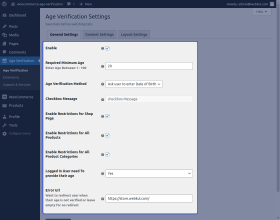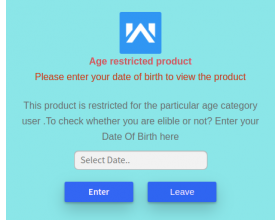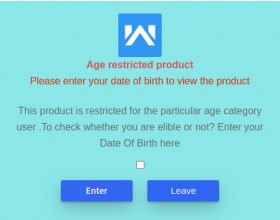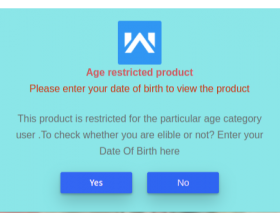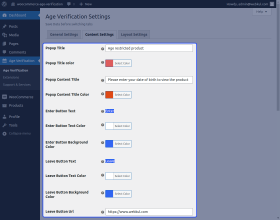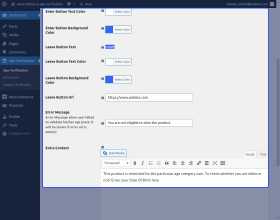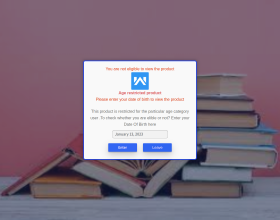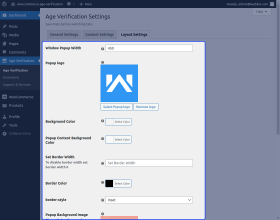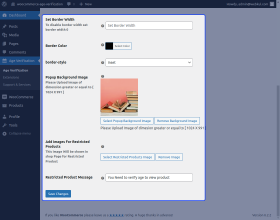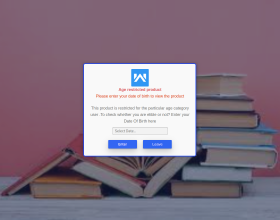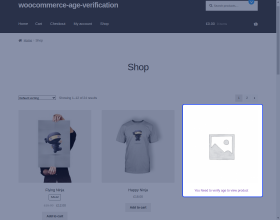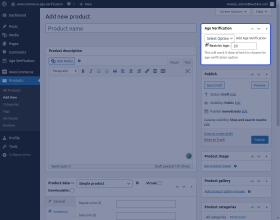Age Verification System for WooCommerce
Age Verification System for WooCommerce verifies buyer age to comply with legal purchasing restrictions in the webstore. Admins can apply age verification to product, category, and shop pages. It serves as the seller's defense in consumer protection laws.
- Upload a custom image for the pop-up.
- Customize Enter and Leave button text as per the admin's preference.
- The admin can manage the pop-up content settings.
- Select age verification methods: checkbox, date of birth, yes/no.
- The admin can set the Leave button URL.
- Customizable design – width, button color, background color, text color
- Description
- Reviews
- FAQ
- Customers ()
- Specifications
- Cloud Hosting
- Changelog
Age Verification System for WooCommerce: provides the ability to add age restriction on products, product categories, and shop page together. In order, to keep products such as wine, tobacco, liquor, etc. out of the reach of small kids. This module also allows admin to add the pop-up logo on the pop-up which will appear in the front end for the verification of the age for the particular age group of customers.
Using this module the admin can even add the URL link to the other website for the redirection of the unauthorized age group of customers for the particular product, category and shop page.

Highlighted Features
Leave Button URL
The customer will be redirected to the link entered by the admin in case if he presses the Leave button.
Verification Method
The admin can decide the type of Age Verification Method for the front end.
Product Restriction
The admin can also restrict particular products for a particular age group of customers.
Category Restriction
The admin can restrict the entire category for a particular group of customers.
Custom Image
The admin can add the custom image which will get displayed on the age verification pop-up.
Design Management
The admin can choose the width, background color, text color, button color, and button text color for the pop-up.
What is the use of this module?
In today's world, we have so much stuff on the web stores that some time could be harmful to the kids, so to keep harmful stuff away from the reach of kids. We always want the plugin which can verify their age before showing them the product on that webstore, that's why we have introduced Age verification for WooCommerce. Using this module you can restrict your shop page in such a way that the unauthorized age group of customers would not be able to place an order.

Verification Method
The admin has the option to choose the type of verification method that can be applied to the products and categories. The admin can choose to apply the type of verification that includes:
- Ask User to Enter Date of Birth, in this the customer age will be verified on the basis of the date of birth.
- Using Checkbox, in this the customer needs to click on the checkbox for the age verification.
- Using Yes/no Button, in this the customer needs to select yes or no for the age verification.

Restrict Particular Product
Maybe there are only a few products on which you may require age restriction. So by using this module, the store owner can restrict a particular product.
- The admin can add age verification to the product while adding a new product or by editing the existing product.
- The admin can disallow any of the particular product for adding the age verification.
- The admin can also add the default image for the restricted products.

Restrict Particular Category
The store owner can make a particular category for the products such as tobacco, wine, dangerous goods, etc. and can restrict that particular category for the unauthorized age group of customers/guest visitors.
- The admin can edit the particular category for adding the age restriction to it.
- If the admin adds age verification for a particular category then all the products under that category will require age verification.
- The admin can disallow any category to get age-restricted.

Content Configuration Settings
This module allows the admin to configure the age verification pop-up as per the requirement.
- The admin can set the pop-up title for the age verification pop-up.
- The admin also set the pop-up title/content color.
- Option available for entering the URL for the leave button.
- The admin can enter the error message for the invalid age group.

Support
For any query or issue, please create a support ticket here http://webkul.uvdesk.com/
You may also check our quality WooCommerce Plugins.
Specifications
Frequently Asked Questions
Move to Cloud Today
AWS Free tier hosting for one year by amazon web services, for more details please visit AWS Free Tier.
GCP Free tier hosting for one year with 300 credit points by google cloud platform, for more details please visit GCP Free Tier.
Azure free tier hosting for one year with 25+ always free services, for more details please visit Azure Free Tier.
In our default configuration we will provide tremendous configuration for your eCommerce Website which is fast to load and response.
Default Configuration Details of Server
- 1 GB RAM
- 1 Core Processor
- 30 GB Hard Disk
- DB with 1 GB RAM and 1 Core Processor
* Server Configuration may vary as per application requirements.
Want to know more how exactly we are going to power up your eCommerce Website with Cloud to fasten up your store. Please visit the Cloudkul Services.
Get Started with Cloud- + Features
- - Bugs
- Added: Fixed minor issues.
- Added: Update Coding Standard.
- Added: Fixed Multiple Issues.
- Added: Update Coding Standard.
- Added the restriction to subcategories product if the parent is restricted.
- Initial release