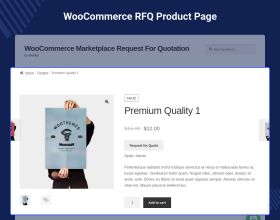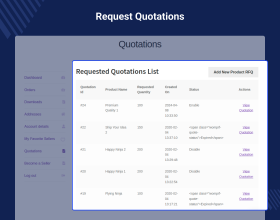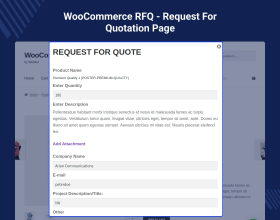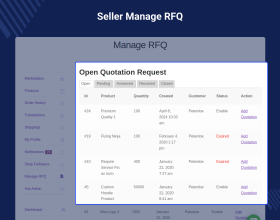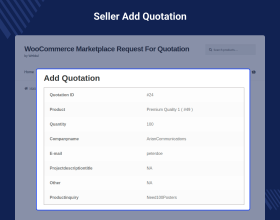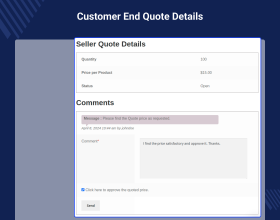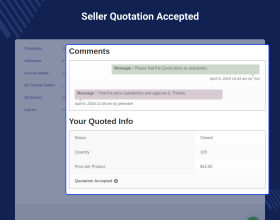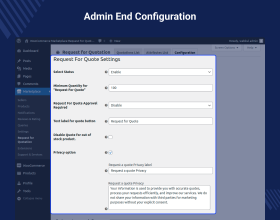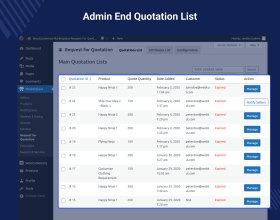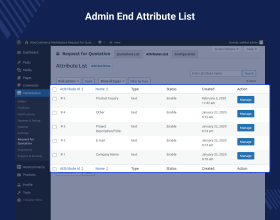WooCommerce Multi Vendor Request for Quote Plugin
WooCommerce Multi Vendor Request for Quote Plugin: This plugin facilitates the admin to allow customers to request for quotations and these quote requests are sent to the sellers automatically. If the approval is disabled in the admin panel, the admin needs to notify the sellers manually. An RFQ form is to be filled in by the customers to raise a quotation request. The customers can even quote for product/services which do not belong to the store, by creating new RFQ products/services.
WooCommerce Multi Vendor Request for Quote module is now compatible with WooCommerce’s new High-Performance Order Storage (HPOS) feature.
- Description
- Reviews
- FAQ
- Customers ()
- Specifications
- Cloud Hosting
- Changelog
WooCommerce Multi Vendor Request for Quote Plugin: Nowadays customers have been seen taking a keen interest in auctions and biddings. Where in a regular bidding a vendor with the highest bid wins, there’s another type of auction called Reverse Auction. In the Reverse Auction process, the vendor who has the lowest bid price would win the auction. The reason being, the customers will demand the lowest price here.
Furthermore, WooCommerce Multi-Vendor Request for Quote plugin is a reverse auction process that instigates the admin of a site to allow customers to send quotation requests to the sellers of the site for products or services (for both existing and non-existing). Whichever seller’s bid customer finds appropriate will be approved therein. This way the business entrepreneurs can enhance the user’s engagement with the website and thus generate real sales.
Please Note - This is a marketplace add-on, so you need to install Webkul's Multi Vendor Marketplace for WooCommerce plugin first.
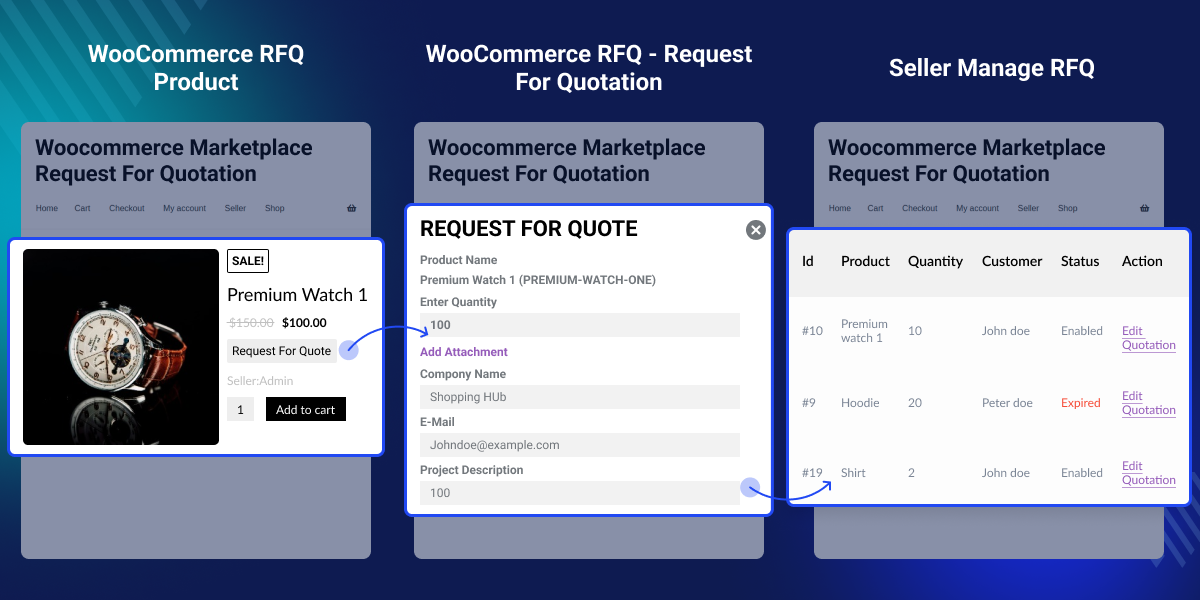
Highlighted Features
RFQ Approval
The admin has the leverage to approve the RFQ either manually or allow automatic approval.
Custom Attributes Fields for RFQ Forms
For a customer’s RFQ form, the admin can create custom attribute fields.
Status of the Quotation
A quotation status can switch from open to pending, from pending to answer, to resolved and closed.
Quote for Non-Existing Products
The customers can create a new RFQ product as well and request a quote for the same.
Why do we need E-Commerce RFQ?
RFQ’s have always proved beneficial for the online marketplaces as nowadays the bidding process has barged the e-commerce industry positively. In an RFQ process, the customer will raise a quote for a bulk quantity of products/ services. The sellers of the marketplace will receive the quote request. It's completely the choice of the customer to choose a seller’s bid.
This way customers can purchase a bulk quantity of products/ services in the feasible price, even the lowest bid. This cost-effective deal can help your customers save that extra penny for sure!
Advance Marketplace With Reverse Auction
The store owner with the introduction of the RFQ extension in the marketplace will attract multiple vendors and customers. It allows the customer to raise a quote against a product and the merchants will bid over these quotes.
- Allows the buying and selling of products as per desired rates.
- Strike the best deal with feasible options.
- In case of uncertain requirements, the communication process can yield the best results.
- More choices for the customers to raise the quote.
- Store owners can restrict the sellers to directly view the RFQs.

Requesting Quotation through Forms
RFQ forms pave way for the customers to contact the sellers for their quote requests.
- The admin can add additional custom attribute fields for the RFQ forms.
- The status of the attribute can be set as enable or disable.
- Labels for the custom attributes fields can be managed by the admin.
- The admin sets the attribute type can be set as number or text.
- The admin enables or disables the required type for the attribute fields, as well.

Request for Quote Button: On Product Pages
Request for Quote button, which is present on all the product pages, redirects the customer to RFQ forms, thus paving a way for quotation requests.
- The logged-in customers will find Request for Quote button on all product pages.
- In just a mouse tap, the RFQ button will redirect to the RFQ form page.
- The admin may have enabled or disabled automatic approval of quotes requests.
- If enabled, all marketplace sellers will receive the quote requests over emails.
- If disabled, the admin will receive and notify the sellers about the quote requests.

Various Stages of Quotation Request
The quote request scenarios can be set to five different stages described below -
- The five stages are – open, pending, answered, resolved and closed.
- As the customer sends a quote to the seller, it lists under Open.
- All the fresh quote requests will list down under Pending.
- As the seller reverts on the customer’s quote, it comes under Answered.
- As the customer approves the quote, it gets listed under Resolved.
- Once the customer finally accepts the seller’s quote, it lists under Closed.
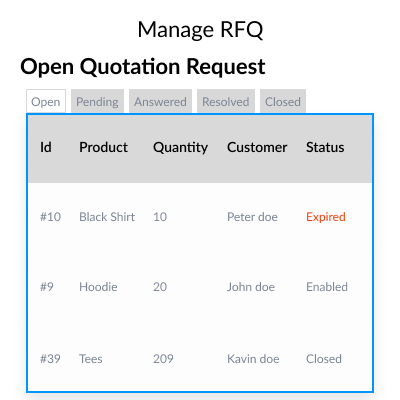
Buyer and Seller Negotiation
This plugin initiates one to one conversation between the sellers and the customer.
The exchange of messages does not suffer any lag time and so it does not make your customers wait for the seller's response.
- The customers need to fill in the RFQ form and send a quote to the sellers.
- Once received, the seller-customers can proceed with the conversation.
- The sellers define a bulk quantity and even price per product for that quantity.
- The customers can even send sample images for a better reference.
- A soon as the quote request is Closed, other sellers cannot contact the customer.
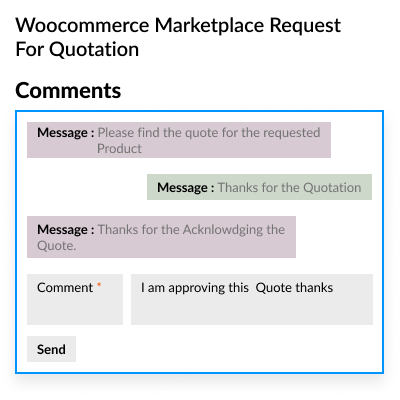
Features
- This plugin ensures a smooth auction workflow between the customer and sellers.
- The admin can either allow automatic approval of RFQ's or approve it manually.
- Most importantly, the admin cannot take part in the Reverse Auction process.
- The admin can create custom attribute fields for the customer RFQ form.
- Email notifications are sent for new RFQ's.
- Both, the sellers and customers can revert to the quote notifications, consecutively.
- The sellers can update the bulk order quantity.
- The quote status is open, pending, answered, resolved, closed.
- Once the quote is resolved, the rest of the sellers cannot contact the customer.
- The customers need to log in so as to send the RFQ's.
- A "Request for Quote" button is present on all product pages.
- The customers need to fill in a form to request a quote, which is completely hassle-free.
- Also, customers can upload relevant images of the product in the RFQ form.
- Even for a product that does not belong to a marketplace, the customers can send the RFQs.
Support
For any query or issue, please create a support ticket here http://webkul.uvdesk.com/
You may also check our quality WooCommerce Plugins.
Specifications
Frequently Asked Questions
Move to Cloud Today
AWS Free tier hosting for one year by amazon web services, for more details please visit AWS Free Tier.
GCP Free tier hosting for one year with 300 credit points by google cloud platform, for more details please visit GCP Free Tier.
Azure free tier hosting for one year with 25+ always free services, for more details please visit Azure Free Tier.
In our default configuration we will provide tremendous configuration for your eCommerce Website which is fast to load and response.
Default Configuration Details of Server
- 1 GB RAM
- 1 Core Processor
- 30 GB Hard Disk
- DB with 1 GB RAM and 1 Core Processor
* Server Configuration may vary as per application requirements.
Want to know more how exactly we are going to power up your eCommerce Website with Cloud to fasten up your store. Please visit the Cloudkul Services.
Get Started with Cloud- + Features
- - Bugs
- Fixed: Product request quote accessible for pre-quote products to customers.
- Added: Compatibility with the latest WooCommerce version.
- Update: Seller's quotation status after approval.
- Update: Block cart and checkout compatibility.
- Update: Code and file structure.
- Optimized: Assets and resources for speedy loading.
- * Fixed: File upload issue on quote form.
- * Added: Setting for text label for quote button.
- * Added: Privacy option.
- * Added: Show/hide button on specific product.
- * Added: Show the "Request to quote" button on the basis of the user role.
- * Added: Show/hide "Request to quote" button for out of stock product.
- * Added: Show a custom text to the user after sending a quote on the product page.
- * Added: Expire date option for the quote proposal.
- * Added: Request for Quotation plugin into marketplace as submenu.
- * Enhancement - Added Admin Dashboard for the seller.
- * Enhancement - Added quote status for admin quote list.
- * Fixed - Bugs
- Initial release