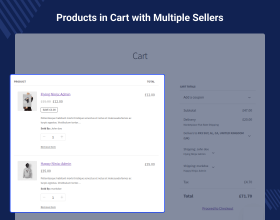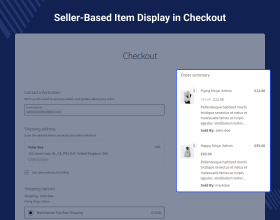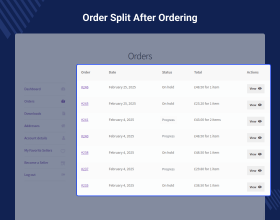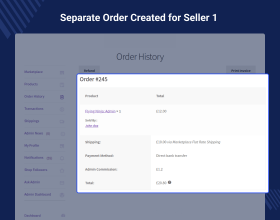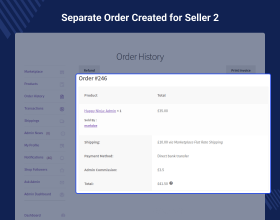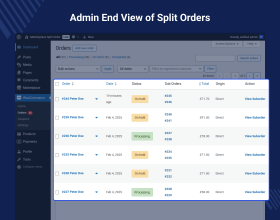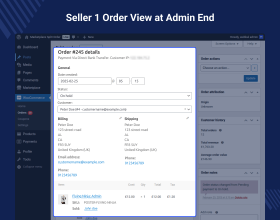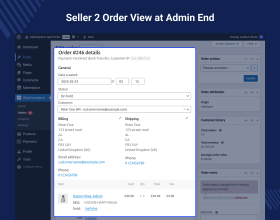Marketplace Split Order for WooCommerce
Marketplace Split Order for WooCommerce provides separate order IDs that will be generated for the customer if there are multiple seller products in the shop.
- Easy management of orders, shipments, returns, refunds, and replacements with unique order IDs.
- All the sellers will get a separate order ID for their product order.
- If the customer has purchased multiple seller products they will also receive different order IDs.
- The admin can easily distribute the Tax and Discounts between sellers.
WooCommerce Marketplace Split Order plugin is a marketplace add-on, so you must use the WooCommerce Multi Vendor Marketplace plugin.
This plugin is now compatible with Cart and Checkout blocks and High-Performance Order Storage (HPOS).
- Description
- Reviews
- FAQ
- Customers ()
- Specifications
- Cloud Hosting
- Changelog
Marketplace Split Order for WooCommerce: With the help of WooCommerce Marketplace Split Order Plugin, separate order IDs will be generated at the back-end if there are multiple seller products in the shopping cart.
The customer will also receive different order IDs. This is a very helpful plugin for the marketplace. Returns, Refunds & Replacements can be managed very easily when all the sellers have their unique order IDs.
It gives more clarity in the communication between the seller and buyer. A buyer can give reference of order id while communicating with a seller as it is different for every seller.
It gives a clear picture to the admin about the commission and all other things. Commission management can be done easily by the admin.
Please Note:-
- This module is a marketplace add-on so to use this module you must have installed WooCommerce Multi Vendor plugin first.
- This plugin will work with the WooCommerce default payment methods like Cash on Delivery, Check Payments and Direct Bank Transfer.
- In the case of any 3rd party payment plugin, it may need some customization if the 3rd party payment plugin code does not follow the default WooCommerce payment pattern.

Highlighted Features
Separate order IDs
Separate order IDs will be generated at the back-end if there are multiple seller products in the shopping cart.
Distribution of Tax and Discount
Taxes and discount distribution will be based upon the share of a seller in the total amount.
Order management
Different order IDs benefit the customers and sellers at the time of handling return, refund, and exchange.
Commission management
It gives a clear picture to the admin about the commission and it can be managed easily by the admin.
Admin Management
This module provides the admin with the feature to split a single order into many orders. Using this module admin can -
- Manage split orders from his account
- View the details of the orders
- Easily manage the commission
- Can check the order status

Seller Management
In Marketplace Split Order module, the orders for the sellers are managed in a way that all the sellers will get their orders separately.
- It will help to sellers to manage return, refund, and replacement of the order.
- Separate order management for sellers
- The seller can check order details by viewing the order
- Sellers will get their orders separated from the main order with different order IDs.

Separate Order ID for Each Seller
The customer will get separate order with separate order id to receive the orders from the seller. If the customer has ordered three different products from three different sellers, then each seller will also get a separate order with a separate order id.
- After placing the order from the different-different vendor, separate order IDs are generated after order confirmation.
- The customer can view the orders in order history
- The customer can view all the available products of the store
- The customer can order different products from different sellers in a single order

Better Order Management
Order management for multiple sellers products becomes convenient for customers, sellers, and admin as well. Using this module-
- The customers can view detailed information about the separate order IDs from Order History Section.
- Separate order IDs are created for different sellers automatically after placing the order.
- Different order IDs benefit the customers and sellers at the time of handling return, refund, and exchange.
- It gives more clarity in the communication between a seller and a buyer

Support
For any query or issue, please create a support ticket here http://webkul.uvdesk.com/
You may also check our quality WooCommerce Plugins.
Specifications
Frequently Asked Questions
Move to Cloud Today
AWS Free tier hosting for one year by amazon web services, for more details please visit AWS Free Tier.
GCP Free tier hosting for one year with 300 credit points by google cloud platform, for more details please visit GCP Free Tier.
Azure free tier hosting for one year with 25+ always free services, for more details please visit Azure Free Tier.
In our default configuration we will provide tremendous configuration for your eCommerce Website which is fast to load and response.
Default Configuration Details of Server
- 1 GB RAM
- 1 Core Processor
- 30 GB Hard Disk
- DB with 1 GB RAM and 1 Core Processor
* Server Configuration may vary as per application requirements.
Want to know more how exactly we are going to power up your eCommerce Website with Cloud to fasten up your store. Please visit the Cloudkul Services.
Get Started with Cloud- + Features
- - Bugs
- Fixed: Order was not splitting in case of variable products of vendors in the cart.
- Fixed: A fatal error on order thank you page due to old marketplace version dependency.
- Fixed: Code formatting and optimized it to the latest WordPress and WooCommerce standards.
- Removed: Unused commission and reward handling from this module, they will be handled by the marketplace and respective modules.
- Added: Compatibility with WooCommerce Cart and Checkout blocks.
- Added: All types of payment gateway support.
- Added: License security code.
- Updated: Code according to WordPress and WooCommerce coding standards.
- Added: WooCommerce High-Performance Order Storage (HPOS) feature compatibility.
- Resolved: Some security and coding standard issues according to latest WordPress and WooCommerce coding standard.
- Added: Auto-added a note in the main order when the seller changes the suborder status.
- Fixed: Functionality is not working for the Guest user.
- Fixed: Hide notification about the main order to the seller.
- Fixed: shows the Main order instead of suborders on the seller's end
- Fixed: Shipping details are not showing on the Seller end in the suborder
- Fixed: Seller access the main order
- * Fixed issues and phpcs.
- * Improve coding standard.
- * Manage seller split order.
- * admin can show suborders in order list.
- * Work on seller shipping.
- * Manage each seller wise products.
- * Updated the flow of plugin.
- * Added compatibility with reward plugin.
- * Fixed security issues.
- Fixed compatibility issue with WooCommerce 3.4
- Update the splitting of shipping cost
- Woocommerce 3.0 compatible
- Initial release