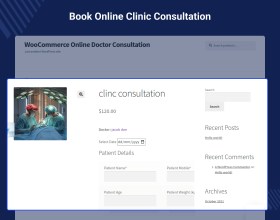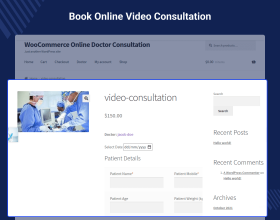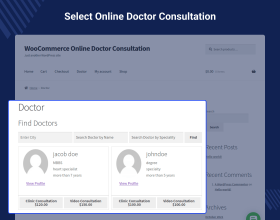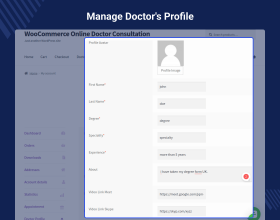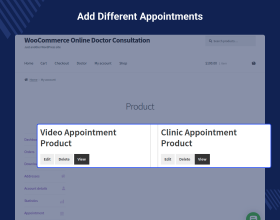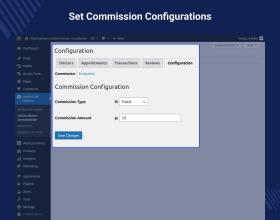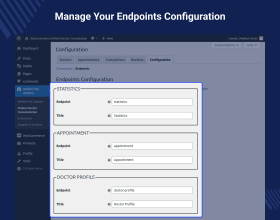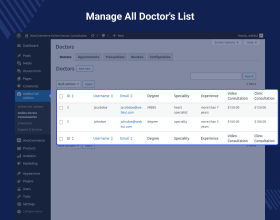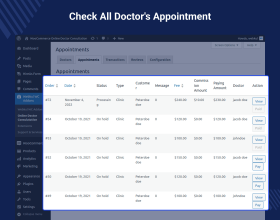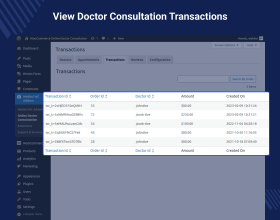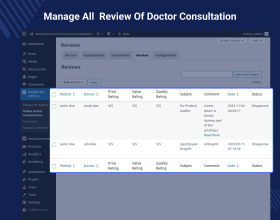Woocommerce Online Doctor Consultation Plugin
Woocommerce Online Doctor Consultation Plugin allows the customers to become doctors and add their appointment services as a clinic and video consultation.
- Customers can register as a doctor.
- Doctors can add specialty, degree, and experience to their profile.
- Doctors can add two types as clinic and video appointments.
- The admin can view the list of all doctor's details.
- Can view transactions, appointments, and reviews for doctors.
- The admin can set the commission for appointments (Fixed/percentage).
- The customers can fix the appointments just like normal booking products.
- Doctors can set the time slots and breaks for the appointment products.
This module is now compatible with WooCommerce’s new High-Performance Order Storage (HPOS) feature.
- Description
- Reviews
- FAQ
- Customers ()
- Specifications
- Cloud Hosting
- Changelog
Woocommerce Online Doctor Consultation Plugin allows the customers can register themselves as a doctor and can add their specialty, experience, and degree. The doctors can add 2 types of appointment products as clinic and video appointment/consultation.
The customers can book the appointment by selecting the desired time slot for the consultation. The admin can view all the details for every doctor including their appointment price.
The admin can even view the transaction and can even set the commission for the appointments as fixed or percentage-based.
The patients can only book a video appointment with the help of this plugin. They will have to connect on a video call out of the system.

Highlighted Features
Easy Search Facility To Find A Doctor
The patients can search the doctors easily according to the doctor’s location, specialty, and name from their dashboard.
Video & Clinic Appointments Availability
The customers can book video and clinic appointments according to their preferences.
Fixed and Percentage Based Commission
An admin can set a commission fixed or percentage basis.
Separate Dashboards For Doctors & Customers
There is a separate dashboard available for doctors and patients from where they can manage their dashboard by themselves.
Statistics Visibility To Doctor
The doctors can view the complete statistics like; total earnings, sales, reviews, appointments from their dashboard.
Review & Receipt Option
The customers can download the receipt of the booked appointment and can also write the reviews for the doctors.
Why Do We Need Woocommerce Online Doctor Consultation Plugin?
WooCommerce Online Doctor Consultation plugin is useful for the patients to book an online appointment for the doctor consultation. That helps the patients from the long queues as they can reserve the seats in the doctor’s clinic without standing in any physical queue.
This plugin has two options to book the consultation; Clinic Consultation, Video Consultation. So the customers can book the appointment online even if it is a clinic consultation or a video consultation.
The plug-in has review options for the patients that help the customers to choose the doctor according to the reviews and ratings. Along with that it also provides patients the complete profile of the doctor so that they can choose the doctors according to their specialty, skills, and qualifications.
Hence this is beneficial for the patients as they can get in touch with the doctor in a few seconds thus this plugin offers high-quality user convenience.
Search & View Details for Online Doctor Consultation
The patients can search the doctors from the Find Doctors options from the Doctors option present on the top menu bar.
The patient can search the doctors by entering the city of the doctor, name of the doctor, and specialty of the doctor.
- The patients can view the profile of the doctor like; specialty, experience, name, qualification, etc.
- The patients can book the video appointment from the video consultation option.
- They can book the clinic appointment from the Clinic consultation option.

Online Doctor Consultation Appointments & Other Details
The admin can view the appointments from their back-end admin dashboard and can also make a payment to the doctor for the booked appointment from their end.
- The admin can see the details like; order id, date, status, type, customer, message, fee, commission amount, paying the amount, doctor’s name, View, and payment action.
- By clicking on the View button, a page will display to the admin with order details like; general details, billing, and shipping details, customer details, etc.
- The admin can also communicate with the customers from here.
- The admin can make payment from the Pay button present right below the view button.

Admin-End Profile Add-On
The admin can add the doctors from their side.
- From the Add New button present in the Doctor option the admin can add a new doctor’s profile.
- Whenever the admin clicks on Add New button a form like a page will open.
- Here the admin has to enter details like; username, first name, last name, email, website, password, etc., and the user get created.

Enhanced Profile Management For Doctors
The doctors can manage their profiles from a separate dashboard dedicated to them.
They can see the reviews provided by the customers, track the earnings, view their booked appointment slots, transactions, edit, view, and delete the appointments.
- The doctors can upload their picture to the profile, can add first name, last name, their degree, specialty, experience, etc.
- The booked appointments will display with order id, date, customer, type, status, fee, commission, payable amount, etc.
- The doctors can communicate with the patients with the Appointment Communication option.

Appointment Booking Process
When a customer or patient will search for a doctor a list of available doctors will display to them.
From here two buttons with Clinic Consultation and Video Consultation will be shown to the customers right below the profile of a doctor.
- The patients can book the appointment as per their preference.
- The customer will click on Clinic Consultation or Video Consultation option and this will navigate him to a new page.
- On this page, the patient needs to select the doctor, date, and enter their details; name, age, weight, mobile number, and then Add To Cart button to book an appointment.

Support
For any query or issue, please create a support ticket here http://webkul.uvdesk.com/
You may also check our quality WooCommerce Plugins.
Specifications
Recent Reviews
Write a reviewAmazing Work By Professionals
Webkul was amazing. They got a dev team to work on a new plugin when it was discovered that the existing plugin was out of date. Their communication was excellent throughout the process. When they were done the solution was 100% and error-free. Well done Webkul and Thank you!
Best
Best product.
Frequently Asked Questions
Move to Cloud Today
AWS Free tier hosting for one year by amazon web services, for more details please visit AWS Free Tier.
GCP Free tier hosting for one year with 300 credit points by google cloud platform, for more details please visit GCP Free Tier.
Azure free tier hosting for one year with 25+ always free services, for more details please visit Azure Free Tier.
In our default configuration we will provide tremendous configuration for your eCommerce Website which is fast to load and response.
Default Configuration Details of Server
- 1 GB RAM
- 1 Core Processor
- 30 GB Hard Disk
- DB with 1 GB RAM and 1 Core Processor
* Server Configuration may vary as per application requirements.
Want to know more how exactly we are going to power up your eCommerce Website with Cloud to fasten up your store. Please visit the Cloudkul Services.
Get Started with Cloud- + Features
- - Bugs
- Added: Doctor can add video links for customers Meet, Skype, Zoom.
- Added: Read more button on product cart.
- Fixed: Front end layout issues.
- Fixed: Appointments slots break time issue.
- Fixed: Appointment date issue.
- Fixed: Appointments list issue.
- Fixed: Fixed security and layout issues.
- Fixed: Admin commission issue.
- Update: Compatible with WC 8.6 HPOS feature.
- Update: Update coding structure according to WordPress coding standards.
- Update: Doctor end pages title functionality.
- Update: Doctor static page functionality.
- Update Coding Standard.
- Initial Version