
Odoo Stock Per Warehouse
Check warehouse stock with a click via Odoo Stock Per Warehouse!
- The module is multi-website compatible.
- Customers can view available stock in different warehouses on the product page.
- They can see the number of stock available per product.
- Cross sign in front of the vacated warehouse.
- Restrict non-logged-in users from viewing the product stock.
- Description
- Reviews
- FAQ
- Customers ()
- Specifications
- Cloud Hosting
- Changelog
Show the stock availability on the Odoo website with just a click using Odoo Stock Per Warehouse!
Showing stock to customers can be beneficial, and 41% report a positive impact on in-store revenue by enabling inventory visibility.
Now, customers can quickly know the stock count per warehouse from the front-end. Define the rules to show the stock from Odoo Backend. Show the availability of stock on the basis of On-hand quantity or Forecasted quantity.
If you run multiple websites, configure the stock availability uniquely for each Odoo website.
Set the configuration to restrict public users from viewing the stock from the Odoo Backend.
Cross-sign in front of the warehouse name shows the unavailability of the product. Also, check and view the stock count per warehouse from the product page.
Further, by showing stocks, you encourage the customers to buy products immediately, rather than waiting for some time to make the purchase.
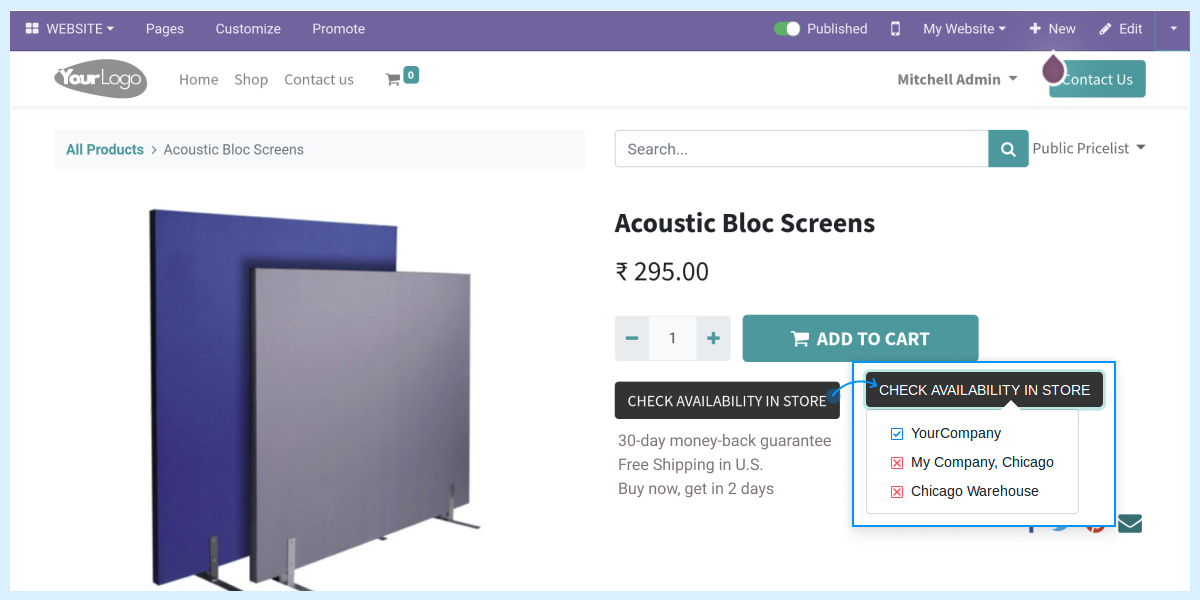
Odoo Stock Per Warehouse Features
Stock Per Warehouse Visibility To The Portal User
- Click the ‘Check Availability’ Button to know the product stock availability from Front-end.
- Show the availability of stock on the basis of On-hand quantity or Forecasted quantity.
Compatible With Multi Website In The Odoo
- Odoo Stock Per Warehouse is compatible with multiple websites.
- Set the configuration differently for each Odoo Website.
Enable/Disable The Stock Visibility Configuration At Different Level
- Disable the configuration for all products at once or for each product individually.
Restrict Public Users To View The Stock Per Warehouse
- Configure setting to restrict the public user to view the stock from the Odoo Backend.
Configure Product Stock From Odoo Backend
- Choose whether to show product stock to logged-in users only.
- Or allow non-logged-in users to view product stock on the website.
- Show on-hand quantity or forecasted quantity of the products to the customers.
- Configure the product stock for your different websites.
- Easily enable or disable the module with just a click.
- Hide product stock entirely from the customers by unticking the box next to show quantity.

Show Product Stock To Customers On The Odoo Website

- Customers can view the available stock in different warehouses on the product page.
- Vacated warehouses will have the cross in front of their name.
- Customers can select the warehouse from which they want the products delivered.
- Motivate customers to purchase products immediately without any wait.
- List all your stock warehouses for customers to choose the nearest one.
- Set default warehouse configuration to show results to customers accordingly.
Other Odoo Apps-
Odoo Stock Per Warehouse-
Webkul's dedicated support provides you with the customizations and troubleshooting solutions for Odoo Stock Per Warehouse.
For any query or issue please CREATE A TICKET HERE
You may also check our other top-quality Odoo Modules.
Specifications
Recent Reviews
Write a reviewDoes what it is supposed to do
The add-on works great. Just be sure to get the version .03 (or most recent) as there are some bugs in the version .02. Overally I can warmly recommend both this add-on and Webkul. I have grown to trust them when it comes to Odoo add-ons.

Move to Cloud Today
AWS Free tier hosting for one year by amazon web services, for more details please visit AWS Free Tier.
GCP Free tier hosting for one year with 300 credit points by google cloud platform, for more details please visit GCP Free Tier.
Azure free tier hosting for one year with 25+ always free services, for more details please visit Azure Free Tier.
In our default configuration we will provide tremendous configuration for your eCommerce Website which is fast to load and response.
Default Configuration Details of Server
- 1 GB RAM
- 1 Core Processor
- 30 GB Hard Disk
- DB with 1 GB RAM and 1 Core Processor
* Server Configuration may vary as per application requirements.
Want to know more how exactly we are going to power up your eCommerce Website with Cloud to fasten up your store. Please visit the Cloudkul Services.
Get Started with Cloud




