
Working for OpenCart since 2010 and contributed to latest stable release v3.0.3.7
OpenCart Purchase Order Management
OpenCart Purchase Order Management extension helps the admin to manage the suppliers, quotations, supplier shipping & payment, and purchase order (PO) records.
- Enter the default purchase order prefix.
- Select the Procurement Methods as Make-to-order or Make-to-Sock.
- Enter the Default Quotation Quantity for the purchase order.
- The admin can generate the purchase order automatically whenever the customer places the order.
- Can set the order status for which the purchase order will be generated from the front end.
- Set the Email ID for the purchase order.
- The admin can set the low stock quantity to generate the purchase order automatically.
- Automatic generation of the purchase order whenever the product quantity becomes zero after placing the order.
Working for OpenCart since 2010 and contributed to latest stable release v3.0.3.7
- Description
- Reviews
- FAQ
- Customers ()
- Specifications
- Cloud Hosting
- Changelog
OpenCart Purchase Order Management: With the help of this extension, the admin can manage the suppliers, quotations, supplier shipping & payment and purchase order (PO) records. The most helpful feature of this module is inventory management based on purchase orders for an e-commerce store with a sales order.

Highlighted Features for Opencart Purchase Order Management
Automatic Purchase order
Generate purchase orders whenever the product quantity becomes zero after placing the order.
Inventory management
Inventory can be managed based on Purchase Orders for an e-commerce store with a sales order.
Supplier Ledger
The admin can easily pay to the supplier and see the profit and loss indulges in the purchase order.
Supplier Management
The admin can easily manage the supplier details very easily from the back-end.
Why use this module?
Managing the demand and supply of a product is a huge task. If you have a catalog where products are shipped to you by different suppliers then the Openacrt Purchase Order will ease your work. As a store owner, you need to keep track of a lot of things. Like, which product, what quantity when to order and from which supplier.
It is really hard to manage all this information. With the help of the Opencart Purchase Order module, you can manage and track all this information in one place and in a very easy way.
Purchase Configuration
This module lets the admin manage Shipping, Payment Methods and also the Supplier's payment methods. The Admin can enable or disable the module. They can set the Email Templates for the store owner and the supplier on the modifications of purchase Orders.
- Default Quotation Quantity will be set by the Admin.
- The admin can add a shipping Method, enable or disable and even remove the added shipping methods.
- The admin can set Default Shipping Cost and Tax Cost.
- The admin can add, enable or disable the Payment Methods.
- The admin can also remove the already added Payment Methods.
- They can add, delete or changes the status of the supplier’s payment methods.
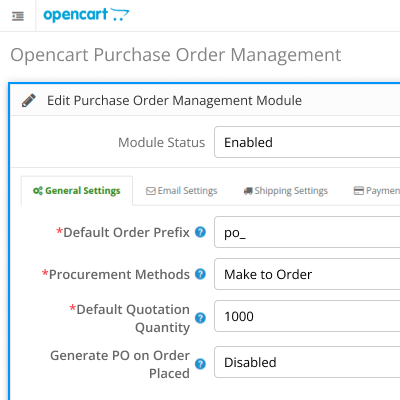
Supplier Management
The Admin can manage the records of the Supplier. The Admin can add a new supplier, filter a particular supplier from the list of Suppliers, modify their information and can also enable or disable the Supplier.
- The Admin can add a new supplier by entering the relevant details like Company Name, Email Address, Owner Name, Phone no. and Address.
- The Admin can enable, disable and even delete the Supplier.

Quotation Management
All the Quotations can be managed by the Admin. The Admin can create a new Quotation, assign multiple products to a supplier. Comments can also be added and a copy of that comment can be sent to the Supplier.
- Admin can create a new Quotation for the Products by entering Supplier Details, Shipping Details, and Mode of payment.
- Multiple Products can be assigned to a Supplier.
- Admin can manage Shipment Start Date and Expected Delivery Date.
- Admin can edit the Ordered Items details and even remove a product from the Quotation.

Purchase Order Management
Complete Purchase Orders can be managed by the Admin. Admin can view Purchase Order details, change the order status, edit the ordered items details and even remove the ordered products from there. Admin can order the entire Quantity of Products at once or partial Quantity of Products.
- Admin can view the Purchase Order details, modify the Purchase Orders and even delete the Purchase Order.
- Can order the entire quantity at once or partial quantity of Products.
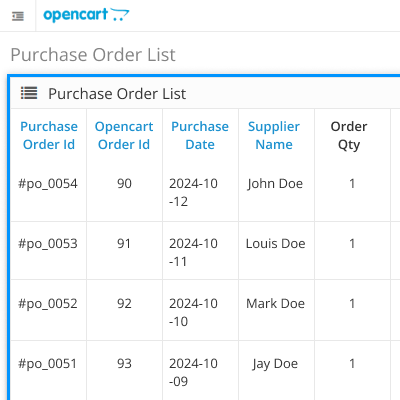
Mail Template List
Admin can view the details regarding Email Templates which will be received by both Admin and Supplier if they make any modifications regarding the purchase order. By entering Template Name, Template Subject, and the Message the Admin can create a new Email Template.
- Email Notification will be sent to both Admin and Supplier if they make any changes in the Purchase Order.
- Admin can add, edit or delete the Email template.

Supplier Ledger
It is a section from where the admin can see the list of all the suppliers. From here, the admin can directly pay to the supplier. And can also see Profit and Loss.
- View supplier name, supplier email and the amount due.
- Can pay to the supplier by clicking on the Pay Now button.
- View the total Profit and Loss details of the purchase order.
- The profit will be shown with a “+” sign and the loss will be shown with a “–“ sign.
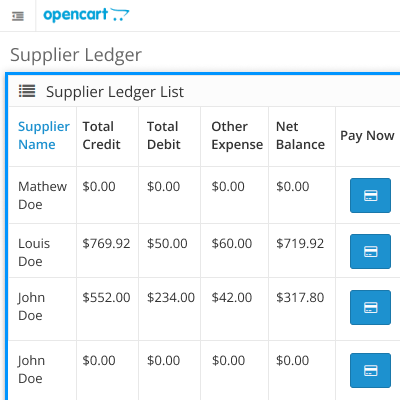
Features
- The admin can easily manage inventory with the help of this module.
- The Email Template for both the admin and the supplier on modifications of the purchase order.
- The admin can configure the shipping and payment methods.
- Manage the supplier’s payment method.
- The admin can add a new supplier and manage the entire records of the existing ones.
- Multiple Products can assign to a Supplier.
- The admin can create a new Quotation by entering the relevant details like Supplier Name, Shipping Method and mode of payment, etc.
- Edit the details of the items and even remove the Ordered Items from the Quotation and Purchase Orders.
- The admin can manage the Entire Purchase Order Records.
- Create the bulk Purchase orders from the Order List panel.
- The admin can Purchase the entire Quantity of Products at once or can Purchase them Partially.
- The admin can schedule the shipment of the products according to his requirements.
- Easy to manage the supplier Ledger.
- The admin can see the profit and loss of the purchase on under the Supplier Ledger List.
- Multi-Lingual Support.
Support
For any query or issue please create a support ticket here http://webkul.uvdesk.com/
You may also check our quality Opencart Extensions.
Specifications
Recent Reviews
Write a reviewGreat work!
Great and professional work!

Frequently Asked Questions
Move to Cloud Today
AWS Free tier hosting for one year by amazon web services, for more details please visit AWS Free Tier.
GCP Free tier hosting for one year with 300 credit points by google cloud platform, for more details please visit GCP Free Tier.
Azure free tier hosting for one year with 25+ always free services, for more details please visit Azure Free Tier.
In our default configuration we will provide tremendous configuration for your eCommerce Website which is fast to load and response.
Default Configuration Details of Server
- 1 GB RAM
- 1 Core Processor
- 30 GB Hard Disk
- DB with 1 GB RAM and 1 Core Processor
* Server Configuration may vary as per application requirements.
Want to know more how exactly we are going to power up your eCommerce Website with Cloud to fasten up your store. Please visit the Cloudkul Services.
Get Started with Cloud- + Features
- * Bugs
- + Added an account input field on the seller add form.
- + Added an note input field on the seller add form.
- * fixed assigned product issue and supplier pay issue in version 3.x.x.x
- * fixed git issue in version 3.x.x.x
- * fixed changelog version
- * fixed date issue in 3.x.x.x and 2.3.x.x
- * change add more product functionality in 3.x.x.x and 2.3.x.x
- * fixed all the git issues
- + update the module in version 2.x.x.x
- * fixed validation issue in version 3.x.x.x
- * fixed the git issues in version 3.x.x.x
- + update the module in version 3.x.x.x
- * Resolved git issue for Opencart All VERSION
- * Fixed issue of mail not sending on updating the quotation status to Covert To PO.
- * Fixed issue of the shipping address of supplier at mail
- * Fixed issue of mail template sending data
- * Fixed issue of mail not sending as When the status change to Convert to PO from admin end
- * Fixed Total amount at quotation list and some other issue
- * Fixed purchase order email issue.
- * fix the issue of the product showing twice when changed the quotation status
- + Admin can also create the Purchase Order for the store's Orders.
- + Added an option for creating the Purchase Order for the Order.
- + Added an option named Default Order Status, On the bases of this order status the Purchase Order will generate for the Store's Order.
- + A Procurement methods option added for creating the Purchase Order for the ordered products whose quantity becomes zero.
- + Module version updated for Opencart Version 3.x.x.x
- + Module version updated for Opencart Version 2.0.x.x
- Initial Release












