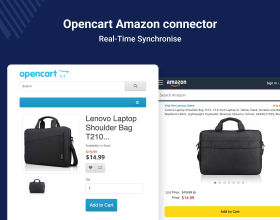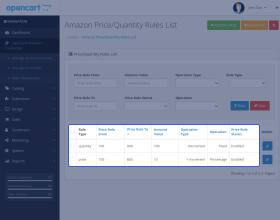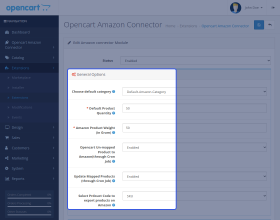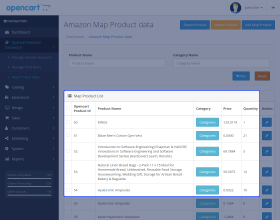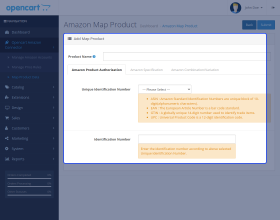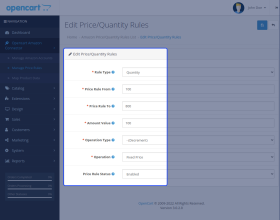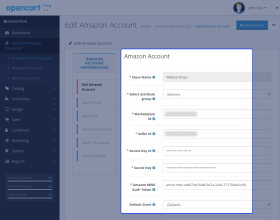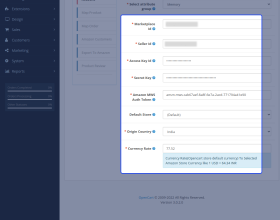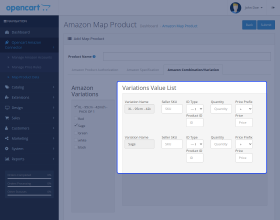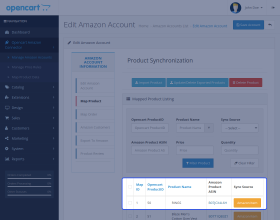Working for OpenCart since 2010 and contributed to latest stable release v3.0.3.7
Opencart Amazon Connector
Opencart Amazon Connector: Opencart Amazon Connector integrates Amazon store with Opencart store. With the help of this extension, the store owner can import products, orders, and customers from Amazon to Opencart. The extension also enables the store owner to export its products from Opencart to Amazon. Opencart Amazon Connector performs real-time updates of synchronized products price and quantity on Amazon store.
- Description
- Reviews
- FAQ
- Customers ()
- Specifications
- Cloud Hosting
- Changelog
Opencart Amazon Connector: Opencart Amazon Connector integrates Amazon store with Opencart store. With the help of this extension, the store owner can import products, orders, and customers from Amazon to Opencart. The extension also enables the store owner to export its products from Opencart to Amazon. Opencart Amazon Connector performs real-time updates of synchronized products price and quantity on Amazon store.
Note -Supported API - This module is now based on the Amazon Selling Partner API (SP-API), ensuring compatibility with Amazon’s latest technology and standards.

Highlighted Features
Multiple Amazon accounts
The admin can manage the multiple Amazon seller accounts.
Mapped product bulk export/import
The admin can manage the bulk import and export of the mapped products.
Separate Authorization & Variation panel
On mapping the product, there is a separate panel for the authorization, specification, and variations.
Custom Price/Quantity Rule
Custom Price/Quantity Rule
Module Configuration
The store owner has various options to configure the Opencart Amazon Connector. These settings are divided into - General, Product, Order, and Real Time Update settings:
- Choose default category of Amazon imported products.
- Set default product quantity for out of stock products.
- Set default product weight of Amazon imported products.
- Select default Opencart store for order sync.
- Choose the default order status of Amazon orders.
- Select default Opencart store for product sync.
- Option to import Amazon products - with or without variations.
- Real-time update of synchronized products price & quantity.
- The price rule can be enabled for import or export.
- The quantity rule can be enabled for the import and export products.

Manage Multiple Accounts
Opencart Amazon Connector allows the store owner to connect multiple Amazon stores with Opencart. Add, edit or delete multiple Amazon seller accounts and do synchronization for products, orders, and customers:
- Connect multiple Amazon accounts.
- Enter the Amazon store name.
- Select the attribute group for the account.
- Provide Marketplace ID, Access Key, Secret Key, Seller ID.
- Select Amazon store origin country.
- Set Currency Conversion Rate.
- Allow you to select the store to which the account will be linked.
- The admin can check the exported Product Feed Status.
- Mapped Products with variation are shown as a single product with variation list.

Product Synchronization
With the use of Opencart Amazon Connector, the store owner can import products from Amazon to Opencart. It can also export Opencart product to Amazon as well.
- Import or update Amazon products using ASIN.
- View synchronized products list with details.
- Import and export products with variations.
- Export or update all or selected products to Amazon.
- Send product name, SKU, description, price, quantity to Amazon.
- Receive product name, weight, price, quantity, shipping cost, image, description, specifications from Amazon.
- Auto-update product price and quantity on both ends.
- The admin can add map products for existing map products
- The image will change on the front end for the product when a variation is selected of product(with images assigned to each variation).
- Auto-update product price and quantity on both ends.

Order Synchronization
Import orders from Amazon store to Opencart store. The order information contains all the basic details of an order. Such as customer name, billing & shipping address, product name, model, quantity, price, shipping cost, order date etc.
- View list of orders imported from Amazon.
- View Amazon imported orders from Opencart back-end.
- Select from which dates to import orders.
- Set the maximum number of orders to fetch.
- Import orders using Amazon order ID.
- Import unshipped, partially shipped, shipped orders.
- After importing order, it imports ordered products of that order.

Synchronized Customers
After importing the orders from Amazon store. The store owner can view the Amazon customers information in Opencart
- It will import customer name, email, address, pin code, city, country.
- Amazon customers are synced with the Opencart customer list.
- View list of all synchronized customers with details.

Manage Price/Quantity Rule
The store owner can add the various rule for the import or export of the products.
- The admin can enable/disable the rule status.
- The price rule type(Price/Quantity) can be selected.
- The price range can be set for products(import/exported).
- The operations(percent/fixed) and its type(incremental/decremental) can be selected.
- The amount of value can also be specified.
- The admin can upload the price/quantity rule through the CSV file in bulk.

Opencart Amazon Connector Features
- Connect multiple Amazon seller accounts with Opencart.
- Set default quantity and weight of imported products.
- Select default Opencart store for order sync and imported products.
- Select default Opencart order status of Amazon orders.
- Update imported and exported products’ price & quantity on Amazon.
- Provide currency exchange rate of Amazon store.
- Import Amazon orders according to date or order ID.
- Import Amazon product using ASIN (Amazon Standard Identification Number), EAN, GTIN, UPC number.
- View customer data (name, address, email, phone) from the Amazon orders.
- Export Opencart Un-mapped products to Amazon Store through cron job.
- Update Mapped Product stock, price and product image according to their Sync Source through cron job.
- The source code is open for customization.
- The admin can check the feed status of exported products.
- Add custom price/quantity rule for the imported/exported products.
Opencart Amazon Connector Support
For any query or issue please create a support ticket here http://webkul.uvdesk.com/
You may also check our quality Opencart Extensions.
Specifications
Frequently Asked Questions
Move to Cloud Today
AWS Free tier hosting for one year by amazon web services, for more details please visit AWS Free Tier.
GCP Free tier hosting for one year with 300 credit points by google cloud platform, for more details please visit GCP Free Tier.
Azure free tier hosting for one year with 25+ always free services, for more details please visit Azure Free Tier.
In our default configuration we will provide tremendous configuration for your eCommerce Website which is fast to load and response.
Default Configuration Details of Server
- 1 GB RAM
- 1 Core Processor
- 30 GB Hard Disk
- DB with 1 GB RAM and 1 Core Processor
* Server Configuration may vary as per application requirements.
Want to know more how exactly we are going to power up your eCommerce Website with Cloud to fasten up your store. Please visit the Cloudkul Services.
Get Started with Cloud- + Features
- * Bugs
- * Fix AWS auth token issues
- * Resolved the issue white editing the account.
- * Resolved the issue in decoding the data from json format.
- * Resolved git issues for Opencart all versions.
- * Fixed description exporting nbsp in sample file
- * Fixed amazon only taking 2 decimal point price
- * Fixed the issue in the mod file in Opencart Version 3.x.x.x.
- * Fixed the error warning issues on uploading the CSV for price rules.
- * Fixed the issue of not submitting the Amazon Account details.
- * Added the missing sample file for Price Rules.
- * Fixed the Redirection link issues
- + Added Quantity Rule.
- * Fixed Price rule issue.
- + Added features, Separate panel for Amazon data add to Opencart Product
- + Added features map existing Product.
- + Added features check export product feed status.
- * Applied the check in the library
- * Spelling mistake resolved in admin module language file.
- * Fixed Amazon imported order delete issue.
- * Resolve Json alert error while importing product to amazon from opencart shop in OC_3.x
- * Fixed issue for utf8_substr without parameter
- * Fixed issue for import products while import list contain any invalid ASIN
- * Fix bug product manufacturer in submissionfeed
- + Add product manufacturer in submission feed
- + Add Australia Store Service URL and Marketplace ID
- + Added country url for Australia(AU) and fixes order page bugs
- + Added array_column funtionality for cron file if array_column funtion does not exist for used PHP version
- + Add functionality to synchronize the opencart product quantity to the Amazon seller account, at the time order will place on opencart store end.
- + Add cron files: 1) amazon_cron.php and 2) productExportCron.php by which you can synchronize the newly added products of opencart to the Amazon seller account only for the first added Amazon seller's account and also can update the quantity, price and images for already mapped(sync) products.
- + Add module config option:
- + a) Opencart Un-mapped Product to Amazon(through Cron Job) : by which you can control the cron export newly added product functionality.
- + b) Update Mapped Products (through Cron Job) : by which you can control the cron update already mapped(sync) product functionality.
- + Add Filter for Product mapped Listing
- + Module Updated for version 3.x.x.x.
- Initial Release