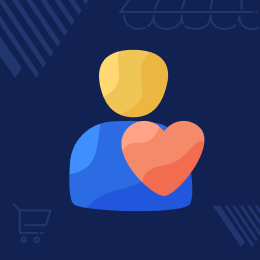
Working for OpenCart since 2010 and contributed to latest stable release v3.0.3.7
Opencart Marketplace Follow Seller
Opencart Marketplace Follow Seller module lets customers follow sellers, receive updates on new products, and view top sellers and products. Sellers can send newsletters to their followers for better engagement.
- Sellers can view and delete shop followers.
- Admin can do NewsLetter setting.
- Buyer can add their favorite Seller shop.
- Buyers can unfollow sellers from their accounts.
- The admin can delete any follower for any seller.
- Sellers can create and save newsletters for future use.
Working for OpenCart since 2010 and contributed to latest stable release v3.0.3.7
- Description
- Reviews
- FAQ
- Customers ()
- Specifications
- Cloud Hosting
- Changelog
Opencart Marketplace Follow Seller: Opencart Marketplace Follow Seller is a convenient extension that allows customers to follow their favourite sellers on the marketplace. By following sellers, customers receive updates on new products and stay connected with their preferred shops, leading to a personalized and engaging shopping experience. Sellers can also send newsletters to their followers, enhancing communication and fostering a loyal customer base.
Please Note -
- This module is an add-on to the Marketplace Module. To use this module you must have installed Webkul Opencart Marketplace Module.
- This module supports all templates and themes including the Journal theme.
- Opencart Marketplace Follow Seller module supports the Multi-Store feature of default Opencart.

Highlighted Features
Top Followed Seller
The buyer can view the seller who is frequently followed by most of the buyers.
Similar Top Products
The buyer can view similar products to the top products from different sellers.
Send Newsletters
The store owner can restrict the seller to send a newsletter to any customer group for communication.
Follow Notification
The store owner can configure the mail notification that is sent to the customer whenever they follow any seller.
Why do we need this extension in the marketplace?
When customers like someone's product, they want to shop from them again and again. With the help of this extension, customers can follow different sellers as per their choice to shop in the future.
Now the customers can check all the new updates from their favorite Sellers, also customers can signup for newsletters for more updates about prices, products, etc. This follow-seller feature is not available in the default open cart marketplace, as it provides extra benefits to customers and sellers. Both customer and seller can share equal loyalty.
Basic Setup Options for Opencart Marketplace Follow Sellers
After the module installation, the admin will configure the module for better performance. The admin will do the following setting:
- Admin can enable or disable Seller Dashboard, Customer Dashboard, Seller Newsletter, and select other options which will be displayed to the customer at the product page.
- Admin can enable or disable the Seller's Newsletter status, Seller Customer group.
- If the admin had disabled the Seller's Newsletter status, then the admin can set the Newsletter subject and the content.

Product Page Follow Seller Button
The customer can see the option to follow the seller on the product page. They can also see other options which are selected by the admin like – Top Sellers, Top Products of followed sellers, Similar top products, and Top followed sellers.
- Customers can buy products from their favorite sellers in the future.
- Customers can see the seller ratings.
- Customers can see more products from the same seller.
- Customers can see the seller's followers.

Vendors Follower List
The seller can see the complete list with the names and the email of followers in their accounts.
- Vendors can create newsletters for their customers.
- Sellers can send newsletters to their customers.
- The vendors can also delete the customers from their list.

Opencart Marketplace Follow Seller Features -
- Buyer can add their favorite Seller shop.
- Buyer can receive a notification message from the followed sellers.
- The seller can see and delete their shop followers.
- The customer can see Top Seller, Top products of the followed seller, Similar top products and Top followed seller as well.
- Admin can do NewsLetter setting.
- The seller can delete their followers from the seller’s end.
- Buyer can unfollow the seller at any point from their account.
- The admin can see a list of followed customer (their name and email id) for each and every seller.
- The admin can delete any follower for any seller.
- The seller can create a newsletter and can save it for the future use.
MarketPro.bg
MarketPro.bg is a leading platform (Marketplace) for manufacturers, importers, and traders of machinery and garden equipment in Bulgaria.
MarketPro.bg is working hard in all areas, finding new suppliers to offer its customers the best prices and excellent quality of products available on the Bulgarian market.
Learn how MarketPro is using Webkul's OpenCart extension on its webstore to ease the work of vendors and customers.

Opencart Marketplace Mobile App
This is a technology based era where everything is simplified even the online shopping. We all know about shopping apps and its advantages-how it reduces and makes our shopping experience hassle proof. So it is very important for all the Store owner to have a shopping app for providing more convenient way to shop from their online store and now Webkul has launched its new app Opencart Marketplace Mobile App.
Opencart Marketplace Mobile App converts your marketplace store for Opencart into a mobile app. Your customers can easily purchase products on the go. They don't need to have a laptop or desktop, they can easily explore your store through their smart phones. It will not only benefit the store owner and customer it will benefit the seller's too. Sellers can see their dashboard, order history through the mobile app. So what are you waiting for, you must now have a Opencart Marketplace Mobile App to be a step ahead.
- Seller list.
- Seller Collection.
- Seller Profile.
- Seller Dashboard.
- Seller Order History.
- Customer can contact to the seller.
- Market Place Sell Page
- User can review seller.
- Seller Location is mentioned on map.

Opencart Marketplace Follow Seller Support -
For any query or issue please create a support ticket. You may also check our top-quality Opencart Extensions.
Specifications
Frequently Asked Questions
Move to Cloud Today
AWS Free tier hosting for one year by amazon web services, for more details please visit AWS Free Tier.
GCP Free tier hosting for one year with 300 credit points by google cloud platform, for more details please visit GCP Free Tier.
Azure free tier hosting for one year with 25+ always free services, for more details please visit Azure Free Tier.
In our default configuration we will provide tremendous configuration for your eCommerce Website which is fast to load and response.
Default Configuration Details of Server
- 1 GB RAM
- 1 Core Processor
- 30 GB Hard Disk
- DB with 1 GB RAM and 1 Core Processor
* Server Configuration may vary as per application requirements.
Want to know more how exactly we are going to power up your eCommerce Website with Cloud to fasten up your store. Please visit the Cloudkul Services.
Get Started with Cloud- + Features
- * Bugs
- * Cross-site scripting vulnerability issue resolved in version 2.3
- * Git issues resolved.
- + Added Support Tab in Module Configuration.
- + Seller can also unfollow their customer.
- * Git issues resolved.
- * Resolve the multi-language issues in all versions.
- + Added theme-patch for journal3 theme in OC_2.3.x.x VERSION
- + Added theme-patch for journal3 theme in OC_3.x.x.x VERSION
- * Summernote issue resolved
- * Add the ocmod file for Shirt theme in version 2.3.x.x
- * Resolved the issues of Marketplace Separate View
- * Send newsletter button is not showing at the front end, Issues resolved in OC_3.X
- * Fixed one undefined index issue
- + Updated for Opencart version 3.x.x.x
- + Code added for other options that there are no results in other options the options tab will not created.
- Initial Release












