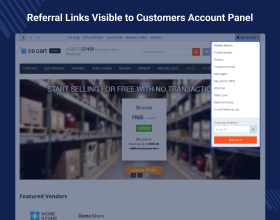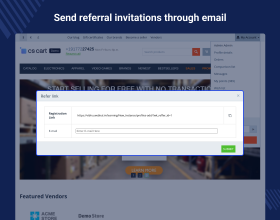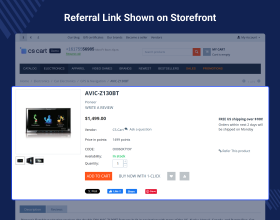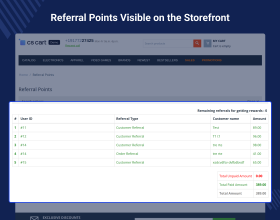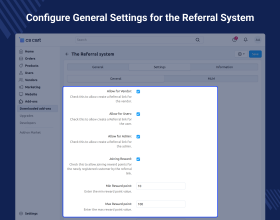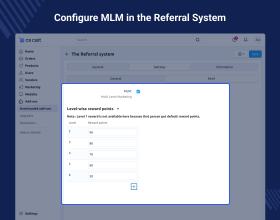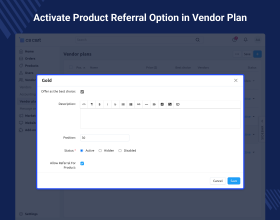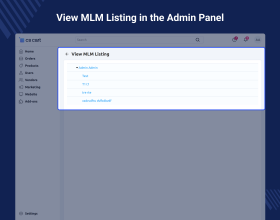CS-Cart Affiliate Extension
It allows users to sign up as affiliates, refer products, and refer others for registration to do the same while earning commissions.
- CS-Cart Ultimate and Multi-vendor are well integrated.
- The referral link can be generated by customers.
- Now customers can check the number of users who register from their referral link.
- Customers will receive referring points as a joining incentive.
- Customer points can be converted to reward points, this will help in special promotion discounts for CS-Cart admin.
- The Multi Level Marketing (MLM) hierarchy is now presented.
- Customers can now refer products and users by email in a customized way.
- Vendor Plans can now enable the referral add-on.
- The admin can manage any specific product or category referral link.
- Simple to count the left reward.
- Description
- Reviews
- FAQ
- Customers ()
- Specifications
- Cloud Hosting
- Changelog
CS-Cart affiliate extension allows the admin to provide the facility to their vendors to generate referral links for products and registration for their customers. The vendors offer their affiliates to share the referral link by using this extension. The affiliates receive the specified commission or reward when a new affiliate user clicks on the referred link.
Now the admin has the authority to provide the MLM or referral program option according to the vendor membership plan. Also, customers can send the referral link by entering their email ID according to their preferences.
Note - Without logging in customer cannot get the referral link option. For customers' convenience, you can introduce the auto-login process by using our CS-Cart Auto Login extension (need to purchase separately).
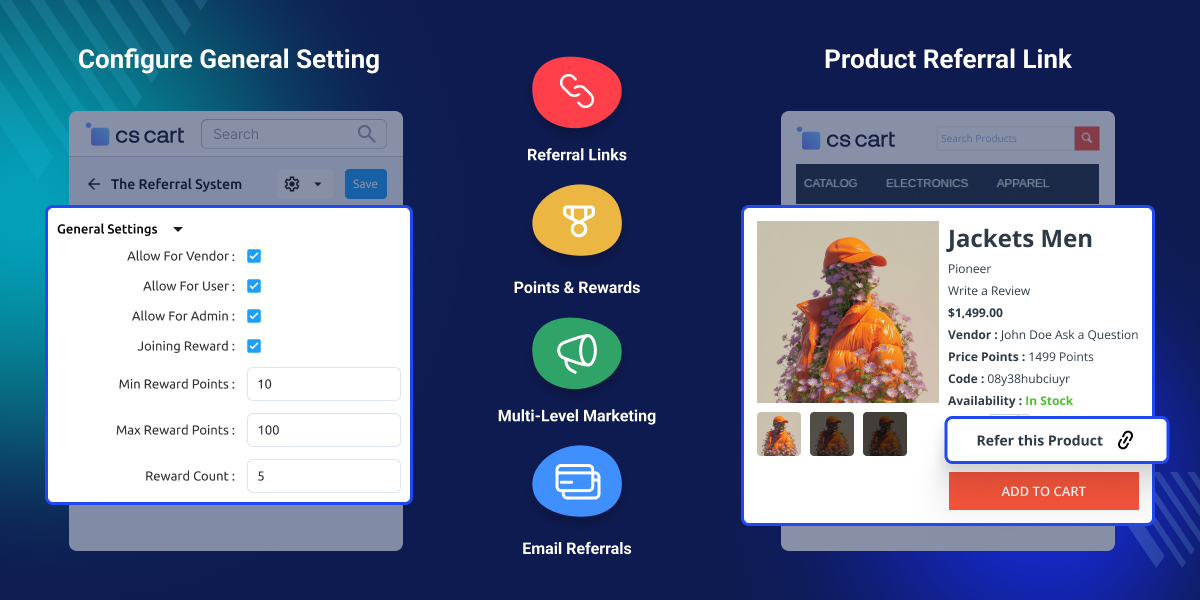
Highlighted Features of CS-Cart Affiliate Extension
Multi Level Marketing (MLM) Hierarchy
The admin can create MLM level-wise reward points and can add new levels if required.
Sent Refer Link Through Customized Email ID
Customers can send a product or registration page link by entering their required email ID.
Check Referral Details
Customers can check the list of referral emails and their rewards points.
Allow or Disallow Refer Link Option
The Vendors can allow or disallow refer links option on the category or product page.
Why do you need CS-Cart Affiliate Extension?
CS-Cart Affiliate Extension helps store owners and vendors grow sales through customer referrals. It lets users share referral links, attract new customers, and earn commissions easily.
Admins and vendors can manage specific product or category referrals. This add-on boosts engagement, builds customer trust, and supports consistent store growth.
For vendor store pages, check out the CS-Cart Vendor Subdomain Add-on, which lets vendors create personalized subdomains for their stores.
Referral System Configuration
With the help of the CS-Cart affiliate extension, the admin can manage referral access or can set minimum or maximum reward points or fix value reward points.
- Allow joining rewards points for newly registered customers.
- The admin can enter the value of how much time the customer can get reward points.
- Provide fixed-value reward points. Rewards are generated by choosing any order status.
- Admin can mention the cashback reason.
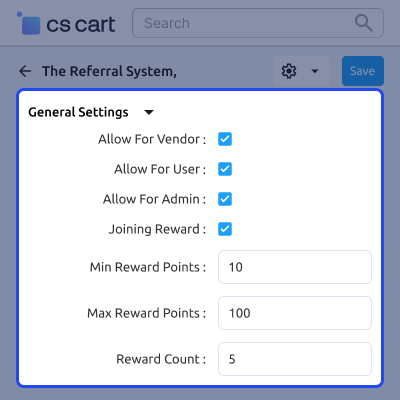
Manage Vendor's Membership Plan
The admin has access to manage the refer link feature and membership plan.
- Provide access to refer link option according to the vendor membership plan.
- Decide on the CS-Cart membership plan name.
- Enter the membership price with the feature.
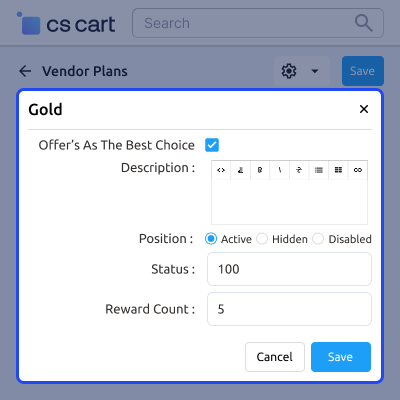
Admin End Referral Details Management
The admin can check and manage any customers' details.
- Check referral points, MLM listing, and email referral list.
- Manage reward points status pending to paid.
- Active or disabled rewards points of customers.
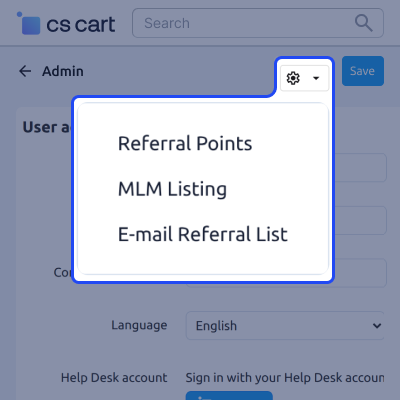
Affiliate Link Orders Management
Enable the Affiliate Link Orders option to view and search all affiliate orders on a separate page for easy management.
- Admin can manage all orders from affiliate links.
- Vendor can manage all orders from affiliate links.
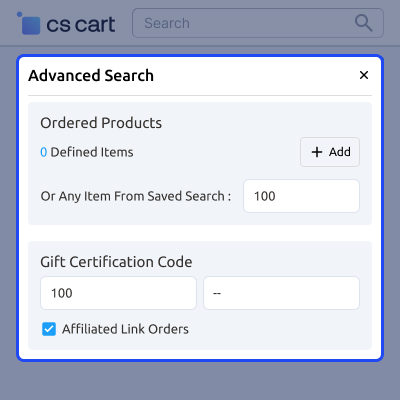
Manage Customer Profile
Customers can check their referral details, such as referral links, referral points, and email referral lists.
- Customers can enter a customized email ID.
- Check referral details such as referral type, customer name, and amount.
- Customers can check shared product details or email IDs.
- After getting the affiliate product links customers can easily place an order.
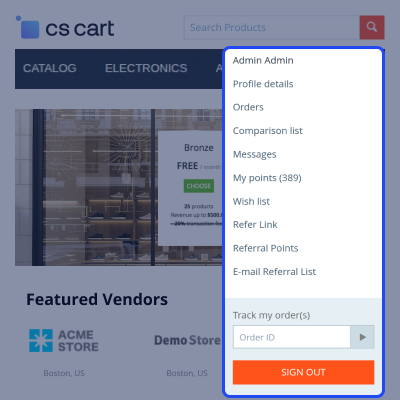
Support
For any query or issue please create a support ticket here http://webkul.uvdesk.com
You may also check our other top-quality CS-Cart Add-ons.
Specifications
Frequently Asked Questions
Move to Cloud Today
AWS Free tier hosting for one year by amazon web services, for more details please visit AWS Free Tier.
GCP Free tier hosting for one year with 300 credit points by google cloud platform, for more details please visit GCP Free Tier.
Azure free tier hosting for one year with 25+ always free services, for more details please visit Azure Free Tier.
In our default configuration we will provide tremendous configuration for your eCommerce Website which is fast to load and response.
Default Configuration Details of Server
- 1 GB RAM
- 1 Core Processor
- 30 GB Hard Disk
- DB with 1 GB RAM and 1 Core Processor
* Server Configuration may vary as per application requirements.
Want to know more how exactly we are going to power up your eCommerce Website with Cloud to fasten up your store. Please visit the Cloudkul Services.
Get Started with Cloud- + Features
- - Bugs
- * Compatible with ABT__Unitheme2.
- + Filter out orders placed through affiliate links.
- * Referral points are now awarded even if a user opens a referral link, navigates away, and later completes an order.
- Well integrated with CS-Cart Ultimate and Multivendor.
- Customers can generate the referral link.
- Customers can check how many users registered from their referral link.
- Customers can also enjoy refer points as joining rewards.
- Customers can change refer points to reward points.
- Multi Level Marketing (MLM) hierarchy is now introduced.
- Products & User referral can now be done as Custom referral and via email.
- Referral addon can now be enabled with Vendor Plans.
- Referral for any specific product or category can now be easily handeled by admin.
- Left Reward counts can now be easily counted.
- git issues resolved
- git issues resolved