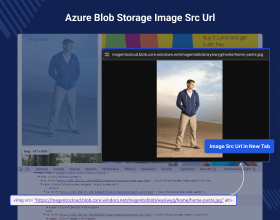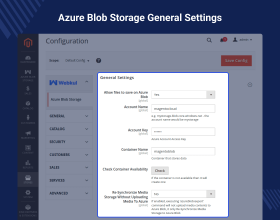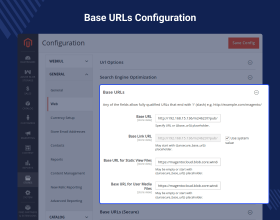Top Selling Extension Winner
2 times in a row
Microsoft Azure Blob Connector for Magento 2
It allows you to integrate Microsoft Azure Blob Storage to your Adobe Commerce platform to save your catalog media data and static files i.e. (HTML, CSS, JS) on the cloud.
- Media content is delivered over the Content Delivery Network (CDN).
- Can enable/disable the connector for static view files.
- Store and download the files from Blob storage Server.
- All media files of all types of products are stored and retrieved from the Blob Storage bucket.
- Check the container availability in just a click.
- CLI command to synchronize static content on Azure blob.
- Re-Synchronize Media Storage Without Uploading Media To Azure.
- It is compatible with importing products from admin, using an image file (in case if file is placed in var/import/images) or an image link in CSV.
Top Selling Extension Winner
2 times in a row
- Description
- Reviews
- FAQ
- Customers ()
- Specifications
- Cloud Hosting
- Changelog
Using this module the admin can connect Microsoft Azure Blob store services to the Adobe Commerce-based website. The admin can even check the container availability while configuring the module. After configuring the module all the media files of the website will be stored and retrieved from Blob Storage. Blob storage helps in storing massive amounts of unstructured data.
As a result, due to the rejection of unnecessary pauses, the site or page will load faster and serve to huge traffic. It also supports the recovery and delivery of data from the Azure blob storage extension. Dynamically determines which server is closest to the requesting client and delivers quick material as a result.

Highlighted Features
Instant Loading
Site load times can be sped up or instantaneously loaded.
Static View Files Settings
Static files can now be saved on the Azure Blob Storage (i.e. HTML, CSS, JS).
Reduced Latency
Reduce the data packet's round trip time and hence send faster data.
Highly Secure
Secure data upload and download using SSL encryption.
Image and File Support
Images of products, logos, WYSIWYG images, movies, category images, editing images, CMS images, and Favicons are all supported.
Container Availability
To verify the Azure Blob Storage account, the admin can quickly check the container availability.
Why need Azure Blob Storage in Adobe Commerce?
Assume you have a large online store with a lot of products and data, as well as a global consumer base. However, if a large number of purchasers visit the store, the website may become slow and the server may be unable to reply efficiently.
However, if you deal with a lot of consumers on a daily basis and have a lot of data on your website, relying on hosted servers isn't always the best option. The media files shown with the product description will be downloaded quickly using the Azure Blob Storage container technology.
This will almost certainly enhance conversion rates because the buyer will be able to rapidly inspect the photographs, which will increase trust in the goods. The product image, videos, GIFs, and other accompanying visuals that describe the product are all included in the media files. It undoubtedly helps buyers in gaining a better understanding of the product.
Check Storage Container Availability
- The plugin allows you to combine your Magento 2 store with Azure blob storage in a simple and flexible way.
- With a single click, the admin may determine whether Azure Blob Storage is available or not.
- For uploading the files of your downloadable product and other media assets of all Magento 2 product kinds, the admin can use either a local or Azure Blob Storage server.
- If the allowed server to upload the files is Azure Blob Storage, the module utilizes the Storage Container to upload the files.

Static Files (HTML, CSS, JS) Upload on Azure Blob Storage
In the Static View File Settings where the admin needs to configure fields such as Enable for Static View Files, Bucket Name.
- Static files can now be saved on the Azure Blob Storage (i.e. HTML, CSS, JS).
- It is better to use the static files feature in the production mode.
- The Azure blob storage container URL is responsible for saving and retrieving the static files.
- The admin can enable/disable the static view file.

Upload Downloadable Products on Azure Blob Storage
- The admin will create a product (in the case of a Downloadable product), upload the appropriate files, and save the product successfully using the default processes.
- Only after saving the downloading product successfully will the admin receive the Azure blob storage link.
- The customer will download the downloadable product from the Azure blob storage server in the same way that they would form a local server.
- Only once the admin has created the order invoice may the customer download the downloaded product.

Select Azure Blob Storage as Media Storage
Media storage helps in the organization and gain access to media files stored on the server. While working on pages and static blocks, the editor can access files in media storage.
- After configuring the module, the admin can choose Azure blob storage as a new media storage option for quick and reliable data access.
- There is also a synchronization option for synchronizing all of the media files to the storage choice chosen.
- The base URL supplied by the admin is used to get all of the media files that are uploaded to Azure blob storage.

Upload Product Images, Content & Media Files
The plugin may sync and upload all files to Azure Blob Storage ABS servers, including:
- Magento 2 has media files for all types of items.
- Product photos, logos, WYSIWYG images, videos, category images, editing images, CMS images, Favicons, and other media files.
- You can also use Azure blob storage to store your downloaded items.

Support
For any query or issue please create a support ticket here http://webkul.uvdesk.com/.
You may also check our quality Magento 2 Extensions.
Specifications
Recent Reviews
Write a reviewExcellent Customization
Excellent Customization!

10 out of 10 Experience
10 out of 10 experience. I do not even have the words to ask for a solution for my problem and Webkul gave me a solution with the add-on! Reco0mmend!

Great Services By Webkul
thank you so much For the great and friendly Customer Service, special thanks to Mr. Atul Kumar Gupta, for his patience in answering my question, and am planning to build my new website with their services. thank you again.
Frequently Asked Questions
Move to Cloud Today
AWS Free tier hosting for one year by amazon web services, for more details please visit AWS Free Tier.
GCP Free tier hosting for one year with 300 credit points by google cloud platform, for more details please visit GCP Free Tier.
Azure free tier hosting for one year with 25+ always free services, for more details please visit Azure Free Tier.
In our default configuration we will provide tremendous configuration for your eCommerce Website which is fast to load and response.
Default Configuration Details of Server
- 1 GB RAM
- 1 Core Processor
- 30 GB Hard Disk
- DB with 1 GB RAM and 1 Core Processor
* Server Configuration may vary as per application requirements.
Want to know more how exactly we are going to power up your eCommerce Website with Cloud to fasten up your store. Please visit the Cloudkul Services.
Get Started with Cloud- + Features
- - Bugs
- + Compatible with Magento 2.4.*
- + Compatible with Import products from admin, using image file (in case if file is placed in var/import/images) or link in CSV.
- + Compatible with Magento 2.4.*
- + Re-Synchronize Media Storage Without Uploading Media To Azure
- + Compatible with Magento 2.4.*
- + Media content delivered over the Content Delivery Network (CDN).
- + Support all Magento 2 product types.
- + All media files of all types of products (like product images, media in the product description, short description, editing images, etc) are stored and retrieved from the Blob Storage bucket.
- + Flexible settings to configure the module settings.
- + Store and download the files from Blob storage Server.
- + Check the container availability in just a click.
- + Feature for static content files.
- + CLI command to synchronize static content on Azure blob.