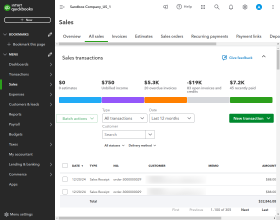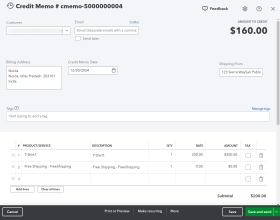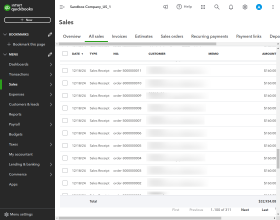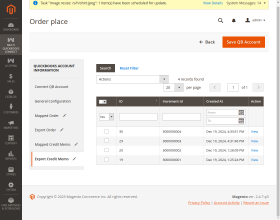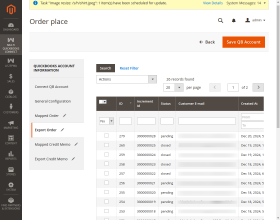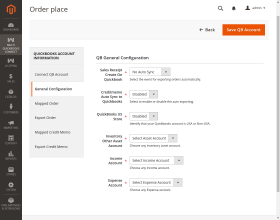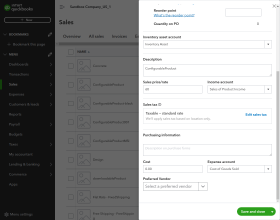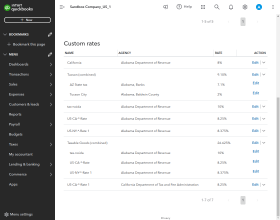Top Selling Extension Winner
2 times in a row
Magento 2 Multi QuickBooks Connector
Magento 2 Multi QuickBooks Connector allows the admin to create multiple Quickbook accounts and sync them to specific store views. It facilitates the basis for the overall business transactions associated with the store.
- The admin to create multiple accounts and link each account with the respective store view.
- The admin can create sales receipts for events such as Order Place, Invoice Create, Order Complete, configure the inventory asset account, income/ asset accounts, etc.
- The main features of this extension are order export and credit memo export.
- The admin can access the data on Quickbooks conveniently.
- Quickbooks Multi-User Connector integrates the features of Quickbooks.
- Businesses use Quickbooks to manage financial aspects such as expense management, income management, tax management, etc.
Top Selling Extension Winner
2 times in a row
- Description
- Reviews
- FAQ
- Customers ()
- Specifications
- Cloud Hosting
- Changelog
Multi QuickBooks Connector for Magento 2: Managing the websites’ financial data effectively is the prime task for any business entrepreneur. After all, it lays the basis for the overall business transactions associated with the store. On account of that, businesses nowadays prefer accounting software to manage the stores’ data and carry out the data import and export process.
QuickBooks is one such accounting software and is the choice of business entrepreneurs as it is quite effective and manages data efficiently. Furthermore, the Magento 2 QuickBooks Multi-User Connector extension facilitates the site admin to add multiple QuickBooks accounts and sync them to specific store views.
The admin cannot assign the same store view to two different accounts the admin can manually import credit memos/ sales receipts from the store to QuickBooks with the product and customers’ name. Also, sales receipts can be auto-created for events such as order placed, invoice created, and order complete are auto-created when created on store and credit memos created on the store are auto-created on Quickbooks.
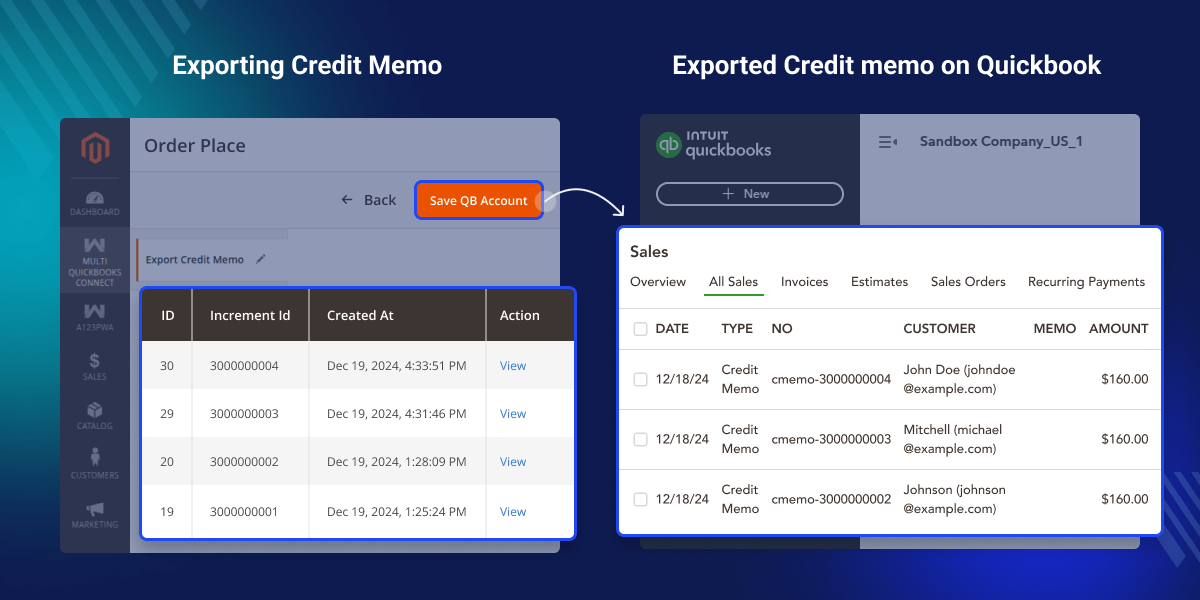
Highlighted Features
Create Multiple QuickBooks Accounts
The admin can create multiple QuickBooks Accounts and thus manage their financial data efficiently.
Sync Accounts with Specific Store Views
The accounts that the admin creates can be linked or synced with desired store views. No two accounts can have the same store view.
Manually Import Sales Receipt/ Credit Memo
This extension allows the store admin to import credit memos and sales receipts, manually.
Downloadable Products
Created as Non-Inventory Products: This extension supports downloadable products as well that are created as non-inventory products.
Why do we need the Magento 2 Multi-User Connector?
For any online business, any document related to the order is extremely important. These documents would be invoices, credit memos, etc. To manage such documents, the store owner needs to have a backup and store this crucial information at a secure place.
QuickBooks is one of them as it is one of the most efficient accounting software that manages the data efficiently. Magento 2 QuickBooks Multi-User Connector extension allows the store admin to connect with QuickBooks and export/ import essential order-related data.
More than one account can be created on QuickBooks and the admin can sync them with specific store views. This integration helps the store admin to keep track of sales and financial activities more conveniently.
Setting Up the Basic Configurations
The admin can set the configuration of Magento 2 QuickBooks Multi-User Connector extension as under- The admin can configure the extension under Multi QuickBooks Connect > Configuration settings.
- General Settings and Notification for sync Tax Rates, are to be configured.
- The admin can enable the status of the module.
- The admin chooses Sandbox or Production as required.
- Client ID and Client Secret API keys are to be retrieved from the QuickBooks website.
- The tax rates are defined by the admin.
- The tax rates which the admin defines on the store are to be created on QuickBooks as well.
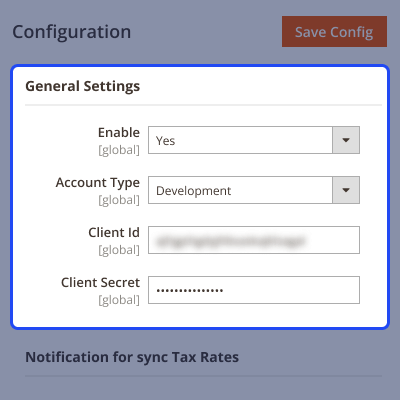
QuickBooks Account Sync: With Store Views
The account sync process with the specific store views is carried out after setting basic configurations. The admin can navigate to Multi QuickBooks Connect > QuickBooks Accounts.
- New QuickBooks accounts may be created by the admin.
- Under Connect QuickBooks Account, the admin can add a new QuickBooks account.
- The account name is to be added by the admin.
- The admin can sync the created account with a specific store view.
- No two accounts can have same-store views.
- Thereafter, the admin has to authorize with the QuickBooks.
- For that, the admin must log in with the QuickBooks account and choose the desired company.
- In doing so, the account will get authorized with QuickBooks.
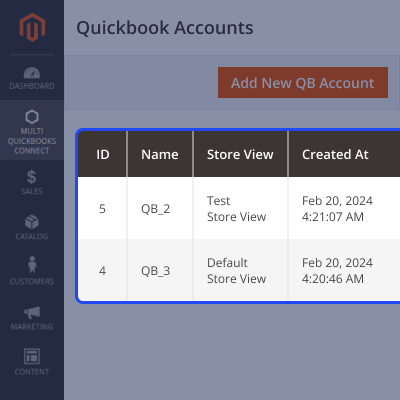
General Configuration: Multi QuickBooks Connect
After the accounts get authorized, a few more tabs will be visible.
- The admin configures the events (order place, invoice create, etc) for Sales Receipt Create on the QuickBooks field.
- The admin can enable the QuickBooks US Store.
- The admin set an Inventory Asset Account.
- An Income Account as well can be configured by the admin.
- The admin can set an Expense Account.
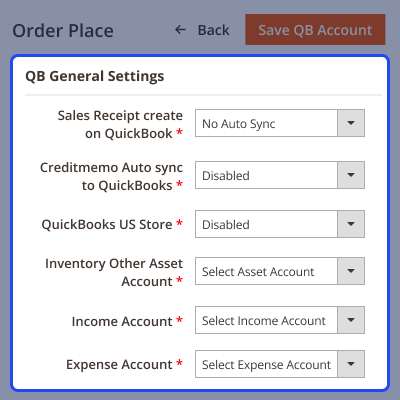
Export/Map Orders and Credit Memos
This extension allows Export and Map feature for Orders and Credit Memos. The admin can export the order under the Export Order tab.
- One or multiple orders can be exported.
- An export process will be visible to the admin.
- The admin will find the exported products under Mapped Order.
- The details such as Magento Order ID, Invoice ID, QuickBooks Sales Receipt Doc Number, etc.
- Likewise, the admin will process the credit memo export process similarly.
- The admin can export the credit memo as well under the Export Credit Memo tab.
- One or more credit memos can be exported.
- The exported credit memos will be visible under Mapped Credit Memo.
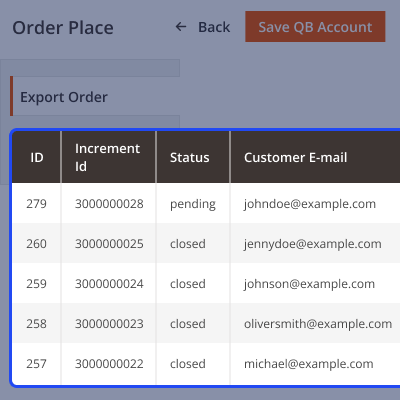
Creating Tax Rates on QuickBooks
The admin needs to create taxes as per the taxes created in the store.
- The admin must create the taxes on QuickBooks as well.
- If not, then the order (that includes tax) will not be exported.
- For that, the admin must navigate to the QuickBooks Sandbox Account.
- Under Taxes, the admin will find tax rate listing.
- The admin can tap on New and add new tax rates.
- To add a new tax, the admin needs to add Tax Name, Agency Name, and Rate (in percent).
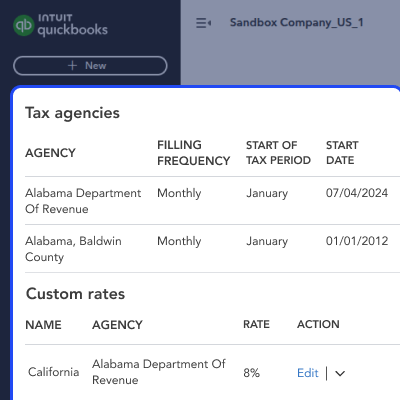
Features List
- Admin can manually import credit memo of Magento on QuickBooks with products and customers.
- Multiple accounts can be created according to stores
- App authorization update according to QuickBooks.
- Sales receipt of Magento order export to QuickBooks with payment method description.
- Downloadable products create on QuickBooks as a Non-Inventory product.
- Work for QuickBooks Oauth2 authentication.
- Work for tickets type products.
- Admin can manually import sales receipt of Magento order on QuickBooks with products and customers.
- Auto-create sales receipt on QuickBooks when an order placed from Magento or invoice create on Magento.
- Auto-create credit memo on QuickBooks when a credit memo is generated on Magento.
- Disable auto-synchronization for sales receipts and credit memos from the general configuration.
Support
For any query or issue please create a support ticket here http://webkul.uvdesk.com/.
You may also check our quality Magento 2 Extensions.
Specifications
Frequently Asked Questions
Move to Cloud Today
AWS Free tier hosting for one year by amazon web services, for more details please visit AWS Free Tier.
GCP Free tier hosting for one year with 300 credit points by google cloud platform, for more details please visit GCP Free Tier.
Azure free tier hosting for one year with 25+ always free services, for more details please visit Azure Free Tier.
In our default configuration we will provide tremendous configuration for your eCommerce Website which is fast to load and response.
Default Configuration Details of Server
- 1 GB RAM
- 1 Core Processor
- 30 GB Hard Disk
- DB with 1 GB RAM and 1 Core Processor
* Server Configuration may vary as per application requirements.
Want to know more how exactly we are going to power up your eCommerce Website with Cloud to fasten up your store. Please visit the Cloudkul Services.
Get Started with Cloud- + Features
- - Bugs
- + Compatible with Magento 2.4.7^ and PHP 8.3
- + Compatible with Magento 2.4.6.
- + Compatible with Magento 2.4.x and PHP 8.2
- + Logging Info functionality added.
- + Store filter functionality added for order map.
- + Compatible with Magento 2.4.x.
- + Implemented db_schema
- + Added the feature to disable the auto exporting of the sales receipt and credit memo.
- + Compatible with Magento 2.3.X.
- + Admin can manually import credit memo of Magento on Quickbooks with products and customers.
- + Multiple accounts can be created according to stores.
- + App authorization update according to QB.
- + Sales receipt of Magento order export to Quickbooks with payment method description.
- + Downloadable products create on Quickbooks as a Non-Inventory product.
- + Work for Quickbooks Oauth2 authentication.
- + Work for tickets type products.
- + Admin can manually import sales receipt of Magento order on Quickbooks with products and customers.
- + Auto-create sales receipt on Quickbooks when order placed from Magento or invoice create on Magento.
- + Auto-create credit memo on Quickbooks when a credit memo is generated on Magento.