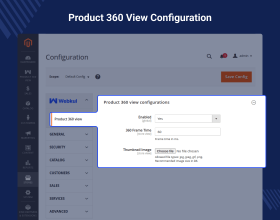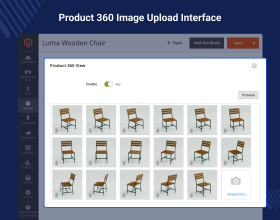Top Selling Extension Winner
2 times in a row
Product 360 View for Magento 2
Product 360 View for Magento 2 helps to show your customers every side of a product. By adding multiple images in a proper sequence, the admin can set up a 360 view of a product.
- The admin can easily set the view of a product to 360 degrees.
- The admin can delete the images to a 360-degree product view.
- A customer can view every side of a product in a 360-degree rotating view.
- Stop or start again the 360-degree product view by clicking on the start/stop button.
- Manage the spin speed at which images rotate in a 360-degree view of a product.
- The extension is compatible with the Hyva Theme.
Top Selling Extension Winner
2 times in a row
- Description
- Reviews
- FAQ
- Customers ()
- Specifications
- Cloud Hosting
- Changelog
Product 360 View for Magento 2: This module helps show off every side of a product to customers. It enables customers to view products in a more magnificent and attractive manner. The admin could set up a 360-degree view of a product by adding multiple images in a proper sequence.
This module adds a value-added feature to your website that would draw the attention of customers to the products available online. It helps customers take a more appealing and magnificent view of products. The product is visible in a rotating 360-degree view from all sides.
Note - This module will work for Simple, Configurable, and Bundle products only.
Magento 2 Lookbook Module - The admin can create lookbook products and add markers on them to showcase a group of associated products for the product.
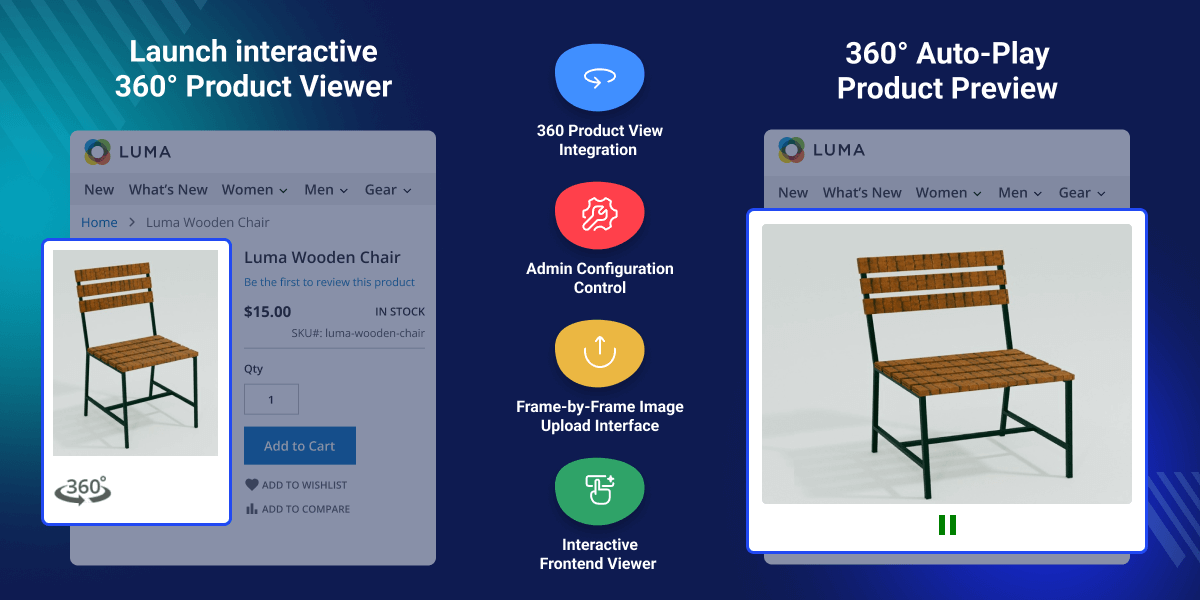
Highlighted Features
Hyva Theme Compatible
The extension is fully compatible with the Hyva Theme.
Decrease Return
Chances of getting a product return are less from the customer.
Navigation Button
Play/pause 360 view Navigation buttons.
Frame Time
The store admin can manage the spin speed at which images rotate in a 360-degree view of a product.
Separate View
Set up 360 views separately for each product.
Thumbnail Image
The admin can upload the thumbnail image at 360 degrees.
Module Configuration
Admin may set the view of a product to 360-degree. You can also add all the photos at the front end to be viewed in a 360-degree view of the product.
- The admin can enable/disable the product 360 view configuration.
- The admin can set 360 Frame times.
- The admin can upload Thumbnail Image.
- The admin should delete the images he added for a view of the product at 360-degree.
- The admin can also change the position of the images he added while setting the product view to 360-degree
- Admin can upload file size (Jpg, Png,GIF, Jpeg) from the backend panel.
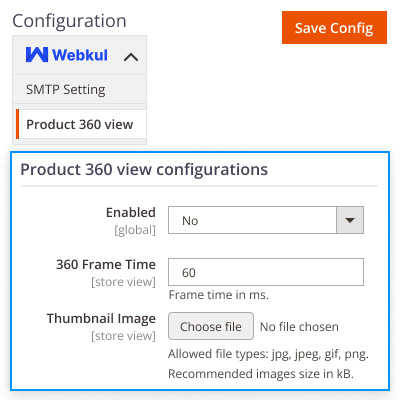
Product 360 View
By clicking on the Product Page on the product view button, a customer can see a 360° view of a product. A customer can view a product at any angle.
- Customers can view every side of a product that helps them decide to purchase.
- By clicking on the Start/Stop button, customers can stop or start 360° viewing of the product.

360 Product Spin
This extension helps customers view the actual product without the appearance of a physical product. Before they purchase it, a seller can show all of its products to his customers on their store website.
The customer can take a thorough look at the product and understand his / her preferences. In the technology world, however, the e-commerce market simply has the facility to display a 360-degree view of the product.
This plugin allows you to offer your customers an interactive shopping experience with a 360-degree view of the products. Easy and easy to use, it is compatible with the most widely used internet browsers and mobile devices.
- Promote your products better.
- Show every angle of the product, which in turn helps to increase sales on the web store.
- It helps the store owner create a virtual shopping experience for customers.

Benefits - 360º Product View
- The product 360-degree view gives customers the ability to view every angle of the product.
- Compared with the image, a 360-degree view gives customers satisfaction in the authenticity of the product.
- By showing a 360-degree view of the products, customers can look at the product as they would actually do, observe its quality and details, and purchase more confidently.
- Increase the interest of your customers, increase the conversion rate and reduce the potential for returns.
Features List
- The admin can easily set the view of a product to 360-degree.
- The admin can delete the images to a 360-degree product view.
- With a 360-degree product view, a customer can view every side of a product in a 360-degree rotating view.
- The customers can stop or start again the 360-degree product view by clicking on the start/stop button.
- The admin can manage the spin speed at which images rotate in a 360-degree view of a product.
- The admin can preview the product 360 views, before saving the product and can manage the images accordingly.
- Upload 36 still images from every angle and show a 360-degree effect.
- Show custom thumbnail icon for 360 product view.
Support
For any query or issue please create a support ticket here http://webkul.uvdesk.com/.
You may also check our quality Magento 2 Extensions.
Specifications
Frequently Asked Questions
Move to Cloud Today
AWS Free tier hosting for one year by amazon web services, for more details please visit AWS Free Tier.
GCP Free tier hosting for one year with 300 credit points by google cloud platform, for more details please visit GCP Free Tier.
Azure free tier hosting for one year with 25+ always free services, for more details please visit Azure Free Tier.
In our default configuration we will provide tremendous configuration for your eCommerce Website which is fast to load and response.
Default Configuration Details of Server
- 1 GB RAM
- 1 Core Processor
- 30 GB Hard Disk
- DB with 1 GB RAM and 1 Core Processor
* Server Configuration may vary as per application requirements.
Want to know more how exactly we are going to power up your eCommerce Website with Cloud to fasten up your store. Please visit the Cloudkul Services.
Get Started with Cloud- + Features
- - Bugs
- + Compatible with Magento 2.4.8 and php8.4.
- - Fixed the product image upload issue for 360-degree view images.
- - Fixed issue with deleting 360-degree view images on the product page for configurable products.
- - Fixed issue the play and pause feature functionality on the product page at the customer end.
- + Defined ACL rules to manage permissions for accessing specific module features in the Magento admin panel..
- + Compatible with Magento 2.4.6.
- + Compatible with Magento 2.4.4.
- + Compatible with Magento 2.4.x.
- + Compatible with Magento 2.3.x.
- + The admin can easily set the 360-degree view of a product.
- + The admin can delete the images he has added to a 360-degree product view.
- + With a 360-degree product view, a customer can view every side of a product in a 360-degree rotating view.
- + The customer can stop or start again the 360-degree product view by clicking on the start/stop button.
- + Spin speed in which images rotate in a 360-degree view of a product can be managed by the admin.
- + The admin can preview the product 360 views, before saving the product and can manage the images accordingly.