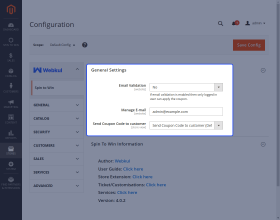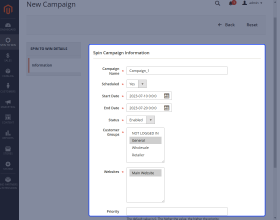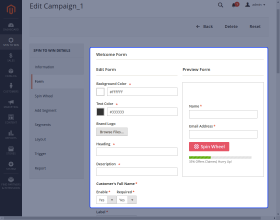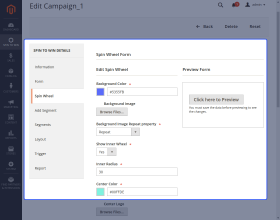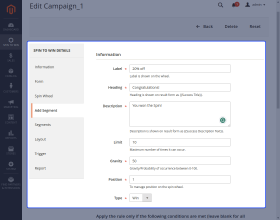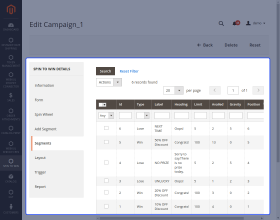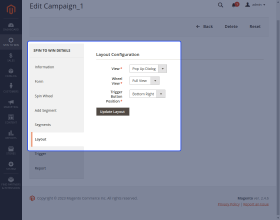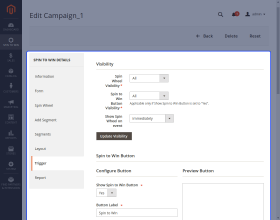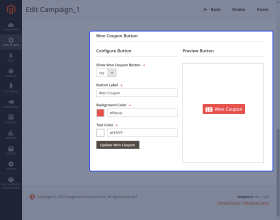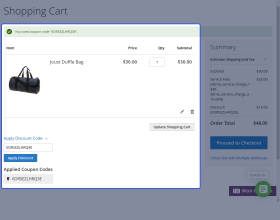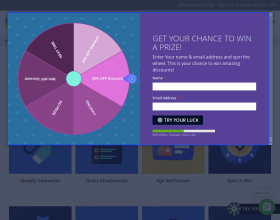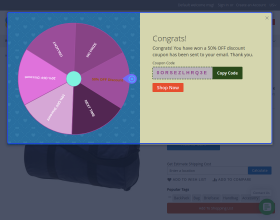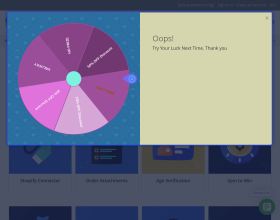Top Selling Extension Winner
2 times in a row
Magento 2 Spin to Win
Magento 2 Spin to Win is a gamification extension that adds a spin wheel feature to offer discounts to customers. Admin creates campaigns, configures the wheel, and customers can spin it for a chance to win. Winners sign in with their email to avail of the discount and place an order.
- The admin manages spin campaigns in the admin panel.
- Segments of the spin wheel are created and managed by the admin.
- The admin can add an expiry date of the coupon code.
- On clicking the trigger, the spin wheel shall pop up for the customers.
- The report section provides campaign-specific statistics and reports.
- Admin can specify trigger options for the spin wheel on customer pages.
- Customers receive a coupon code upon winning the spin, redeemable during purchase.
- The admin sets the positions of the segments on a spin wheel.
- The extension is compatible with the Hyva Theme.
Top Selling Extension Winner
2 times in a row
- Description
- Reviews
- FAQ
- Customers ()
- Specifications
- Cloud Hosting
- Changelog
Implementing the idea of the traditional spin wheel gaming technique urged the need to create the Adobe Commerce Spin to Win extension, which is extremely user engaging and ensures customer retention, making them stay for a longer time span on your website.It is very much likely that customers will only spend more time on your website if they find a website interesting, fascinating and interactive at the same time. For this, it is essential to inculcate user-engaging features which develop the user interest in the website.
Having said this, Magento 2 Spin to Win extension is the need of the hour, where the admin creates a spin wheel which the customer will find in the frontend. On spinning the wheel and winning the spin, the customer receives a coupon code which can be applied on the checkout page with the order amount, and befit from the relevant discount offers.

Highlighted Features
Managing the Spin Campaigns
The spin wheel campaigns are managed by the admin who administers the attributes of the spin campaign.
Manipulating the Spin Wheel Segments
The segments of a spin wheel are created and managed by the admin. The admin also specifies the position or the sort order of the spin wheel segments.
The Gravity/ Probability
A segment appears as per the value which the admin assigns to the gravity. Higher the value of gravity defined (such as 99) for a segment, it is likely that it will appear a maximum number of times.
Raining Discounts for Customers
The customers might get a chance to win the spin and avail the discounts on a purchase, using the coupon codes.
Why is there a Need for Adobe Commerce Spin to Win?
Discounts have always played a major role in attracting customers to an online store, after all, our customers get to save some penny. Not only the customers but also the store owner shall befit as more discounts lure more customers, thereby boosting the sales and generating some real revenue.Also, it converts your store visitors into regular customers.
Though Magento2 Spin to Win is a conventional technique but still effective will surely turn out to be a boon. The customers who visit your store get to try out their luck and by simply spinning the wheel which might get them to win the coupon code which they can simply use at the time of checkout.

Admin Permissions: Spin to Win
The Spin to Win gaming technique is one of the most sort after techniques which ensures that customers spend more time on your website. Before configuring the Spin Wheel, the admin needs to set permission for the users.
- The admin needs to configure the extension under Spin to Win > General Settings.
- The email validation field can be set as ‘Yes’ or ‘No’ by the admin.
- If Yes, the customers will have to log in with the same email id, which they enter to spin the wheel.
- If email validation is set as ‘No’, then an error message will display if a customer logs in with a different email id.
- The manage field includes the email id of the admin from which the notifications will be sent to the customers.
- The admin can choose from a given list of template options so as to send the coupon code to the customers.

New Campaign Creation: Offering Exciting Deals
It is true that a brand image completely depends on the components of a Spin Wheel. Therefore, it is quite imperative to create Spin Wheel Campaigns such that customers find it luring and want to try their hands on it.
- The admin adds new campaigns under Spin to Win > Add New Campaign > Information.
- The campaign name is to be configured by the admin.
- The admin needs to schedule the campaign.
- The start and the end date for the campaign are set by the admin.
- The admin can enable or disable the campaign.
- The admin may choose the websites to display the campaign.

Forms: Welcome and Result Forms
The Welcome and the Result form are an imperative part of a Spin wheel as they are a source to notify the customers about the coupon codes, about losing the spin, etc. The admin configures the Welcome and the Result forms as under;
- The admin sets the background and the text color of the Welcome/ Result forms.
- A heading and description are set and a brand logo of the Welcome/ Result forms is uploaded.
- The customer’s name and email address label are created by the admin for the Welcome form.
- The admin configures the background, text color and label of the spin button for the Welcome form.
- The progress meter for the Welcome form is configured by the admin. Also, the progress meter percentage and its label are set by the admin.
- The coupon background and text color are set by the admin for the Result Form.
- The background, text color and the label of the shop now button are set by the admin for the Result Form.

Creating the Spin Wheel Prototype
Initially, the admin needs to create a blueprint of the Spin Wheel. A blueprint will always help the admin create a best version spin wheel for a persuading user experience.
- The background color, image and background image repeat property of the Spin Wheel is set by the admin.
- The admin may choose to display the inner wheel on the spin wheel.
- The inner radius has to be set by the admin for the inner wheel.
- The logo and the color for the center are set by the admin.
- The pin image and its stroke color are set by the admin.
- The admin configures the font size of the segment text and its direction.
- The text color and the segment styles are configured by the admin.

Adding Segments to the Spin Wheel
A Spin Wheel is incomplete without the segments and the entire template of the wheel depends on its segments. The admin can add the segment and customize them as need be.
- The admin adds a label that displays on the spin wheel.
- The heading and description are added by the admin which displays on the Result Wheel.
- The admin adds a limit which decides as to how many times a segment can appear.
- The admin sets a Gravity, which is the probability for a segment to appear.
- The position of a segment on the spin wheel is set by the admin.
- The admin may set the type for the segment as Win or Lose.
- If Win, the admin can set the actions for the win condition such as the discount amount.
- The tabular representation of the details such as ID, Type, Limit, Availed, Gravity, etc, are present under the Segments tab.

Spin Wheel Layout
The attractive layout of the spin wheel is essential as it provides the customers, with enticing user experience, laying a long-lasting impact, thus converting the visitors into leads.
- The admin configures the format of the Spin wheel under Layout section.
- The admin can set the view field as a pop-up dialog or sidebar slide.
- The wheel view can be configured by the admin as Split or Full.
- The admin may choose to set the trigger button position as Top Right, Botton Right, Top Left, etc.

Setting Off the Trigger
The triggers instigate the customers to try out and experience the Spin Wheel feature of the website and befit from the coupon codes which they receive on spinning the wheel.
- The admin configures the pages on which the spin wheel shall appear.
- The spin wheel visibility on events, such as, ‘After x seconds, or When scroll to x%,’ is set by the admin.
- The admin configures the pages on which spin to win trigger and won coupon trigger appear.
- The admin configures the spin to win trigger label, text and background color, and its image.
- The admin may choose to show the won coupon button.
- The label, text and background color of the won coupon button is configured by the admin.

Reports: Displaying the Spin Wheel Statistics
Whenever a customer chooses to spin the wheel in the frontend, wins the spin, and makes a purchase to avail the discount, a Report for the same is generated, displaying the statistics of the customer’s order.
- The customers may choose to spin the wheel on the frontend.
- On winning the spin, the customers proceed to make a purchase to avail the coupon.
- As the order is placed, a report is created under the Report tab, for the same.
- A statistical representation includes details like, Total Spins, Total Wins, Total Orders, and Total Sales.
- A tabular representation includes details such as ID, Email, SpinTime, Status, Coupon Code, etc.

A Glimpse of the Spin Wheel
The traditional Spin Wheel gaming technique has proven to be one best tool to drive heavy traffic for an online website. Apart from engaging the customers, it ensures that their stay on a website is for a comparatively longer time.
- The customers have an option to choose from the full view or the split view of the spin wheel.
- A trigger is present in the frontend, on clicking which the spin wheel shall appear.
- The customer needs to enter an email address or name, or both in order to spin the wheel. The same email id must be added to make a purchase on winning the spin.
- The customers may either win or lose the spin.
- The admin configures the Type field under Add Segment as Win or lose. As a result, the customer will either win or lose the spin.
- On winning the spin, the customer receives a coupon code that can be used to make a purchase.
- As the customer, wins the spin, the Spin to Win trigger changes to the Won Coupon trigger.
- The customer can click on the Won coupon trigger to view the coupon code.
- The coupon code can be applied to the order on the checkout page.
- On losing the spin, the customer simply receives a notification.

Features
- The admin creates and manages the spin campaigns in the admin panel.
- The attributes of the spin wheel are managed by the admin.
- While creating or editing the welcome form and the spin wheel, the admin can also preview it.
- Segments of the spin wheel are created and managed by the admin.
- The admin sets the positions of the segments on a spin wheel.
- For a segment, the Gravity or probability of appearing must be set by the admin.
- The admin can add an expiry date of the coupon code.
- The admin has to manage the layout of the spin wheel.
- A trigger option for a spin wheel is present in the admin specified pages for the customer.
- On clicking the trigger, the spin wheel shall pop up for the customers.
- The Report section includes the report and statistics for each spin campaign.
- On winning the spin, the customer will receive a coupon code, which can be availed while making a purchase.
- Customers will get coupon data on the e-mail and as well as on the frontend.
Mauritius No. 1 Online Marketplace - PRICEGURU
PRICEGURU - The online e-commerce marketplace from Mauritius offers a wide selection of products and services including Men & Women's Fashion, Mobile Phones, Computers, Electronics, Home Appliances, Travel offers, Financial Services offers, and more.
Webkul’s Magento 2 marketplace solutions and extensions help the sellers on the platform to mass upload products and can make use of custom attributes added by the store admin of the Price Guru.
We have also added a custom gaming-like spin to win integration on the storefront helping customers at Price Guru avail discounts.
Read the complete story to find out more about how the Price Guru marketplace developed by Webkul is helping the people of Mauritius to shop online.

Support
For any query or issue please create a support ticket here http://webkul.uvdesk.com/.
You may also check our quality Magento 2 Extensions.
Specifications
Recent Reviews
Write a reviewConvenient Product with Quality Service
We bought this convenient extension "Spin to Win" two weeks ago and we asked the vendor to made some extra customization to fit our needs. The technical team made the modifications and adjustments professionally, on time, and with a convenient cost. The most impressive points were their understanding to our requirements and their successful cooperation that made the feedback of our end users very positive!
Moreover, the quality service after sale is making the overall experience with WebKul team very encouraging.
Frequently Asked Questions
Move to Cloud Today
AWS Free tier hosting for one year by amazon web services, for more details please visit AWS Free Tier.
GCP Free tier hosting for one year with 300 credit points by google cloud platform, for more details please visit GCP Free Tier.
Azure free tier hosting for one year with 25+ always free services, for more details please visit Azure Free Tier.
In our default configuration we will provide tremendous configuration for your eCommerce Website which is fast to load and response.
Default Configuration Details of Server
- 1 GB RAM
- 1 Core Processor
- 30 GB Hard Disk
- DB with 1 GB RAM and 1 Core Processor
* Server Configuration may vary as per application requirements.
Want to know more how exactly we are going to power up your eCommerce Website with Cloud to fasten up your store. Please visit the Cloudkul Services.
Get Started with Cloud- + Features
- - Bugs
- + Compatible with Magento 2.4.8 and PHP 8.4
- + Compatible with Magento ^2.4.7 and PHP 8.3
- + Updated module admin menu.
- + Added translation phrases.
- + Compatible with Magento ^2.4.6-p2
- - Fixed Spin Wheel display on frontend
- + Compatible with Magento ^2.4.6
- + Updated module configuration fields.
- - Fixed bugs
- + Compatible with Magento ^2.4.5
- + Admin can set the customer groups for a particular campaign
- + Added expiry date in the email template
- + Added the feature that coupon codes of two campaigns show at the same time
- + Changed message on mass delete and single delete of the campaign
- + Added feature that the same user must be allowed to spin at least once in each store view
- - Segment length issue fixed
- + Compatible with Magento 2.4.*
- + Version upgraded.
- + Version upgraded.
- + Priority feature added.
- + Coupon expiry feature added
- + Compatible with Magento 2.3.x
- + Admin can create and manage the Spin Campaigns
- + Admin can schedule the Spin Campaigns
- + Admin can manage all the attributes of the spin wheel
- + Admin can preview while editing the welcome form
- + Admin can preview while editing result form
- + Admin can preview while editing the spin wheel
- + Admin can preview while editing spin and coupon button
- + Admin can manage the segments in the spin wheel
- + Admin can manage the positions of the segments
- + Admin can manage the Gravity or Probability of each segment
- + Admin can manage the limit of each segment
- + Admin can manage the layout
- + Admin can manage the trigger option of the spin wheel
- + Admin can visualize the report and statistics of each spin campaign
- + Customer can choose to spin the wheel by filling in the data
- + Customer will get coupon data in e-mail and as well as on the frontend
- + Compatible with Hyvä theme and module SpinToWin 4.0.*