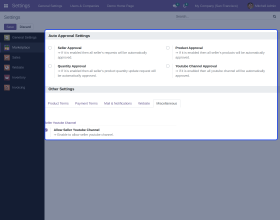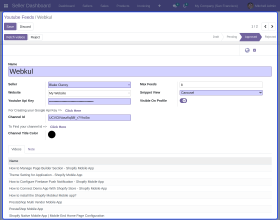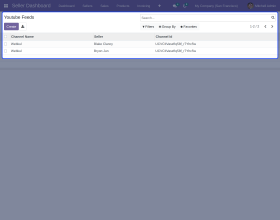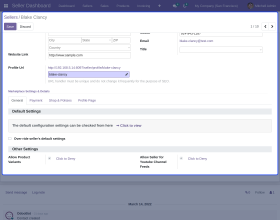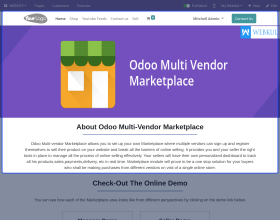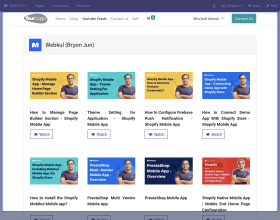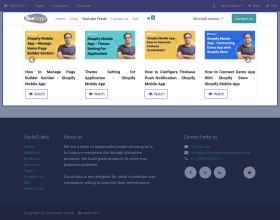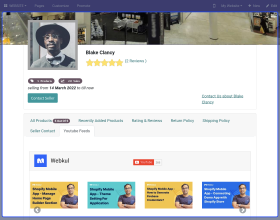Odoo Marketplace Youtube Channel Feeds
Show product videos on your Odoo Marketplace!!
- Enable sellers to showcase their product videos on Odoo Marketplace.
- Add youtube video links to your Marketplace webpage.
- Showcase video in list, carousel or grid view.
- Set the number of video feeds to display in the widget.
- Set the YouTube Channel Feed widget text color, hover color.
- Description
- Reviews
- FAQ
- Customers ()
- Specifications
- Cloud Hosting
- Changelog
Odoo Marketplace Youtube Channel Feeds - As we know, the popularity of youtube is unmatchable among people as almost every smartphone user opens youtube at least one time a day. Uploading videos locally on your Marketplace leads to slow down the load time of your webpage that directly impacts the search engine optimization of the product page. It can also increase the bounce rate of the webpage.
Uploading videos on a third party platform and adding their video links to your Marketplace webpage is more feasible. Youtube being one of the secured platforms is the best platform to upload and share videos on your Marketplace.
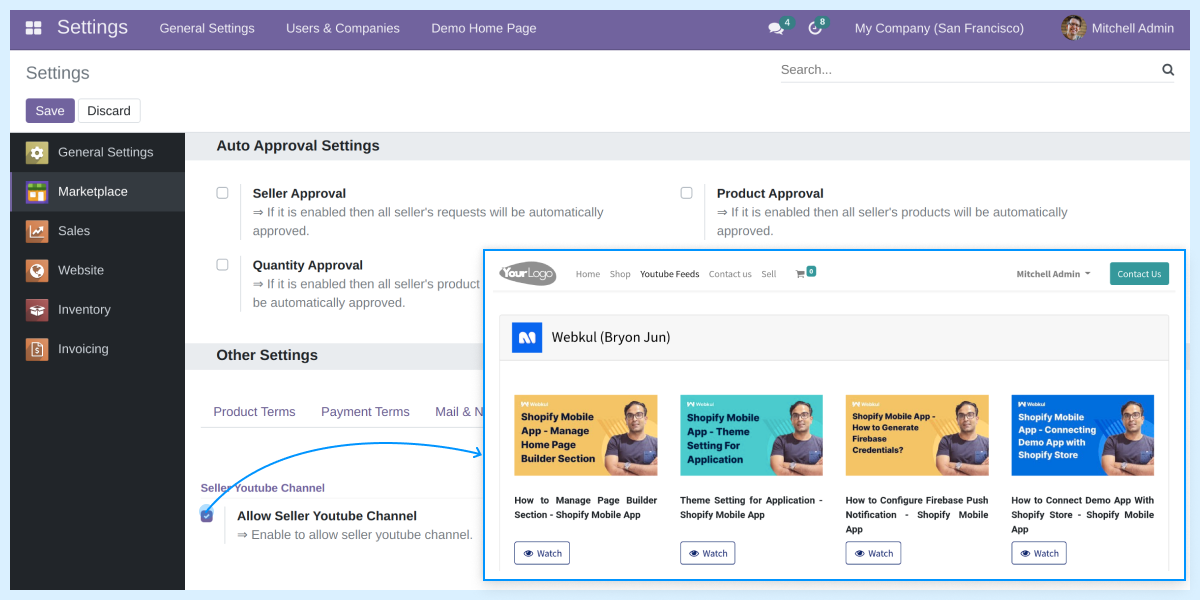
Why do you need this plugin?
- Promote your YouTube channels on the Odoo Website Store.
- Show, advertise and share information of seller’s new products.
- Customers can watch product-related videos such as how-to, unboxing, reviews, etc.
- Customers don't need to leave the web store to watch videos.
- Enrich the shopping experience with video content.
- Visually present and promote your product videos to customers.
Benefits
- Make your product video reach a large number of audiences across the globe.
- Attract customers from all over the world that leads to increase in sales and profits.
- Make your brand popular and trustworthy among individuals.
- Increase the time spent by the customers in your online store which will eventually increase the sales.
- Helps sellers to attract customers and compel them to go for instant purchase.
Prerequisites For Using Odoo Marketplace Youtube Channel Feeds Module
Odoo Marketplace Youtube Channel Feeds Module works in conjunction with the following modules:
You would need to install these modules first for Odoo Marketplace Youtube Channel Feeds to work properly.
Odoo Marketplace Youtube Channel Feeds Features
Enable sellers to showcase product videos on your Odoo Marketplace
- Odoo Marketplace Youtube Channel Feeds enables you and your sellers to add the youtube channel feeds in Odoo Marketplace.
- You can add youtube feeds snippets to showcase product videos on your Odoo Marketplace.
Set the youtube snippet in different views in Odoo
- You can set the youtube video feeds snippets in 3 different views - list, carousel and grid.
- The added pagination view makes youtube videos look more manageable at the Odoo frontend.
Set the number of video feeds to display in the widget
- You and your sellers can set the number of videos to be displayed on the Marketplace frontend.
- The first listed videos will be displayed on the frontend of Odoo Marketplace.
Showcase youtube videos in Odoo Marketplace
- The seller name is present along with the youtube channel name.
- A customer can click the Subscribe button in the widget.
- YouTube channel name, logo, the banner is shown.
Enable sellers to showcase their videos on Odoo Marketplace
- The module enables your sellers to share youtube video links on Odoo Marketplace.
- They can set the number of videos to be displayed at the Marketplace frontend.
- The seller name is shown with their listed videos on the frontend.
Manage the Videos from the Odoo backend
- You can set the YouTube Channel Feed widget text color, hover color.
- You can customize the height and width of the widget.
- You can add, edit or remove the seller’s product videos from the backend as per your wish.
Enable sellers to showcase their videos on Odoo Marketplace
- The module enables your sellers to share youtube video links on Odoo Marketplace.
- They can set the number of videos to be displayed at the Marketplace frontend.
- The seller name is shown with their listed videos on the frontend.
- Make your product video reach a large number of audiences across the globe.
- Attract customers from all over the world that leads to increase in sales and profits.
- Make your brand popular and trustworthy among individuals.
- Increase the time spent by the customers in your online store which will eventually increase the sales.
- Helps sellers to attract customers and compel them to go for instant purchase.

Set the number of video feeds to display in the widget

- Odoo Marketplace Youtube Channel Feeds enables you and your sellers to add the youtube channel feeds in Odoo Marketplace.
- You can add youtube feeds snippets to showcase product videos on your Odoo Marketplace.
- You can set the YouTube Channel Feed widget text color, hover color.
- You can customize the height and width of the widget.
- You can add, edit or remove the seller’s product videos from the backend as per your wish.
- You can set the youtube video feeds snippets in 3 different views - list, carousel and grid.
- The added pagination view makes youtube videos look more manageable at the Odoo frontend.
- The seller name is present along with the youtube channel name.
- A customer can click the Subscribe button in the widget.
- YouTube channel name, logo, the banner is shown.
Other Odoo Modules
Odoo Marketplace Youtube Channel Feeds -
Webkul's dedicated support provides you with the customizations and troubleshooting solutions for Odoo Marketplace Youtube Channel Feeds.
For any query or issue please CREATE A TICKET HERE
You may also check our other top-quality Odoo Modules.
Specifications
Recent Reviews
Write a reviewExcellent Support
Thank you Nishi, it helped me a lot.
The user issue was resolved.
Move to Cloud Today
AWS Free tier hosting for one year by amazon web services, for more details please visit AWS Free Tier.
GCP Free tier hosting for one year with 300 credit points by google cloud platform, for more details please visit GCP Free Tier.
Azure free tier hosting for one year with 25+ always free services, for more details please visit Azure Free Tier.
In our default configuration we will provide tremendous configuration for your eCommerce Website which is fast to load and response.
Default Configuration Details of Server
- 1 GB RAM
- 1 Core Processor
- 30 GB Hard Disk
- DB with 1 GB RAM and 1 Core Processor
* Server Configuration may vary as per application requirements.
Want to know more how exactly we are going to power up your eCommerce Website with Cloud to fasten up your store. Please visit the Cloudkul Services.
Get Started with Cloud