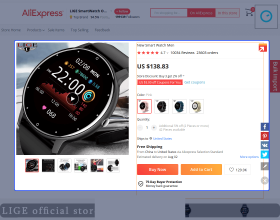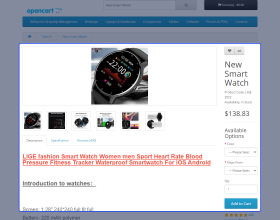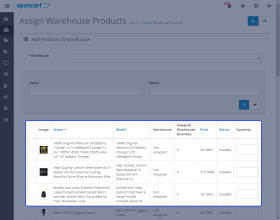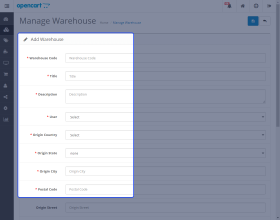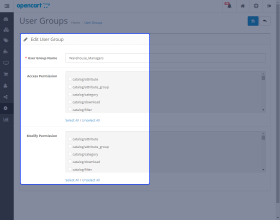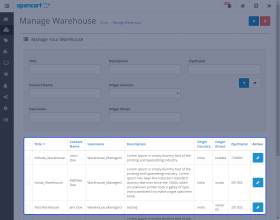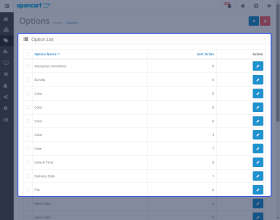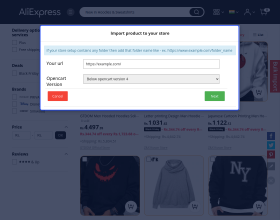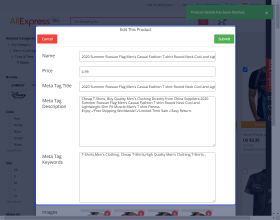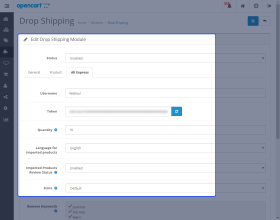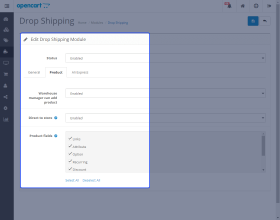Working for OpenCart since 2010 and contributed to latest stable release v3.0.3.7
Opencart AliExpress Dropship Management Module
OpenCart AliExpress Dropship Management module helps merchants add and assign multiple warehouses to their products, import products from AliExpress and sell them in their store, and more.
- Import single or bulk products from AliExpress to your selected OpenCart store.
- Import simple, products with variations from AliExpress to the OpenCart store.
- Set all variation prices while importing products with a variation.
- The admin can create different pricing rules for – Manual and AliExpress.
- Update AliExpress order status from AliExpress Chrome extension.
- View AliExpress order status details with their status.
- Automated Order Process for AliExpress Orders.
- The admin can add and assign multiple warehouses to their products.
- Assign the same product to multiple warehouses of the same warehouse manager.
- Warehouse managers have separate logins and can add products as required.
- The warehouse managers can see their warehouse orders.
- The buyers can select products from different warehouses in the same order.
- Description
- Reviews
- FAQ
- Customers ()
- Specifications
- Cloud Hosting
- Changelog
Opencart Dropship Management Module: With the help of the AliExpress Dropshipping module, the admin can import products from AliExpress into the Opencart store. After that, the admin can start selling those products from their own store without having to stock the products physically.
All the products are stored in different warehouses across the region. So, when a customer places an order, the product is directly shipped from the nearest warehouse instead of the main store. Once the order has been placed, the admin can make the payment and place the order on AliExpress via the automated order process by one click.
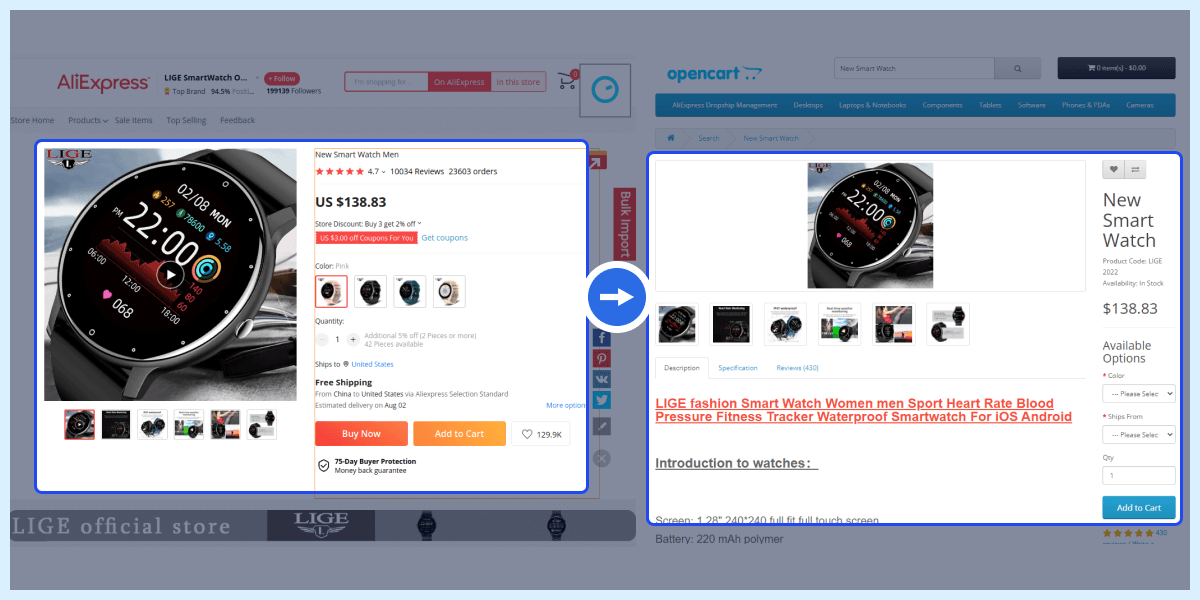
Please Note -
- If you are using an updated version of the AliExpress Chrome extension then you must have installed the latest version of the OpenCart AliExpress Dropship Management module for proper functioning and vice-versa.
- Server Requirement: The get.max_value_length should be equal or greater than 8000.
- This module supports all templates and themes including the Journal theme.
- Opencart Aliexpress Dropship Management module supports the Multi-Store feature of default Opencart.
Highlighted Features of Opencart AliExpress Dropship Management Module
Import AliExpress Product
Using the Opencart Dropship Management Module, the admin can easily import the Aliexpress products into the Opencart store within a few minutes.
Edit Product Information
The admin can edit the product information like images, price, product name, description, and review, etc. while importing the products from the AliExpress.
Import product with variations
The admin can import the AliExpress product with the variations
Import product review
The admin can also import the review with the imported product from the AliExpress.
Remove Keywords
The admin can remove the particular keyword accordingly from the product name, meta description, description when importing the product from AliExpress.
Real-time Sync
Products imported from the AliExpress are real-time synced with the Opencart store while running the cron.
Why do we need Opencart Ali Express Dropship Management Module?
Want to start or have a drop shipping business but don’t know where to start with? Well, Drop shipping is an eCommerce business model where the store owner doesn't keep the physical stock of the products in their own store.
Instead, all the products are stored in different warehouses across the region. So when a customer places an order, the product is directly shipped from the nearest warehouse instead of the store.
AliExpress is one of the most popular marketplaces for e-commerce entrepreneurs. So, we have introduced the Opencart Dropship Management Module to import the products from Aliexpress. Using the module, the admin can manage the products from the back end.
What are the benefits of the warehouse manager in the module?
To understand the functionality, let's consider a scenario which the store owner is not holding any inventory at your warehouse or company. But the store owner is in contract with many suppliers who have their warehouses and inventories, but they don't have any website to list their products.
Now the store owner can create a warehouse and suppliers(users) for those warehouses that are in the contract can be provided with limited access to the backend panel so that they can manage the orders placed by customers and products assigned by admin to that respective warehouse.
There will be a certain additional amount for a contract between the supplier and the admin, which can be added by the admin through the price rule feature. The supplier here can be called the warehouse manager.
Import AliExpress Products
Using this module, the admin can easily import the products from Aliexpress. The admin can
- Import single or bulk products from Aliexpress to the selected store.
- Manage the product name, price, title, description, review, etc while importing the products from Aliexpress.
- Import the products from the Aliexpress with the product variations
- Admin can increment or decrement the price of the products through "Price Rule".

Pricing Rule
The admin can set the price rule for the different-different channel accordingly. The admin can
- Set the price rule for the products imported from the AliExpress or manually
- Select the price range to apply the price rule on the products
- Select the amount type as fixed or percentage
- Add, remove, and edit the existing price rule.

Place Order From The Back-End
Once the order is placed successfully from the front end then that order will be visible under the Aliexpress order section. The admin can easily place the AliExpress order from the back end. The admin can
- Make payment and place the order on AliExpress via automated order process
- Place the order from the back-end which will redirect the admin to Aliexpress and the product will be automatically added to the cart
- View the AliExpress Order Status and also review the order before placing and confirming the order

Warehouse Management
The admin can manage the warehouse from the back end easily. Here, the admin can
- Add a new warehouse by entering the warehouse code, title, description, the user (supplier), and other required fields.
- Select the applicable shipment method for that particular warehouse.
- View all the created warehouses.
- Disable or delete any particular warehouse from the back-end easily.

Opencart Dropship Management Module Features
- Import single or bulk products from AliExpress to your selected store.
- The admin can also import products with variations.
- Edit product information on the AliExpress website before importing to Opencart store.
- Along with AliExpress Imported products Product description, Images & Additional Images, variations, variations with range, and Reviews are also imported.
- The admin can update the store information and token key.
- Enable the AliExpress products automatically or based on the configuration.
- View all AliExpress Orders in a separate section.
- View AliExpress placed orders listed within the extension popup.
- View AliExpress order status details with their status(Not placed, Processing, and Placed).
- Choose AliExpress product’s images at the time of product importing.
- Set all variation prices while importing products with a variation.
- Update authentication credential option added within chrome extension popup.
- View the Seller Information after product import from AliExpress.
- Automated Order Process for the AliExpress Orders.
- The admin can create different pricing rules for different channels like – Manual and AliExpress.
- The admin can manage the warehouses.
- The admin will be able to add multiple warehouses.
- Filter warehouses using the filter types.
- Admin can assign multiple products to warehouses.
- Assign the same product to multiple warehouses of the same supplier(Warehouse Manager).
- The admin can approve/disapprove warehouse products and can see the list of warehouse product with the warehouse product quantity.
- View the warehouse income and see the payout button to make the payout to the warehouse managers.
- The warehouse transaction log for all the payouts for the warehouse managers.
- Warehouse managers have separate logins.
- Warehouse managers can add products from their own end.
- Warehouse Managers can see their warehouse products.
- The warehouse managers can see their warehouse orders.
- The buyers can select products from different warehouses in the same order.
- Easy to manage Store.
- Increase store Efficiency.
- Real-time sync
- Select the minimum or maximum product price accordingly.
- Remove keywords from AliExpress imported products.
ipharmerci - Singapore’s Healthcare Marketplace
ipharmerci - The online e-commerce marketplace from Singapore sells healthcare-based products and imported products from Aliexpress integrated by Webkul.
The sellers and merchants on the platform could offer products and services both with the help of advanced booking and reservation systems added in the application.
Webkul helped in building the startup from scratch with almost a dozen of solutions and customizations.
Read the complete story to find out more about how the mobile app developed by Webkul is helping the sellers run advertisements for their products and services.

Opencart Dropship Management Module Support
For any query or issue please create a support ticket here http://webkul.uvdesk.com
You may also check our quality Opencart Extensions.
Specifications
Recent Reviews
Write a reviewAwesome Customer Service
Awesome customer service - they held my hand and explained every step of their process - rockstars! Atul is simply the best!
Very helpful guys
Very helpful guys. Together we will build the future.
Great service and support
Awesome response turnaround. They surpass my expectation in fixing issues.
One of the Best Script so far
they comprised of a great team, Very articulated, polite in support and above all, they understand what clients needs.
I was having an issue setting up the file, they did it for me and everything works perfectly.
Support With Installation
This team just rocks and the software is even better.
I asked them to look into my installation because I could not get it to work and it took them 1 night to look at and have me up and running.
If you want to add products to your store, this makes it very easy.
Will finish getting the store stocked for the holiday sales.
Thank you again for the fast and prompt support.
Frequently Asked Questions
Move to Cloud Today
AWS Free tier hosting for one year by amazon web services, for more details please visit AWS Free Tier.
GCP Free tier hosting for one year with 300 credit points by google cloud platform, for more details please visit GCP Free Tier.
Azure free tier hosting for one year with 25+ always free services, for more details please visit Azure Free Tier.
In our default configuration we will provide tremendous configuration for your eCommerce Website which is fast to load and response.
Default Configuration Details of Server
- 1 GB RAM
- 1 Core Processor
- 30 GB Hard Disk
- DB with 1 GB RAM and 1 Core Processor
* Server Configuration may vary as per application requirements.
Want to know more how exactly we are going to power up your eCommerce Website with Cloud to fasten up your store. Please visit the Cloudkul Services.
Get Started with Cloud- + Features
- * Bugs
- * Fixed imported product image not showing issue and order not placing issue in opencart 3.x.x.x
- * Module added for Opencart Version 4.x.x.x
- * Resolved implode error on aliexpress order page for opencart 3.x.x.x and 2.3.x.x
- * Resolved git issues for opencart 3.x.x.x and 2.3.x.x.
- * Resolved git issues for opencart 3.x.x.x.
- * update cron file in all versions
- * fixed journal3 theme issue in OpenCart 3.x
- * Faster theme issue resolved
- * Version compatible issue resolved for the config value.
- + Aliexpress order delete code added when Opencart order deleted.
- + Resolve the price issue on the product page in the journal3 theme patch.
- + add a so-emarket theme patch.
- + Note added on the module configuration page.
- * Removed the date and time section from the reviews of the products
- * Added the missing link in version 3.x.x.x
- * Remove extra code and update code in all version for variation
- * Updated different price at store end than dollar price issue at all versions
- * Fixed different price at store end than dollar price issue v2.3
- * Fixed adding product option value issue
- * Fixed product name update issue in all version
- + Convert module in other Opencart versions
- + Fixed all the issues in Opencart 3.x.x.x version
- + Update the module in Opencart 3.x.x.x version
- * Added correct link for demo
- * Resolved some query issues for Opencart all version.
- * Resolved language issues in the module configuration at the backend for OC all version.
- * Resolved language issues in the module configuration at the backend for OC_2.3.x.
- * Fixed file path issue in ocmod.
- * Fixed search code issue in ocmod.
- * Fixed product option issue in imported products.
- * Fixed issue for variations.
- * Fixed issue for 2.3.x.x (was not importing attribute properly)
- * Fixed small issue(extension when I check products fields and select them all and save then I get back to the products tab and see they all are still unchecked)
- * Added MIME check-in header
- * Fixed small issue
- * Resolved place order issue related to mixed product type (with option and without option)
- * Resolved option issue, now importing option as per Opencart.
- * AliExpress product review import process issue fixed
- * Order and options table name issue resolved in v2.1
- * Product variation delete issue resolved
- * Product detail delete issue resolved in Opencart version 3.x.x.x
- + Made compatible with existing imported products from AliExpress with an updated version of the dropship module.
- + AliExpress product option import changed to variation and given feature to set all the variation price while importing
- + AliExpress products images choose at the time product importing
- + Update authentication credential option added in the extension popup
- + ePacket filter, epacket notification added in extension popup
- + Placed order listed in the extension popup
- + AliExpress order status details added to the AliExpress order list at the admin end.
- + Product attributes import feature added
- + Product images import feature added
- + Product reviews import feature added
- + Product epacket feature added
- + Product seller name import feature added
- + Product option import feature added
- * Fixed order quantity management
- + Updated for all the Opencart version
- * Fixed some language issue
- + Multiple warehouses for the same supplier
- + Income and transaction log
- + Aliexpress extension for importing products from Aliexpress and place an order on Aliexpress
- + Price rule for the merchant (like a commission to the merchant on suppliers products)
- + Separate order grid for warehouse products
- * Fixed all the earlier bugs
- * Improved code and table structure
- Initial Release