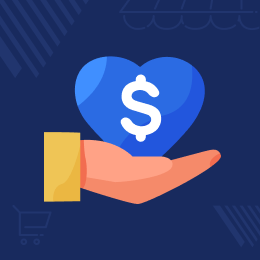
Odoo Marketplace Advance Commission
Odoo Marketplace Advance Commission module lets you set different commission rates for products and categories, helping you make more money from popular items.
- Manage diverse commission types with ease.
- It sets unique commissions for each seller.
- Assign specific commissions to individual products.
- Apply commissions to product categories for broader control.
- Use fixed, percentage, fixed, and fixed commission types.
- Description
- Reviews
- FAQ
- Customers ()
- Specifications
- Cloud Hosting
- Changelog
Simplify and Enhance Commission Management!
Odoo Marketplace Advance Commission module allows Admin to easily set up how much they pay sellers. Choose between fixed amounts or percentages for different products.
You can choose the best commission rates for each seller and item, helping you earn more and making it easier for sellers to succeed. Flexible options support you and your sellers, keeping your Marketplace engaging and successful for everyone.

Why do we need Odoo Marketplace Advance Commission?
Module helps Marketplace admins manage commissions effectively, ensuring fair and profitable deals for all sellers. It simplifies setting up different commission rates for everyone.
Users can set higher rewards for popular products. It encourages sellers to promote these items more, increasing sales and earnings for everyone. By managing commissions well, you create a fair and exciting environment for sellers. This results in more sales, greater success, and a thriving Marketplace.
Prerequisites for using Odoo Marketplace Advance Commission
Odoo Marketplace Advance Commission works in conjunction with the following modules:
You would need to install all the above modules first for Odoo Marketplace Advance Commission to work properly.
Highlighted Features of Odoo Marketplace Advance Commission
Multi-Level Control
Set commissions at seller, product, and product category levels.
Customizable Rules
Tailor commission rules for individual sellers and products.
Priority Settings
Define which commission applies when multiple levels are set.
Global Management
Manage all commission settings and hierarchy from a central configuration.
Advanced Commission Types
Odoo Marketplace Advance Commission allows users to choose different ways to set commissions, such as fixed amounts, percentages, or a mix of both.
- Define commissions at the seller level.
- Apply commissions on individual products.
- Set commissions on product categories.

Seller Level Commissions
Users can set different commission rates for each seller, ensuring each seller receives fair compensation for their work.
- Apply global settings for all sellers.
- Override global settings from the seller profile.
- Ensure commissions are applied automatically.

Product and Category Level Commissions
Users can choose different commission rates for each product and group of products. It helps you control how much money you make.
- Set independent commissions for each product.
- Apply commissions when products from specific categories are sold.
- Resolve conflicts by setting priority or hierarchy in the settings.

Global Configuration
Users can easily control everything from one main panel. It makes it simple to adjust settings and keep them the same for all products and sellers.
- Set global commission rules.
- Resolve commission conflicts with ease.
- Apply configurations across all products and sellers.

Advanced Commissions for Odoo Marketplace
This feature of the module gives new ways to set Advance commissions. Admins can make different and flexible commission plans for sellers, making it easier to manage and user-friendly.
- Adds new commission options.
- Gives multiple choice for commissions.
- Let admins create flexible commission plans for sellers.

Choices for Different Seller Commission Types
Admins can choose new ways to set payments - percentage, fixed amount, a mix of both, or fixed plus a percentage. They can use these options in different ways for more flexibility.
- Admins can now choose from new payment types.
- They can set payments as a percentage, a fixed amount, a mix of both, or a fixed plus percentage.
- Each payment type can be used in different ways.

Set Advanced Commission at the Product Level
Set different commission rates for each seller's product. Each item has its rate, so you can decide how much to pay for each one.
- Set different payment rates for each seller’s product.
- Each product has its payment rate.
- Create special payment rates for each product.

Odoo Marketplace Advance Commission
Webkul's dedicated support provides you with customizations and troubleshooting solutions for Odoo Marketplace Advance Commission
For any query or issue please CREATE A TICKET HERE
You can also explore our additional Marketplace Extensions.
Specifications
Recent Reviews
Write a reviewGood Support and service
Great Support and Customization Services. They go above and beyond and the level of support they do is amazing. They take the time to make sure you are 100% satisfied.
worth spending money
at first, I underestimated it. but after many times I submit ticket support, purchase, and get milestone progress.I'm very enjoy, never been so easy to get done the job like this, one of a kind best quality support team.
Frequently Asked Questions
Move to Cloud Today
AWS Free tier hosting for one year by amazon web services, for more details please visit AWS Free Tier.
GCP Free tier hosting for one year with 300 credit points by google cloud platform, for more details please visit GCP Free Tier.
Azure free tier hosting for one year with 25+ always free services, for more details please visit Azure Free Tier.
In our default configuration we will provide tremendous configuration for your eCommerce Website which is fast to load and response.
Default Configuration Details of Server
- 1 GB RAM
- 1 Core Processor
- 30 GB Hard Disk
- DB with 1 GB RAM and 1 Core Processor
* Server Configuration may vary as per application requirements.
Want to know more how exactly we are going to power up your eCommerce Website with Cloud to fasten up your store. Please visit the Cloudkul Services.
Get Started with Cloud







