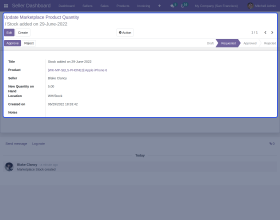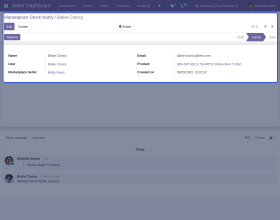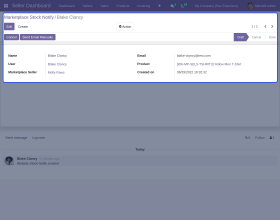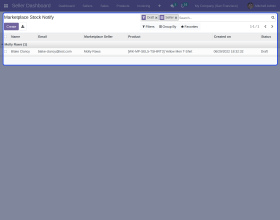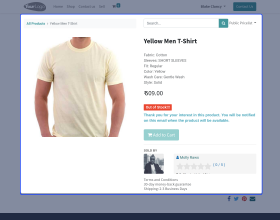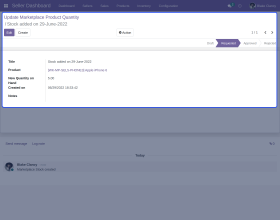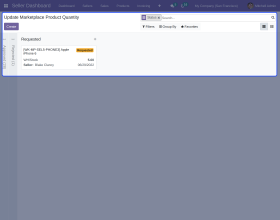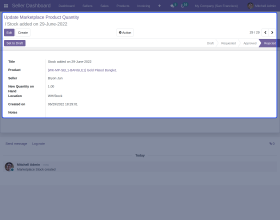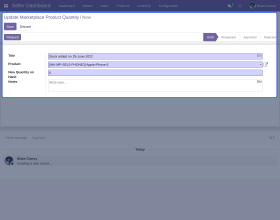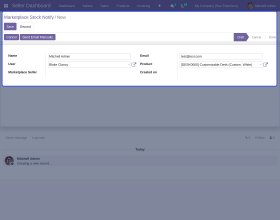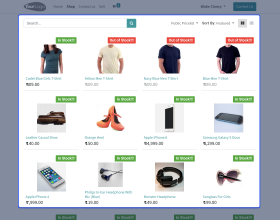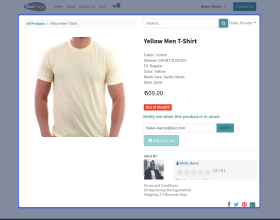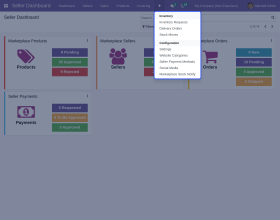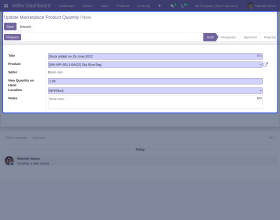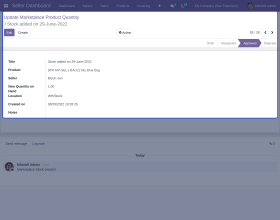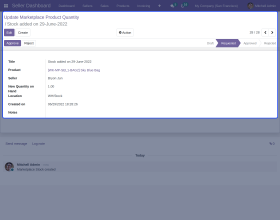Odoo Marketplace Stock Notification
Automatically send notifications to your customers in Odoo Marketplace!!
- Notify customers of product stock in Odoo.
- Sellers can notify customers of their products only.
- Send SMS notifications either manually or automatically.
- Set The Cron Scheduler To Send The Mail Notifications automatically.
- Send single or bulk SMS notifications in Odoo.
- Description
- Reviews
- FAQ
- Customers ()
- Specifications
- Cloud Hosting
- Changelog
Odoo Marketplace Stock Notification - Rent products directly form the website in Odoo!!
Being the admin entails having the duty of monitoring the product stock in your warehouse. Negative customer feedback results from a product that customers want but you don't have in stock. Your marketability will suffer from this outcome. However, providing email alerts when the item is in stock can help you recoup that loss.
The Odoo Marketplace Stock Notification module is useful for sellers who want to inform their consumers via email when a product becomes available. Sellers can easily configure cron schedulers to automatically send emails regarding the stock of their products.
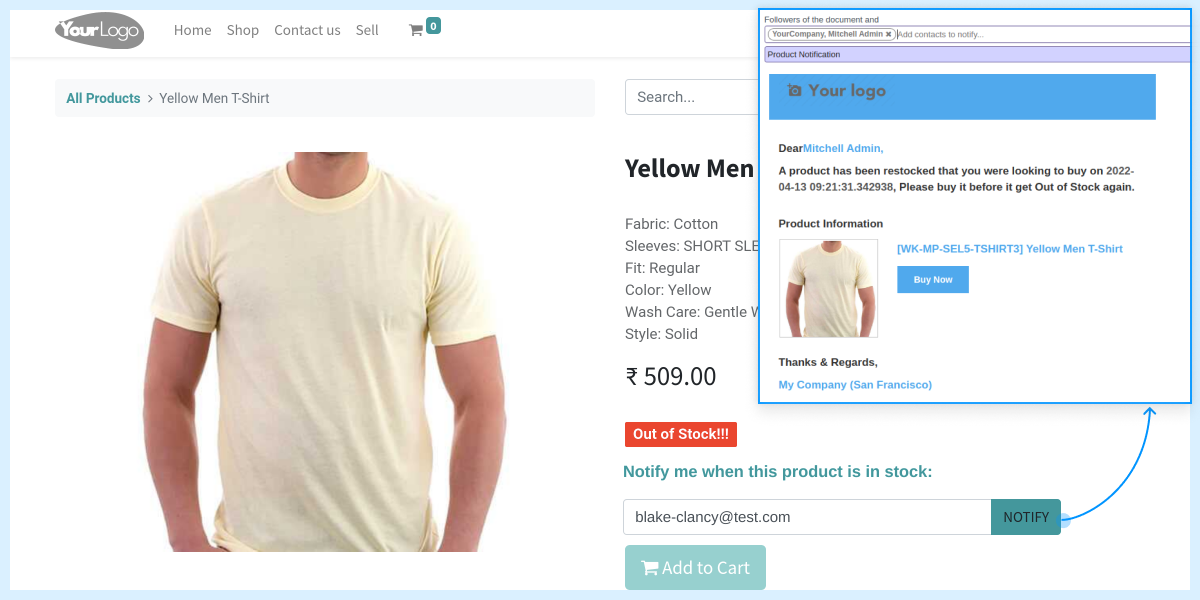
Characteristics of the Module
- Emails for a seller's products can be sent automatically using cron schedulers.
- For mail notification, there is a pre-set standard email template that can be changed or made.
- You might use this module to boost a product's sales.
- The mail alerts can be set up to be sent out automatically using the scheduler whenever the item is back in stock, or they can be manually sent to each user.
- According to the needs, the Odoo backend can modify the Cron scheduler setup.
Benefits-
- Each user receives mail notifications informing them of the good's stock.
- Encouraging clients to visit your Marketplace frequently to maintain their interest.
- Inform potential customers about the product's stock, and assist in recovering lost sales.
- Enables you to retrieve customer emails for future use, such as sending newsletters.
Prerequisites For Odoo Marketplace Stock Notification Module
Odoo Marketplace Stock Notification works in conjunction with the following modules:
You would need to install these modules for Odoo Marketplace Stock Notification to work properly.
Odoo Marketplace Stock Notification Features
Notify Customers For The Product Availability In Odoo
- Easily notify the customers about the availability of an out-of-stock product on the Marketplace.
- Sellers can notify the customers of their products only to the customers.
- The customers can opt to provide their email address in the ‘Stock Notification’ tab on the product page to receive a mail notification when the product is back in stock.
Send The Mail Notifications Manually Or Automatically In Odoo
- You and your sellers can choose to send mail notifications manually in the Odoo.
- Sellers can even send the mail notifications automatically to the customers in Odoo.
- You and sellers can either send a single SMS or can send mail notifications in bulk.
Set The Cron Scheduler To Send The Mail Notifications Automatically
- The automatic mail notifications are sent with the help of the cron scheduler.
- You and sellers can configure the Cron scheduler as per the requirements.
Manage The Templates From The Odoo Backend
- The standard mail template can be set in the Odoo.
- These templates can be used while sending mail notifications to the customers in Odoo.
Notify customers about product availability at Odoo Marketplace
- Easily notify the customers about the availability of an out-of-stock product on the Marketplace.
- Sellers can notify the customers of their products only to the customers.
- The customers can opt to provide their email address in the ‘Stock Notification’ tab on the product page to receive a mail notification when the product is back in stock.
- You and your sellers can choose to send mail notifications manually in the Odoo.
- Sellers can even send the mail notifications automatically to the customers in Odoo.
- You and sellers can either send a single SMS or can send mail notifications in bulk.
- The mail alerts can be set up to be sent out automatically using the scheduler whenever the item is back in stock.

Notify customers on their email ids

- The automatic mail notifications are sent with the help of the cron scheduler.
- You and sellers can configure the Cron scheduler as per the requirements.
- The standard mail template can be set in the Odoo.
- These templates can be used while sending mail notifications to the customers in Odoo.
- Emails for a seller's products can be sent automatically using cron schedulers.
- For mail notification, there is a pre-set standard email template that can be changed or made.
- You might use this module to boost a product's sales.
- According to the needs, the Odoo backend can modify the Cron scheduler setup.
Other Odoo Marketplace Modules
- Odoo Marketplace Seller Blogs
- Odoo Marketplace Custom Product Tabs
- Odoo Marketplace Seller Wise Checkout
- Odoo Marketplace Vouchers
- Odoo Marketplace RMA
- Odoo Marketplace Theme Inventive
- Odoo Marketplace Cash On Delivery (COD)
- Odoo eLearning Marketplace
- Odoo Marketplace Product Pack
- Odoo Marketplace Product 360° View
- Odoo Marketplace Seller Price Comparison
- Odoo Marketplace Seller Story
- Odoo Marketplace Seller Product Size Chart
- Odoo Marketplace Advance Barcode Labels For Product
Odoo Marketplace Stock Notification
Webkul's dedicated support provides you with the customizations and troubleshooting solutions for Odoo Marketplace Stock Notification.
For any query or issue please CREATE A TICKET HERE
You may also check our other top-quality Odoo Extensions.
Specifications
Move to Cloud Today
AWS Free tier hosting for one year by amazon web services, for more details please visit AWS Free Tier.
GCP Free tier hosting for one year with 300 credit points by google cloud platform, for more details please visit GCP Free Tier.
Azure free tier hosting for one year with 25+ always free services, for more details please visit Azure Free Tier.
In our default configuration we will provide tremendous configuration for your eCommerce Website which is fast to load and response.
Default Configuration Details of Server
- 1 GB RAM
- 1 Core Processor
- 30 GB Hard Disk
- DB with 1 GB RAM and 1 Core Processor
* Server Configuration may vary as per application requirements.
Want to know more how exactly we are going to power up your eCommerce Website with Cloud to fasten up your store. Please visit the Cloudkul Services.
Get Started with Cloud