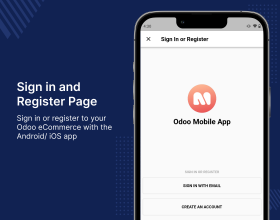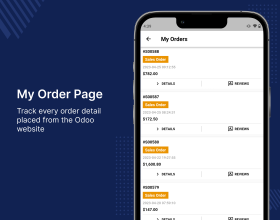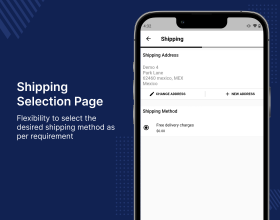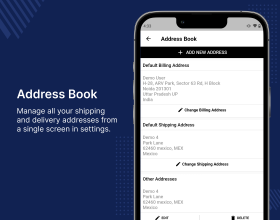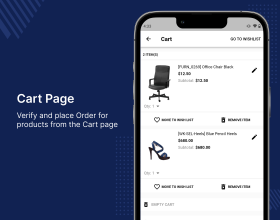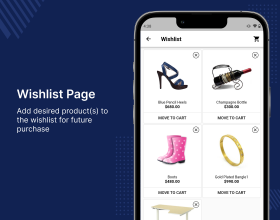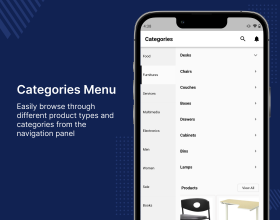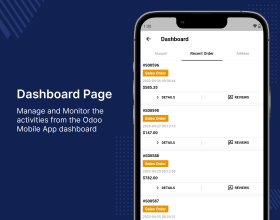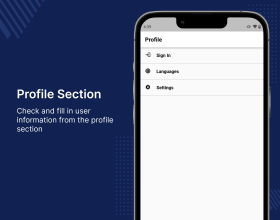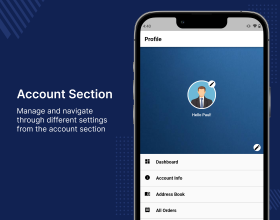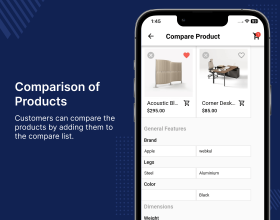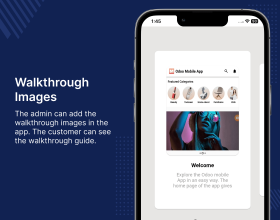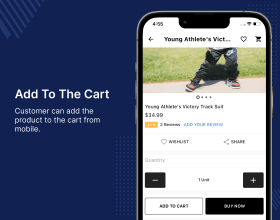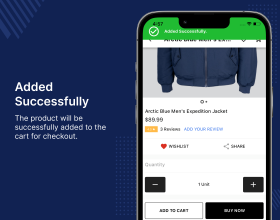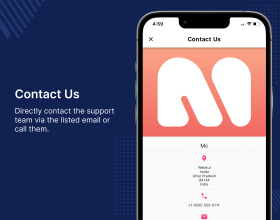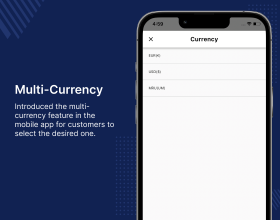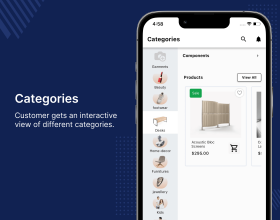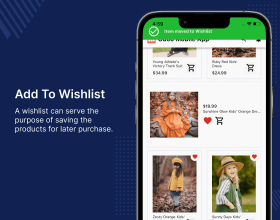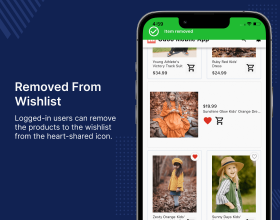Odoo Mobile App Builder
Odoo Mobile App Builder will provide Android and iOS mobile apps for your Odoo e-commerce store. Your customers will no longer need a desktop or laptop to buy products from the Odoo store.
- Your Odoo Store will be transformed into a Flutter-based mobile application.
- Customers can quickly visit your store while on the go by using the Odoo mobile application.
- Provides superior features and functionalities for a better user experience.
- The Odoo mobile app is completely compatible with the default Odoo platform.
- The mobile application makes it easier for shoppers and increases consumer engagement.
- Customers can track the real-time location of the order in the Application.
Note: The Live Tracking feature is only compatible with the Odoo Delivery Boy Application.
- Description
- Reviews
- FAQ
- Customers ()
- Specifications
- Cloud Hosting
- Changelog
Odoo Mobikul Mobile App Builder: The Odoo Mobikul Mobile App Builder will convert your Odoo Store into a flutter mobile application. Now, it is not necessary to have desktops/laptops to shop from your store.
The customers/buyers can easily visit your store by using the mobile application on the go. The mobile application has a better user experience with splendid features and functionalities and it is fully compatible with your default Odoo Store.
The mobile application provides a user-friendly experience and enhances the customers’ engagement over the mobile platform. So what are you waiting for, you must have a mobile app with great features & functionalities for your store.
Odoo Multi Vendor Mobile App - You can also convert your Odoo Multi Vendor Marketplace website into a mobile app.

Highlighted Features
Engage Customer
- The app gives multiple features like an interactive homepage, push notifications, and many others to increase customer interaction.
Easy integration of device-based feature
- Being a flutter application, the usage of the device-based feature is much easy and more efficient.
Push Notification To Make App Smart
- The app can be made smarter as now you can share information instant updates or news to customers using push notifications.
Filter products via Smart Search
- This feature can reduce the efforts of the customer by adding a smart search process. This may filter out many products and bring in the single desired product.
Easy Checkout
- The customer can do the checkout process in the app with a few simple steps (along with pre-filled information like address details) making the checkout process fast.
Saving Products for later purchase
- Wishlist can serve the purpose of saving the products for later purchase.
Scan Product for Product Search
- Camera Scan is available in the search bar
- All Product options are shown after scanning
Scan Text for Product Search
- Camera Scan is available in the search bar
- All Text options are shown after scanning
Delete Account
- Enable the Odoo Mobile App user to delete their account on Android and iOS devices.
Deactivate Account
- Deactivate the Mobile app user either temporarily or on a permanent basis.
Product Wishlist
- Logged-in users can add/remove the products to the wishlist from the heart-shared icon.
Support Multi-Currency
- Introduced the multi-currency feature in the mobile app for customers to select the desired one.
Cart Synchronization
- Signed-in customers get the benefit of bi-directional cart sync (products added to the cart from the website can be accessed from the mobile app and vice versa).
Added Contact Us Page
- Directly connect with the support team via the listed email or call them from the available cellular network from your mobile phone.
Track the Live Location of the Delivery Boy
- Customers can track the live location of the Delivery Boy in the Application.
- Customers can also see the picking location from where the delivery boy picks up the order.
Comparison of Products
- Customers can compare the products by adding them to the compare list.
Walkthrough Images
- The admin can add the walkthrough images in the app. The customer can see the walkthrough guide.
Support Guest Checkout
- Customers can proceed to checkout as guests without logging into the application.
How does it work?
You can create and publish the mobile app in just four simple steps:-

Offer Discounts
Offer Discounts- This app allows you to provide a special discount on the products by using the key feature of Odoo Pricelist.
RTL format Support
The Odoo apps provide easy support to the language written in RTL (Right-to-Left) format. That is, one can even see the app in Arabic, Persian, Hebrew, and other such languages.
Here, the app does not only support the format but also the layout. This will allow the customer with RTL format to easily operate the app.
- Better Customer Interaction
- Optimized UI
- Effective conversion rate from countries following the language format.

GDPR Compliance
In accordance to the regulation set by the EU to safeguard the personal data of its citizens. The app also ensures the same so that the app user's data is safe and secure. It does not enforce the app user to bid by terms and conditions which they are not willing to.
- The GDPR feature can be enabled from the admin end.
- Enable or disable the set of terms and conditions that can be accepted or declined as per the choice of app user on the Signup Page, Account Information Page, Address page, Shipping page, Payment page, and on Review Page.
- State the terms and Conditions for the above pages.
You can implement GDPR is your website using the Odoo GDPR module.

Unlimited Push Notifications
With the app, now the store owner can increase sales to a higher level. They can send a notification to the customer.
These notifications are configured and managed by the Odoo back end. To know more about the benefits of the push notifications to the store owner, please click here.
- A more reliable method of communication as compared to SMS, or mails.
- The store owner can share any type of information- offers, discounts, new arrivals, and other types of information.
- The customer can connect to the store without visiting the same.
Now the store owner can manage the orders via- Odoo Mobikul Delivery Boy App.

Real-Time Synchronization
This app synchronizes with your Web Store in real-time. If the admin has made some changes at Odoo Back-end like adding products, Banners, Images of products, Product Sliders, etc. then accordingly it will reflect in the Mobile app without any delay in time.
Mobile uses all the latest and best technologies exist for the data exchange between your E-commerce store and mobile application. like:-
- RESTful APIs to exchange data between the mobile application and your E-commerce store.
- JSON or XML is used as the mode of data exchange between the E-commerce store and mobile application.

Fully Flutter App- Built on Dart Language
The flutter apps are meant to work on the dedicated device. It has a better user-friendly experience to engage your customer over the mobile platform. This will help to increase the conversion rate or revenue/sales.
The Odoo apk file is written in dart language and flutter framework. It is generated using android studio and the IPA file is generated using Xcode build tools.
- Better User Experience and interaction.
- The more efficient response of device-based features like GPS, Machine learning and other device based functionalities.
- Supports more Graphics.
Mobikul has got multiple other apps, please visit - https://store.webkul.com/mobile-apps.html

24Dokan- Transform the Landscape of Online Arabic Grocery Shopping in Malaysia
24Dokan, a Kuala Lumpur, Malaysia-based mobile commerce platform, offers online grocery shopping with a wide range of items, founded in 2020 by Zawiajaya Food & Beverages Sdn. Webkul's help for customizing their grocery shopping app, aiming to enhance user experience and attract more customers. With Webkul's assistance, 24Dokan achieved its business goals, offering a hassle-free shopping experience.
- The mobile app is built on Odoo eCommerce.
- WhatsApp Chat Integration enables seamless communication and interaction with users.
- Supporting multilingual Arabic RTL language for seamless integration.
- Pop-up Screen for the new version. Social login API integration on the login page.
- Customers can easily make their payments through payment gateway integration.
- Read the full 24Dokan Case Study to know more.

Real-Time Tracking of Delivery Boy
The feature enables customers to track the real-time location of the delivery boy within the application. Additionally, customers can view the pickup location where the delivery boy collects their order.
- Customers track the delivery boy's live location.
- View the picking location from where the order is collected.
- Enhances transparency and convenience for customers.
- Improves overall delivery experience.
- To avail of this feature delivery boy must use the “Odoo Delivery Boy App”
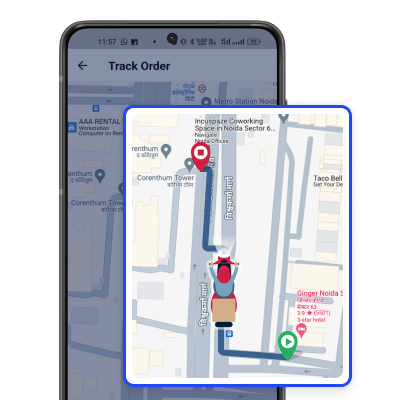
Product Comparision
Odoo Ecommerce Mobile App allows customers to compare different products to make the best purchasing decision.
- Add products to the compare list by clicking on the available two opposite arrows icon.
- Add/remove products from the compare list with a click.
- It helps a consumer focus on the similarities and differences between the products.
- Customer can buy the best product according to their needs.

Walkthrough
Odoo Ecommerce Mobile App provides a feature for the admin to add walkthroughs in the mobile app for customers.
- Admin can add walkthrough in the Odoo E-commerce mobile app.
- Install the app to see the walkthrough Images.
- It helps users understand how to use the app's features and functionalities.
- Customers can skip the walkthrough.

Odoo Mobile App for Android & iOS
Webkul's dedicated support provides you with the customizations and troubleshooting solutions for Odoo Mobile App for Android & iOS.
For any query or issue please CREATE A TICKET HERE
You may also check our other top-quality Odoo Plugins.
Specifications
Recent Reviews
Write a reviewThis is a great application.
This is a great application.
Knowledgeable Assistance
Knowledgeable assistance. Solved quite a few doubts in a short period of time.
Great support for app
Every query, support, and issues I have had with the app, the support team has answered, delivered support and resolved. Great customer service and flexible app.
Great App & Good Support Service
Purchased 2 apps for odoo, though one of them didn't work out of the box, the support took the time to check it out and fix it.
I'm quite happy with the working of both, there is always room for improvement to smooth out the rough edges, but happy overall with the apps and the provided support.
Sincere Expression of My Satisfaction to Webkul Service
I have working with Webkul for my customers' app linking to Odoo web applications. I sincerely expressed my satisfaction for their supports and quick turn around. Webkul service is excellent, professional and timely.
I am content and I will continue working with them for other project developments.
Frequently Asked Questions
Move to Cloud Today
AWS Free tier hosting for one year by amazon web services, for more details please visit AWS Free Tier.
GCP Free tier hosting for one year with 300 credit points by google cloud platform, for more details please visit GCP Free Tier.
Azure free tier hosting for one year with 25+ always free services, for more details please visit Azure Free Tier.
In our default configuration we will provide tremendous configuration for your eCommerce Website which is fast to load and response.
Default Configuration Details of Server
- 1 GB RAM
- 1 Core Processor
- 30 GB Hard Disk
- DB with 1 GB RAM and 1 Core Processor
* Server Configuration may vary as per application requirements.
Want to know more how exactly we are going to power up your eCommerce Website with Cloud to fasten up your store. Please visit the Cloudkul Services.
Get Started with Cloud