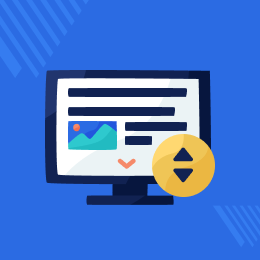PrestaShop Addons
-
PrestaShop Advanced Multi-Vendor Marketplace
PrestaShop Advanced Multi-Vendor Marketplace module helps shop owners to conv...
$99.00 -
Prestashop Preorder
Prestashop Preorder: Boost sales by allowing your customers to preorder upcomi...
$59.00 -
PrestaShop Point of Sale System (POS)
PrestaShop Point of Sale System module help merchants to connect their online...
$179.00 -
PrestaShop Mobile App Builder
PrestaShop Mobile App Builder converts your Prestashop eCommerce web store int...
$199.00 As low as: $149.00 -
Odoo Bridge For Prestashop
Odoo Bridge For Prestashop : Running a webshop also requires vivid control of ...
$199.00 -
Prestashop One Page Checkout
Prestashop One Page Checkout gathers default Prestashop checkout steps on a s...
$69.00 -
Prestashop Bundle Product
Prestashop Bundle Product: The module adds the feature of creating bundle prod...
$99.00 -
Prestashop AMP (With Checkout)
Prestashop AMP: Looking for a module that helps you to instantly create AMP fo...
$49.00 -
PrestaShop Product Auction
PrestaShop Product Auction module helps merchants to offer products ...
$49.00 -
PrestaShop Payment Extra Fee/Discount
PrestaShop Payment Extra Fee/Discount module offers store owners to charge ext...
$79.00 -
Prestashop Subscription Products
Prestashop Subscription Products : Are you planning to offer subscriptio...
$69.00 -
Prestashop Infinite Scroll
Prestashop Infinite Scroll : Prestashop Infinite Scroll replaces the standard ...
$49.00
Why PrestaShop?
These days, it’d be undoubtedly to say that eCommerce is gaining popularity at a much faster rate than it ever has. More and more people are showing keen interest in this domain because of the accessibility factor.
Accessibility plays a key role in this business. You can imagine, a person taking a sabbatical in the alps can even access eCommerce websites provided he/she has an active internet connection.
The growing popularity of eCommerce is giving rise to the opening of new shops every day. In other words, I think it’d be safe to say that a new shop is opening at each corner in this digital world. To fulfill the growing need of eCommerce, PrestaShop is doing everything it can to empower businesses.
PrestaShop was founded back in 2007 in Paris, France and since then it is helping businesses around the world in achieving their dreams. At this time, there are more than 3 lacks websites that are running on this platform.
Apart from providing a full-fledged eCommerce platform, it also provides multiple PrestaShop addons to enhance the functionality and productivity of the store.
Why you need PrestaShop addons?
These days, it’d be just not okay to say that a particular set of features would suffice for everyone. This is not only true with digital products but with physical products too. In an eCommerce domain, it holds even more importance.
Every other merchant and eCommerce business owner needs their own set of features tailored as per the requirement. In the last decade itself, we saw onboarding of every kind of business to the online platforms.
With businesses going online rapidly, no platform can accommodate everyone's requirements with a particular set of features. Hence, to solve this problem, PrestaShop devised a strategy.
The strategy was to offer a multiple set of features and functionalities with the help of PrestaShop modules or PrestaShop addons. And, that’s when PrestaShop addons came into play. At this time, PrestaShop along with its agency partners regularly develops new PrestaShop modules to provide extra features to the PrestaShop store owners.
Now, after the development of these PrestaShop modules, many merchants consider themselves lucky. Some even suggest that if those modules did not exist, they would not have survived this long in this nail-biting competitive market.
Keeping a feature-rich website directly creates an impact on your sales and conversion data. It’s all correlated. Let’s understand how. Say, a customer lands on your website. And, your website has all the features required to enhance your shopping experience.
After successfully placing the order on the website, they never get an update from your side. This instance might lead to infuriating that customer. And, that customer might make up their mind to never come back again.
You may wonder, what might have caused this instance to happen. The only thing that any person can infer from the above instance is; that you never updated the customer about the order afterward. In such a scenario, modules or add-ons like “Order Tracking” could have helped you.
Why consider Webkul for PrestaShop module development?
There are multiple reasons why you would consider us. First of all, as a team, we always keep our clients first. A team of PrestaShop developers, business client associates, and content creators work very seriously to provide the best services possible.
Being a PrestaShop Module Partner our responsibility as a contributor increases twofold. That’s why we always strive to help our clients with their online business problems in any way we can.
Apart from that, there are many fields in which we provide you with any assistance that you might need. Here is a short highlight of the work that we perform on a day-to-day basis.
- PrestaShop Modules Development: After thoroughly researching the mood of the eCommerce market regularly, we come to a conclusion to develop a particular module.
- The goal of the research is always to enhance the productivity of the merchant and the shopping experience of the customer with the help of PrestaShop modules. Apart from developing modules on our own, we also offer to develop a module with custom features on the client’s demand.
- PrestaShop Customization Services:: It is one of the indispensable services that we offer to all of our clients. The reason is, each and every client has their own set of requirements.
- A module or addon might not cater to the needs of everyone. Hence, to solve that problem, we offer to customize the existing modules according to the client's requirement for underpaid services.
- PrestaShop Theme Development: The first thing that a customer notices upon landing on a website is the overall appearance. With the onboarding of new websites from each sector, the need to customize the look is also increasing. The motive to do this is always to align the view of a website with the product it offers.
I hope this might help you with the journey of your PrestaShop eCommerce business. For further assistance write us [email protected]