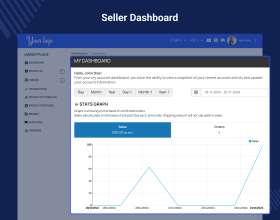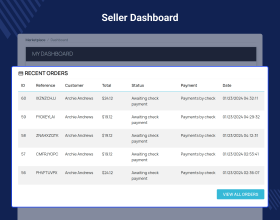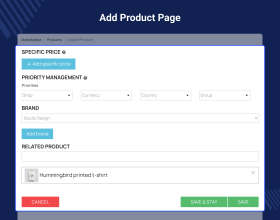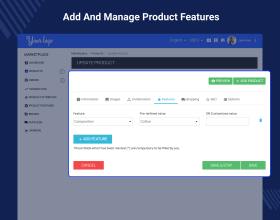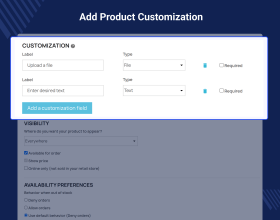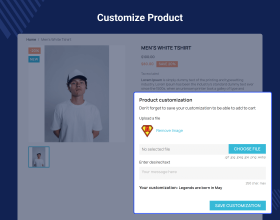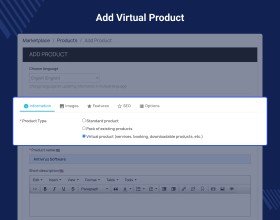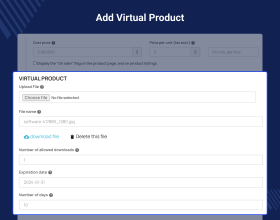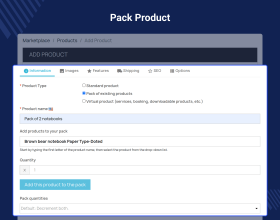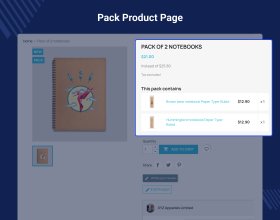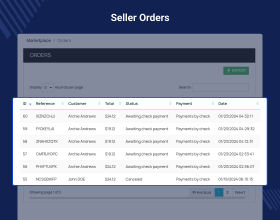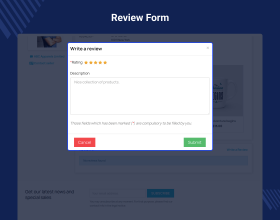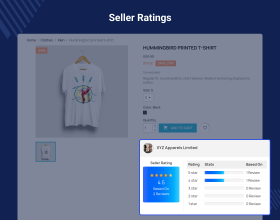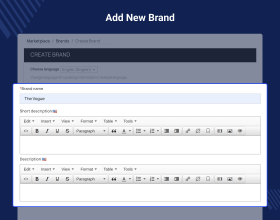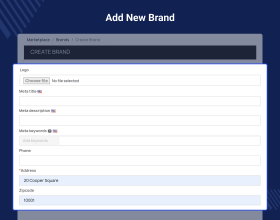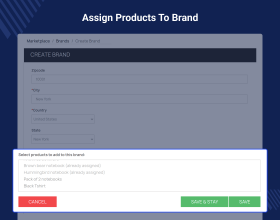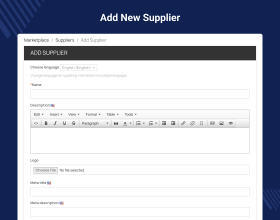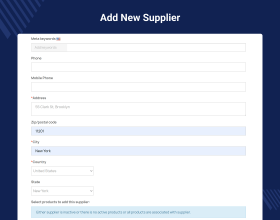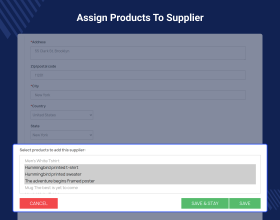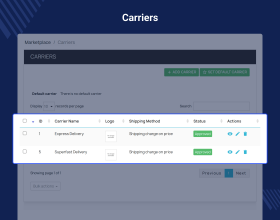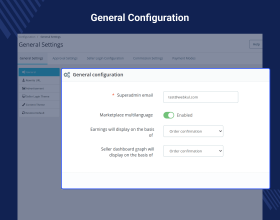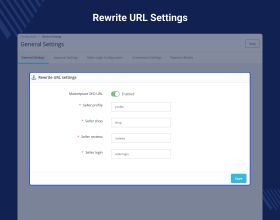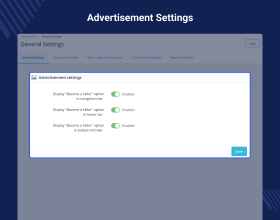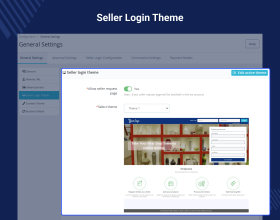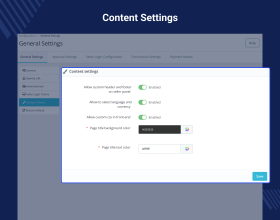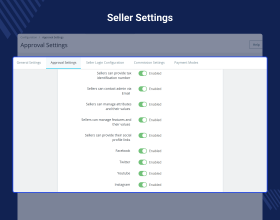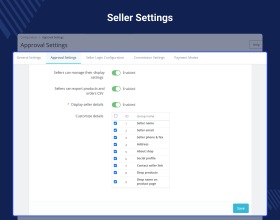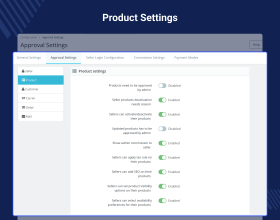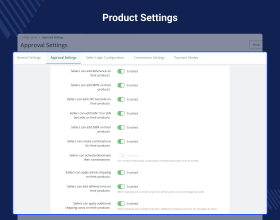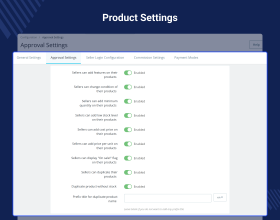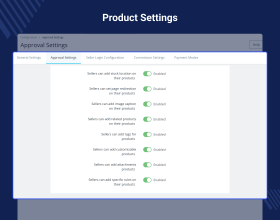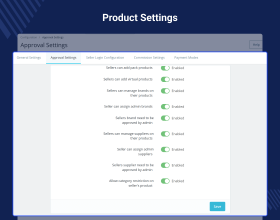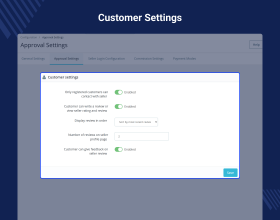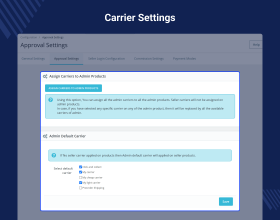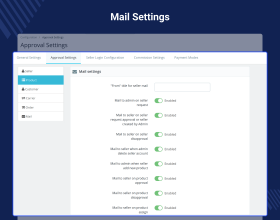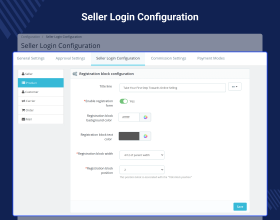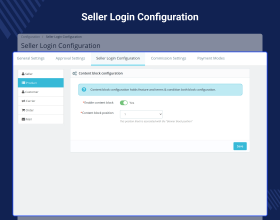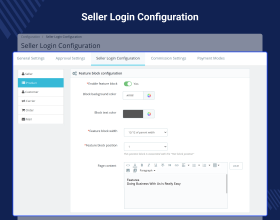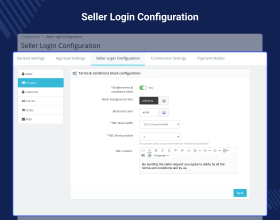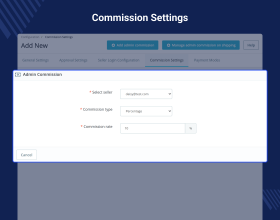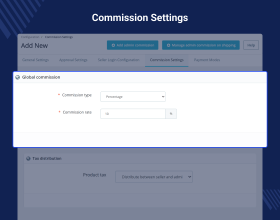PrestaShop Advanced Multi-Vendor Marketplace
PrestaShop Advanced Multi-Vendor Marketplace module helps shop owners to convert their existing PrestaShop store into a full-fledged multi-vendor marketplace like Amazon, eBay, etc.
- Allow customers to register as a seller on the store.
- A dedicated & separate dashboard for sellers to manage their shop effectively.
- Manage seller accessibility with a range of approval settings.
- Customize commissions & charge them accordingly from the sellers.
- Also, charge a commission from the seller on the shipping charges paid by the customer.
- Add multiple payment modes to use for transferring the seller's share.
- Seller wise transaction details are also available.
- Assign shop products to sellers.
- Show seller's rating & reviews on the product page of the seller's products.
- Allow sellers to add virtual products on the store.
- Allow sellers to add and manage carriers.
- Let sellers create pack product from the existing products.
- Sellers can add specific prices for a product based on various criteria.
- Add tags for products to improve their visibility.
- Offer product personalization to customers.
- Allow sellers to add brands/manufacturers & suppliers and assign products to them.
- PrestaShop Advanced Multi-Vendor Marketplace module is MultiShop Compatible.
PrestaShop Marketplace Mobile App ( iOS, Android) is also available now.
- Description
- Reviews
- FAQ
- Customers ()
- Specifications
- Cloud Hosting
- Changelog
PrestaShop Advanced Multi-Vendor Marketplace - We bring you the upgraded & modernized version of "Advance Marketplace" module. With the help of this module admin can convert their "PrestaShop Store" into "Marketplace".
Sellers can add & manage their products in multi-language as well as manage their orders. Seller will get almost all the back-end catalog (Combination, Features, Shipping) functionality. Admin will have full control on their marketplace store.
Marketplace Change Log - To know the features added to the marketplace module according to the versions launched till date & migrating details, go to the link - http://webkul.com/blog/features-according-to-advance-marketplace-version/

Highlighted Features
Seller Dashboard
A separate dashboard for sellers from where they can view the sales received and total orders.
Seller Profile
Separate section from where vendors can manage their profile. Sellers can add shop logo, shop banner, social profile links, etc.
Seller Product Management
Seller can create new products by adding basic product information, images, combinations, features, shipping, SEO, options, etc.
Commission Handling
Admin can set the seller wise commission or global commission for all the sellers.
Seller Request/Product Approval
Admin can approve the seller request/product manually or make it auto-approved.
Attributes/Features Management
Separate sections Attributes and Features under marketplace account from where sellers can add new attributes/features and their values.
Email Notifications
Email notification on various events like new seller request, product approval, sale of seller product, etc.
Orders Management
Seller can view list of orders received under Orders tab. Seller can view admin commission and his earnings from each order.
Transactions
Sellers can view history of transactions and their earnings from each transaction.
Shipping Methods
Allow sellers to apply admin added shipping methods to their products.
Seller Ratings & Reviews
Admin can manage the display of seller reviews on the marketplace. Seller reviews & ratings helps build customer's trust.
Multi-Shop Compatibility
The module is also compatible with multi-shop feature of PrestaShop.
;Product Attachment
Sellers can add attachments for the product that can be downloaded by the customers from the product details page.
;Limit Category Access
Restrict categories for the sellers' products.
;Export products/orders
Export specific or all the products/orders via CSV file.
;Add Related Products
Increase average cart value by showcasing related products on the product details page.
;Add Carriers
Sellers can add any number of carriers and assign them to products.
;Add Brands/Suppliers
Allows sellers to add brands & suppliers and assign products to them.
PrestaShop Advanced Marketplace Features
Seller Profile Management
- Enable the manual approval of the seller's request as well as reviews.
- Allow sellers to activate or deactivate their shop.
- Sellers can add their address and contact details like city, country, zip code, etc in their profiles.
- Allow sellers to add the fax number and tax identification number in their profile.
- Sellers can add and manage attributes/features and their values.
- Let sellers add social IDs like Facebook, Twitter, YouTube, and Instagram in their profile.
- Sellers can change the display settings as per the options provided by admin.
- The sellers can also contact the admin via email from the edit profile page.
- Export the details of all the sellers in a CSV file.
Product Management
- Enable the manual approval of the seller's products.
- Allow sellers to activate or deactivate their products.
- Assign your products to the sellers.
- Add products on behalf of the seller.
- Assign multiple products to a single seller.
- Show admin commission to the seller on add/update product page.
- Sellers can apply tax rule and add SEO on their products.
- The sellers can select the visibility options and availability preferences for their products.
- Let sellers add reference code, EAN-13, JAN, UPC, and ISBN on their products.
- Allow sellers to create combinations for the products using admin added attributes and values.
- Sellers can apply the admin shipping methods, additional shipping costs, and add delivery time on their products.
- Allow sellers to add features on their products.
- Sellers can add minimum quantity, low stock level, cost price, and price per unit on their products.
- Enable sellers to display "On sale" flag on their products.
- Sellers can duplicate their products.
- Duplicate product with zero or original product quantity.
- Specify the title to be added as a prefix in the duplicate product name.
- Sellers can add MPN, stock location, image caption, related products, and set page redirection on their products.
- Allow sellers to add pack, virtual, customizable, and attachment products.
- Sellers can add tags for their products.
- The sellers can create specific price rules for their products.
- Sellers can add and manage brands and suppliers.
- Sellers can preview the product from update product page by clicking on the ‘PREVIEW’ button.
- Enable the manual approval of seller's brands and suppliers.
- Restrict category for the seller's products.
- Enable sellers to export their products (Only visible columns are exported without any selection i.e. product ID, name, price, quantity, status, and date) via CSV file.
Customer Settings
- Allow both registered customers as well as visitors to contact the seller from profile and shop page.
- Customers can give reviews to the sellers and view their ratings and reviews.
- Show most recent or helpful reviews first.
- Also, customers can give feedback on the seller's review whether the review is helpful or not.
Commission Management
- Set a global commission that will be applicable to all the marketplace sellers.
- Set seller wise commission.
- Admin can choose to keep the whole tax amount, distribute tax to the seller, or distribute between him and the seller proportionally.
- Add commission and tax in terms of percentage, a fixed amount or Both (Percentage and Fixed Amount).
- Add seller-wise commission on shipping.
Payment Management
- Add payment modes using which you can transfer the seller's amount.
- Seller can choose any payment mode provided by admin to receive payment.
Order Management & Transaction Details
- Sellers can add the tracking number and URL on their order.
- Allow sellers to update the tracking number on PrestaShop order tracking number.
- Show tracking details and tracking number in tracking url to customer.
- An admin can choose to update the tracking number on PrestaShop orders tracking number if the order has products of the single seller.
- Display customer’s email address on seller order details page.
- Seller can view the total amount of the order & admin commission summary on the order details page.
- View list of orders of a particular seller from the back office.
- Admin can view seller details on orders page.
- View shipping amount earned by the sellers for specific orders.
- The sellers can view total orders received in a day, month or year on the dashboard.
- Sellers can view 5 recent orders received on the dashboard.
- View the total earnings of each seller separately.
- An admin also has the information of due and paid amount at their end.
- Admin can settle seller amount and manage the transaction details on marketplace from backend.
- Sellers can view their earnings and admin commission summary, currency wise in transactions section.
- Also, sellers can view their due amount & the amount settled by admin in transaction detail.
- Rollback seller transaction data if admin or seller changes the status of an order to canceled.
- Enable sellers to export their orders (Only visible columns are exported without any selection i.e. order ID , reference, customer, amount, payment status, payment method, and date) via CSV file.
- Export all sellers’ transaction data in a CSV file.
- Export the transaction details of a particular seller in a CSV file.
Carrier Settings
- Admin can set distribution from the carriers list whether shipping cost will go to admin, seller or both. He/she can distribute the shipping amount of seller products only.
- An admin can enable/disable shipping distribution settings from Backoffice approval settings.
- Admin can configure whether shipping will be distributed between admin & seller or not in case If admin product exists with any seller product in the same order and that order carrier distribution is set as Seller/Both.
- Allow sellers to add and manage carriers.
- Allow sellers to add and manage impact prices on carriers.
- Enable the manual approval of seller carriers or make it auto-approved.
- Configure default carriers that will be applicable for seller products if seller does not have any carriers.
General Configuration
- Allow/Disallow custom CSS for Marketplace.
- Configure the details to display on the seller's shop and profile page.
- Set the background and text color of the marketplace page title at front end.
- Both admin and seller can view their earnings of payment accepted orders or confirmed orders on the transaction page.
- Enable the display of user-friendly URL.
- Specify the SEO friendly prefix for the seller's profile, shop, and reviews page.
- Show "Become a Seller" option on the navigation bar, footer bar, and bottom info bar.
- Allow sellers to update their order status.
- Select order statuses that will be available for sellers for changing their order status.
Multi-Language
- Enable or disable the multi-language functionality.
- Sellers can select their default language.
- The sellers can add product details in different languages.
- Sellers can provide a unique shop name for their shop URL. This unique name will be the same in every language.
- Admin can also add seller details and product details in different languages.
Mail Configuration
- Email notification to the seller on approval or disapproval of the seller’s request.
- Mail to seller when their account gets deleted.
- Email to the seller on approval or disapproval of the seller’s product.
- Email to the seller when the admin assigns him a product.
- Mail to the sellers when their products get sold.
- Mail to seller when an admin deletes his product.
- Email to the admin when the seller adds a new product.
- Email to the admin on seller request creation.
- Get notification when seller adds a new brand or supplier.
- Email to sellers when they activate/deactivate brand or supplier.
- Mail to admin when seller adds a new carrier.
- Email to seller when admin approve or disapprove his carrier.
- Email to admin when product is auto deactivated upon updation by seller.
Seller Login Configuration
- Separate login page for the sellers.
- Mutliple theme options for seller login page to choose from.
- Display custom header/footer or default PrestaShop header/footer on seller panel.
- Set the header and body background color of seller login page.
- Set the meta title and description in multi-language.
- Customize the appearance of registration block by setting background and text color.
- Select the width and position of registration block.
- Set the custom title text to be displayed on the registration block.
- Add specific features of your marketplace to be displayed on seller login page.
- Set background and text color of feature block.
- Set the background and text color of terms & conditions block.
- Customize terms & conditions block by setting background and text color.
- Set the custom text to be displayed in terms & conditions block.
Easy Seller Registration
This extension facilitates the users to easily register as sellers on the marketplace. "Become a seller" option is provided on the navigation, footer, and info bar by clicking on which a user gets redirected to Seller Request form. User can provide the required details and send the registration request to admin. Seller registration request can be approved/disapproved by admin from backend. On approval of seller request, multiple tabs get added in seller account from where he can manage the marketplace shop.

Set up Commission for Vendors
Charge commission from the vendors for every product sold on the marketplace. PrestaShop Advanced Multi-Vendor Marketplace enables admin to set up multiple commissions with ease. Admin can:
- Add separate commission for the individual sellers.
- Set a global commission rate for all the vendors.
- Manage tax distribution.
*Note - Commission is charged on the base price of the product.

Alerts & Notifications
Keep the vendors updated about the various activities on the marketplace by sending email notifications. Regular email notifications improve the vendor's efficiency tomanage their shops. The seller will receive alerts on different events like:
- Seller Request Approval
- Product Approval
- Receiving an Order
- Assigning of Product by Admin

Separate Seller Dashboard
A separate dashboard is provided to vendors from where they can view sales report of a day, month, or year. Using a dashboard, the sellers can analyze the sales data and track recent orders received on the marketplace. In a dashboard, a vendor can view:
- Sales generated(daily, monthly, or yearly)
- Total orders received in a day, month, or year.
- Most recent orders

Seller Ratings & Reviews
Ratings & Reviews are very crucial for eCommerce business as they make the customers feel confident about the seller and helps them with their purchase decision. PrestaShop Advanced Multi-Vendor marketplace offers the customers to review the sellers. Ratings posted by the customers are displayed on seller product and profile pages. Admin can also manage the display of reviews on the seller profile page. Customers are allowed to provide their feedback on the seller reviews posted by other customers.

Add Social Links
This extension allows the marketplace sellers to add social media links such as Facebook, Twitter, YouTube, and Instagram in their profile. These social media links are displayed on seller product and profile page. Letting customers share the seller products on social accounts increase the visibility of the product and drive more traffic to the store.
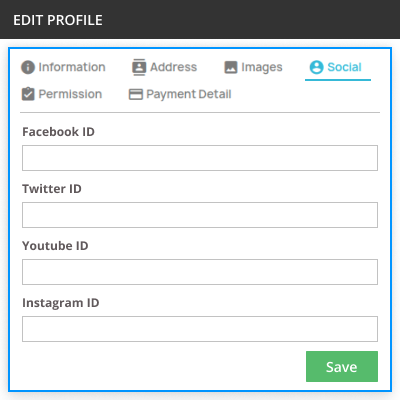
Show Seller Info on Profile/Shop Page
Vendors can configure the details which they want to show on their profile and shop pages. Sellers can choose to show email, phone, address, social profile links, contact seller link, etc. Customers can view the entire product collection on the seller shop page. Also, customers can contact the seller from seller profile/shop page and ask their queries. Showcasing all the necessary information on shop/profile page will increase the customer experience.

SEO Management
PrestaShop Multi-Vendor Marketplace allows the store admin to specify SEO friendly URLs for seller profile, seller shop, and seller reviews pages. Also, the vendors can add SEO information for their products.
- Meta Title
- Meta Description
- Friendly URL

Vendor Order Management
A separate tab "Orders" is provided in the seller panel from where a seller can view a list of all the orders received on the marketplace. Seller can view admin commission and amount earned from each order. Also, admin can configure the order statuses that will be available to sellers for updating the orders.

Manage Transactions Effectively
In a separate tab, vendors can view a list of transactions and their earnings from each transaction. Also, vendors can view their due amount and the amount withdrawn from admin. Seller can search for each transaction easily. From the back office, admin can keep track of all the seller transactions on the marketplace. Admin can view:
- Total Earnings from seller transactions
- Commission earned
- Seller earnings from transactions
- Seller Due Amount
- Amount Received by Seller
- List of all transactions of a seller

Add Shipping Methods
With PrestaShop Multi-Vendor Marketplace Extension, the store admin can offer the vendors to apply admin added shipping methods to their products. Admin can also enable the sellers to add delivery time and apply additional shipping cost on their products. Vendors can select from multiple shipping methods provided by admin as per their convenience and offer better shipping service to the customers.

Virtual Product
Let sellers add and sell virtual products in the same way as standard products. The sellers can now sell e-books, software, or any other digital products on the marketplace. The sellers can attach files to the products that can be downloaded by the customers post purchase. Set the downloadable limit and expiration date for the file.

Sell Products in Pack
Give marketplace sellers a chance to increase average order value by selling products in the pack. PrestaShop Advanced Multi-Vendor Marketplace offers the sellers to create pack products from their existing products. Also, multiple options are available for the seller to manage the pack quantity.
- Quantity decrement in pack only: The stock for a pack will decrease when the pack product gets sold.
- Decrement of quantity for each product in pack only: In this case, the stock of each product in the pack will decrease when the pack product gets sold.
- Decrease both: When a pack is sold, both the stock for the pack and the stock for each product will decrease.
Pack products are also convenient for customers. Instead of searching through the whole catalog and adding the products to the cart one at a time, customers can purchase a pack of similar products they were looking for.

Product Personalization
Boost engagement and increase customer satisfaction by letting customers customize the product. The sellers can add as many customization fields as required while adding or updating the product. On the product page, the customers can add the desired text or image, save the customization, and order the product. The customization information saved by customers is available to both sellers and admin on the order details page.

Add Specific Price
Offering discounts is one of the most effective ways to attract customers' attention and boost sales. PrestaShop Advanced Multi-Vendor Marketplace lets the sellers give discounts on the products by adding specific price. The sellers can add discounts based on various criteria.
- Currencies
- Countries
- Customer Groups
- Date Range
- Purchase Quantity

Add Tags for Products
Products that appear at the top of search results have higher chances of getting sold. Help sellers in increasing the visibility of their products by letting them add tags for products. The seller can add the tags in multi-language. When a user visits the store and enters the keywords to search the product and if the keyword matches the tags associated with that product, then the seller's product will display in the search results. And, this increases the chances of selling.

Create and Manage Brands/Manufacturers
Allow the sellers to add as many brands/manufacturers as required and assign products to them. The seller can add a brand by filling in the details like name, description, address, etc. Once added, select the products to associate with the brand. The sellers can view a list of brands created, the number of products assigned, edit, and delete them from a single grid.
The brand name is visible to the customers under the product details tab on the product page. Also, the store admin can add a brand on the seller's behalf.

Add Suppliers
The extension lets the marketplace sellers create suppliers and assign products to them. The seller can add a by filling in the details like name, description, phone, address, etc. Once created, the sellers can select the products to be assigned to the supplier. View a list of added suppliers, edit, or delete them from a single tab. Also, the store admin can add a supplier on the seller's behalf.

Prestashop Marketplace Supported Addons -
- PrestaShop Marketplace Paypal Adaptive Payment (Buy Now)
- PrestaShop Marketplace Membership Addon (Buy Now)
- PrestaShop Marketplace Seller List (Buy Now)
- PrestaShop Marketplace Store Locator (Buy Now)
- PrestaShop Marketplace Order Statistics (Buy Now)
- PrestaShop Marketplace Product FAQ (Buy Now)
- PrestaShop Marketplace Bulk Buy (Buy Now)
- PrestaShop Marketplace Blog (Buy Now)
- PrestaShop Marketplace Mass Upload (Buy Now)
- PrestaShop Marketplace Custom Field (Buy Now)
- PrestaShop Marketplace Order Refund (Buy Now)
- PrestaShop B2B Marketplace (Buy Now)
- PrestaShop Marketplace Seller Price Comparison (Buy Now)
- Prestashop Marketplace Seller Badge ( Buy Now )
- Prestashop Marketplace Responsive Theme ( Buy Now )
- Prestashop Marketplace UPS Shipping ( Buy Now )
- Prestashop Marketplace USPS Shipping ( Buy Now )
- PrestaShop Marketplace SMS Notification ( Buy Now )
- PrestaShop Marketplace Buyer Seller Chat ( Buy Now )
- Prestashop Marketplace Advance Commission ( Buy Now )
- Prestashop Marketplace Post Buy Request ( Buy Now )
- Prestashop Marketplace Seller Vacation ( Buy Now )
- Prestashop Marketplace Product Video ( Buy Now )
- Prestashop Marketplace Advance Search Box ( Buy Now )
- Prestashop Marketplace Product Management ( Buy Now )
- Prestashop Marketplace Stripe Payment Gateway ( Buy Now )
- Prestashop Marketplace Seller Wallet (Buy Now)
- Prestashop Marketplace Correios Shipping ( Buy Now)
- Prestashop Marketplace Seller Auction (Buy Now)
- Prestashop Marketplace Braintree Payment ( Buy Now)
- Prestashop Marketplace Mangopay Payment (Buy Now)
- Prestashop Marketplace WePay Payment Gateway (Buy Now)
- Prestashop Marketplace Related Products ( Buy Now )
- Prestashop Marketplace Recently Viewed Products ( Buy Now )
- Prestashop Marketplace Cart And Order Split ( Buy Now )
- Prestashop Marketplace DHL Shipping ( Buy Now )
- Prestashop Marketplace Seller Wise Checkout ( Buy Now )
- Prestashop Marketplace Product Custom Field ( Buy Now )
- Prestashop Marketplace Best Seller ( Buy Now )
- Prestashop Marketplace Seller Voucher ( Buy Now )
- Prestashop Marketplace Worldpay Payment Gateway ( Buy Now )
- Prestashop Marketplace Seller Invoice ( Buy Now )
- Prestashop Marketplace Web Service API ( Buy Now )
- Prestashop Marketplace Adyen Payment Gateway ( Buy Now )
- Prestashop Marketplace Preorder ( Buy Now )
- Prestashop Marketplace Block Product ( Buy Now )
- Prestashop Marketplace Marketplace E-Store - Social Promotions | Fan Page ( Buy Now )
- Prestashop Marketplace Favourite Seller ( Buy Now )
- Prestashop Marketplace Zipcode Validator ( Buy Now )
- Prestashop Marketplace Bundle Product ( Buy Now )
- Prestashop Marketplace Mobile App ( Buy Now )
- Prestashop Marketplace iyzico Payment Gateway ( Buy Now )
- Prestashop Marketplace Bankwire Payment ( Buy Now )
- Prestashop Marketplace Hyperlocal System ( Buy Now )
- Prestashop Marketplace Booking and Reservation System ( Buy Now )
- Prestashop Marketplace Voice Reader ( Buy Now )
- Prestashop Marketplace Seller Staff ( Buy Now )
- Prestashop Marketplace Seller Statistics ( Buy Now )
- Prestashop Marketplace Helpdesk ( Buy Now )
- Prestashop Marketplace RMA ( Buy Now )
- Prestashop Marketplace Seller Payment Request ( Buy Now )
- Prestashop Marketplace Web To Print ( Buy Now )
- Prestashop Marketplace Sample Product ( Buy Now )
- Prestashop Marketplace Order Tracking ( Buy Now )
- Prestashop Marketplace Product Question Answer ( Buy Now )
- Prestashop Marketplace Seller Create Order ( Buy Now )
- Prestashop Marketplace eBay Connector ( Buy Now )
- Prestashop Marketplace Seller Wise Payment ( Buy Now )
- Prestashop Marketplace Affiliate Program ( Buy Now )
- Prestashop Marketplace Product 360 Degree View. ( Buy Now )
- Prestashop Marketplace PayPal Commerce ( Buy Now )
- Prestashop Marketplace Product Size Chart ( Buy Now )
- Prestashop Marketplace Product Label ( Buy Now )
- Prestashop Marketplace Instagram Shop ( Buy Now )
- PrestaShop Marketplace Delivery Time Slot ( Buy Now )
- PrestaShop Marketplace Sponsored Products ( Buy Now )
- Prestashop Marketplace Subscription Products ( Buy Now )
- Prestashop Marketplace Live Notification ( Buy Now )
PrestaShop Advanced Multi-Vendor Marketplace Support
For any query or issue, please create a support ticket here http://webkul.uvdesk.com
You may also check our other top-quality PrestaShop Extensions.
Specifications
Recent Reviews
Write a reviewI recommend them with confidence!
I recommend that anyone who has a marketplace with "knowband" switch to "webkul." They are serious, reliable, and very fair in all customization requests.
Excellent support!
I reported a bug with their Marketplace module, and the team resolved it very quickly and professionally. Highly recommended.
This is how customer support should be done. 5 stars without hesitation!
The support from the Webkul team is top-tier. They are incredibly efficient, professional, and consistently go the extra mile to help.
Excellent module, easy to use and configure.
I wanted to make some customization changes to the module, which was made possible thanks to the module's development team. The result meets my criteria in every way. I recommend it without hesitation.
Very nice
Nice module, saving a lot of hustle. Works well and would recommend. Guide is also good
Prestashop Advanced Marketplace FAQ :
Can this module get translated into any language?
Yes, module can be translated into any language from back-end. To translate the module into any language you need to follow the steps-
- Go to localization->translation.
- In the "Modify translations", Choose 'installed module translation' in type of translation.
- Select your language. The required language must already be installed to enable translation in it.
- Click the "Modify" button.
- Now, go to marketplace module from there you can translate module in your language.
Is all the marketplace addons are compatible to advance marketplace module?
Yes, all the marketplace addons are compatible to marketplace module.Till now we have developed various versions of marketplace module. Our marketplace addon version varies according to marketplace version.
- We have “marketplace addon version 2.0.x” compatible to “marketplace version 2.0.x”
- We have “marketplace addon version 2.1.x” compatible to “marketplace version 2.1.x”
- We have “marketplace addon version 3.x.x” compatible to “marketplace version 3.x.x”
- We have “marketplace addon version 4.0.x” compatible to “marketplace version 4.0.x”
- We have “marketplace addon version 5.x.x” compatible to “marketplace version 5.x.x”
- We have “marketplace addon version 6.0.x” compatible to “marketplace version 6.0.x”
- We have “marketplace addon version 7.0.x” compatible to “marketplace version 7.0.x”
Remember to install the correct compatible version of addon for proper functioning of the module on your marketplace store.
Is the module compatible with all the prestashop themes?
Yes, the module is compatible with all the standard prestashop themes.
For Prestashop 1.6.x.x - Theme must be developed on the basic prestahop standard like theme must have bootstrap and standard prestashop hooks.
For Prestashop 1.7.x.x - Our module is compatible with any theme compatible to Prestashop1.7 version. It is mandatory that the theme must be made on the Starter theme.
Is this module compatible with Prestashop Multishop functionality?
Yes. PrestaShop Advanced Multi-Vendor Marketplace version 5.4.0/3.4.0 and above is compatible with multi-store feature of PrestaShop.
Is the module extension licensed for multiple domain use?
The extension is licensed to use for single domain only. For a detailed review : https://store.webkul.com/license.html
Do the marketplace support multi-language?
Yes, marketplace support multi-language. Now, seller can upload their profile details, shop details, product name and its short and long description in multi-language.
How admin commission is managed in marketplace module?
In our module you can manage global as well as per seller commission. To set the commission go to marketplace management->manage admin commission.
If you want to set commission either category wise or product wise, then you can buy "marketplace advance commission".
How the invoices are managed, if there are different seller products in single cart?
By default only one invoice will be generated if there are different seller products with same shipping method in single cart.
According to prestashop when multiple products are added in the single cart with different shipping methods on each product, then separate orders will be generated at back-end for admin and front-end for buyers.
With the help of our marketplace module, each seller can have separate shipping methods on their products. So as per prestashop separate orders will be generated and admin can have separate invoice for each order.
Will each seller be notified through mail about the order, when order is placed with different seller product in it?
Yes, each seller will get notified via mail about the order, when order is placed with different seller product in it. Admin can also configure the module, whether to send the mail to sellers when their order is placed or not.
Is there any way to auto approve the sellers requests?
Admin can enable/disable the auto approval of the seller requests while configuring the marketplace module.
Is there any way to auto approve the sellers product requests?
Admin can enable/disable the auto approval of the seller product requests while configuring the marketplace module.
Is there any way to auto approve the sellers reviews?
Admin can enable/disable the auto approval of the seller reviews while configuring the marketplace module.
How many product images seller can upload to their product?
There is no limitation in uploading product images. Seller can upload unlimited number of images with their product.
In marketplace 2.1 seller can crop the image also. Seller can also upload the image when the product is inactive and thus the image will also be in inactive state.
Will sellers have their own separate profile and shop page?
Yes, separate links will be created for seller profile and shop page. In advance marketplace 2.1.x & above versions admin can configure the module to display the SEO friendly URL for profile, shop and collection link.
Can customer give their reviews and ratings to sellers?
Yes, with the help of our module, customers can give their reviews and ratings to sellers. Customer needs to visit seller's profile page to give them reviews and ratings. In advance marketplace 2.1.x & above versions customer can edit their review and rating anytime.
Can admin have more information about sellers or their products?
By default admin cannot add fields in the seller registration form or on seller add/update product page to have more information. But, with the help of our “Prestashop Marketplace Custom Field” module admin can add fields on add/update product page or registration form.
Will seller or admin be notified through mails on different events?
With the help of the module configuration admin can decide whether seller or admin will be notified through mail or not. Admin can enable/disable the mail send to seller on product approval/disapproval, seller's request approved/disapproved and seller's product order placed. Admin can also enable/disable to receive mail when the seller product is added/deleted.
Can seller upload their products in bulk?
Yes, with the help of our marketplace mass upload addon sellers can upload their products and combination of products in bulk using CSV file.
Is it possible to add sellers from the back-end?
Yes, a customer can be added as a seller from the backend. Go to Marketplace management -> Manage seller profile, then click on add new seller. Here admin can let any customer become a seller.
Can admin assign their own products to the seller?
Yes, the admin can assign their products to the seller from the backend. Marketplace management -> Manage seller product, then click on add new product. This way admin can assign their own products to the seller. Admin can assign multiple products to the single seller.
How admin can set payment modes through which the seller share will be transferred?
Admin can set as many payment modes as per the requirement. Admin has to go to marketplace management-> manage payment mode.
Move to Cloud Today
AWS Free tier hosting for one year by amazon web services, for more details please visit AWS Free Tier.
GCP Free tier hosting for one year with 300 credit points by google cloud platform, for more details please visit GCP Free Tier.
Azure free tier hosting for one year with 25+ always free services, for more details please visit Azure Free Tier.
In our default configuration we will provide tremendous configuration for your eCommerce Website which is fast to load and response.
Default Configuration Details of Server
- 1 GB RAM
- 1 Core Processor
- 30 GB Hard Disk
- DB with 1 GB RAM and 1 Core Processor
* Server Configuration may vary as per application requirements.
Want to know more how exactly we are going to power up your eCommerce Website with Cloud to fasten up your store. Please visit the Cloudkul Services.
Get Started with Cloud