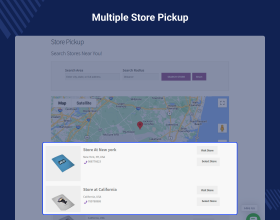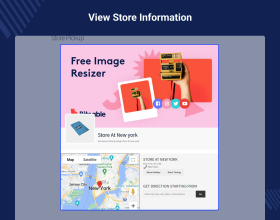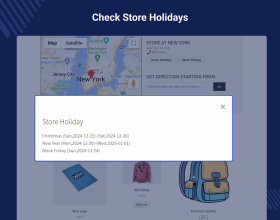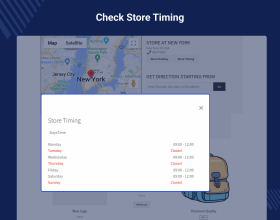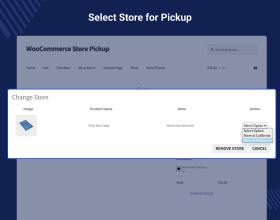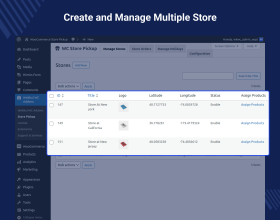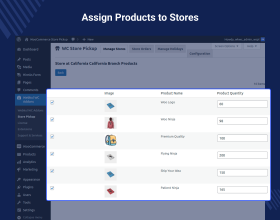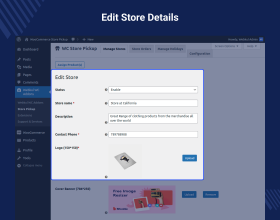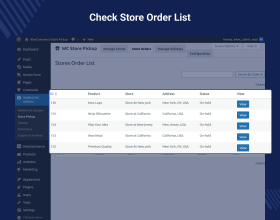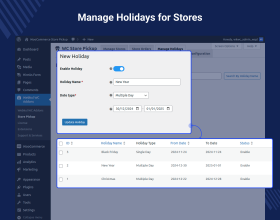Store Pickup Locator for WooCommerce
Store Pickup Locator for WooCommerce allows admins to create and allocate products to different physical stores. Customers can search for nearby stores by city name or zip code.
- Admin can add physical stores along with store address, zip code, etc.
- After the store, add the new or previous product to the store.
- Supports home delivery of products as well.
- Product assignment is simple to their physical store.
- A customer can check for product availability in any store.
- The admin can enable, disable, edit, and delete any stores.
- The admin can create the holidays for the store.
- Store Pickup Locator for WooCommerce is now compatible with WooCommerce's latest feature Cart and Checkout blocks.
- This module is compatible with WooCommerce’s new High-Performance Order Storage (HPOS) feature.
- Description
- Reviews
- FAQ
- Customers ()
- Specifications
- Cloud Hosting
- Changelog
Store Pickup Locator for WooCommerce module allows the admin to add different physical stores. The module does a GEO location look-up to match close stores as per the location which the customer has searched for. And let them select the nearest store from where they can pick up their orders at any time.
Note:You must have the Google API Key to make use of this extension. To generate one for you click here.
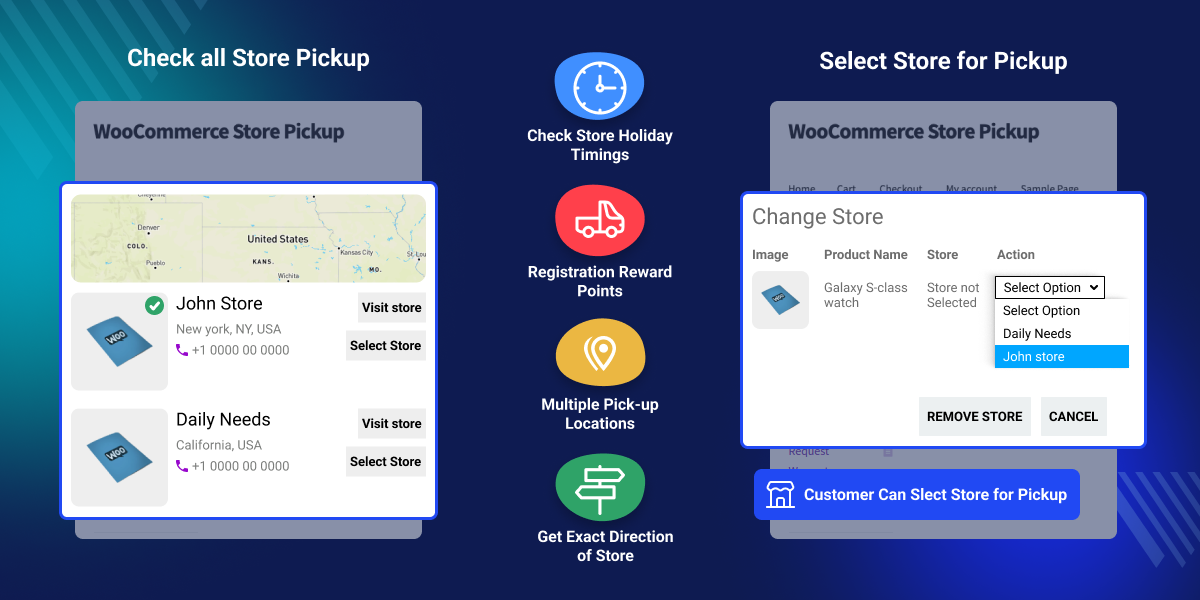
Highlighted Features of Store Pickup Locator for WooCommerce
Add Stores
Add multiple stores with detailed information.
Search
Search the store within the define location and radius.
Get Directions
Get the directions for reaching to that store.
Self Pick
Let customer self-pick up the order from the most suitable location.
Shipping
Neither pay the shipment fee nor deal with the shipping.
Convenient Shopping
convenient shopping experience for the customers.
Setting Store Holidays
The admin creates holidays for pickup stores in two ways: single day and multiple days.
Set Store Timing
The admin sets specific times when pickup stores will be closed or open.
Why Store Pickup?
These days customers prefer to get their products by dropping into the nearest store. Because they consider such shipping method rather convenient.
This module is perfect for brick-and-mortar businesses and merchants selling their products online. Because the module lets customers pick up their orders in the nearest store.
This also reduces the delivery time and cost while their customers save time and money on shipping. Because the module allows customers to pick up their orders at any time they want as per their convenience.
The store pickup module allows showing pickup locations based on the customer search for the store within the defined radius. It will be helpful for online stores with stores located worldwide locations.

Add Store
With the help of this module, it is possible for the admin to add an unlimited number of stores-
- Add different physical stores along with the store address, zip code, store logo etc.
- Google API to match close stores as per customer search.
- Offers the customers dual function – buy online, pick-up in store.
- Ability to pick up the orders from nearest available sales outlets rather than pay for shipping.
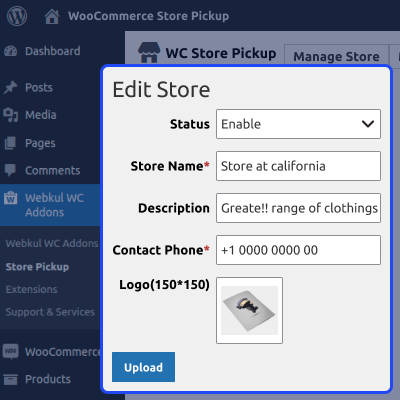
Manage Stores
The admin can view and manage the stores which they have added
- View the complete list of the created stores.
- View and edit the complete details of the store.
- Assign multiple products to the store as per the requirement.
- Assign the quantity of the product assigned to that store.
- Separate section to view and manage the store orders.
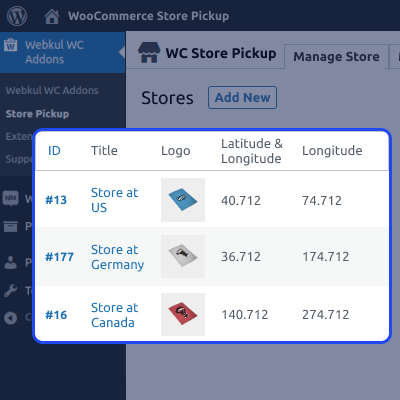
Front-End
This module offers a seamless shopping experience and allows customers to reserve a product before they come over in the store
- The list of all the stores present in the searched location will be displayed.
- Search for nearby or any particular location store by entering the name for that location and the radius.
- Check the stock availability of the product in other stores as well.
- Select the store for the store pick-up.
- Check the directions for reaching to that store from their location.
- Choose whether want to pick up the order from the store or want home delivery for that order.
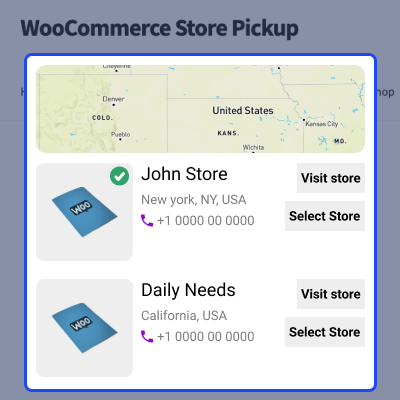
Manage Store Holiday Timings
Admins can now add holidays and store timing for their stores. This will let customers know when the store is open or closed.
- Admins can create holidays for any pickup store.
- You can create two types of holidays: single-day holidays or multiple-day holidays.
- For multiple-day holidays, enter the start and end dates of the holiday.
- If you do not set a time for a particular day, the store will show as closed.
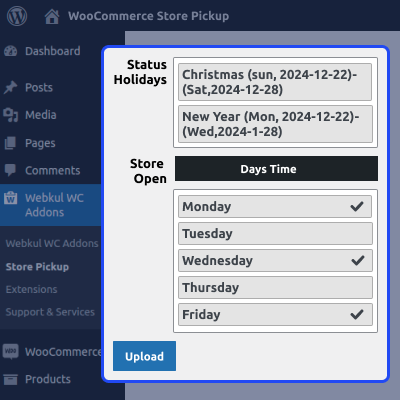
Support
For any query or issue, please create a support ticket here http://webkul.uvdesk.com/
You may also check our quality WooCommerce Plugins.
Specifications
Frequently Asked Questions
Move to Cloud Today
AWS Free tier hosting for one year by amazon web services, for more details please visit AWS Free Tier.
GCP Free tier hosting for one year with 300 credit points by google cloud platform, for more details please visit GCP Free Tier.
Azure free tier hosting for one year with 25+ always free services, for more details please visit Azure Free Tier.
In our default configuration we will provide tremendous configuration for your eCommerce Website which is fast to load and response.
Default Configuration Details of Server
- 1 GB RAM
- 1 Core Processor
- 30 GB Hard Disk
- DB with 1 GB RAM and 1 Core Processor
* Server Configuration may vary as per application requirements.
Want to know more how exactly we are going to power up your eCommerce Website with Cloud to fasten up your store. Please visit the Cloudkul Services.
Get Started with Cloud- + Features
- - Bugs
- Fixed: Compatibility with WooCommerce HPOS feature.
- Fixed: Compatibility with WooCommerce Cart and Checkout Blocks.
- Fixed: Front UI and some functionality issues.
- Updated: Code according to WordPress and WooCommerce coding standards.
- Added - WC-8.3 Cart and checkout block incompatibility notice.
- Added - Radius unit calculation for distance.
- Added - Store holiday functionality admin can add or manage the store holiday.
- Added - Store timing functionality according to availability.
- Added - Urgently close store.
- Added - WC-8.0 High-performance order storage compatibility.
- Added - Add bulk options in the stores list
- Fixed - Out-of-stock product is displayed to assign under the assign list.
- Changed the flow of the module.
- Fixed issues
- * Changed distance calculation from miles to km.
- * Fixed distance calculation issue.
- * Fixed security issues.
- * Added translations.
- * Fixed security issues.
- * Fixed order list issue.
- * Changed Search page design.
- * Fixed search and make store process.
- * Selected store information displayed in order info.
- * View store location on the map.
- * Store pickup shipping method shows only when the customer chooses a store to make their own.
- * Fixed issues with debug logs.
- Initial release