
Top Selling Extension Winner
2 times in a row
Magento 2 WhatsApp ChatBot & Order Notifications
Integrate WhatsApp with your Magento 2 store and provide a seamless web and mobile commerce experience. With features like shopping bot, checkout on WhatsApp, get order notifications and more.
- Set label the WhatsApp icon with the required custom text.
- Choose to hide add to cart button from the storefront end.
- Set the WhatsApp order message template in the configuration.
- Magento 2 WhatsApp extension works for all types of products.
- Purchase directly from WhatsApp after initiating from storefront.
- WhatsApp order notifications for invoice, shipment, and cancellation.
- The customer can opt to pay using an offline mode of payment only.
- Customers can also select the mode of shipping and payment options.
- Customers can download the invoice of the order from WhatsApp.
- Compatible with Magento 2 Abandoned cart extension.
Top Selling Extension Winner
2 times in a row
- Description
- Reviews
- FAQ
- Customers ()
- Specifications
- Cloud Hosting
- Changelog
Magento 2 WhatsApp Chatbot & Order Notifications integrates the leading messaging service WhatsApp with your online store. Create a seamless web and mobile shopping channel using WhatsApp with features like - a shopping bot, placing orders on WhatsApp, receiving various order-related notifications, and showing custom WhatsApp buttons.
Expand your sales channel and establish a user-friendly consumer shopping experience by leveraging the features of WhatsApp and Magento 2 store as a powerful business tool into a low-cost web store solution. Also, the Magento 2 WhatsApp solution provides an easy way to register and log in to the Magento 2 stores.
Note: Also check our Magento 2 WhatsApp Contact module using which admin can feature the WhatsApp Contact button on the storefront allowing customers to communicate with the store owners via WhatsApp.
Magento 2 Out of Stock Notification - Allows customers to receive an email notification when an out-of-stock product becomes in stock after tapping the Notify Me button on the product page.

Magento 2 WhatsApp Order Notification - Highlighted Features
Purchase Made Easy & Instant via. WhatsApp
The store owners can take orders directly from WhatsApp which is one of the most widely used and user-friendly messaging applications.
WhatsApp Notifications for All Order Events
The customer gets instant notification via WhatsApp when their order is placed, shipped, or canceled, and even when an order invoice is generated for the purchase.
Shopping Bot Assistance
The customer gets various alternatives as suggestions over WhatsApp concerning the required mode of shipment and payment for their purchase.
Guest Users Can Purchase
One of the most excellent features that saves time because customers don’t have to be logged in to the store to make a purchase.
Showcased at Magento Innovations Lab
We are extremely proud once again that this year 2021, PWA WhatsApp Shopping Assistant got selected and featured in Magento Innovations Lab. Read the complete article here - https://magento.com/innovations-lab/pwa-whatsapp-shopping-assistant
First PWA Scan and Go, then PWA POS with MSI, and now PWA WhatsApp Shopping Assistant. Webkul has always been at the forefront in building innovative solutions on top of Magento PWA Studio. With WhatsApp Shopping Assistant innovation, will help to improve repeated sales and remove the complexities caused by slow internet, thanks to the offline capability powered by the progressive web app.
Moreover, as an official Magento Technology Partner, Webkul is always dedicating its time and resources to build world-class commerce solutions and also make online shopping experiences more intuitive and user-friendly.
Find the complete list of Webkul solutions that got showcased at Magento Innovations Lab - https://webkul.com/magento-innovations-lab-winner/

Why Integrate WhatsApp Chatbot into Magento 2 Store?
The store owners have a good web store but still are not able to convert visitors into new customers. The problem lies in volatile consumer behavior, not your online store. Engaging the customer becomes simpler with a complete module like this. Where you can take orders on WhatsApp thus secure as well as notifying your customer with personalized messages for various order events making it more informative.
Target more audiences as your buyers can share their order summary with friends and over WhatsApp groups too and the store link can generate more visitors and the cycle goes on. Not to forget the Magento 2 WhatsApp Order Notification module also provides shopping assistance by providing different alternatives for shipment and payments.
Display Purchase on WhatsApp Button
The store owners can give their customers a choice of purchasing from WhatsApp or from the web store itself.
- Customers making purchases via WhatsApp can get all the notifications at one place with order details.
- The admin can show both add to cart and purchase on the WhatsApp button or remove one of them based on the requirement from the product list and view page.
- Set label the take orders on the WhatsApp button with a custom personalized text.
- The admin can use the WhatsApp platform as the sale channel by hiding the add to cart button and the buyers can complete a purchase using their WhatsApp number.

Hide Proceed to Checkout
The admin can manage the product checkout option made available to their customers through WhatsApp and store both.
- In most cases, if the store owner is providing the WhatsApp purchase option to the customers then they do not want to show multiple checkout buttons on the cart page.
- So this module also provides the option to hide the regular add to cart button and only show the WhatsApp checkout option.
- This can make the purchase easier and the customer can checkout from their WhatsApp and they won’t be confused as only specific buttons will be visible to them.
- Also, the proceed to checkout button will be removed from the cart icon popup present on the top-right corner.

Place Order on WhatsApp & Receive Order Status Notifications
The admin controls the complete order management and notification system for the WhatsApp platform.
- The customers can check their order summary on WhatsApp and estimate the purchase amount.
- WhatsApp shopping Bot provides assistance in purchasing by providing alternatives for shipment and payment options to the customers.
- One of the best parts is that the customer will receive a WhatsApp message inclusive of all the order details like product URL, name, quantity, and price.
- Customers will also get to see the order subtotal, shipping charges, tax applied along with the grand total on the purchase, they don't need to navigate to the web page for this.
- The admin can choose to allow customers WhatsApp numbers as a compulsorily required form input value.

Send Order Invoice / Payment Received WhatsApp Notification
Using Magento 2 WhatsApp Order Notification, store owners can choose to notify their customers when an invoice is generated for the purchased product.
- The admin can wish to turn off sending order Invoice notifications to the customers.
- The admin can enter a custom template message with its order ID and invoice number that will be delivered to the customers.
- Before the invoice is created from the admin end, customers have to choose a required offline mode of payment to complete the purchase.
- The admin can select to send a copy of the Invoice mail to the customers on the email provided previously using WhatsApp.

View Live Shipping Rates & Receive Order Shipped Notification
The admin can choose to notify their customers whenever an order is shipped.
- The admin can enter a custom template message with its order id and tracking number that will be delivered to the customers whenever an order is shipped.
- The customer can easily choose a mode of shipment from the given alternatives using WhatsApp.
- In the case of a virtual and downloadable product, this step is automatically omitted as they don't require shipping.
- The customers are instantly notified when an order is shipped moreover the message timestamp gives info about shipment date and time to the customers.

Receive Order Cancellation WhatsApp Notification
The admin can choose to notify their customers on WhatsApp when an order is canceled.
- The customers can identify which product is canceled with the help of its order id.
- For every canceled order the admin can send a custom template message.
- The message template could be changed collectively for all the customers by admin.
- Also, see Magento 2 RMA System extension to manage product returns, refunds, and exchanges.

Compatible with Magento 2 Abandoned Cart
Magento 2 WhatsApp ChatBot & Order Notifications are compatible with Magento 2 Abandoned Cart extension. It enables effective recovery of lost sales and offers exceptional customer support.
- Notifications are sent to the customer's WhatsApp number after they abandon the cart.
- Use WhatsApp to bring back customers and recover abandoned carts efficiently.
- Instant WhatsApp support boosts customer satisfaction and increases conversion rates.
- Automated WhatsApp updates build trust and reduce uncertainty.

Stripe Payment Integration
Magento 2 WhatsApp ChatBot & Order Notifications is well integrated with the stripe payment and offers a seamless checkout experience to the customers.
- The customer will receive various payment methods to make their order over WhatsApp.
- If customers want to make a payment with Stripe they will open the received Stripe payment URL.
- Now, customer will redirected to the Stripe checkout page and ask for the card details to make payment.
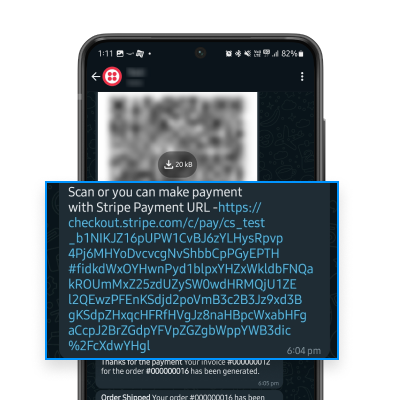
WhatsApp Notification
Magento2 WhatsApp ChatBot & Order Notifications provide the feature of WhatsApp Notification to the customers.
- Customers can find this feature on their My Account page.
- Either the users can enable or disable the WhatsApp Notification.
- If the WhatsApp notification is disabled the customer will receive a message on WhatsApp to enable it.
- After enabling the customers will be able to place the orders.

Magento 2 WhatsApp Order Notification - Support
For any query or issue please create a support ticket here http://webkul.uvdesk.com/. You may also check our quality Magento 2 Extensions.
Specifications
Recent Reviews
Write a reviewThey were efficient, and communication was excellent
Webkul led a collaborative process, communicating with the client to stay on the same page. They were patient, well-organized, and knowledgeable. In the end, they successfully recovered the client’s website.
Goods teamwork , best support and fast response
We are hardware distributor and use eCommerce as one of our tools to help us to sell our product. This won't happens without the help of Webkul Team.
It's been few year that we work together. and until now webkul team provide us with great support and very fast response.
Marketing will always change and need a good team support to make it happens. We think Webkul team is one of them.

Perfectly Developed!
I had been looking for a module that would do this job for a long time and this has been the best choice.
Emphasize that the support is fast and efficient, a 100% quality service.
Thank you very much and best regards!

Great and Fast support by Webkul Team
Great and fast support. Active development to improve product. I highly recommend Webkul products
Frequently Asked Questions
Move to Cloud Today
AWS Free tier hosting for one year by amazon web services, for more details please visit AWS Free Tier.
GCP Free tier hosting for one year with 300 credit points by google cloud platform, for more details please visit GCP Free Tier.
Azure free tier hosting for one year with 25+ always free services, for more details please visit Azure Free Tier.
In our default configuration we will provide tremendous configuration for your eCommerce Website which is fast to load and response.
Default Configuration Details of Server
- 1 GB RAM
- 1 Core Processor
- 30 GB Hard Disk
- DB with 1 GB RAM and 1 Core Processor
* Server Configuration may vary as per application requirements.
Want to know more how exactly we are going to power up your eCommerce Website with Cloud to fasten up your store. Please visit the Cloudkul Services.
Get Started with Cloud- + Features
- - Bugs
- + Integrate Stripe payment, now customer can pay with Stripe.
- + Customer can enable/disable WhatsApp notification.
- + Customer can cancel WhatsApp order process.
- + Order Place notification receive and check the status of multi shipping address orders.
- + Compatible with Webkul Abandon Cart module.
- + Compatible with Magento V2.4.6
- + Compatible with Webkul Abandon Cart module.
- + Support Whatsapp Business API
- + Compatible with Webkul Abandoned Cart module.
- + Buyer can view order status from WhatsApp.
- + Buyer can request to download invoice on WhatsApp.
- + Compatible up to Magento 2.4.x
- + Compatible upto Magento 2.3.x
- + Admin can enable/disable module.
- + Admin can hide and show the default add to cart buttons.
- + Admin can show/hide the WhatsApp button on the frontend.
- + Admin can set the button title.
- + Customers can complete orders via Whatsapp.
- + Guest user needs to provide his/her address.










